Two OMAP 3430 Phones: Nokia N900 and Motorola Droid
by Brian Klug on June 10, 2010 9:29 PM EST- Posted in
- Smartphones
- N900
- Maemo
- Motorola Droid
- Droid
- MeeGo
- Android
- Mobile
N900 Camera
I've already talked briefly about the N900's camera, which is true to form for Nokia devices and pretty impressive. The software implementation that Nokia has put together for the N900 on Maemo is well polished. As mentioned before, sliding the camera cover open while the device is on immediately launches the camera application, or you can get there from the applications window. After launching, there are black bars at each side, the right side of which is used for settings icons. Nokia has included a ton of options here, including optional geotagging, settings for exposure, ISO, and preset shooting modes. You can capture in 3.5 megapixel or 5 megapixel modes, and have ISO 100, 200, 400 or automatic to choose from. In auto mode, it seems like the camera can go all the way to ISO 800 if necessary, but you can't set that manually. True to the rest of Maemo, the camera only works in landscape orientation.
What's really impressive is just how sharp and fluid the N900 camera preview looks while you're shooting. Suffice it to say, only the HTC Incredible really rivals how sharp and detailed the images look in the live preview. Framerate is always solid, and I just left the settings on defaults because I was pleased with the quality. The hardware button itself is two-position. Pushing halfway down triggers autofocus, pressing all the way takes the shot. One of the nice things is that if you jam the shutter button all the way down, it really takes the picture immediately; there's no mandatory AF run before actually capturing. This is potentially really handy if you're trying to capture something quick action and you're already confident it's in focus.
The N900 can capture videos at up to 848x480 at 25 fps in MPEG-4 format with AAC audio. That's an aspect ratio of 16:9 interestingly enough. I was a bit concerned initially about video being shot at 25 fps, but this is becoming more and more the case with 720P class smartphone video. Quality itself is very good as we'll see in a second.
Motorola Droid Camera
The Motorola Droid packs a slightly more standard 5 megapixel camera, also with autofocus and dual LED flash. While it doesn't carry fancy Carl Zeiss branding or advertise what kind of optical lens system drives it, it's likely the same or a very similar OmniVision camera sensor at the core. The Motorola Droid also supports video recording, though at slightly lower 720x480 resolution at slightly higher 30 fps. Video is encoded in H.264 and audio is AAC.
The camera application for the Motorola Droid is also stock Android 2.x. Love it or hate it, the application is essentially uniform across the platform with the exception of HTC's custom camera application like on the HTC Incredible. You've got settings for most of the basic things, but just not as much as you do on the N900 - though both of these have many more settings than iPhone OS which always handles everything with no chance for user override.
The camera can be launched either from the applications menu, or by pressing the dedicated camera button all the way down while the device is on. Motorola talked a fair amount about the copper colored camera button which - I guess - is a feature. Unfortunately, I did encounter a considerable amount of bugginess with the Droid's camera. Launch would periodically take a very long time (well over 8 seconds), in which case you'll probably just give up and move along, and I noticed a very strange quirk where switching from landscape to portrait (eg shutting the keyboard drawer) would result in camera UI elements being drawn in the wrong place. A few times, the frame around the camera preview would just render inside atop the image, which is very frustrating. Killing and relaunching fixes that, though.



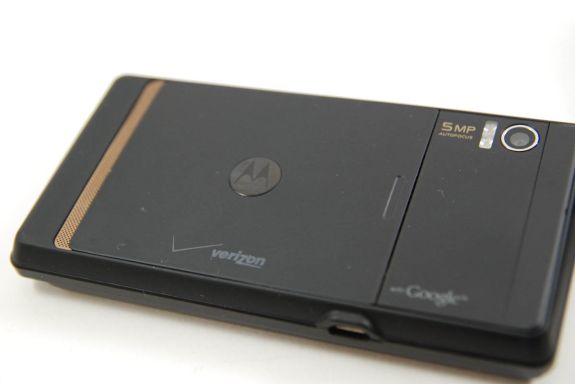








68 Comments
View All Comments
Zebo - Friday, June 11, 2010 - link
with 750mhz processor convex keys and ditching the lame D pad making this the best smart phone for my use talking 5-6 hours a day plus on best network instead of T or TM.krazyfrog - Friday, June 11, 2010 - link
Dude, you chat like an eight year-old lol.CityBlue - Friday, June 11, 2010 - link
The latest Maemo5 PR1.2 does bring a welcome improvement to battery life, in some cases as much as 50% improvement to standby time.The recently released Opera Mobile on the N900 is lightning fast - it would be interesting to see how that performs in your comparison tests, or the latest Fennec (Firefox Mobile 1.1). The stock MicroB browser is beginning to look a little long in the tooth what with all the Javascript run-time improvements in competing browsers, but it does still offer the most complete web experience on pretty much any mobile device.
Overall though, a very good and welcome review of Maemo5 which is much misunderstood by a world obsessed with Android and iPhone.
achipa - Friday, June 11, 2010 - link
Two small corrections:Nokia's next MeeGo device is still going to be ARM (MeeGo is a two-platform OS, ARM and Atom), if there is a Moorestown device far along in the pipelines, it's not Nokia's.
PR1.2 is very likely not the last update. Nokia has pledged to deliver QtMobility (the mobile device Qt APIs) in a future update, and there is an active Qt4.7 branch for Maemo5 which also suggests work is being done there.
The Solutor - Friday, June 11, 2010 - link
Not all the Droid/Milestone's keyboard are flat.http://img96.imageshack.us/img96/5872/dsc00180.png
http://img412.imageshack.us/img412/6551/dsc00176.p...
This is my milestone (bought in december).
So there's no need to wait droid 2 to get the raised keys.
Brian Klug - Friday, June 11, 2010 - link
Interesting... looks like they definitely identified that issue somewhere between finishing the CDMA 'Droid' design and the GSM Milestone. Cool stuff!-Brian
strikeback03 - Friday, June 11, 2010 - link
I read that elsewhere as well. Would be nice if the verizon stores got the newer keyboard models out on display to tryBoyBawang - Sunday, June 13, 2010 - link
Sorry to break your heart dude but the ones with raised keyboard were the early builds. Motorola changed it to flat after reported sliding problems with the raised designstrikeback03 - Monday, June 14, 2010 - link
Actually one of my friends got a Moto Droid Thursday and I had a chance to play with it Friday, it did feel like they had improved the key feel slightly. IIRC the Droids on display had concave keys, this one was slightly convex.solipsism - Friday, June 11, 2010 - link
I understand that's because they are in the same package is the reason why you need the BT to be on to get FM, but that can't be too common. After all, most smartphones seem to have WiFi and BT(+EDR) and FM all the same transceiver.For comparison, the iPhone 3GS uses a <a href="http://www.broadcom.com/products/Wireless-LAN/802.... BCM4325</ a>