ASUS G73Jh: Today's Top Gaming Laptop
by Jarred Walton on April 17, 2010 2:25 AM ESTG73Jh: Also Fast for Applications
As you might expect, the combination of components that make for a fast gaming notebook means the G73Jh can easily handle most application tasks as well. The i7-720QM ends up delivering roughly the same level of performance as the older Core 2 Extreme QX9300, but the i7-920XM is still faster and desktop parts like the i7-975 (or the new i7-980X) aren't even in the same ballpark. If you still need a notebook but you want desktop performance, some vendors are now shipping Clevo D900F with i7-980X; just don't leave it on your lap!
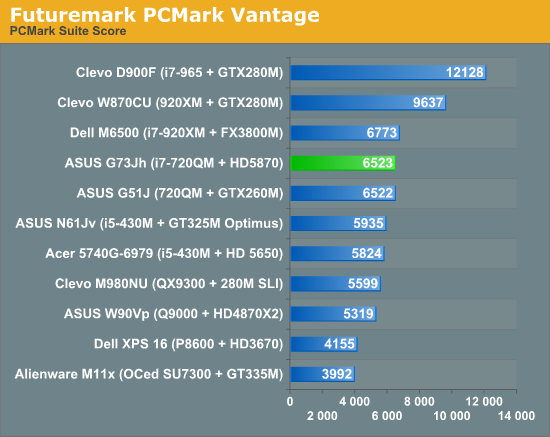
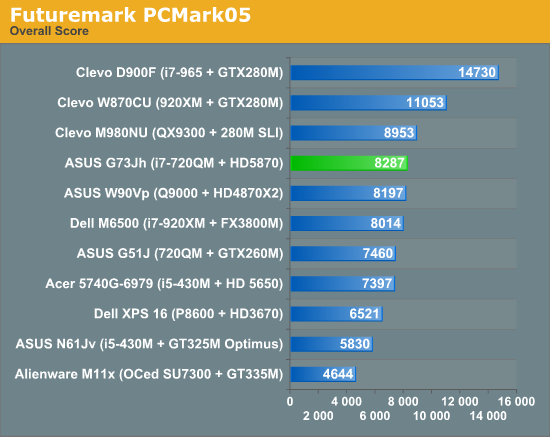
The tested D900F and W870CU notebooks both have SSDs, so PCMark gives them a huge boost in overall score. If you want to add an SSD to the G73Jh, you should get a result comparable to the W870CU (minus a bit for the slower CPU). Alternately, look at the Dell M6500 result compared to the W870CU to see just how much the SSD inflates the score. SSDs are fast, particularly if you launch numerous applications at the same time, but while games may load a bit faster you won't generally see improved frame rates.
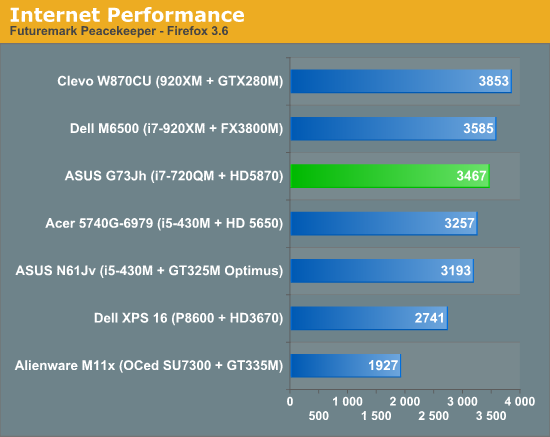
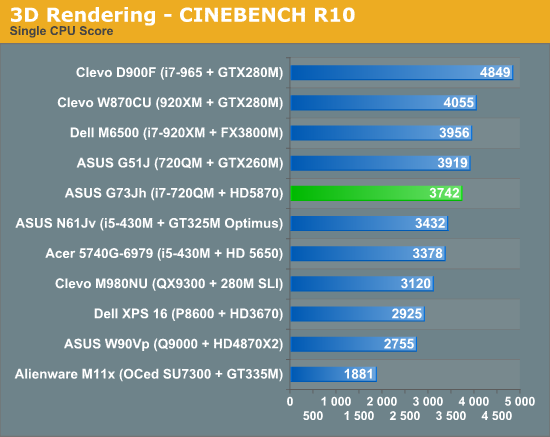
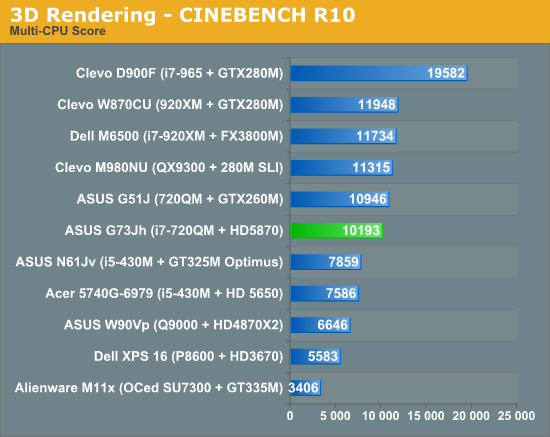
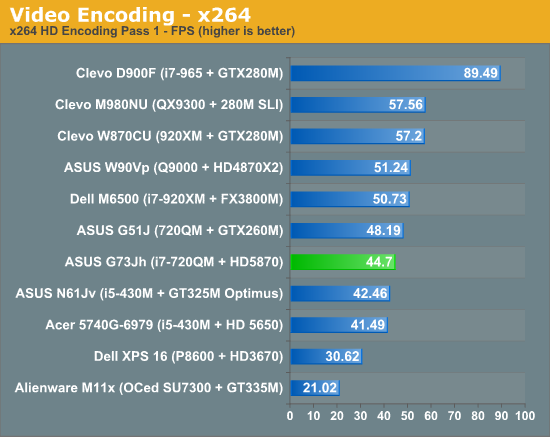
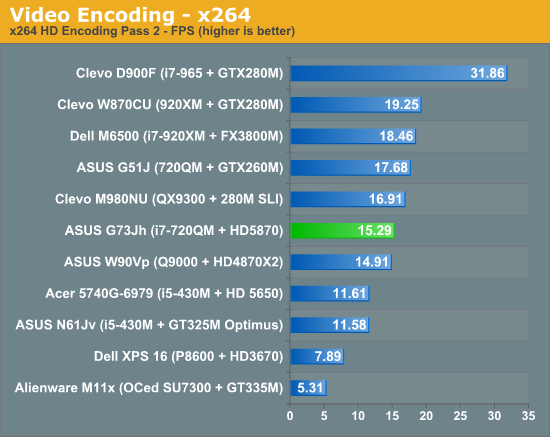
Rounding out our application performance, Peacekeeper, Cinebench, and x264 coding tell us what we already know: the i7-720QM handles these types of applications quite well, and the G73Jh performs about as expected. It does look like the G51J is a bit better optimized, but in practice you wouldn't notice the difference. Both the ASUS G51J and the G73Jh allow you to overclock the CPU by raising the system bus slightly (from the 133MHz default up to 142MHz), but the higher bus speed often results in lower gaming performance as Intel's Turbo Boost isn't as aggressive. At the default setting, we regularly see the CPU run at 2.80GHz (21x multiplier); overclock the bus and the maximum CPU speed hovers closer to 2.52GHz (18x multiplier). For heavily threaded loads, the overclock can still make a slight difference (about 6% faster), but most of the gaming results we collected were slightly higher at the stock setting.










72 Comments
View All Comments
frozentundra123456 - Sunday, April 18, 2010 - link
Actually Best Buy has the same model with a single 500gb hard drive for 1199.99. They also list it in stock at most of the stores in my area (Minneapolis, MN). I would probably pick this model, as it is quite a bit cheaper and the only difference I see is that it has only one hard drive.Seems like a really good deal.
JarredWalton - Sunday, April 18, 2010 - link
Note that the $1200 model also has 6GB RAM (2x2GB + 2x1GB) and it changes the display to an HD+ (1600x900) panel. Given the horrible quality of most laptop LCDs, I'm betting the contrast ratio on the HD+ panel isn't anywhere near as good as the 1080p model. And you lose the mouse and backpack. So...2GB RAM: ~$50
500GB 7200RPM HDD: $90
Mouse: $30
Backpack: $70 (?)
LCD Panel: $150 (?)
I'm just guessing on a couple of those items based on what I think they're worth. If you add it all up, the $1200 model has about $400 less of extras, so it's about right.
frozentundra123456 - Sunday, April 18, 2010 - link
I see your point I guess. However, the best buy model is a cheaper alternative that seems to be in stock most places, at least for now. For light to moderate gaming it would be acceptable.JarredWalton - Monday, April 19, 2010 - link
Just to be clear, the $1200 model is actually a very good deal. Most people don't need 8GB vs. 6GB RAM, and the extra HDD can be added at your leisure -- or add an SSD? All of the important aspects are the same, so if you want to choose your own mouse and backpack or if you don't like the ones ASUS includes, the $1200 version is a great buy as well.killerclick - Sunday, April 18, 2010 - link
I don't get the point of gaming laptops. Where are you going to play games? On the bus? In class? In the park? Why? Where's the immersion in that? And for $1500? Sorry, I don't get it...SniperWulf - Sunday, April 18, 2010 - link
For those of us that travel a lot, something like this is a godsend.frozentundra123456 - Sunday, April 18, 2010 - link
For really serious PC gaming I would agree with you. However, I just bought a cheaper Asus for my grandson (12 years old) because he is moving out of state and we wanted to keep in touch with him via webcam, and also have a computer he could bring back with him when he visits us.However he does like to play games on the PC, so instead of getting a laptop and a desktop, we got an Asus G60 for 849.00 on close out at best buy. He can play games at moderate settings and still have a laptop to bring with him when he visits us, etc.
mofo3k - Monday, April 19, 2010 - link
I love having a gaming notebook. I'm not confined to sitting alone in my "cave" for hours on end. I can sit on the couch, go to a friends house, take it on trips and have everything right there. The best accessory I have is my Logitech Performance MX mouse with the micro usb receiver.The0ne - Monday, April 19, 2010 - link
For the most part I don't see it either. I travel quite often myself, to China, for business but rarely do I spend my free time playing game(s). That's not to say I don't but if I have more than an hour to kill I'll rather go out sight-seeing and touring rather than sitting in the hotel playing games. It just seems pathetic to do so when there is so much out there. But that's my preference and opinion. How one spends his/her free time is up to them.Having said that I wouldn't mind the company getting me a gaming laptop :) I don't mind carrying all the extra items since I consider it a good exercise :) My backpack with laptop weights 20+lbs and I lug it around for that very reason haha
Obeah - Sunday, April 18, 2010 - link
I have seen an X3 model that has a 640gb HD. Is this a single HD? If so, what do they do with the other drive bay? Is it empty, awaiting an SSD drive?Any chance we can get a follow up with a list all of the models/features?