Corsair's Force SSD Reviewed: SF-1200 is Very Good
by Anand Lal Shimpi on April 14, 2010 2:27 AM ESTRandom Read/Write Speed
This test reads/writes 4KB in a completely random pattern over an 8GB space of the drive to simulate the sort of random access that you'd see on an OS drive (even this is more stressful than a normal desktop user would see). I perform three concurrent IOs and run the test for 3 minutes. The results reported are in average MB/s over the entire time.
I've had to run this test two different ways thanks to the way the newer controllers handle write alignment. Without a manually aligned partition, Windows XP executes writes on sector aligned boundaries while most modern OSes write with 4K alignment. Some controllers take this into account when mapping LBAs to page addresses, which generates additional overhead but makes for relatively similar performance regardless of OS/partition alignment. Other controllers skip the management overhead and just perform worse under Windows XP without partition alignment as file system writes are not automatically aligned with the SSD's internal pages.
First up is my traditional 4KB random write test, each write here is aligned to 512-byte sectors, similar to how Windows XP might write data to a drive:
Update: Random write performance of the drive we reviewed may change with future firmware updates. Read here to find out more.
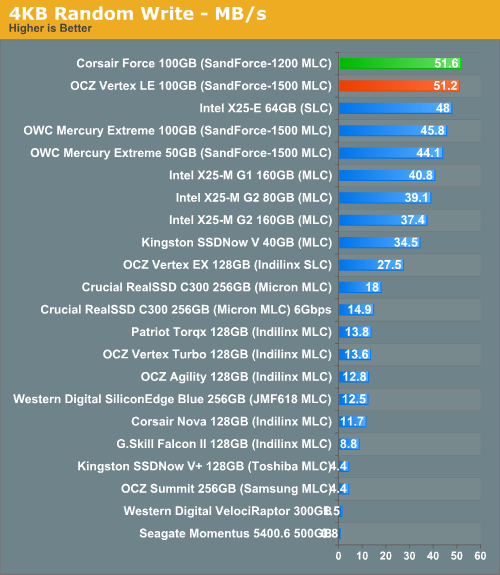
Again, we have the Force and Vertex LE running shoulder to shoulder. The situation doesn't change at all when we look at 4K aligned writes (similar to how Windows 7/OS X 10.5/6 would behave):
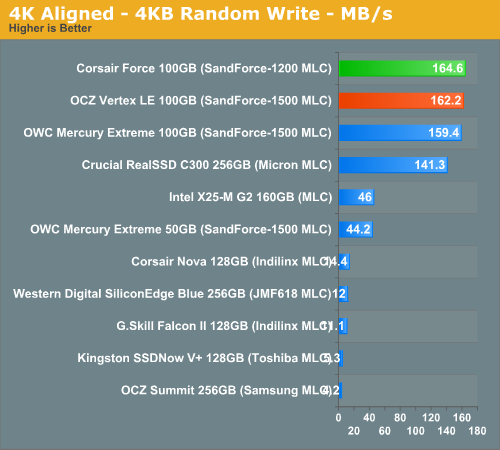
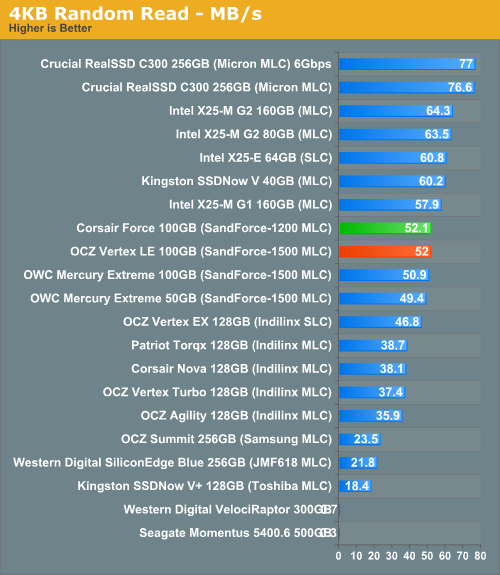
Random read speed rounds out our tests and shows us no difference between the SF-1200 and earlier SF-1500 derived SSDs.










63 Comments
View All Comments
hybrid2d4x4 - Wednesday, April 14, 2010 - link
Thanks for the power consumption charts, Anand! Any chance you can throw in a typical 2.5" 5400RPM HDD that usually comes stock in most laptops as a reference point for those of us who are thinking of upgrading? Also, could keeping Device Initiated Power Management disabled account for the significant discrepancies between your numbers and the recent article on Tom's HW? (ie: Tom's got an idle of 0.1W for the intel drive- a lot better than the competition)http://www.tomshardware.com/reviews/6gb-s-ssd-hdd,...
Impulses - Wednesday, April 14, 2010 - link
The Nova seems to do surprisingly well under Anand's heavy workload test, compared to other Indillix-based drives... Altho it's performance is just average (and similar to other Indillix drives) in most other tests. Isn't the Nova essentially the same thing as the OCZ Solid 2? (and the G.Skill Falcon II) That drive has been priced VERY competitively from what I've seen, I'm surprised there isn't more buzz around it. Looking forward to Anand's review of the Nova.I might be buying soon as a gift for my sister, she really needs more than 80GB for her laptop (80GB X25-M is still the best bang for the buck out there imo), so a $300 120GB is right up her alley.
_Q_ - Wednesday, April 14, 2010 - link
Sorry for being a little off-topic (still SSD though)...Are there any news on when is the Indilinx JetStream going to be released in some drive from any vendor?
Cause as far as I know, this was initially going to be out in end of 2009, then there was a delay... but no further info that I could find more recently.
Thanks for any help.
Hauraki - Wednesday, April 14, 2010 - link
I'm thinking to buy a SSD for system drive and the v+ 2nd gen appeared to be a decent choice for home use. Only got review on X-bit and Hexus so far, would like to see an Anand review.Thanks.
IvanChess - Wednesday, April 14, 2010 - link
"The Mean Time To Failure numbers are absurd. We’re talking about the difference between 228 years and over 1100 years. I’d say any number that outlasts the potential mean time to failure of our current society is pretty worthless."Well said!
Rindis - Thursday, April 15, 2010 - link
But think of the future!In a couple thousand years, when very little is remembered of this time, entire dissertation papers on early 21st century culture will be written based on the contents of your hard drive!
(And if that isn't a scary thought, I don't know what is....)
stalker27 - Thursday, April 15, 2010 - link
Was wondering if the charts could be fixed to correctly display the HDD values for random ops?Something like if the value doesn't fit in the bar it should be displayed after the bar, to its right... and not to its left as it does now colliding with the name of the HDD.
BTW, that was actually a factor I'm looking into seeing in SSD reviews... how good are they at the really useful operations, not that sequential doesn't matter, that much.
zzing123 - Thursday, April 15, 2010 - link
Given the SandForce controllers effectively compress data on the drive, I'm just curious about precisely how much data you can write to the drive...For example, if data is say text, and you create a 1MB text file, how many of those 1MB text files can you physically store on the drive versus another non-SandForce drive? Just a curiosity.
xilb - Thursday, April 15, 2010 - link
the OCZ LE isnt using the SF-1500only the vertex 2 pro is using the SF-1500 and the vertex 2 is using SF-1200
the LE has a chip that sort of in the middle of the 2 .........look it up on the OCZ forms you will see
paulpod - Thursday, April 15, 2010 - link
Needless to say the author is completely wrong about what a MTBF number means. That number has nothing to do with infant mortality rate nor with life expectancy. It is the statistical failure rate over a large number of units operating in their prime life period.