Corsair's Force SSD Reviewed: SF-1200 is Very Good
by Anand Lal Shimpi on April 14, 2010 2:27 AM ESTRandom Read/Write Speed
This test reads/writes 4KB in a completely random pattern over an 8GB space of the drive to simulate the sort of random access that you'd see on an OS drive (even this is more stressful than a normal desktop user would see). I perform three concurrent IOs and run the test for 3 minutes. The results reported are in average MB/s over the entire time.
I've had to run this test two different ways thanks to the way the newer controllers handle write alignment. Without a manually aligned partition, Windows XP executes writes on sector aligned boundaries while most modern OSes write with 4K alignment. Some controllers take this into account when mapping LBAs to page addresses, which generates additional overhead but makes for relatively similar performance regardless of OS/partition alignment. Other controllers skip the management overhead and just perform worse under Windows XP without partition alignment as file system writes are not automatically aligned with the SSD's internal pages.
First up is my traditional 4KB random write test, each write here is aligned to 512-byte sectors, similar to how Windows XP might write data to a drive:
Update: Random write performance of the drive we reviewed may change with future firmware updates. Read here to find out more.
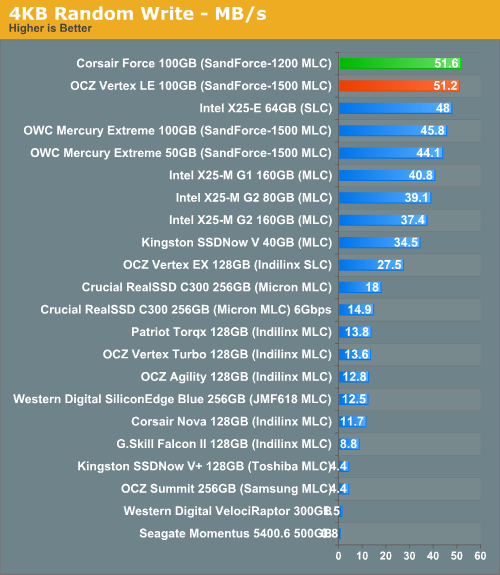
Again, we have the Force and Vertex LE running shoulder to shoulder. The situation doesn't change at all when we look at 4K aligned writes (similar to how Windows 7/OS X 10.5/6 would behave):
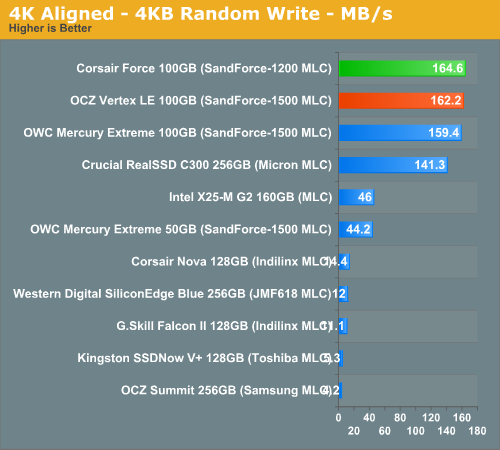
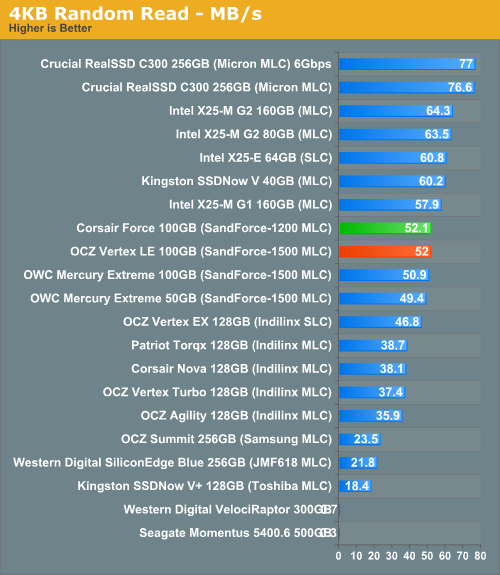
Random read speed rounds out our tests and shows us no difference between the SF-1200 and earlier SF-1500 derived SSDs.










63 Comments
View All Comments
Chloiber - Wednesday, April 14, 2010 - link
Just to show you what I mean.I created an 512kb seq. write IOMeter test pattern which writes to a space of 1GB. When you use IOMeter for the first time, it creates that 1GB file to reserve the space. I then stopped the test as soon as the 1GB file was written and before the actual test even began. I then used 7-zip to compress the file, that's the result:
http://www.abload.de/image.php?img=compr7uv5.png
It's in german and it says to the right that the uncompressed size is 336MB (I paused at that point) and the compressed file size is 404KB. So the level of compression is nearly 0%.
I aborted then and did the above test again. This time, I let the harddisk write data for about 11 seconds (HD does about 100MB/s) so the complete 1GB file has been used.
I used again 7-Zip and this is the result:
http://www.abload.de/image.php?img=compr2165l.png
Uncompressed size: 138MB (paused earlier here), compressed size: 138MB. So it cannot be compressed at all.
That leads to the conclusion that IOMeter uses indeed a completely random pattern for its tests.
darckhart - Wednesday, April 14, 2010 - link
i didn't see listed physical dimensions. is this 7.5mm or 9mm height? also sata 3gb/s i assume?GDM - Wednesday, April 14, 2010 - link
Do you feel a noticable difference between this new Cosair Drive and say the Intel X-25M 160 GB? Benchmarks are nice, but I wonder how much of the speed difference can you really feel?shin0bi272 - Wednesday, April 14, 2010 - link
Ive noticed this quite a bit on reviews here. When a benchmark is low and the text of the result doesnt fit in the bar the text gets squished into the text of the name of the item being tested. Could you please move those results to the outside of the bar off to the right? Since the bar is so small you will have plenty of room out there to put the result and it will be legible. Other than that thanks for a great review and thanks for still including a spindle disk or two as well (though I do question the decision to use a 5400rpm drive unless you were trying to throw that in for laptop users or something).Kary - Wednesday, April 14, 2010 - link
Any chance of comparing the drives using compressed NTFS. I tend to do this to my SSD drive anyway and probably wouldn't see a difference on a drive that was trying to compress data internally that was already compressed).Oh, my drive is only 30GB and I needed the space..quad core CPU, figured I wouldn't notice a difference speed wise.
Lazlo Panaflex - Wednesday, April 14, 2010 - link
The Force is strong with this one.Exodite - Wednesday, April 14, 2010 - link
Ouch.I'm old enough to appreciate bad puns, well done Sir!
Lazlo Panaflex - Wednesday, April 14, 2010 - link
hehe..thanks. I couldn't resist ;-)Exodite - Wednesday, April 14, 2010 - link
Very nice review, it soothes some of my fears regarding these drives.I'm curious as to whether you know at this point if there's going to be reviews of the OCZ Vertex 2 and Agility 2 as well?
Seeing as these drives are based on the SF1500 and SF1200 as well it'd be interesting to see the performance difference from drives from the same vendor, using the different chips. There's the Vertex LE of course but it seems it's more or less the bastard child in this comparison.
Thanks in advance.
vol7ron - Wednesday, April 14, 2010 - link
I was curious if it's possible to overclock these SSDs either through the SF1200 or the RAM in some way or another?I know pencil modding has been dead in recent years. This is due in part to smaller components, but also to the fact that manufacturers have both (1) implemented in-place safeguards to reduce problems from overclocking and (2) started encouraging overclocking by providing more options through the BIOS.
I'm just curious if anyone's figured out how to do it on these SSDs. I know the average shouldn't - you typically don't want to fiddle with the sole thing that stores your data - but I suspect some tweaking could take place by enthusiasts to really up performance, if wanted. Anyone know a place to look into this?
vol7ron