Western Digital's New VelociRaptor VR200M: 10K RPM at 450GB and 600GB
by Anand Lal Shimpi on April 6, 2010 8:00 AM EST- Posted in
- Storage
Performance Across All Tracks
Hard drives are made up of one or more circular platters. Platters are written from the outside inward in order to maximize performance (you cover more data in a single rotation of an outer track vs an inner track). I used HDTach to characterize the new VelociRaptor's performance across all LBAs:
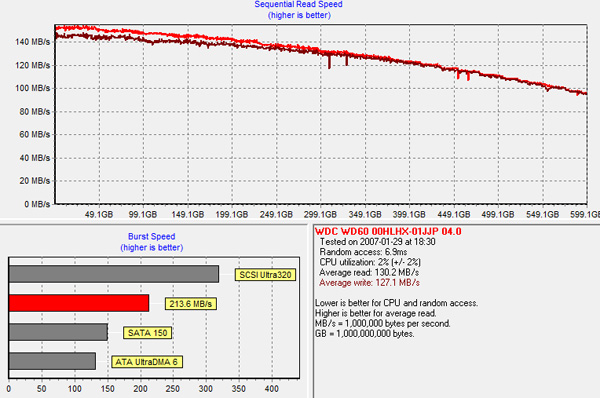
Average read/write speed over the drive's capacity is around 130MB/s. The minimum sequential speed you'll see is around 90MB/s, while the maximum is over 140MB/s. The burst speed here is only 213.6 MB/s, which isn't enough to saturate 3Gbps SATA. In my tests, using the X58's 3Gbps controller yielded better performance with the new VelociRaptor than hooking it up to a 3rd party Marvell 6Gbps controller.
While hard drives are starting to embrace the 6Gbps standard, it's simply not necessary from a performance standpoint.










77 Comments
View All Comments
jasperjones - Tuesday, April 6, 2010 - link
I have the same question. How do you get 450GB capacity with a platter size of 200GB?By using three platters and rending some space on each platter unusuable??????
Anand Lal Shimpi - Tuesday, April 6, 2010 - link
Correct, you use 200GB platters and don't use all of the space. It's like microprocessor binning, but with platters instead :)Take care,
Anand
SunLord - Tuesday, April 6, 2010 - link
Hey Anand in theory wouldn't the 450GB drive be faster then a 600GB drive if they configured the firmware to not use the inner 50GB on each of the 3 platters?strikeback03 - Thursday, April 8, 2010 - link
Which would explain why there isn't much price difference between the 450 and 600GB models, but as you pointed out the price difference is so little as to be rather meaningless.Plus, with the combo of the 80GB X25-M and 1TB WD Black available for $10 more than the 600GB VR, the only consumer use for these I can see is if you are limited to a single drive with a tiny case or something.
Spivonious - Tuesday, April 6, 2010 - link
A 400% price increase for 10-15% performance increase? No thanks, I'll stick with my regular old 7200RPM drive.Chloiber - Tuesday, April 6, 2010 - link
These days, I don't see a reason why I should buy a Raptor. I get all my programs on an SSD, even some games. The rest of my data consinsts of music, movies and some archives. So basically I don't care about random read/write performance on these drives. Plus I need BIG drives. 1-2TB HDDs reach nearly the same sequential transfer rates as the raptors. Plus I dont wan't such noisy components in my system.If you only want 1 drive, then maybe the velociraptor is the way to go. But getting 1 drive is the worst decision one can make. I would rather get 2 crappy HDDs than 1 fast HDD.
As you wrote in the conclusion...performance wise, the raptors are really great, but these days, SSD + (cheap) HDD is the way to go imho.
vol7ron - Tuesday, April 6, 2010 - link
Agreed. SSDs replaced the need for Raptors, which makes me sad. Other than that, cheap, flexible storage is needed - as attributed by Moore's Law.rpsgc - Tuesday, April 6, 2010 - link
This review is useless without an SSD to compare to.vol7ron - Tuesday, April 6, 2010 - link
You're right, but as stated, go to the workbench and compare for those figures. You'll see that the SSDs would have drastically skewed the graphs.Voo - Tuesday, April 6, 2010 - link
Yeah but they could've been added to some of latter graphs without a problem (the AT bench for example), that would be inconsistent, but would give some nice overviews without clobbering the graphs too much.