Western Digital's New VelociRaptor VR200M: 10K RPM at 450GB and 600GB
by Anand Lal Shimpi on April 6, 2010 8:00 AM EST- Posted in
- Storage
Overall System Performance using PCMark Vantage
Next up is PCMark Vantage, another system-wide performance suite. For those of you who aren’t familiar with PCMark Vantage, it ends up being the most real-world-like hard drive test I can come up with. It runs things like application launches, file searches, web browsing, contacts searching, video playback, photo editing and other completely mundane but real-world tasks. I’ve described the benchmark in great detail before but if you’d like to read up on what it does in particular, take a look at Futuremark’s whitepaper on the benchmark; it’s not perfect, but it’s good enough to be a member of a comprehensive storage benchmark suite. Any performance impacts here would most likely be reflected in the real world.
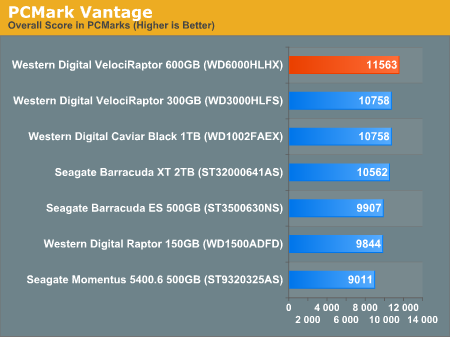
Impacting overall system performance with just a hard drive change is difficult if you're comparing fairly quick drives. You'll note that despite the competitive sequential speeds of the newer 7200RPM TB drives, the 300GB VelociRaptor is still on top. It just goes to show you the value of random access performance. It's not everything, but it's something worth paying attention to.
Compared to the old VelociRaptor, the new 600GB drive posts a 7% higher overall score in PCMark Vantage. The gains in the individual tests range from 3 to 20%.
The memories suite includes a test involving importing pictures into Windows Photo Gallery and editing them, a fairly benign task that easily falls into the category of being very influenced by disk performance.
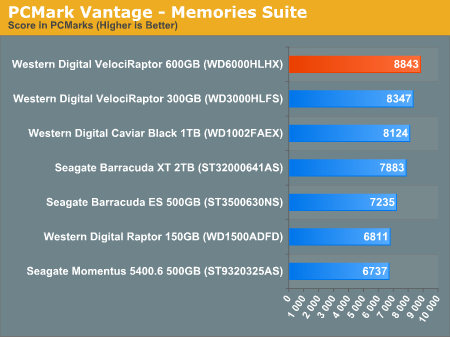
The TV and Movies tests focus on on video transcoding which is mostly CPU bound, but one of the tests involves Windows Media Center which tends to be disk bound.
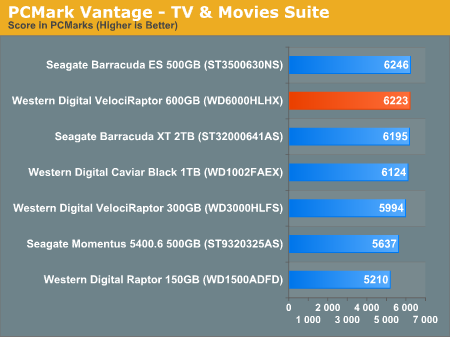
The gaming tests are effectively read tests since they spend a good portion of their time focusing on reading textures and loading level data. Actual game loading performance will differ depending on the game. Take these results as a best case scenario of what can happen, not the norm.
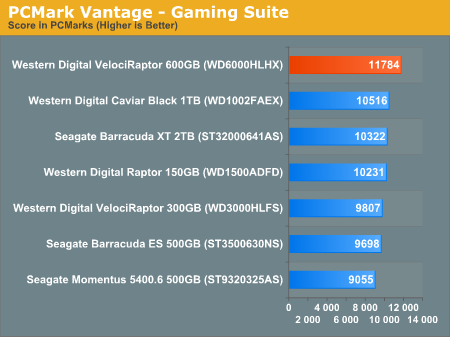
In the Music suite the main test is a multitasking scenario: the test simulates surfing the web in IE7, transcoding an audio file and adding music to Windows Media Player (the most disk intensive portion of the test).
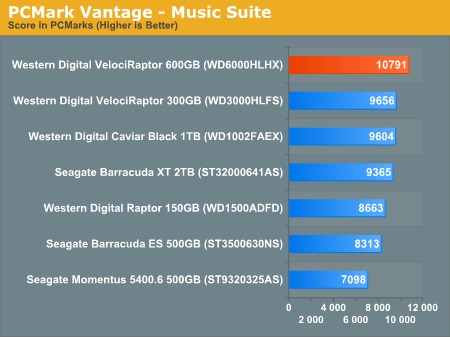
The Communications suite is made up of two tests, both involving light multitasking. The first test simulates data encryption/decryption while running message rules in Windows Mail. The second test simulates web surfing (including opening/closing tabs) in IE7, data decryption and running Windows Defender.
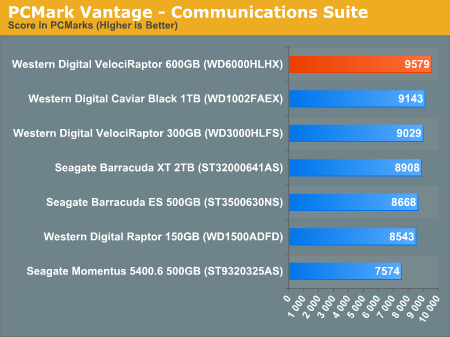
I love PCMark's Productivity test; in this test there are four tasks going on at once, searching through Windows contacts, searching through Windows Mail, browsing multiple webpages in IE7 and loading applications. This is as real world of a scenario as you get and it happens to be representative of one of the most frustrating HDD usage models - trying to do multiple things at once. There's nothing more annoying than trying to launch a simple application while you're doing other things in the background and have the load take forever.
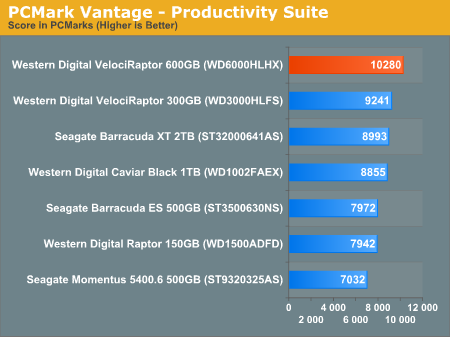
The final PCMark Vantage suite is HDD specific and this is where you'll see the biggest differences between the drives:
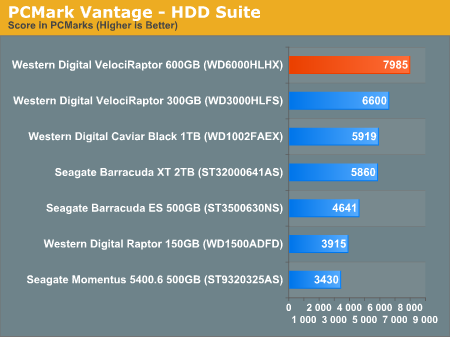










77 Comments
View All Comments
pjconoso - Tuesday, April 6, 2010 - link
The heatsink is quite massive for such a small hard drive. How hot do these things run? The price is very tempting considering that SSDs are VEEERRYY expensive here in our country (Philippines) but if I'm coming from the regulard Caviar Black and considered something like this, would it be worth it?Goty - Tuesday, April 6, 2010 - link
It's not that the drive runs hot, it's that it's a 2.5" unit and therefore doesn't fit well in most desktop cases. I can't remember where, but I remember some tests that were done not too long ago comparing temps with and without the heatsink and there was little difference.nurd - Tuesday, April 6, 2010 - link
Just so. If you actually hold them (well, the 300's at least, and I'm assuming these aren't much different), you'll note that there really isn't a lot of tight contact area for heat to be sunk into it. It's just a carrier; the "heatsink" look is cosmetic.pjconoso - Tuesday, April 6, 2010 - link
In my opinion, they should've opted for the cheap bracket support for mounting this thing as a 3.5-inch hard drive rather than upping the cost because of the heatsink - that would've brought the prices down a bit, don't you think?HillBeast - Wednesday, April 7, 2010 - link
The thing is though, this drive is designed to be in servers and the like and is designed to handle 24/7 operation so if they just opted for a cheap bracket then it will most likely get VERY hot and would probably seize. I have seen this happen to a Seagate once. Any cooling is better than none and I'd rather pay for quality goods.sxr7171 - Wednesday, April 7, 2010 - link
What part of "there wasn't any difference in drive temperature" or "theheatsink" is purely cosmetic did you not understand?
HillBeast - Wednesday, April 7, 2010 - link
What part of any cooling is better than none did you not understand? What part of running these puppies 24/7 in a server with several stacked upon each other whre they will get almost no ventilation and ANY cooling would be better than a crappy metal brack do you not understand?Calin - Thursday, April 8, 2010 - link
In a server they'll probably stay in 2.5 inch enclosures (and for OEM, they'll probably bought without the plate extender). As for heat, they're the the coolest of the test (including 3.5" magnetic hard drives)beachlife - Tuesday, August 3, 2010 - link
Do you have that test result?http://www.wdc.com/en/products/products.asp?DriveI...
I find it interesting that the VelociRaptor drive with the Ice Pack Heat sink and one without (WD4500HLHX vs. WD4500BLHX) BOTH have the same Operating temp, 0-55, not sure how this is possible, our testing does not confirm this
Imperceptible - Tuesday, April 6, 2010 - link
I would have liked to see the 2TB variant of the WD Black series used for the sake of comparison, considering that's currently the fastest mechanical drive (apart from these new raptors).