AT&T 3G MicroCell: A Comprehensive Exploration
by Brian Klug on April 1, 2010 1:55 AM EST- Posted in
- Smartphones
- AT&T
- Microcell Review
- Mobile
Inside is just about everything you'd expect. There's a standard quick getting started guide if you're reading-challenged, an equally straightforward but more hefty users manual, power supply, and a yellow ethernet cable. Then there's the device itself, bearing Cisco branding and AT&T logos. On its front are five status LEDs: power, ethernet, GPS, computer, and 3G cellular.
The "computer" status LED is interesting - Cisco suggests connecting the microcell in-line with your internet connection, before your router in what they call a "priority mode" configuration. This makes sense, as it offers an easy connection method for users that either don't know about QoS, NAT, or port forwarding, or aren't competent enough to configure them. I didn't investigate priority mode in much detail, instead using QoS and port forwarding rules of my own, but more on that later.
Powered up and running - your very own "cancer box"
On the back are two ethernet ports. The yellow one is what we're interested in, as this is the primary connection for internet. The black one is labeled "computer," and as noted earlier and is for connecting another device behind and in line with the microcell - ostensibly a router or your computer if you lack one. There's also an antenna jack for connecting an external GPS antenna if you can't install the device near a window, or if your windows have a coating which attenuates GPS frequencies. AT&T offers absolutely no guidance of any kind about what type of port this is, but from experience it appears to be MMCX or possibly RP-MMCX. There's also a reset pin hole and power adapter.
Backside of the AT&T MicroCell
Interestingly, there's also an open source license agreement notice CD and sleeve. I half expected a complete dump of all the relevant code given the CD, but instead of Cisco effectively using the 700 MB of storage, they parked one 591 kilobyte, 281 page long PDF document with all the FOSS licenses for packages used on the MicroCell. No, I'm not even joking, this CD literally has one half megabyte file on it. What's even more hilarious is that the file is actually linked for download during the registration process, which makes a heck of a lot more sense.
Not for installation - for reading during that long activation process
Of course, for your amusement, I went through the whole document and extracted all the open source packages cited. There are 24 licensed pieces of software, but the takeaway is that the femtocell is running BusyBox 1.8.2. Ostensibly, most of the code is being used for routing packets through what amounts to a router when you've put the device in "priority mode," but as we'll discover later there's plenty more going on too.



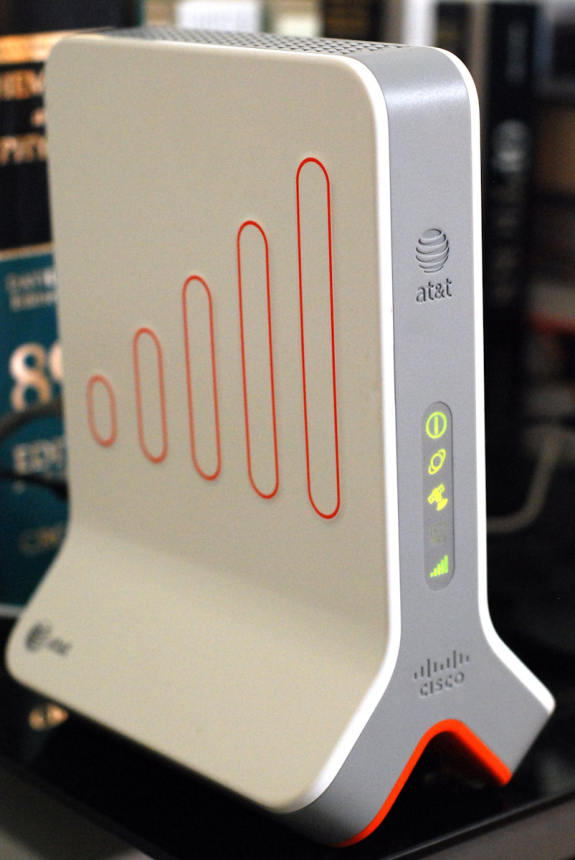

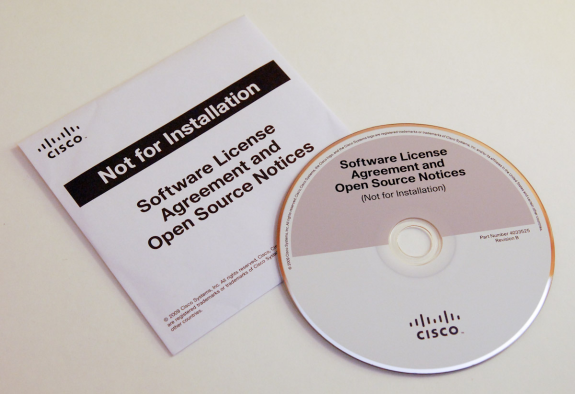








63 Comments
View All Comments
leexgx - Friday, April 2, 2010 - link
the UMA thing looks good idea, seems Way more piratical then these base stations ( http://en.wikipedia.org/wiki/Generic_Access_Networ... ) only ever seen it on blackberry phones thought, only issue i could see with them is if it doe snot work with the wireless router correctly or intermittently out of range of routerjulioromano - Friday, April 2, 2010 - link
Very nice and geeky review.Thanks for all the infos!
Simozene - Friday, April 2, 2010 - link
1. These units need to be very cheap or free for consumers.2. Any minutes or data usage that is routed over this instead of AT&Ts regular network should not be counted towards the limits on your data plan. It's not their network so you should not have to pay for using it.
If those two conditions are met I can see how this could be a very useful product.
sxr7171 - Friday, April 2, 2010 - link
But it's not. It can't even hand off properly.Chrisg331 - Friday, April 2, 2010 - link
1st off, great article. Good methodology as well. Will you be able to test different handsets (Primarily different chipsets/antenna designs to eliminate bias on the dropped calls), possibly test a repeater (as mentioned before) and possibly test data usage pattern(s) for those that may be bandwidth capped on their broadband? Great job. Could really be useful to those looking to ditch landlines.GregHH - Friday, April 2, 2010 - link
In your haste to slam AT&T you neglect to notice that the other cell carriers offer the same type of device. That implies their coverage must not be perfect and all encompassing. Everyone seems to think cell coverage should be ubiquitous whether in a metro area or in the wilderness. I feel good that my area finally got 3G coverage in December of 2010.JKflipflop98 - Saturday, April 3, 2010 - link
So, we're in the future looking back on the past then? Or we're in the past looking towards the current? Oh God, my head's going to explode.ivwshane - Friday, April 2, 2010 - link
There is no required monthly cost. Buy just the microcell and use your existing minutes and data plan. Buy a microcell with a $20 feature and you can have unlimited minutes while using it and you also get a $100 rebate.No one is forcing anyone to buy these, at&t is simply giving it's users a choice, if you want to improve your in home coverage then buy one, otherwise don't.
mikeshady - Saturday, April 3, 2010 - link
So if I understand it correctly the price,$20/month unlimited calling$10/month with AT&T DSL
$0 with AT&T landline.
Will i be able to use it for the unlimited free since i have att landline
mrSHEiK124 - Tuesday, April 6, 2010 - link
Those failed handover videos; that happens ALL OF THE TIME on at&t in the Tampa, FL area. If you're on a highway or main-road and venture off into the boonies, as you get booted off 3G all you can hear is distortion (the handover is successful and the call doesn't drop, but good luck continuing the phone call...) and weird audio artifacts. at&t...more bars in more places.