Intel X25-V in RAID-0: Faster than X25-M G2 for $250?
by Anand Lal Shimpi on March 29, 2010 8:59 PM ESTRandom Read/Write Speed
This test reads/writes 4KB in a completely random pattern over an 8GB space of the drive to simulate the sort of random access that you'd see on an OS drive (even this is more stressful than a normal desktop user would see). I perform three concurrent IOs and run the test for 3 minutes. The results reported are in average MB/s over the entire time.
I've had to run this test two different ways thanks to the way the newer controllers handle write alignment. Without a manually aligned partition, Windows XP executes writes on sector aligned boundaries while most modern OSes write with 4K alignment. Some controllers take this into account when mapping LBAs to page addresses, which generates additional overhead but makes for relatively similar performance regardless of OS/partition alignment. Other controllers skip the management overhead and just perform worse under Windows XP without partition alignment as file system writes are not automatically aligned with the SSD's internal pages.
First up is my traditional 4KB random write test, each write here is aligned to 512-byte sectors, similar to how Windows XP might write data to a drive:
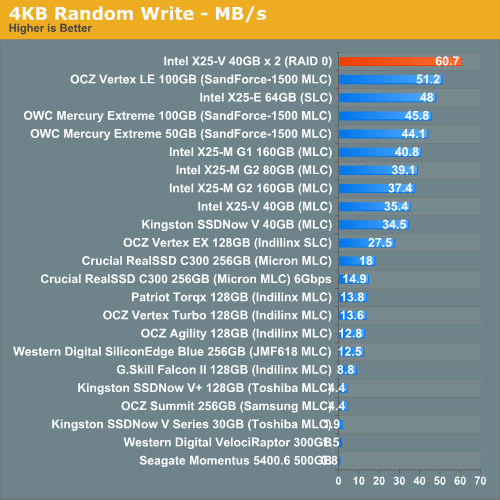
In sector-aligned 4K random writes, nothing is faster than our X25-V RAID 0 array. We're talking faster than Intel's X25-E, faster than SandForce...you get the picture.
Our 4K aligned test, more indicative of random write performance under newer OSes puts a damper on the excitement:
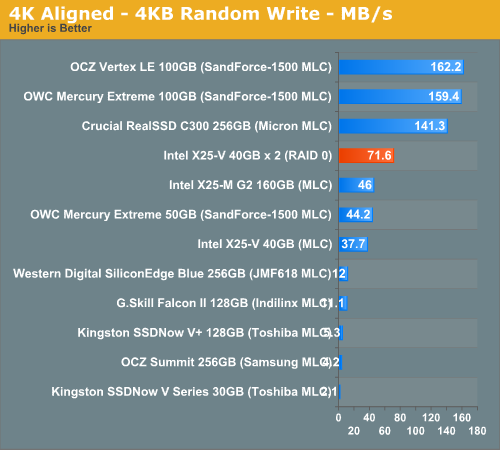
At 71.6MB/s we're definitely faster than any other Intel drive here, as well as the 50GB SandForce offerings. But still no where near as fast as the C300 or OCZ Vertex LE.
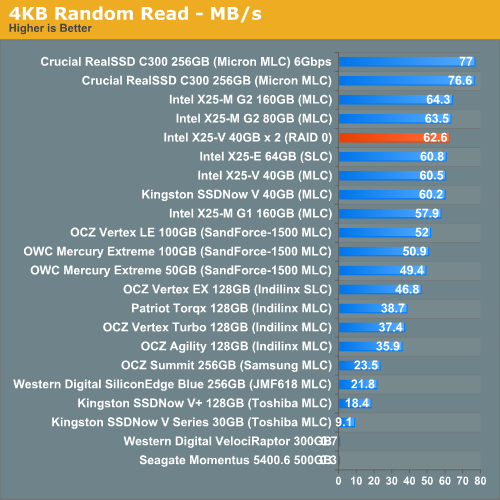
Random read performance didn't improve all that much for some reason. We're bottlenecked somewhere else obviously.










87 Comments
View All Comments
morphin1 - Saturday, April 3, 2010 - link
Thank you a lot Anand for the reply and clearing that up for me.The Sony Vaio Z has samsung MMCRE28G drives(2*64GB).
I am holding my buying decision on your recomendation. What say you? Will the above drives be rendered useless overtime with Trim?
Thanks you a lot for your time.
I have been reading AT for over 2years now and love the indepth reviews you guys do as opposed to other sites.
Love this site.
Cheers
morphin1 - Saturday, April 3, 2010 - link
How will the samsung drive fare without TRIM.I wrote incorrectly when i said With TRIM.
Chloiber - Sunday, April 4, 2010 - link
What's the QD of the random read/write tests (did I miss it?)?AnalyticalGuy3 - Wednesday, April 7, 2010 - link
Suppose I have four X25V's in RAID 0 using the Intel ICH10. Two questions:
1) Just to confirm my understanding, a random read request smaller than the stripe size should only access one member of the array, correct?
2) Suppose the queue contains four random read requests smaller than the stripe size. And suppose I'm really lucky -- each random read request happens to tap a different member of the array. Is the ICH10 smart enough to dispatch all four random read requests in parallel?
boostcraver - Tuesday, April 13, 2010 - link
Anand,I'm sure I read this article thoroughly but I didn't see exactly what the RAID configuration was - whether onboard raid, dynamic disks in Windows, or a dedicated RAID add-in card.
Once that is explained, it'd be great if we could get a benchmark comparison of these different RAID technologies. Something to justify the simplicity of using Windows dynamic disks for raid0 / raid1 configuration, or to spend the extra bucks on a SAS/SATA raid card. Since everyone has been supporting RAID0 for the best performance, we should understand exactly the options at hand.
Thanks for the great articles.
- boostcraver
Shin0chan - Friday, June 18, 2010 - link
"A standard 80GB X25-M wouldn't be this bad off, the X25-V gets extra penalized by having such a limited capacity to begin with. You can see that the drive is attempting to write at full speed but gets brought down to nearly 0MB/s as it has to constantly clean dirty blocks. Constant TRIMing would never let the drive get into this state. It's worth mentioning that a desktop usage pattern shouldn't get this happen either. Another set of sequential writes will clean up most of this though"Hi guys, I understood where this topic was going until I read the last sentence of this paragraph and this lost me. I'm trying to understand this from a normal day-to-day usage train of thought; the performance degradation is mind blowing.
So how would I do a bunch of sequential writes to the drive if my OS and Apps would be sitting on this? (They normally take up about 60-65GB for me.) From my understanding, this means I would have to use Secure Erase and restore from say a complete backup.
Please enlighten me lol. Thanks.
chaosfox97 - Tuesday, August 3, 2010 - link
If it got over loaded and you were regretting putting it into RAID-0, couldn't you just change it to normal, use TRIM, and change it back to RAID-0?