Intel X25-V in RAID-0: Faster than X25-M G2 for $250?
by Anand Lal Shimpi on March 29, 2010 8:59 PM ESTRandom Read/Write Speed
This test reads/writes 4KB in a completely random pattern over an 8GB space of the drive to simulate the sort of random access that you'd see on an OS drive (even this is more stressful than a normal desktop user would see). I perform three concurrent IOs and run the test for 3 minutes. The results reported are in average MB/s over the entire time.
I've had to run this test two different ways thanks to the way the newer controllers handle write alignment. Without a manually aligned partition, Windows XP executes writes on sector aligned boundaries while most modern OSes write with 4K alignment. Some controllers take this into account when mapping LBAs to page addresses, which generates additional overhead but makes for relatively similar performance regardless of OS/partition alignment. Other controllers skip the management overhead and just perform worse under Windows XP without partition alignment as file system writes are not automatically aligned with the SSD's internal pages.
First up is my traditional 4KB random write test, each write here is aligned to 512-byte sectors, similar to how Windows XP might write data to a drive:
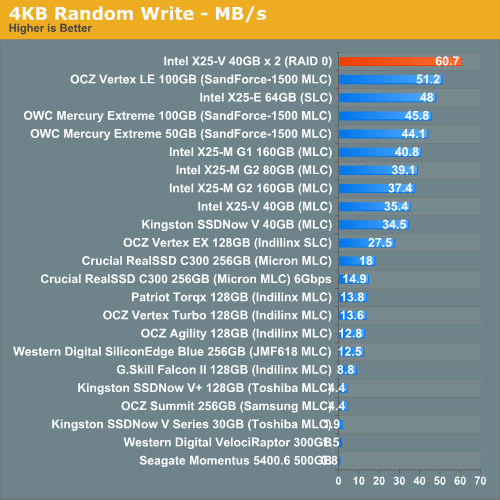
In sector-aligned 4K random writes, nothing is faster than our X25-V RAID 0 array. We're talking faster than Intel's X25-E, faster than SandForce...you get the picture.
Our 4K aligned test, more indicative of random write performance under newer OSes puts a damper on the excitement:
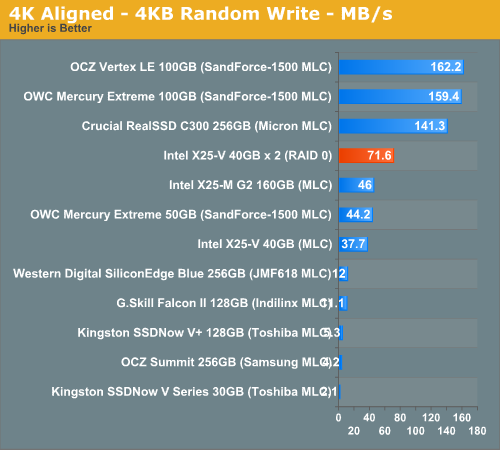
At 71.6MB/s we're definitely faster than any other Intel drive here, as well as the 50GB SandForce offerings. But still no where near as fast as the C300 or OCZ Vertex LE.
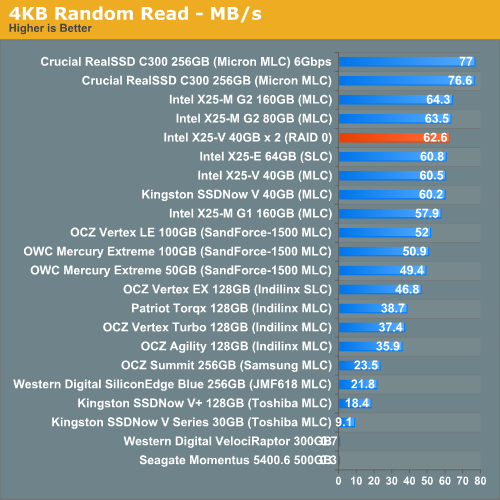
Random read performance didn't improve all that much for some reason. We're bottlenecked somewhere else obviously.










87 Comments
View All Comments
jed22281 - Friday, April 2, 2010 - link
@GullLarsCould you please explain to RoomRaider (down the bottom of pg 6) that there is no
TRIM support for RAID-0?
He keeps insisting there is throughout these comments....
He needs someone to explain why what he's citing as proof, is wrong.
Thanks if you can!
jed22281 - Friday, April 2, 2010 - link
Then again maybe he's right...http://www.tweaktown.com/articles/3116/tweaktown_s...
But his cited no's for knowing this to be true haven't sounded right to me yet.
Boofster - Tuesday, March 30, 2010 - link
It would be nice to see the X25-M G2 in RAID0 as well. Yes it is much more $ but still great value if you look at the performance. The 160gb will cost you ~$400 and possibly beat anything in this review. Of course you can say the same for the faster single drives in RAID0 as well but the value is lost.I can say for sure the Intel RAID tools do not let you TRIM the drive in RAID0 (X58 board). I am not sure if you temporarily drop the drive from the RAID, TRIM it, then put it back will work. Probably not because it will mess up the file system. I really hope Intel works this into their drivers as it is a very attractive option.
Can you also elaborate on the cleaning process? How do I accomplish this "secure data wipe"?
Hauraki - Tuesday, March 30, 2010 - link
There was a review on X-bit labs praised the v+ 2nd gen for home usage, and I'd like a second opinion from AnandTech. Thanks.nobita1168 - Tuesday, March 30, 2010 - link
Hai, i miss printed version , i like save to disk and read later, can anantech make a print version again? thanks
Ramon Zarat - Wednesday, March 31, 2010 - link
I don't know if the question has been asked before, but I'm wondering if TRIM will eventually be implemented for RAID or if it's technically impossible. If it's possible, any clue as of when it will happen?jed22281 - Saturday, April 3, 2010 - link
I would love to know this too! :(Roomraider - Wednesday, March 31, 2010 - link
After reading this review, I had to post: I'm running 2xM 160 g2's in Raid-0 with full trim support from Intels latest chipset drivers designed just for trim to raid support.So what gives here? Did someone not get the news about the new chipset drivers?
jed22281 - Saturday, April 3, 2010 - link
You are mistaken, there is not support for drives combined into RAID volumes.There is for individual drives connected to the controller while it's in RAID mode.
http://www.intel.com//support/chipsets/imsm/sb/CS-...
Also see
http://communities.intel.com/community/tech/solids...
Look for the gold star at the top of the page, select show details and then go to announcement 2.
"Intel® RST 9.6 supports TRIM in AHCI and pass through modes for RAID. A bug has been submitted to change the string that indicates TRIM is supported on RAID volumes (0, 1, 5, 10). Intel is continuing to investigate the ability of providing TRIM support for all RAID volumes in a future release."
buzznut - Thursday, April 1, 2010 - link
Thank you Anand!This is exactly what I've been looking for. I thought the performance would be better, but I had no idea it would be this good! I still see very little being written about these cost effective little drives. its good to know where to go for my SSD advice.
A quick question for anyone- My motherboard was running the drive (Intel x25-v) in ahci mode, but the mobo( Tforce ta790gx a2+) has never liked running in that mode and I started getting BSOD's after about two weeks. I had to switch back to ide mode, the board has always been quirky this way. Runs very smooth in IDE mode, no problems.
I had heard someone mention that trim doesn't work in ide mode, only while running the drive in ahci. If this is the case, then I will truly not miss trim when I get another drive and raid!
Can anyone confirm the loss of trim command in IDE mode? The intel toolbox seems to work just fine when I run the weekly optimizer.