Dell M6500: A Precision Strike on Bling
by Jarred Walton on March 9, 2010 3:00 AM ESTDell M6500 LCD Analysis: Beautiful but with Quirks
The LCD is the real wild card in this review. First, we need to make a note that there are several LCD options, and we're only looking at the anti-glare WUXGA panel with RGB LED backlighting. First impressions are extremely favorable: it's bright, with a good contrast ratio, and colors look vivid. Viewing angles are also among the best we've ever seen with a TN panel: you'll still get problems from above and below, but the usable angle is a bit wider than most laptops. The colors definitely look amazing, and there's no doubting Dell's claims of 100% Adobe RGB color gamut. (Note that you'll need to use an Adobe RGB color space to utilize the wider gamut; otherwise, the colors can look oversaturated.)
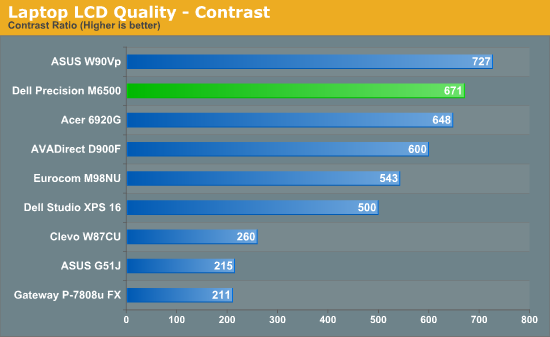
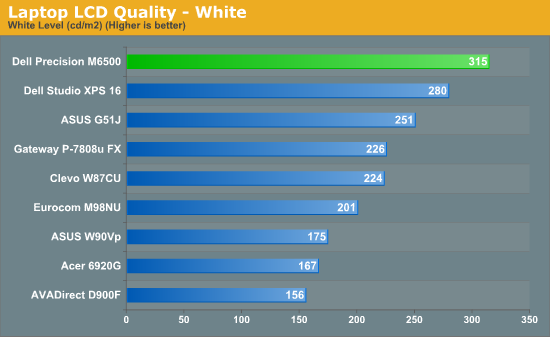
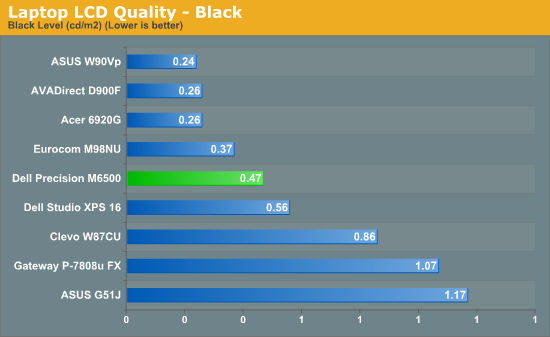
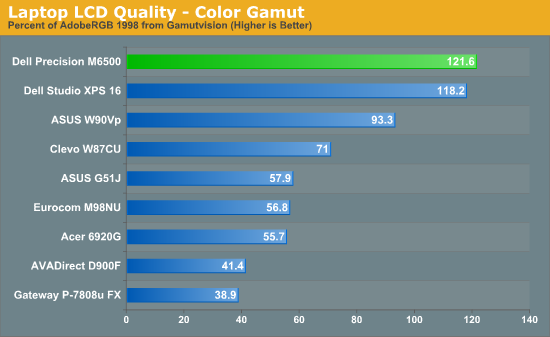
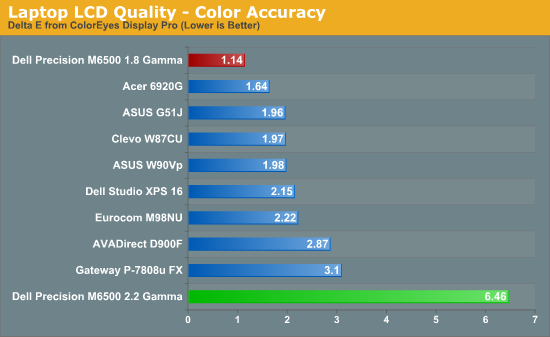
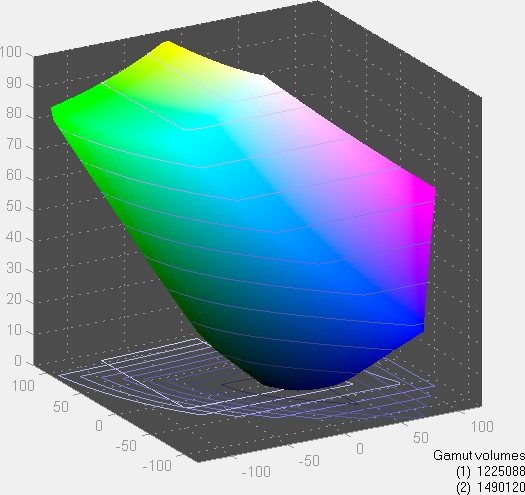
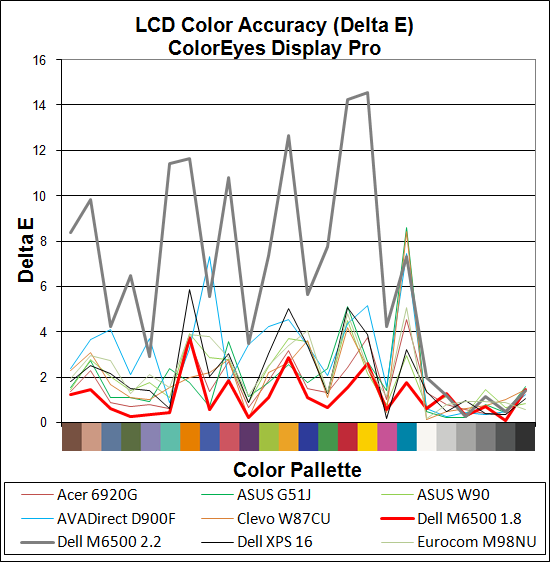
So the good news is that the LCD looks great, easily besting just about any laptop LCD I've used. The problem is that calibrating the LCD to display proper colors was… just… doesn't… work. I don't know what the problem is, but the LCD after calibration is still clearly off. Dell provides the ability to set the panel to NTSC, sRGB, or Adobe RGB color gamuts, but regardless of setting the calibrated results are off the charts. I tried ColorEyes Display Pro, Monaco Optix XR Pro, and LaCie Blue Eye Pro, all to no avail. I tried both a DTP-94 (it caused a BSOD in Vista and Win7) and an EyeOne Display 2 colorimeter. Nothing seemed to work right. At best, average Delta E is 6.5, even after calibration, with individual colors peaking at over 14.0.
There's definitely a cool (i.e. blue) tint at the default sRGB/aRGB settings, and regardless of setting I couldn't get the LCD to calibrate in a fashion that I would deem acceptable. I've had this problem only once before… on a Dell XPS M1730. In general, using the NVIDIA color control panel and turning down the blue about 20% gives a good result to my eye, but it's not possible to test that setting (any color profiling software overrides the NVIDIA control panel).
Update! You can see the above results for our original calibration attempts in gray. After posting the review, a helpful reader named Stephen gave us a pointer that allowed us to finally get a good result. (As an M6500 user/owner, Stephen noticed the same issues with the default settings.) He suggested we try a 1.8 gamma instead of the normal 2.2 gamma, and the change makes all the difference (see the added red line). If you don't know the difference between 2.2 and 1.8, here's a good explanation. The short summary is that Macs defaulted to a 1.8 gamma quite a while back while most other displays have stuck with 2.2. But that begs the question of why a Dell notebook running Windows appears to target a 1.8 gamma! Perhaps Dell wants people to make a Hackintosh out of the M6500? :-)
Regardless of the reason, using the NTSC profile (which appears to have no "tuning" of the LCD colors by Dell), and with the LCD brightness set to 40%/140nits, the color calibration results are polar opposites. We dropped from an average dE of 6.5 with peaks of 14+ to the best calibrated result we've seen from a laptop! How's that for a case of multiple personalities? The new result has an average dE of just 1.14, with only three of the tested 24 colors coming in above 2.0 and all of the colors coming in under 4.0. Wow! Thanks for the pointer, Stephen, but the real question is why Dell didn't address this in the first place?
We know from experience that Dell can provide exceptionally accurate colors if they choose—witness the uncalibrated results of the Dell U2711 for example. The problem is that more likely than not, the people involved with creating the color settings in the U2711 had nothing to do with the M6500 (or the M6400 before it). A BIOS/firmware update ought to be able to correct the problem, but we'd be surprised if Dell actually went that route. We've passed along our findings to Dell, so we'll have to see if a fix is forthcoming. Getting a good result at 1.8 gamma is nice, but when the standard for Windows is 2.2 it would be better to stick with the same settings that everyone else uses. In color managed applications, the final result will be great, but in non-managed applications you'll still get some wonky colors. That's too bad, considering everything else with the LCD is absolutely superb. It seems a waste to have a laptop with sRGB and Adobe RGB presets that appear to have no correlation with providing accurate colors. At the very least, the Adobe RGB profile (accessible from the Dell ControlPoint software) should be updated to give a result closer to the Adobe RGB setting in the U2711.
If you have appropriate calibration tools and software, I now feel comfortable saying that this is a great laptop for imagining/video professionals that depend on accurate colors, though desktop LCDs like the U2711 and 3008WFP are still better. Of course, that's only if you get the same LCD as our test M6500; we can't comment on the other panel options, and it's possible there will be a panel lottery resulting in differences between the "same" laptop configuration.















42 Comments
View All Comments
geekforhire - Friday, March 12, 2010 - link
Some things I forgot to note:The cost of mine was a little more than half the amount quoted in the article - complete. This a beast of a machine is available for a modest premium if you just resist the temptation of designing with only bleeding edge equipment.
When I ordered mine, the Core i5 processors were not available for the M6500. That may be part of the intent as part of the prerelease whisper from the manufacturer, but as of yesterday they still aren't available for the M6500.
There's a wonderful article on the virtues of the Core i7-720QM processor from last fall, here:
http://www.tomshardware.com/reviews/mobile-core-i7...">http://www.tomshardware.com/reviews/mobile-core-i7...
geekforhire - Friday, March 12, 2010 - link
Here's a link to the Core i7-790QM processor spec sheet from Intel:http://ark.intel.com/Product.aspx?id=43122">http://ark.intel.com/Product.aspx?id=43122
Here's a link to a page on the Intel website which helps decode what the processor numbers mean.
http://www.intel.com/products/processor_number/ind...">http://www.intel.com/products/processor_number/ind...
The i7-720QM has a 45W package, 4x1.6 Ghz processor cores with HyperThreading, 6M cache, DDR3-1066/1333 memory, 8GB max physical memory limit, and a "Turbo Mode" which allows a few cores to spin up to 2.8Ghz (note that all processors cannot operate at this speed simultaneously, but is available when some cores have been dynamically turned off and the TDP would not be exceeded).
Naina - Wednesday, March 31, 2010 - link
I like what you said about the Dell M6500. I am a photoartist and work mostly with Photoshop. I do thisprofessionally and I am travelling a good deal. I like the Dell M6500 but am not sure what configuration to look at which would meet my need for speed and space.
I wonder if you could make a suggestion.
Naina
icrf - Tuesday, March 9, 2010 - link
I've been using an M6400 at work for the last six months, which is very similar to this. The chassis looks the same, but it's generation older hardware (Q9100 / FX2700M).On the docking station front, I apparently ended up with the cheaper one. It has DVI, DP, and VGA ports, but it won't drive both the DVI and DP, so I have to run one of my two external displays on an analog VGA connection.
hko45 - Tuesday, March 9, 2010 - link
I haven't seen any other comparable docking station to the E-Port Plus -- to be able to connect to two monitors through the same kind of ports (DVIs or DisplayPorts). When you're editing images, you need to make sure that both monitors are reasonably alike. That's why I would only buy Dell's Precision or Latitude (not all) laptops -- just for to be able to use that docking station.icrf - Wednesday, March 10, 2010 - link
Some of my co-workers have dual-DVI (but no DP) docking stations. We're just developers, so the accurate color reproduction isn't all that important. Honestly, if I could have gotten the thing without the Nvidia graphics, I'd of been better off. I never render anything in 3D. I was just looking for a 17" 1920x1200 chassis with a speedy quad core and 8 GB of RAM. Unfortunately, the office wouldn't spring for a SSD, as I think that would have made the most difference. I get the feeling random read is the biggest bottleneck.Fanfoot - Thursday, April 1, 2010 - link
The laptop I see on Dell's site doesn't appear to bear much of a resemblance to the one you describe. The one I see has a max of 4GB of RAM, comes with 32-bit Windows, has no USB 3.0 support, and is very expensive. Even basic WiFi isn't included in the price of this thing. Three drives? Where does it say that? I assume one of the drives you're counting is the special 64GB Flash drive, probably a mini PCIe card, but still, show me where it says you can swap out the SLOT LOADING DVD for a second full sized 2.5" drive, something I'm used to with Thinkpads, but that is otherwise uncommon.From the machine that I appear to be able to configure on Dell's website, I'd say both HP and Lenovo have better, more capable, machines in this range available today. The one you talk about sounds fine, but I see no way to configure a machine like that on Dell's website...
holytouch - Sunday, April 11, 2010 - link
i think you should go back to dell.com and try again. the laptop he describes is there, and contains the specs within the review. make sure you look at the 6500/6500 covet. i ordered mine with win7 pro/64bit with no issues.honestly, it couldn't be any easier to see that the machine he describes is on the site.
tozndsand - Saturday, June 19, 2010 - link
I have heard that i5-i7 processors are not supported by Adobe CS5. Is that correct? That would be a deal breaker for many. ThanksDellVictim - Tuesday, April 10, 2012 - link
I am frustrated with how many positive editorial reviews this machine is getting. I bought one with all the trimmings (twin HD's with RAID etc) and before long at all, started having lots of issues. One of the HD's has been replaced 4 or 5 times, the motherboard 3 times, the graphics card twice, the screen, and it's currently broken, again, despite two dell technician visits - the last of which left telling me the RAID was rebuilding and all was good. Less than 30 minutes after he left, there was a beep, the computer restarted, got stuck in the dos BIOS screen and when I pressed F1 to continue it told me that there was now NO bootable disk! I'm fusious. I have been without my laptop and important data now for over three weeks. So much for next day service, everytime they need to get parts, they seem to be out of stock for several days, then they don't ship them early enough in the day for me to get them next day. They leave voicemails saying they'll call you later and they don't. They won't give you a direct dial number to your service representative. They won't pass you through to the team that deal with refund/replacement requests and that team seems to take 3-4 days to decide that despite the appaulling history or clearly recurring problems with this machine, they don't feel it deserves either a replacement or refund. Instead, they'll send someone out a week later with insufficient parts to make it worse!I don't think I need to explain the moral of the story here folks.