AMD’s Radeon HD 5450: The Next Step In HTPC Video Cards
by Ryan Smith on February 4, 2010 12:00 AM EST- Posted in
- GPUs
Meet the Sapphire 5450
Along with our reference card from AMD, Sapphire also sent in their near-reference 5450. As it was clocked correctly at 650MHz/800MHz, we were able to use this card to benchmark the 5450 at its proper clocks, so we’d like to thank Sapphire for sending this in.

The Sapphire 5450 is nearly identical to AMD’s reference card. It uses the same PCB and the same port configuration, and the RAM chips are the appropriate 800MHz Samsung DDR3 chips. The key difference between the two cards is that while AMD is using a double-wide heatsink, the Sapphire 5450 is using a smaller single-wide heatsink. This means that the Sapphire 5450 will fit in to cases where only a single slot’s worth of space is available below the card.

However on the flip side (in all senses of the word) Sapphire’s heatsink wraps around the card slightly, which results in it sticking up from the back side of the card. Technically speaking the heatsink is encroaching on the space that belongs to the card above it, so the Sapphire card won’t fit if there’s a card more than 2 inches long in the slot above it, or if there are tall motherboard components there. In our case it encroached on the audio riser card for our Rampage II Extreme Motherboard. This shouldn’t be a problem for the vast majority of users and is more compatible than a card with a double-wide heatsink, but nevertheless check your case to make sure there’s room for the heatsink on the back side of the card.
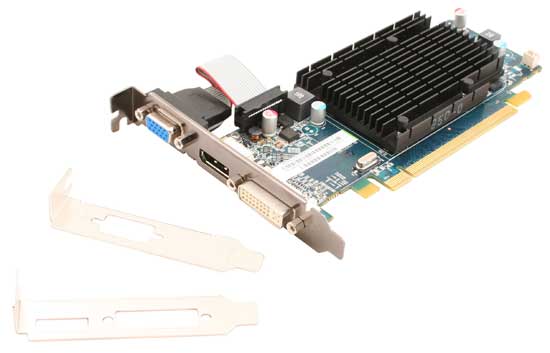
As is usually the case with bottom-tier cards, Sapphire packs the 5450 with very little. It comes with a driver CD, the low-profile brackets for the card (it ships with the full-profile bracket installed), an instruction manual, and ArcSoft’s SimHD plugin for upconverting video conferencing feeds. Surprisingly, all of this comes in a full-sized box – this is the first sub-$100 card we’ve seen in some time to not come in a mini-box.
Sapphire also sent along their entire 5450 product chart. Of note, they will be releasing DDR2 and DDR3 cards with HDMI ports that are otherwise identical to today's DisplayPort card, so HTPC users will not be left out in the cold.










77 Comments
View All Comments
andy o - Thursday, February 4, 2010 - link
[I got an error, so sorry if this is posted twice.]It's not overclocking at all. Powerplay is, as the poster above said, for power efficiency only. It actually doesn't overclock at all, but underclocks when the GPU is not being stressed.
If you're referring to one of the posts that requires you to enable overdrive, notice that it's only being enabled so you can stabilize the clock (and thus effectively disabling powerplay), but the GPU/mem are actually being underclocked by messing with an xml file and lowering the clocks manually via overdrive.
ATWindsor - Thursday, February 4, 2010 - link
First of all, its not really a "audiophile feature" to get audio without droputs and other problems over HDMI, its devastating for the audio, no matter if you are a audiophile or not, secondly, powerplay is also used for power efficiency. The result is that HDMI audio doesn't work with default-setting for many people, this is a pretty major issue.AtW
andy o - Thursday, February 4, 2010 - link
OK so hyperlinks aren' working.This is the first thread I linked.
http://www.avsforum.com/avs-vb/showthread.php?p=17...">http://www.avsforum.com/avs-vb/showthread.php?p=17...
this is the doom9 thread.
http://forum.doom9.org/showthread.php?p=1359418#po...">http://forum.doom9.org/showthread.php?p=1359418#po...
ATI is giving some users the runaround.
ereavis - Thursday, February 4, 2010 - link
try this ATI hotfixhttp://support.amd.com/us/kbarticles/Pages/ATICata...">http://support.amd.com/us/kbarticles/Pages/ATICata...
andy o - Thursday, February 4, 2010 - link
already did, and it's the same with 9.11, 9.12, 9.12 hotfix, 10.1, and version 8.70RC2 (presumably 10.2 RC2).toyota - Thursday, February 4, 2010 - link
am I missing something? why are you saying Far Cry 2 benchmark cant go lower than high settings? all you have to do is select DX9 and you can choose low or medium from there.Ryan Smith - Thursday, February 4, 2010 - link
We stick to DX10 mode for benchmarking DX10-enabled games. In fact I never even tried DX9, otherwise I would have noticed that it goes lower.Humm...
toyota - Thursday, February 4, 2010 - link
well anybody trying to game on this thing will have to use whatever realistic playable settings are available. that means DX9 for Crysis/Warhead and Far Cry 2 would need to be used.andy o - Thursday, February 4, 2010 - link
That option has been there for a while, but there's no info on what exactly it does.Ryan Smith - Thursday, February 4, 2010 - link
Frankly, AMD has never documented it well. It has something to do with working with Windows MMCSS and DXVA to do exactly what the name describes, and that's all I know off-hand.It's aptly named though; I've seen a number of examples where enabling it does what's on the label.