Dell UltraSharp U2711: Quality has a Price
by Jarred Walton on January 22, 2010 2:00 AM EST- Posted in
- Displays
Brightness and Contrast
For the brightness, contrast, and color accuracy tests, we depend on a hardware colorimeter and software to help calibrate the displays. We use a Monaco Optix XR (DTP-94) colorimeter and Monaco Optix XR Pro software. Dell advertises a typical contrast ratio of 1000:1 and a maximum contrast (using dynamic backlight adjustment) of 80000:1. We're not interested in dynamic contrast, so we used the Adobe RGB setting for the results below. For those that are wondering, the reason we don't like dynamic contrast is that CCFL backlights take time to settle in and provide a consistent output, and if a display is constantly modifying the backlight level you won't get accurate colors.
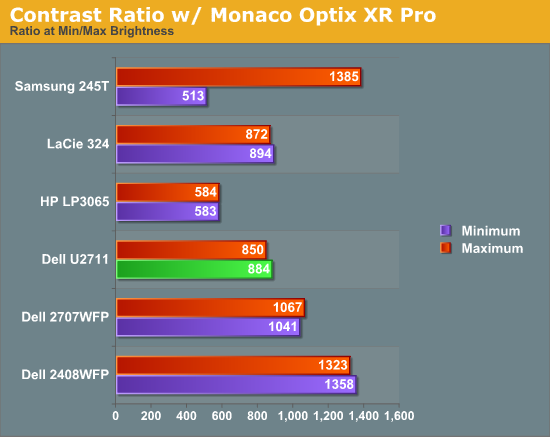
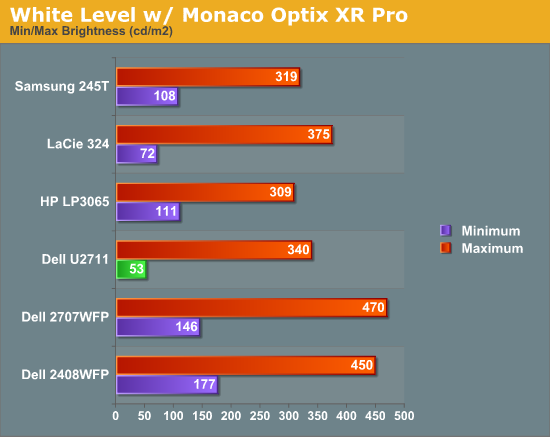
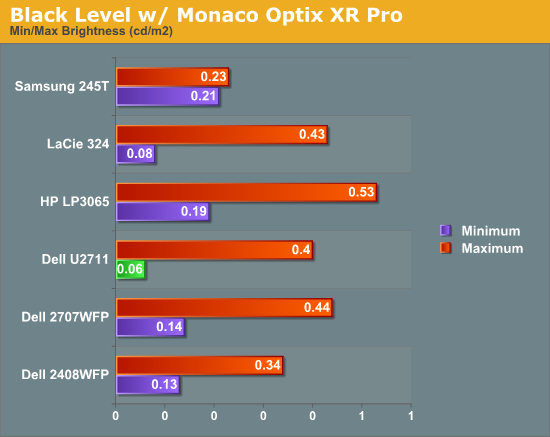
Don't pay too much attention to the white/black graphs, as they are merely reference points for how the displays perform at certain settings. Like many other LCDs, the U2711 has a "normal" brightness level of around 260nits (the Adobe RBS setting defaults to 50% brightness and contrast), which is more than sufficient and is actually brighter than what most users prefer to use in an office environment. You can reach the advertised 350nits (give or take) if you max out brightness and contrast.
We're more interested in the contrast ratio, and here we find that the U2711 doesn't quite reach the advertised 1000:1 but instead comes closer to 850:1. We would have liked to see black levels a bit lower to improve the contrast, but really anywhere above 750:1 is difficult to see the difference, and 500:1 is sufficient for most users. At lower brightness settings, the contrast ratio improves to the point where our 100nits "print" result (~13% brightness) actually reached the advertised 1000:1 contrast ratio.
Power Requirements
Going along with the brightness levels, here are the power requirements we measured at the Windows desktop using the minimum brightness (53nits) setting along with 100nits (13%), 200nits (36%), and maximum brightness (340nits).
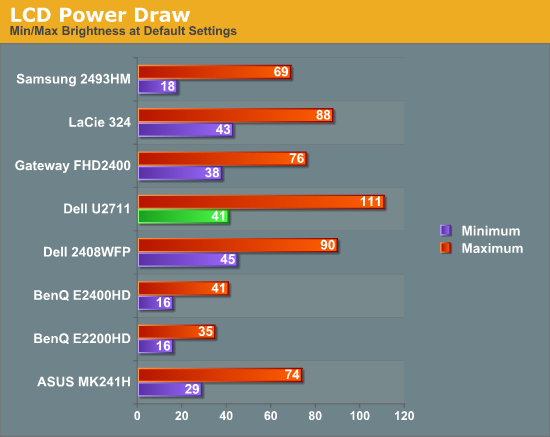
This is another area where we think the U2711 could be improved, but the cost might be too high right now. CCFL backlighting has been the norm since LCDs first came out, and it works but it's not the most power efficient way of lighting up an LCD. LEDs are the new and improved method, but while they can save power they also tend to deliver a lower color gamut. RGB LEDs address that shortcoming but they cost more and appear to use a similar amount of power compared to CCFL (and we've only seen them used in laptops so far). The U2711 draws a minimum of 41W, but a more realistic setting of 200nits will pull 72W. At maximum brightness the display settles down to 111W, but we measured a peak draw of 124W. (When we first cranked up brightness from 36% to 100%, brightness also reached 390nits before declining to 340nits.) We'd like to see LCDs that deliver all the color quality at half the power draw, but right now it's more a question of priorities: if you go green on power, your green colors may end up lacking. And to keep things in perspective, 72W at 200nits for a 27" LCD is still about half the power of your typical 21/22" CRT running at ~200nits!










153 Comments
View All Comments
Lord 666 - Friday, January 22, 2010 - link
Where is the application form for writers/reviewers? I'm interestedJarredWalton - Friday, January 22, 2010 - link
It was posted by Anand a few weeks back... here's the link; I don't know if he's still sorting through and accepting submissions, but it can't hurt to try. :)http://www.anandtech.com/showdoc.aspx?i=3698">http://www.anandtech.com/showdoc.aspx?i=3698
ViRGE - Friday, January 22, 2010 - link
16x9? Boo!Mr Perfect - Friday, January 22, 2010 - link
Oh, hey, you're right.Why did Dell make this thing a 16:9? On what planet in this or any parallel universe is a 2560x1440 display more desirable then a 2560x1600 one? I can almost understand why they make 16:9 24" screens(Look it's 1080! Full HD! It must be the bestest resolution available!), but that doesn't apply here. Give us back the other 160 vertical pixels, please!
Griswold - Sunday, January 24, 2010 - link
Agreed. its a matter of marketing bullshit. 16:10 is going the way of the Dodo just because marketing monkeys like to yip-yap about "FULL HD" resolution despite inferiority in every way - its a sad, sad world.But its probably not Dell at fault there, but the panel maker(s) instead. You cant sell what you cant buy as a company like Dell.
AnnonymousCoward - Saturday, January 23, 2010 - link
I totally agree, and I hate 16:9.strikeback03 - Friday, January 22, 2010 - link
I'm gonna guess Apple was the one that paid some LCD maker to make a 2560x1440 panel, so Dell was stuck with that. Can't be a lot of options for these panels.Ph0b0s - Friday, January 22, 2010 - link
You need to explain in your reviews of high gamut displays the implications of getting one of thoes displays. Especially to your gaming audience.High gamut displays are not always a good thing. They are great for photo and video profesionals who use applictions that have color management (can covert to the high gamut color space). But for every other application and game where the assumption is that the display connected is a normal gamut one, the colors will be over exagerated or just wrong. The reds and greens will sear your eyes out. Now this my be ok with the other advantages of the monitor (small dot pitch, etc), but people should be given the negatives as well as the positives.
Hopefully all apps will become color managed at somepoint and this will no longer be an issue, but until then high gamut displays are bleeding edge. I expected better from anandtech.
CSMR - Friday, January 22, 2010 - link
Agree, it should be mentioned. Technically - aside from OS and software problems - more is better. But unfortunately I don't know of any video players that are color managed even on Windows 7. Same for games I guess. This can be fixed at the OS level but I don't think Windows 7 does that with all applications.Presumably there is a monitor setting for sRGB so if you are using non-color-managed software you can switch to it temporarily.
Ph0b0s - Friday, January 29, 2010 - link
A lot of Wide gamut displays have an sRGB emulation mode. But a lot of them are rubbish and don't realy do a good emulation. Seems to depend on whether hardware (lut ?) has been installed in the monitor or not. Maybe this should be part of the testing during the review to see if the sRGB emulation is any good or not. Since it is an expensive display reviewd above, then maybe the sRGB emulation is being done properly on this display....