The SSD Improv: Intel & Indilinx get TRIM, Kingston Brings Intel Down to $115
by Anand Lal Shimpi on November 17, 2009 7:00 PM EST- Posted in
- Storage
Overall System Performance using PCMark Vantage
Next up is PCMark Vantage, another system-wide performance suite. For those of you who aren’t familiar with PCMark Vantage, it ends up being the most real-world-like hard drive test I can come up with. It runs things like application launches, file searches, web browsing, contacts searching, video playback, photo editing and other completely mundane but real-world tasks. I’ve described the benchmark in great detail before but if you’d like to read up on what it does in particular, take a look at Futuremark’s whitepaper on the benchmark; it’s not perfect, but it’s good enough to be a member of a comprehensive storage benchmark suite. Any performance impacts here would most likely be reflected in the real world.
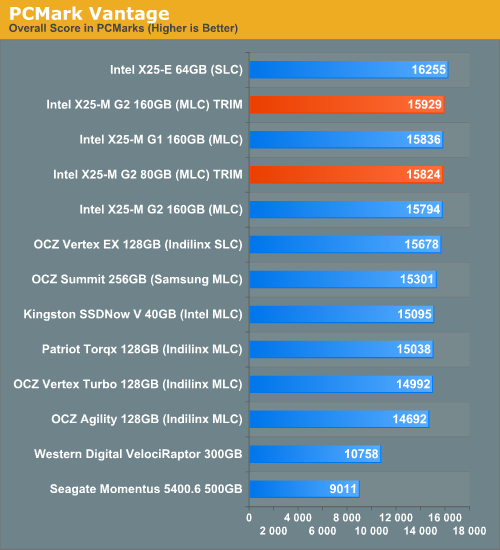
The overall impact of the TRIM firmware is negligable, no real improvements here - something you'll see echoed in nearly all of the PCMark results. The 40GB Kingston drive does well for its price, delivering performance similar to an Indilinx drive as it is crippled by a small amount of free space.
The memories suite includes a test involving importing pictures into Windows Photo Gallery and editing them, a fairly benign task that easily falls into the category of being very influenced by disk performance.
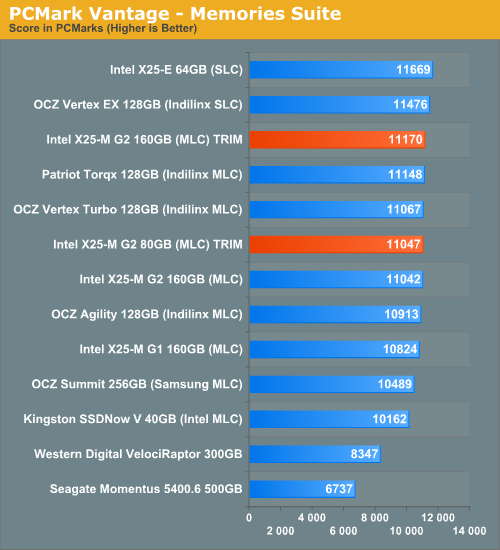
The TV and Movies tests focus on on video transcoding which is mostly CPU bound, but one of the tests involves Windows Media Center which tends to be disk bound.
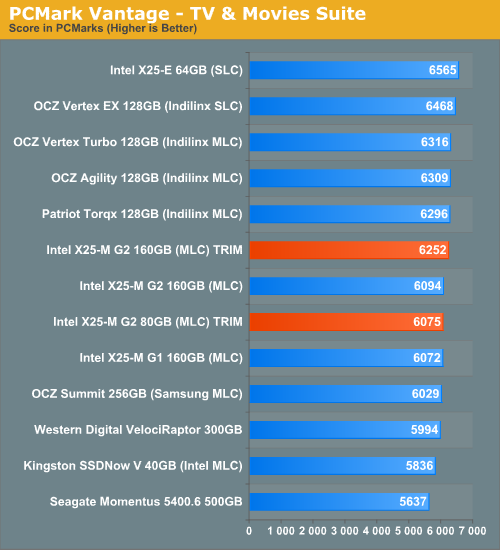
The gaming tests are very well suited to SSDs since they spend a good portion of their time focusing on reading textures and loading level data. All of the SSDs dominate here, but as you'll see later on in my gaming tests the benefits of an SSD really vary depending on the game. Take these results as a best case scenario of what can happen, not the norm.
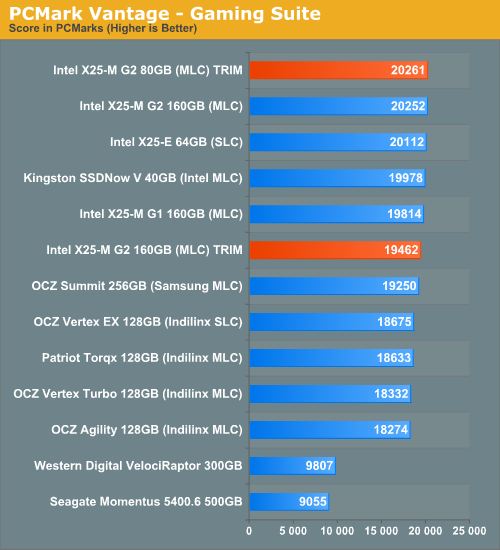
In the Music suite the main test is a multitasking scenario: the test simulates surfing the web in IE7, transcoding an audio file and adding music to Windows Media Player (the most disk intensive portion of the test).
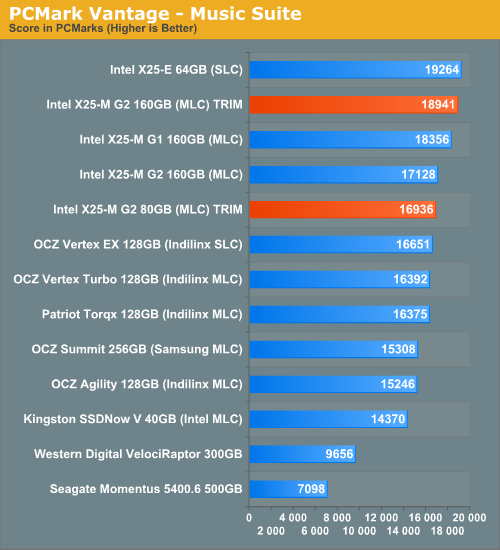
The Communications suite is made up of two tests, both involving light multitasking. The first test simulates data encryption/decryption while running message rules in Windows Mail. The second test simulates web surfing (including opening/closing tabs) in IE7, data decryption and running Windows Defender.
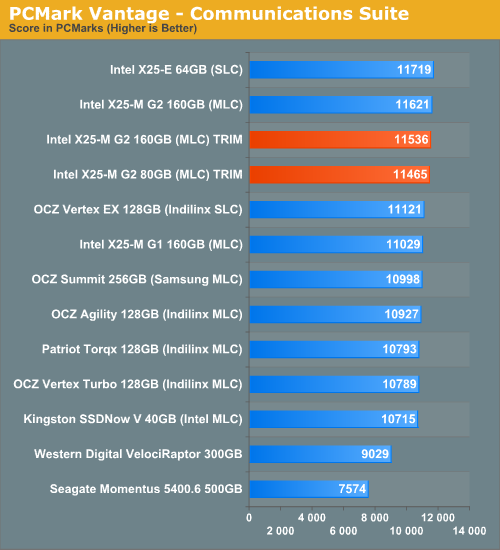
I love PCMark's Productivity test; in this test there are four tasks going on at once, searching through Windows contacts, searching through Windows Mail, browsing multiple webpages in IE7 and loading applications. This is as real world of a scenario as you get and it happens to be representative of one of the most frustrating HDD usage models - trying to do multiple things at once. There's nothing more annoying than trying to launch a simple application while you're doing other things in the background and have the load take forever.
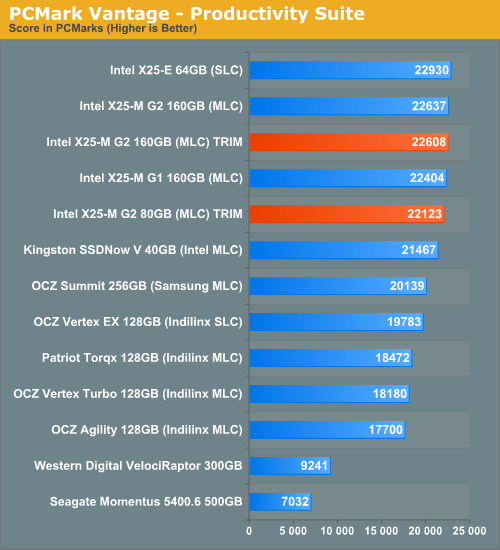
The final PCMark Vantage suite is HDD specific and this is where you'll see the biggest differences between the drives:
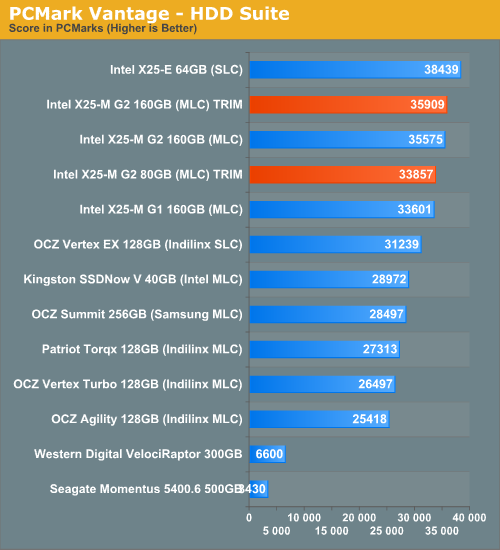










162 Comments
View All Comments
mbreitba - Tuesday, October 27, 2009 - link
Looks like a lot of people are having problems with it, and Intel has pulled it :http://communities.intel.com/thread/7693?start=45&...">http://communities.intel.com/thread/7693?start=45&...
Griswold - Wednesday, October 28, 2009 - link
If you actually look at the number of people with the issue and filter out the chit-chat, its not "alot" actually. However, my flash went just fine.Thats the risk with flashing firmware regardless of what device it is. Theres always the chance to brick it. Thats also why I dont understand why some people flash every fucking piece of hardware whenever theres a new firmware available - ok, this is a different case, here it makes perfectly sense.
strikeback03 - Wednesday, October 28, 2009 - link
Has anyone had problems flashing a drive before they put any data on it? I have a new G2 still in the box that I just haven't yet had time to do anything with, was planning on flashing it then loading Win7 and Ubuntu 9.10 this weekend, have there been any reports of issues when loading an OS after flashing?UltraWide - Tuesday, October 27, 2009 - link
Great article, I like the definite conclusions and recommendations. Keep up the good work!nicolasv - Tuesday, October 27, 2009 - link
Hi AnandIn 'The SSD Relapse' you state that the G2 "doesn't drop in performance when used...at all." Yet in 'The SSD Improv' the 80GB G2 with TRIM firmware drops more than 60% in the 4KB random write test.
Granted, the charts and figures used in 'Relapse' to back its claim are for the 160GB G2 and these results are for the 80GB G2. What do you attribute this difference in performance to, the new TRIM firmware?
As a Mac OS X user, at this point, I feel like I can only really consider drives that perform well without TRIM, especially in the <= 80GB range, so would appreciate your feedback.
Cheers
Nicolas
7Enigma - Tuesday, October 27, 2009 - link
I believe it is because in that particular test he is writing to the ENTIRE 80gig drive, so it's not that TRIM isn't working per se, rather that there is no free space to allow TRIM to do anything at all.7Enigma - Tuesday, October 27, 2009 - link
As an addendum to my previous post, you can see that after file deletion the performance goes back to virtually new. So in a sense the performance of the drive never goes down, UNLESS you simply delete a partition rather than erasing the data on that partition FIRST and then deleting it.I think that's probably something that needs to be implemented with an updated driver, or at least a warning box that comes up saying "deleting this partition without formatting will hinder performance".
GullLars - Tuesday, October 27, 2009 - link
I don't know if you have done extensive benchmarking with SSDs, but using IO QD = 3 for 4KB random in IOmeter don't yield representative results for intels SSDs. I have been benchmarking SSDs with some other guys for over a year now, and we have found that while Samsung and Indilinx scale from QD 1-4 and then flat out, Intels x25-M scales well all the way to around QD 10-16, and actually is capable of over 140 MB/s at 4KB random read at QD=64 in fresh state, and still over double your messured 60-64 MB/s in used state.In our benchmark thread, the records with x25-M from ICH10R before TRIM firmware are:
IOmeter
4KB random read QD=64: 40913 IOPS = 163,5 MB/s
4KB random write QD=64: 19360 IOPS = 77 MB/s
PCmark vantage HDD score: 43107.
The same guy that got the random read and PCmark scores above also got PCmark vantage HDD score 120374 with 3 x25-M gen1 from ICH10R.
In other words, the results posted for x25-M in this review are either in "used state" or below par.
Voo - Tuesday, October 27, 2009 - link
You know Anand trys to simulate REAL situations and a QD of 10-16 is absolutly unrealistic for a home user - don't even talk about a QD of 64. Maybe the Intel SSDs shine there, but it's just of no interest.GullLars - Tuesday, October 27, 2009 - link
In his traced "light" benchmark with mostly single-tasking the average queue depth is 6.09. If you take into account that most of the sequential read and write operations (although they are under 30%) don't generate a queue, and that 4-16KB IOs often come in bursts with more queue depth, you can easily get a QD of more than 10 with relatively mild multitasking if it involves disk access. A harddisk's cache is regulary used as a buffer for the write portion of these, but if the cache is full your system almost freezes because of the harddisks low IOPS. An example would be if you try installing windows updates or a program while running a virus scan and listening to music or extracting a compressed archive, you will quickly notice if you try this on a harddisk.