Windows 7 Performance Guide
by Ryan Smith and Gary Key on October 26, 2009 12:00 AM EST- Posted in
- Systems
What’s New since Win 7 RC
Unlike Vista, which was furiously being developed right through SP1, there’s very little to report for Windows 7 when it comes to what has changed between the release candidate and the final version.
Internally, the issues we encountered with the RC and mentioned in our RC article have been resolved. Our stuttering HTPC no longer stutters, and Windows 7 now recognizes the JMB363 drive controller in one of our test systems correctly. At this point we have yet to encounter any issues that we can chalk up to a bug in Windows 7, which is a very promising sign.
There have been no notable changes to any of the programs or components of Windows 7 compared to the RC beyond simple bug fixes, so if you’ve use the RC then you’re going to find that the release version behaves the same way.
The only new bit of information we have is that last month Microsoft revealed that Windows 7 has greater CableCARD support, which we believe is a product of the new Protected BDA driver subsystem. Unfortunately the Digital Cable Advisor tool needed to enable this feature, and the associated firmware for the ATI Digital Cable TV Wonder (the only CableCARD tuner currently on the market) missed their release date of the 22nd, so there is no way to use this functionality at the moment. We don’t have any idea of when these will become available.
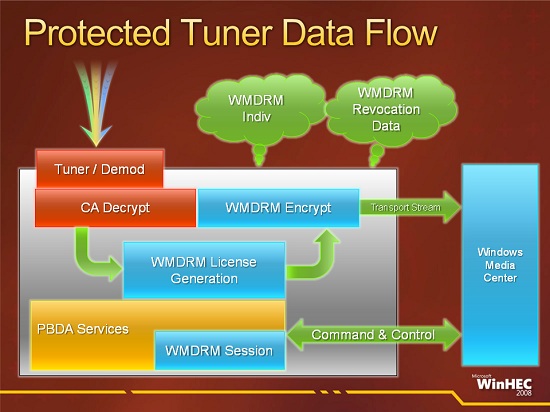
Externally, Microsoft’s hardware and software partners have been getting their houses in to order. Since the driver model s aren’t changing this time around there’s not nearly the kind of churn we saw with Vista. AMD and NVIDIA are the outliers here: they have been pushing out new drivers to support DirectCompute, Media Foundation Transcode, and the other features that are coming with 7 and/or DX11. Anti-virus vendors are the other group that stand to be most affected by the launch of 7, as they have been publishing new versions of their suites that include official support for Windows 7.
Finally, battery life, one of the sore spots with the RC, has finally gotten the kick in the pants we were expecting to see. We’ll get deeper in to this later when we look at benchmarks, but for the time being we’ll note that while the RC offered a battery life similar to Vista, the release version of Windows 7 offers battery life well ahead of Vista in all cases, and depending on the exact hardware used similar to if not better than battery life as compared to XP. It looks like Microsoft and driver authors have finally come through on significantly improving Vista’s lackluster mobile performance.










207 Comments
View All Comments
DominionSeraph - Monday, October 26, 2009 - link
Is it really that difficult to download WinZip to open .zip files? And WinAmp to play MP3s? MusicMatch Jukebox for ripping and converting? ACDSee to view jpegs? CloneCD to burn?More functionality is better.
Now they just need to get ISO mounting.
Genx87 - Wednesday, October 28, 2009 - link
Hey i was impressed they put .ISO burning as a native function of the OS. God that is nice to not have to install Roxio or Nero to perform that one function.Dug - Monday, October 26, 2009 - link
Really need to show how much better 7 is in a domain environment. Vista is a nightmare in the workplace, especially with networks. Vista has really slow file transfers, slow authentication, really bad switching from wired to wireless. Constant time outs from explorer or Outlook. Errors trying to update the OS. List goes on and on.Genx87 - Wednesday, October 28, 2009 - link
Sounds to me like you may have other issues if you are having timeouts in Outlook and Windows explorer and cant update the clients. We have about 30% of our user base using Vista 32. They have for the most part been pretty solid. The biggest issue was the person before me on the initial batch bought machines with 1GB of ram. /shake headAfter doubling and quadrupling that the machines run solid.
The slow transfers were fixed in SP1 over a year ago.
Peroxyde - Monday, October 26, 2009 - link
At home I only need Windows to work on some MS Office 2007 documents. I can live without the Windows 7 new features. So here is the fastest Windows and the safest you can have: Use Linux + Virtual Machine (Ubuntu 9.04 x64 and Virtualbox 3.08 in my case). The VM have WinXP + SP3, auto updates. After that, I configure XP so that it can no longer access the Internet. Results: a fast and low resource Windows (only XP and the few programs I need, zero anti virus). Unlike its numerous XP fellows this one is unattackable.tomaccogoats - Monday, October 26, 2009 - link
Anandtech really needs a dedicated person on its team with better knowledge of linux. It's a computer site, and I'd compare the level of linux no-how to that of a high-school student who's been playing around with it a bit. Ubuntu 9.10 has in essence been around for a while now, and I'm surprised no one's even bothered to look at it. Also you can set ubuntu to get A LOT better battery life numbers. Just my $.02Chlorus - Tuesday, October 27, 2009 - link
Maybe because its garbage? Maybe because the application base of Linux is almost nonexistent? Maybe because it barely supports any of the latest hardware? Maybe because the ABI situation is a clusterfuck? Maybe because those battery-life improving tweaks involve removing some functionality?LoneWolf15 - Monday, October 26, 2009 - link
I found some 25% off coupons still lurking around the web back in August and got myself a Technet Plus subscription. For $261, I got one license of Win7 Ultimate one of Premium, one of Professional, and more importantly, a MAK (multiple-activation key) for using Enterprise.That's not including the licenses for Office 2007 and a ton of other MS products. Well worth the price and at the end of the year's membership, your licenses are still valid --just keep copies of your .ISOs and keys. Subscription renewal prices are also lower than first-time.
MrPete123 - Monday, October 26, 2009 - link
With respect to hibernating... don't the Vista/Win7 64-bit laptops have 4 gigs of RAM they have to store, while XP 32-bit only has ~3 gigs accessible? Seems like that would artificially affect the performance.Also, why didn't you run Win7 FF + FlashBlock?
Ryan Smith - Monday, October 26, 2009 - link
Check the Mobility article that data was pulled from. If the answer isn't there, you'll have to ask Jarred.