ASUS UL80Vt First Look: Mobility Redefined
by Jarred Walton on October 24, 2009 8:00 PM EST- Posted in
- Laptops
ASUS UL80Vt Benchmarked - Graphics Performance
Our testing for now is confined to the use of the discrete GeForce G210M graphics on the UL80Vt. When we deliver our full review, we will include additional results using the integrated GMA 4500MHD. You can get a good idea of the 4500 MHD performance by looking at the Gateway NV58 results; the NV58 has a faster CPU, but for 3DMark and gaming performance the GPU is going to be a huge bottleneck.
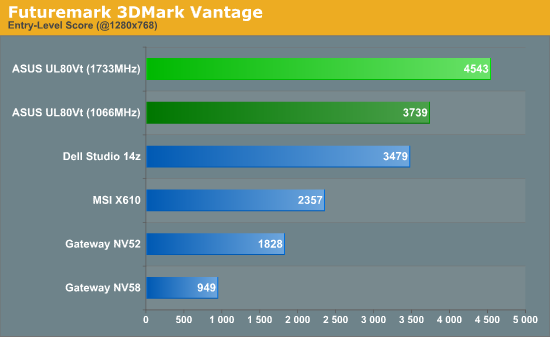
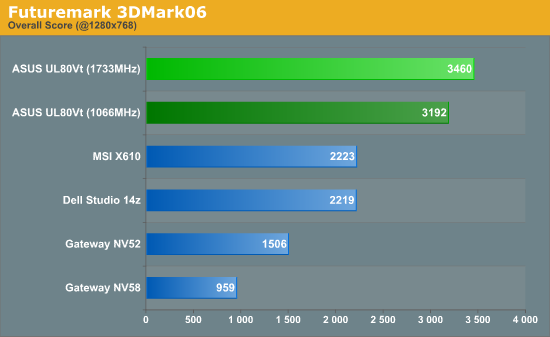
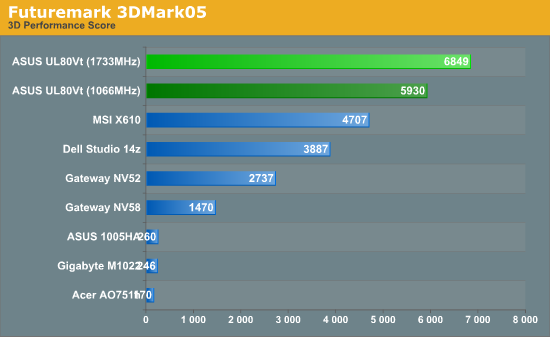
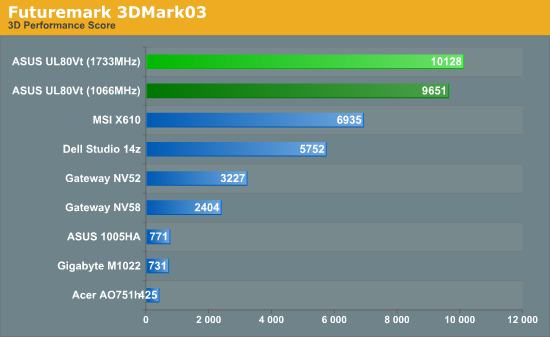
Looking at 3DMark graphics performance, the G210M combined with the overclocked SU7300 delivers respectable performance. The G210M is clearly faster than the 9400M G integrated solution, with the advantage ranging from a low of 30% in 3DMark Vantage up to a high of 76% in 3DMark03. We realize 3DMark isn't true gaming performance, but most games correlate well with one of the versions. 3DMark06 and Vantage include CPU performance into the final score, which is why the gap between the 14z and UL80Vt isn't quite as large -- the P8600 should be at least 39% faster than the overclocked SU7300, and the detailed results confirm that. The CPU score in 3DMark06 is 1571 for the UL80 compared to 2117 with the 14z (a 35% advantage to the 14z), while the CPU score in Vantage is 3344 vs. 4284 for the 14z (28% faster). Meanwhile the 3D scores favor the UL80 by 58% in Vantage and 69% in 3DMark06. For reference, the Gateway NV52 with HD 3200 isn't even close in 3DMark; the UL80Vt is 130% to 214% faster!
Even at 1066MHz, the SU7300 with the G210M puts up a fight. The lead drops to 7.5% in Vantage (due primarily to the low CPU score), but it's still 44% in 06, 53% in 05, and 68% in 03. The comparison to the NV52 continues to be a landslide in favor of the SU7300+G210M: it's 105% faster in Vantage and up to 200% faster in 3DMark03.
We recognize that 3DMark isn't the be-all, end-all indicator of gaming performance, but as a quick test we can see that UL80Vt with the G210M enabled should never be slower than laptops with integrated graphics when it comes to gaming (i.e. the Dell 14z with 9400M G and the Gateway NV52 with HD 3200). It's also worth noting that the UL80Vt supports NVIDIA's reference drivers, just like other laptops with GeForce graphics (although you'll need to wait for updated drivers from NVIDIA if you want something newer than the 186.88 drivers the laptop ships with). At present, for graphics in notebooks the pecking order is roughly as follows:
- High-end and midrange discrete solutions (GeForce GTX 280M/260M and Mobility Radeon HD 4670 and 4870)
- Lower end discrete solution (Radeon HD 4330 and HD 3670, or GeForce 210M and 9600M, etc.)
- NVIDIA's current integrated graphics (GeForce 9400M G -- represented by the Dell Studio 14z).
- ATI's current integrated graphics (Radeon HD 3200 -- i.e. the Gateway NV52).
- Intel GMA 4500MHD and older NVIDIA/ATI IGP solutions (X1260 or GeForce 7000 or earlier).
- Intel's GMA 950 and earlier (typically seen in netbooks now).
The corollary to the above is pricing and power, and generally speaking the higher you go on the list, the more expensive the parts become and the worse battery life you get. That's the great benefit of designs like the UL80Vt: you can get reasonable graphics performance when you need/want it, but you can still switch off the graphics and run on the IGP for improved battery life. The G210M is designed to use a maximum of 8W, but when the rest of the laptop averages less than 10W of power, that's a potential 80% increase in power requirements. The slower IGP solutions -- especially from Intel -- do manage to keep power requirements low while offering dismal gaming performance. The HD 3200 and 9400M are much more palatable in terms of overall performance and video offloading features, with power requirements that are about the same as the GMA 4500.










100 Comments
View All Comments
JimmyJimmington - Monday, October 26, 2009 - link
If you're just going to browse the internet and do "low cpu load jobs," why not just buy a $150 netbook refurb? Why spend 1k+ on a computer?Pirks - Monday, October 26, 2009 - link
Why the most cheap and the most crappy low quality computer if you can get much higher quality one for some extra $$$?JarredWalton - Monday, October 26, 2009 - link
I'm confused... exactly what makes ASUS a "most crappy low quality" option? I'd say this is actually a very well made laptop. ASUS isn't always the best, but they are far from being a low quality option in my book. Or are you talking about netbooks? Again, netbooks can be well made (albeit slow). I think his point is valid: if you just want a laptop for surfing and such, a netbook would suffice.If you don't want to use OS X, there is (in my mind) zero reason to buy Apple products. You'd be paying for the Apple premium (which includes OS costs) just to ditch it. Lenovo, Sony, and others make nice looking laptops that cost a premium as well, and at least they fully support Windows. I'd guess if you took a MacBook into an Apple store to get help, and you had a Windows (or Linux or whatever) issue, they wouldn't provide any help at all beyond, "You should run OS X."
Pirks - Monday, October 26, 2009 - link
"Lenovo, Sony, and others make nice looking laptops that cost a premium as well, and at least they fully support Windows" - that's why I said buy a MacBook OR a similar quality Win notebook, something like this Asus you reviewed but without cheap glossy crap all over it. Older Dell Vostro's used to have quality all-matte finish, but they turned into half glossy crap too recently... although they still offer matte screens, unlike 99% of modern PC notebook OEMs. Dunno about Sonys and Lenovos, they either offer cheapo glossy crap instead of screen or they don't specify glossy or matte on their sites, so who knows... I hope you're right here.KikassAssassin - Tuesday, October 27, 2009 - link
As far as I'm aware, none of those others provide the same balance of battery life and performance that this Asus does, which is the entire reason people are excited about it.The fact that it's cheaper than a Macbook is what makes it a good competitor. You *could* spend more money on the Macbook to get that shiny unibody enclosure and OS X. Or if you don't care about OS X, you could save some money and get an equally capable machine that doesn't have quite as high a polish.
There's no wrong choice. They're both perfectly viable options, it's just a matter of what your priorities are.
Pirks - Monday, October 26, 2009 - link
JimmyJimmington above mentioned some crappy refurb netbook for $150, I wonder why would one spend hard earned cash to get this kind of crap instead of some used MacBook or at the very least this Asus you reviewed. Pay some extra cash, but you get so much more in return...JimmyJimmington - Monday, October 26, 2009 - link
You just said yourself you can't keep the damn chassis from overheating and burning you while doing anything beyond browsing the web and "low cpu load jobs." If that's all your doing, then your wasting your hard earned cash on a $1k+ laptop. A $150 netbook refurb will perform the same task. You might think it's cheap, but it takes you to the same internet. It types the same word documents. It makes the same excel spreadsheets. And you don't waste your hard earned cash.Pirks - Monday, October 26, 2009 - link
"You just said yourself" - no I didn't :P"A $150 netbook refurb will perform the same task" - a $1000 rusty Chevy from 1980 will also take you from point A to point B (with some amount of luck), why spend $20K for some nice Toyota or Lexus?
JarredWalton - Monday, October 26, 2009 - link
Sorry... edited my post after rethinking. LOLZoomer - Sunday, October 25, 2009 - link
A rough/matt lid/lcd bevel and an aluminum palmrest, please. I'd ask for the VAIO inscription as well but I think that's going too far.