ASUS UL80Vt First Look: Mobility Redefined
by Jarred Walton on October 24, 2009 8:00 PM EST- Posted in
- Laptops
ASUS UL80Vt Benchmarked - Graphics Performance
Our testing for now is confined to the use of the discrete GeForce G210M graphics on the UL80Vt. When we deliver our full review, we will include additional results using the integrated GMA 4500MHD. You can get a good idea of the 4500 MHD performance by looking at the Gateway NV58 results; the NV58 has a faster CPU, but for 3DMark and gaming performance the GPU is going to be a huge bottleneck.
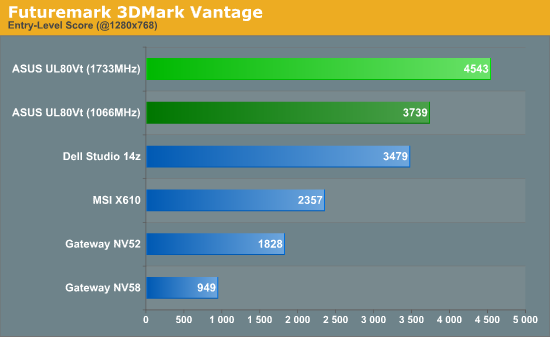
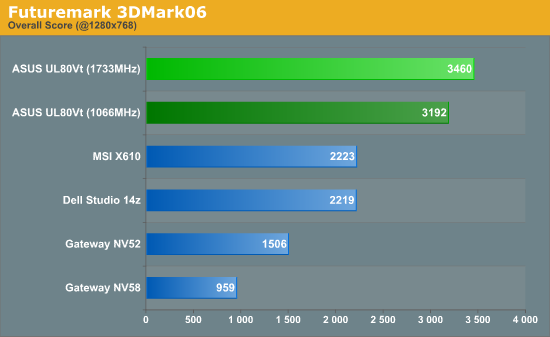
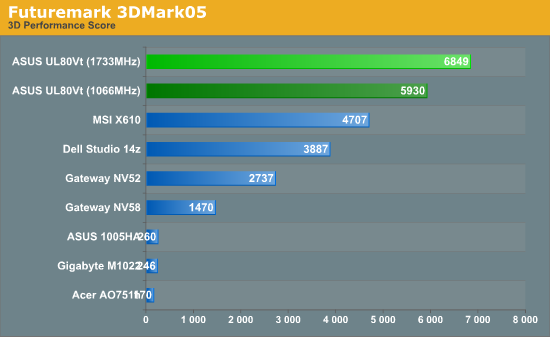
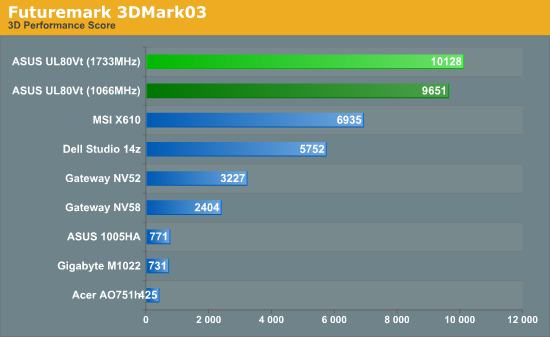
Looking at 3DMark graphics performance, the G210M combined with the overclocked SU7300 delivers respectable performance. The G210M is clearly faster than the 9400M G integrated solution, with the advantage ranging from a low of 30% in 3DMark Vantage up to a high of 76% in 3DMark03. We realize 3DMark isn't true gaming performance, but most games correlate well with one of the versions. 3DMark06 and Vantage include CPU performance into the final score, which is why the gap between the 14z and UL80Vt isn't quite as large -- the P8600 should be at least 39% faster than the overclocked SU7300, and the detailed results confirm that. The CPU score in 3DMark06 is 1571 for the UL80 compared to 2117 with the 14z (a 35% advantage to the 14z), while the CPU score in Vantage is 3344 vs. 4284 for the 14z (28% faster). Meanwhile the 3D scores favor the UL80 by 58% in Vantage and 69% in 3DMark06. For reference, the Gateway NV52 with HD 3200 isn't even close in 3DMark; the UL80Vt is 130% to 214% faster!
Even at 1066MHz, the SU7300 with the G210M puts up a fight. The lead drops to 7.5% in Vantage (due primarily to the low CPU score), but it's still 44% in 06, 53% in 05, and 68% in 03. The comparison to the NV52 continues to be a landslide in favor of the SU7300+G210M: it's 105% faster in Vantage and up to 200% faster in 3DMark03.
We recognize that 3DMark isn't the be-all, end-all indicator of gaming performance, but as a quick test we can see that UL80Vt with the G210M enabled should never be slower than laptops with integrated graphics when it comes to gaming (i.e. the Dell 14z with 9400M G and the Gateway NV52 with HD 3200). It's also worth noting that the UL80Vt supports NVIDIA's reference drivers, just like other laptops with GeForce graphics (although you'll need to wait for updated drivers from NVIDIA if you want something newer than the 186.88 drivers the laptop ships with). At present, for graphics in notebooks the pecking order is roughly as follows:
- High-end and midrange discrete solutions (GeForce GTX 280M/260M and Mobility Radeon HD 4670 and 4870)
- Lower end discrete solution (Radeon HD 4330 and HD 3670, or GeForce 210M and 9600M, etc.)
- NVIDIA's current integrated graphics (GeForce 9400M G -- represented by the Dell Studio 14z).
- ATI's current integrated graphics (Radeon HD 3200 -- i.e. the Gateway NV52).
- Intel GMA 4500MHD and older NVIDIA/ATI IGP solutions (X1260 or GeForce 7000 or earlier).
- Intel's GMA 950 and earlier (typically seen in netbooks now).
The corollary to the above is pricing and power, and generally speaking the higher you go on the list, the more expensive the parts become and the worse battery life you get. That's the great benefit of designs like the UL80Vt: you can get reasonable graphics performance when you need/want it, but you can still switch off the graphics and run on the IGP for improved battery life. The G210M is designed to use a maximum of 8W, but when the rest of the laptop averages less than 10W of power, that's a potential 80% increase in power requirements. The slower IGP solutions -- especially from Intel -- do manage to keep power requirements low while offering dismal gaming performance. The HD 3200 and 9400M are much more palatable in terms of overall performance and video offloading features, with power requirements that are about the same as the GMA 4500.










100 Comments
View All Comments
JarredWalton - Friday, November 20, 2009 - link
The quick summary is:1) Excellent battery life
2) Good performance (i.e. CPU and discrete GPU are fast enough for most users)
3) Construction seems a bit weak (flex and such), but I don't think it's horrible.
For the overall package, I'm giving it a Bronze award - a better LCD and more rigid construction would be needed for Gold. For $800, though, I don't think you can find a better laptop right now.
juhaz - Wednesday, November 11, 2009 - link
I used to have Asus M6Ne, loved the thing, I was still happy with it despite the age. I originally bought it because it was one of the few laptops that had a decent SXGA+ display with reasonable price tag.That got stolen a while ago, so, I'm in a market for a new laptop. Asus, if you think I'm going to buy a new device that has 40% less resolution than the one I got from you FIVE YEARS ago, you better think again. Not going to happen. So, I'm going to get Stinkpad or Elitebook instead. If you would've had this with a nice WSXGA+ or WUXGA panel it'd been an instant sale, IPS would be nice but I can tolerate TN if it shows in the price.
I really hate it that display market only caters for the half-blind these days, on both desktop and laptop segments...
ippikiokami - Tuesday, November 10, 2009 - link
I would 100% pay more for a better screen! and a whole world of photographers would!Hrel - Sunday, November 8, 2009 - link
It had the SU9600 CPU instead and it had a decent screen.Resolution of at least 1600x900 and a contrast ratio of at least 500:1. I really don't understand why they don't just use the same screen as in the netbook.
I couldn't possibly agree more with your frustrations about crappy notebook monitors; I swear I'm not buying a new notebook till I can get one with over 5 hours battery life, a dedicated GPU, a resolution of at least 1600x900 and a decent color gamut and contrast ratio screen for less than a thousand bucks.
Gooberlx2 - Friday, November 6, 2009 - link
I'd like to see comments about the build quality. Notebookreview.com basically blasted the UL80vt for very poor build quality.I don't abuse my laptops but I don't treat them with kid gloves either. I'm interested in the UL series laptops, but can't really consider them if I don't think they'll keep together for longer than a couple years.
wfarid - Wednesday, November 4, 2009 - link
yea there are a LOT of people clamoring for just that. Switchable graphics, a high quality IPS MATTE lcd screen, and 10 hour battery life around 4.5lbs and you got me sold!Basically just take this laptop, pop a nice Matte Screen on there, change all that damn plastic gloss and replace it with aluminum or magnesium alloy (like that have in high end dslr's)
I think the HP Probook 5310 (I think) is a great and simple design. Just wish it had the guts of the Asus, with a better panel.
mobutu - Wednesday, October 28, 2009 - link
This laptop it's a step in the right direction-on the fly switchable graphics (i could go with even better that g210m);
-good battery life (especially for integrat chipset graphics);
-very good quality MATTE LCD screen (i would like to see IPS here and NO glossy) - at least make it optional for the people willing to go quality.
Hear that Asus? You better be.
I would buy such a machine, for sure.
Lukeh - Tuesday, November 3, 2009 - link
Well, actually I've been the proud owner of of Acer Travelmate 8371-G (business version of the Timeline) for a little less than 2 months now. And it does have discrete (switchable) 4330 graphics (though they could be stronger, but that's what my desktop is for), and i've had battery life last as long as 9 hours. Also, screen is matte. But, if this were out when I bought it, really it would all be about price.enki - Tuesday, October 27, 2009 - link
Now if only they had a multitouch tablet version of this. I really hope with the new multitouch support in 7 more laptops come out to take advantage of it.And an option for a better screen would be great, even if it was just a better TN screen that wasn't glossy
ProDigit - Tuesday, October 27, 2009 - link
I buy a netbook first and foremost because it's cheap.The majority of the people act like this.
When they see the $800 pricetag, to them it's nothing more than an underpowered laptop, and for that pricetag I can get myself a core2duo notebook that's a lot faster, with 2 extention batteries that will last me about as long!
Extension batteries are made very cheap these days!
Second, I buy a laptop because it is small in size, and light in weight.
Only third, because it has long battery life!
The good thing about this laptop is, that you can equip it with an SSD, and remove the ext. graphics card.
This will hopefully boost the battery even more!
I have an old core2duo 1,66Ghz laptop, with a GMA945Se graphics card or chipset or something, and can run most DX9 games (like WOW, Phantasy Star Unlimited, Prince of Persia, etc... at 1024x600 or 1024x768 resolution, 16 or 32 bit just fine.
Most sims I can play fullscreen at 1280x800.
I'm sure the faster processor, and better graphics card will make me be able to play WOW even better on this laptop.