Budget Micro-ATX P55 Faceoff: Gigabyte GA-P55M-UD2 and ASRock P55M Pro
by Gary Key on October 5, 2009 12:30 PM EST- Posted in
- Motherboards
Gigabyte GA-P55M-UD2 Layout
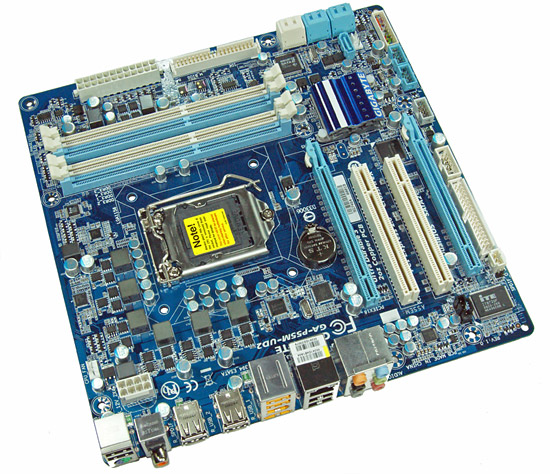
Considering the limited board space, Gigabyte did a very good job fitting all of the peripherals onto this board. About the only negatives we can think of is the continued inclusion of the floppy drive port, lack of passive cooling for the MOSFET area, and only two fan headers. The board does support CrossFireX operation although we highly recommend against this setup as the second PCIe x16 slot is actually an x4 electrical slot running off the P55 chipset with performance suffering up to 30% depending on the choice of video card and game.
The UD2 features Gigabyte's UltraDurable 3 technology that features their 2oz. copper based PCB, solid capacitors, low RDS(on) MOSFETs, and ferrite core chokes.
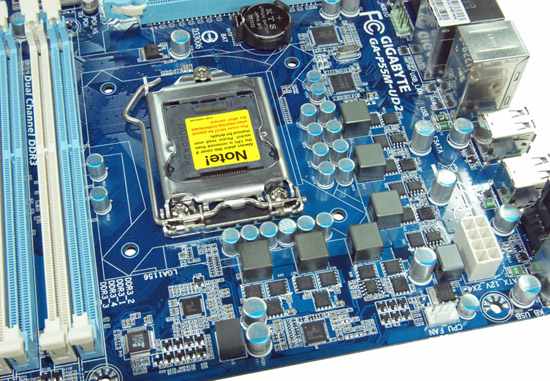
Gigabyte utilizes a high quality four-phase plus one PWM setup on this board. The CPU area is open for the most part and will accommodate larger coolers like the Thermalright Ultra 120 eXtreme. Large push/pull coolers like the Vigor Monsoon III LT will block the first DIMM slot and potentially can interfere with the first PCIe x16 slot.
We originally thought additional airflow across the MOSFETs would be required to ensure 24/7 stability when overclocking. However, the MOSFETs only reached 58.6C under full load with our i7/860 operating at 4.2GHz. We ran the board for 200 hours in with this overclock setting with the case fans turned off. This left just the Corsair 750HX providing air exhaust capabilities.
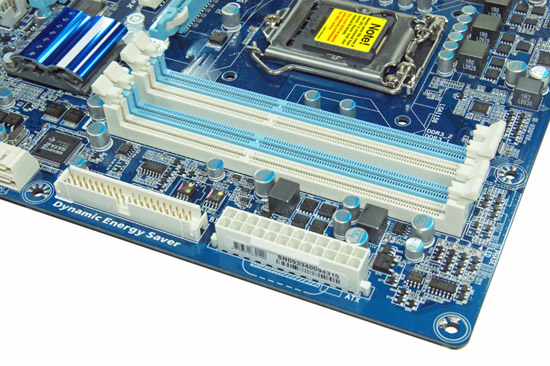
The IDE port, 24-pin ATX power connector, and the four DIMM slots are located in the lower right hand corner of the board. This board supports dual channel memory configurations and 16GB of DDR3 memory when using 4GB DIMMS. Installing the memory with a video card inserted in the first slot is difficult but not impossible.
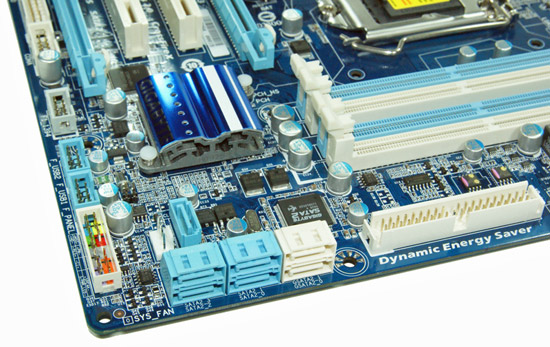
There are five (blue) SATA 3Gb/s ports provided by the P55 chipset that support RAID 0, 1, 5, 10. The sixth port available on the P55 (under the blue heatsink) is utilized on the I/O panel for eSATA. Gigabyte includes the JMicron JMB363 3Gb/s SATA chip that drives the two white SATA ports and provides IDE support. The front panel header, two USB headers, and the IEEE 1394a header are located at the edge of the board.

Gigabyte includes two PCIe x16 slots (x16 operation for the first slot, x4 operation for the second slot) and two PCI slots. The first PCI slot will be unavailable when utilizing a dual slot video card.

Last but not least is the I/O panel. We have ten USB 2.0 ports (total of fourteen on the board), combination PS/2 port, single eSATA port from the P55, IEEE 1394a port offered by the TI TSB43AB23 chipset, Gigabit Ethernet LAN port via the Realtek RTL8111D chipset, optical out/coaxial out S/PDIF ports, and the audio panel that provides 8-channel audio output via the Realtek ALC 888B HD audio codec.
Tech
One of the highlighted features that Gigabyte implemented in the GA-P55M-UD2 motherboard is the Ultra Durable 3 technology. Ultra Durable 3 features lower ESR solid capacitors, lower RDS(on) MOSFETs, and ferrite core chokes. Gigabyte now rates the longevity of the solid capacitors at 50,000 hours or approximately 6 years of continuous use.
The second major improvement cited by Gigabyte in their Ultra Durable 3 design is the introduction of a 2-ounce copper PCB for both the Power and Ground layers compared to the typical 1-ounce layers found in most consumer boards. Gigabyte claims this technology offers substantially lower system temperatures, superior energy efficiency, and improved overclocking. We can verify the temperature and energy efficiency claims; at least compared to other boards in this price sector at idle conditions.
DPC Latency
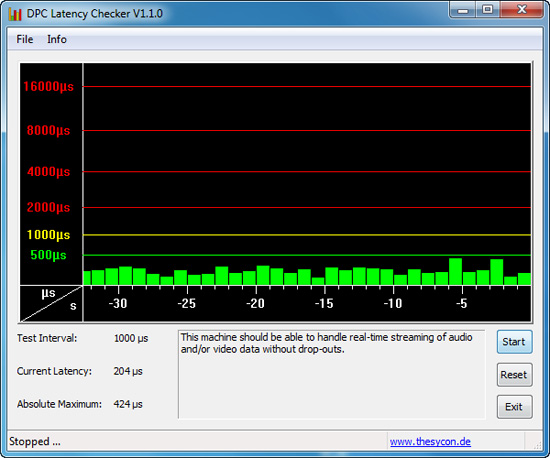
We get a lot of requests for DPC latency results on each board we test. The latency variations between manufacturers utilizing the same chipset vary more than one might imagine. In the past, Gigabyte has had problems in this area when others did not. We are happy to report that it appears those problems are thing of the past. All of our P55 boards so far have exhibited the same behavior in this benchmark. Our test used the Core i5/750 at stock settings with 8GB of memory installed with timings set to 6-6-6-18 at DDR3-1333.
















55 Comments
View All Comments
Sunburn74 - Monday, October 5, 2009 - link
Thanks.Which board? I searched the thoughts section and don't see any mention of sleep :(
I just know its a huge problem with gigabyte boards, pretty much every p45- and a good number of the x58 boards mysteriosly can't s3 sleep with significant overclocks in place and its something I'm seriously going to explore before my next mobo purchase.
Ryun - Monday, October 5, 2009 - link
I purchased and Asrock 760g, which is a great little motherboard, yet it does not support S3 state (standby mode). I have an email from Asrock's (surprisingly quick-response) tech support saying that none of their boards officially support S3 state and to use their Instant Boot technology instead.Did the Asrock motherboard you tested allow you to go into S3 state/standby mode? I really like Asrock's boards but the lack of standby is a deal breaker for me.
Gary Key - Monday, October 5, 2009 - link
S3 is fully supported on the ASRock board. In the power consumption section I did note what needed to be enabled for it work. Also, this was probably in the wrong spot, but in the OC section I briefly mentioned that the board had no problems resuming from S3 with the Bclk set to 215. I can understand why ASRock wants you to use Instant Boot, but S3 operation is just fine, even when overclocked.Ryun - Monday, October 5, 2009 - link
Ah, looks like I missed that part. Many thanks for pointing that out. Sadly though, I don't have those BIOS options on the 760g board I have but perhaps I can tinker a bit more.n7 - Monday, October 5, 2009 - link
Just wanted to say a massively huge thank you for testing with 8 GB!It's extremely encouraging to see, as the large majority of reviewers do not bother testing with all slots populated.
Thanx again.
vlado08 - Monday, October 5, 2009 - link
Which board has the quickest Power On Self Test?With fast CPU's and SSD I expect fast booting!
Now I have a Gigabyte board (P965 DS4) and when the Sata is in AHCI mode POST is quite long.
I hope that in future articles you will include this information.
MadMan007 - Monday, October 5, 2009 - link
S3 is your friend. Really, who boots their computer every time any more?strikeback03 - Monday, October 5, 2009 - link
I usually do, since I dual boot and won't necessarily know which OS I need the day before.Gary Key - Monday, October 5, 2009 - link
Cold Boot - Quick Boot turned off in BIOS - AHCI enabled, External Hard Drive attached via IEEE 1394a, LAN attached to our Promise NAS via a Gigabit Switch.Time reported is from the time we turn on the board until Win7 has correctly installed the network stack. So this is the full POST and OS is usable process that is being timed.
ASRock - 44.7 seconds
Gigabyte - 53.2 seconds
I have the information since we run this for every board, just did not know if anyone would care to see it. ;)
vlado08 - Tuesday, October 6, 2009 - link
Thanks GaryBut I was interested in time from pushing the power on switch until the begining of the OS loading. I think that there might be difference between boards depending on their BIOS.
Time from begining of the OS loading until fully functional OS depends on the computing power ot the CPU and the speed of the HDD (SSD) and not on the design of the board.
And because you (we) want to distinguish between the boards I thought that this might be one of the criterion.