Intel's Core i7 870 & i5 750, Lynnfield: Harder, Better, Faster Stronger
by Anand Lal Shimpi on September 8, 2009 12:00 AM EST- Posted in
- CPUs
Multi-GPU SLI/CF Scaling: Lynnfield's Blemish
When running in single-GPU mode, the on-die PCIe controller maintains a full x16 connection to your graphics card:
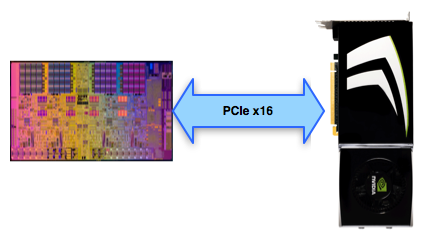
Hooray.
In multi-GPU mode, the 16 lanes have to be split in two:
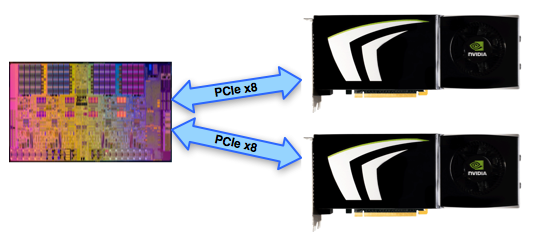
To support this the motherboard maker needs to put down ~$3 worth of PCIe switches:
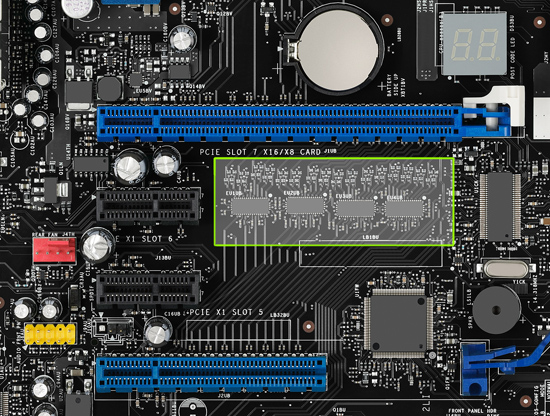
Now SLI and Crossfire can work, although the motherboard maker also needs to pay NVIDIA a few dollars to legally make SLI work.
The question is do you give up any performance when going with Lynnfield's 2 x8 implementation vs. Bloomfield/X58's 2 x16 PCIe configuration? In short, at the high end, yes.
I looked at scaling in two games that scaled the best with multiple GPUs: Crysis Warhead and FarCry 2. I ran all settings at their max, resolution at 2560 x 1600 but with no AA.
I included two multi-GPU configurations. A pair of GeForce GTX 275s from EVGA for NVIDIA:

A coupla GPUs and a few cores can go a long way
And to really stress things, I looked at two Radeon HD 4870 X2s from Sapphire. Note that each card has two GPUs so this is actually a 4-GPU configuration, enough to really stress a PCIe x8 interface.
First, the dual-GPU results from NVIDIA.
| NVIDIA GeForce GTX 275 | Crysis Warhead (ambush) | Crysis Warhead (avalanche) | Crysis Warhead (frost) | FarCry 2 Playback Demo Action |
| Intel Core i7 975 (X58) - 1GPU | 20.8 fps | 23.0 fps | 21.4 fps | 41.0 fps |
| Intel Core i7 870 (P55) 1GPU | 20.8 fps | 22.9 fps | 21.5 fps | 40.5 fps |
| Intel Core i7 975 (X58) - 2GPUs | 38.4 fps | 42.3 fps | 38.0 fps | 73.2 fps |
| Intel Core i7 870 (P55) 2GPUs | 38.0 fps | 41.9 fps | 37.4 fps | 65.9 fps |
The important data is in the next table. What you're looking at here is the % speedup from one to two GPUs on X58 vs. P55. In theory, X58 should have higher percentages because each GPU gets 16 PCIe lanes while Lynnfield only provides 8 per GPU.
| GTX 275 -> GTX 275 SLI Scaling | Crysis Warhead (ambush) | Crysis Warhead (avalanche) | Crysis Warhead (frost) | FarCry 2 Playback Demo Action |
| Intel Core i7 975 (X58) | 84.6% | 83.9% | 77.6% | 78.5% |
| Intel Core i7 870 (P55) | 82.7% | 83.0% | 74.0% | 62.7% |
For the most part, the X58 platform was only a couple of percent better in scaling. That changes with the Far Cry 2 results where X58 manages to get 78% scaling while P55 only delivers 62%. It's clearly not the most common case, but it can happen. If you're going to be building a high-end dual-GPU setup, X58 is probably worth it.
Next, the quad-GPU results from AMD:
| AMD Radeon HD 4870 X2 | Crysis Warhead (ambush) | Crysis Warhead (avalanche) | Crysis Warhead (frost) | FarCry 2 Playback Demo Action |
| Intel Core i7 975 (X58) - 2GPUs | 25.8 fps | 31.3 fps | 27.0 fps | 70.9 fps |
| Intel Core i7 870 (P55) 2GPUs | 24.4 fps | 31.1 fps | 26.6 fps | 71.4 fps |
| Intel Core i7 975 (X58) - 4GPUs | 27.0 fps | 57.4 fps | 47.9 fps | 117.9 fps |
| Intel Core i7 870 (P55) 4GPUs | 24.2 fps | 50.0 fps | 36.5 fps | 116 fps |
Again, what we really care about is the scaling. Note how single GPU performance is identical between Bloomfield/Lynnfield, but multi-GPU performance is noticeably lower on Lynnfield. This isn't going to be good:
| 4870 X2 -> 4870 X2 CF Scaling | Crysis Warhead (ambush) | Crysis Warhead (avalanche) | Crysis Warhead (frost) | FarCry 2 Playback Demo Action |
| Intel Core i7 975 (X58) | 4.7% | 83.4% | 77.4% | 66.3% |
| Intel Core i7 870 (P55) | -1.0% | 60.8% | 37.2% | 62.5% |
Ouch. Maybe Lynnfield is human after all. Almost across the board the quad-GPU results significantly favor X58. It makes sense given how data hungry these GPUs are. Again, the conclusion here is that for a high end multi-GPU setup you'll want to go with X58/Bloomfield.
A Quick Look at GPU Limited Gaming
With all of our CPU reviews we try to strike a balance between CPU and GPU limited game tests in order to show which CPU is truly faster at running game code. In fact all of our CPU tests are designed to figure out which CPUs are best at a number of tasks.
However, the vast majority of games today will be limited by whatever graphics card you have in your system. The performance differences we talked about a earlier will all but disappear in these scenarios. Allow me to present data from Crysis Warhead running at 2560 x 1600 with maximum quality settings:
| NVIDIA GeForce GTX 275 | Crysis Warhead (ambush) | Crysis Warhead (avalanche) | Crysis Warhead (frost) |
| Intel Core i7 975 | 20.8 fps | 23.0 fps | 21.4 fps |
| Intel Core i7 870 | 20.8 fps | 22.9 fps | 21.5 fps |
| AMD Phenom II X4 965 BE | 20.9 fps | 23.0 fps | 21.5 fps |
They're all the same. This shouldn't come as a surprise to anyone, it's always been the case. Any CPU near the high end, when faced with the same GPU bottleneck, will perform the same in game.
Now that doesn't mean you should ignore performance data and buy a slower CPU. You always want to purchase the best performing CPU you can at any given pricepoint. It'll ensure that regardless of the CPU/GPU balance in applications and games that you're always left with the best performance possible.
The Test
| Motherboard: | Intel DP55KG (Intel P55) Intel DX58SO (Intel X58) Intel DX48BT2 (Intel X48) Gigabyte GA-MA790FXT-UD5P (790FX) |
| Chipset: | Intel X48 Intel X58 Intel P55 AMD 790FX |
| Chipset Drivers: | Intel 9.1.1.1015 (Intel) AMD Catalyst 9.8 |
| Hard Disk: | Intel X25-M SSD (80GB) |
| Memory: | Qimonda DDR3-1066 4 x 1GB (7-7-7-20) Corsair DDR3-1333 4 x 1GB (7-7-7-20) Patriot Viper DDR3-1333 2 x 2GB (7-7-7-20) |
| Video Card: | eVGA GeForce GTX 280 |
| Video Drivers: | NVIDIA ForceWare 190.62 (Win764) NVIDIA ForceWare 180.43 (Vista64) NVIDIA ForceWare 178.24 (Vista32) |
| Desktop Resolution: | 1920 x 1200 |
| OS: | Windows Vista Ultimate 32-bit (for SYSMark) Windows Vista Ultimate 64-bit Windows 7 64-bit |
Turbo mode is enabled for the P55 and X58 platforms.










343 Comments
View All Comments
Griswold - Tuesday, September 8, 2009 - link
You definitely ARE stupid.dragunover - Tuesday, September 8, 2009 - link
Readers aren't, but you didn't read...snakeoil - Tuesday, September 8, 2009 - link
wow, this lynnfield is expensive, and the motherboards are expensive too.this is a crippled core i7 and you will have problems because the northbrige only have 2 x 8 pcie express electrical.
so if you are going to buy a new directx 11 video card don't commit the mistake of buying a lynnfield which is crippled.
without hyperthreading in some cases is a 40% slower than core i7
Eeqmcsq - Tuesday, September 8, 2009 - link
Anand, can't you just ban this guy? He's always trolls against Intel here, TechReport, and a couple other tech sites.JonnyDough - Tuesday, September 8, 2009 - link
I second the notion.Chlorus - Tuesday, September 8, 2009 - link
Thirded.maddoctor - Tuesday, September 8, 2009 - link
Your comment will not affect people whose committed to bought these. I think it is more valuable than any AMD platform. I don't think AMD will survive next year.TA152H - Tuesday, September 8, 2009 - link
From a purely processor perspective, I'd agree, but AMD platforms are pretty strong when you compare IGPs. The G45 compared to the 790GX is worse comparison than the Phenom II compared to the Nehalem.Don't forget IGPs are a HUGE market, so it's not an unimportant consideration.
PassingBy - Tuesday, September 8, 2009 - link
Yes, the IGP market is huge and Intel dominates that market as it is. If Intel can get its drivers right, then it looks like the IGP on Clarkdale/Arrandale will extend that domination. If you want to game seriously on graphics intensive games, then don't use an IGP.ash9 - Tuesday, September 8, 2009 - link
broaden your horizons; the real money is in corporate retooling- that said AMD's platform is without question offer more bang for the buck, considering corporate needs...most corporate folk have gone blind because of Intel's IPG's (laptops and desktops)Anand how bout running the tests that addresses that issue (IPG's and eye strain)