Auzentech HomeTheater HD Preview: Bitstreaming True HD/DTS-HD MA
by Anand Lal Shimpi on September 2, 2009 12:00 AM EST- Posted in
- GPUs
The First Attempt: Failure
This was the email I sent Auzentech after spending a full day with the card trying to get it to work:
I've been working with the Auzen Z-Fi HomeTheater HD card for most of the past 24 hours and thus far I have not been able to get it to reliably work in the vast majority of situations. Here's what I've tried:
Under Windows 7 x64
1) On a Zotac GeForce 9300 motherboard with integrated graphics I get no video output from the Auzen card on my Westinghouse LVM-42w2 42" LCD.
2) On an Intel P55 motherboard with GeForce GTX 280 graphics card I get no video output from the Auzen card on my Westinghouse LVM-42w2 42" LCD.
3) On a Zotac GeForce 9300 motherboard with integrated graphics I get no video output from the Auzen card in my home theater setup: Integra DTC-9.8 preprocessor + JVC RS2 projector.Under Windows Vista 32-bit:
1) On an Intel P55 motherboard with GeForce GTX 280 graphics card I am limited to 720p output from the Auzen card on my Westinghouse LVM-42w2 42" LCD. Selecting 1080p simply produces no-signal on the Westinghouse.
2) On an Intel P55 motherboard with GeForce GTX 280 graphics card I get no video output from the Auzen card in my home theater setup: Integra DTC-9.8 preprocessor + JVC RS2 projector.
3) On an Intel P55 motherboard with GeForce GTX 280 graphics card I get no video output from the Auzen card in my secondary home theater setup: Onkyo TX-SR806 receiver + Samsung 50" TV.
4) On an Intel P55 motherboard with GeForce GTX 280 graphics card I get no video output from the Auzen card on my Toshiba 42" Regza LCD TV.In all cases I confirmed that both the LED lights (HDMI in and HDMI out) were illuminated. I tried both an HDMI cable from the GPU to the Auzen card as well as DVI-to-HDMI from the GPU to the Auzen card, neither worked. I even tried the internal HDMI passthrough jumper on the NVIDIA chipset to no avail. I used the drivers off of the CD that came with the card and then installed the updated drivers you sent Gary.
I was ready to give up on it. I went to bed, finished up The SSD Relapse the next day and tried one last thing before I gave up on it again: switch to a non-NVIDIA card.
The one thing both of my test platforms had in common was their NVIDIA graphics using the latest 190 series drivers. I swapped an ATI Radeon HD 4890 into the P55 board, installed its drivers and it worked right away; under both Windows Vista 32-bit and Windows 7 x64.
I’m not sure what the NVIDIA/Auzen incompatibility was, and perhaps switching to an arbitrary older driver would fix it but with a working setup I wasn’t about to try and figure it out. For what it’s worth, the NVIDIA/Auzentech combo did work perfectly on my Dell WFP3008 30” display; too bad it doesn’t have a built in receiver to make that useful.
The Second Attempt: Success
With an AMD GPU on the P55 board everything worked perfectly; I took the system sans case down to my theater, hooked it up and threw on a couple of BDs. I hadn’t seen Die Hard in a while and it has a DTS-HD MA track, so I popped that in to verify that it was working.

There are some UI bugs with the PowerDVD 9 control panel that enables bitstreaming these codecs. You basically have to select your audio output settings twice to get it to work; change your audio output once to something other than bitstreaming then once more to bitstreaming (Non-decoded high-definition audio to external device) to make it work.
Once playing, the thing worked as advertised:
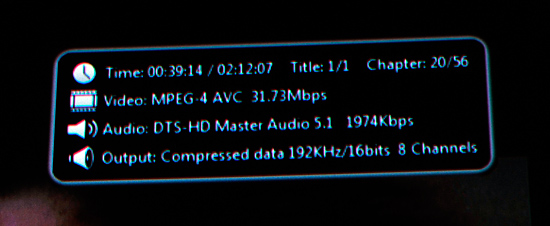
Update: As readers have correctly pointed out it looks like PowerDVD is reporting its output incorrectly, but the card is functioning as intended here. It would be impossible to down-sample the compressed True HD/DTS-HD MA streams without decoding them. It also looks like the audio bitrate in The Hunt for Red October is being incorrectly reported.
Next up we have a Blu-ray of The Hunt for Red October, this time a TrueHD disc:
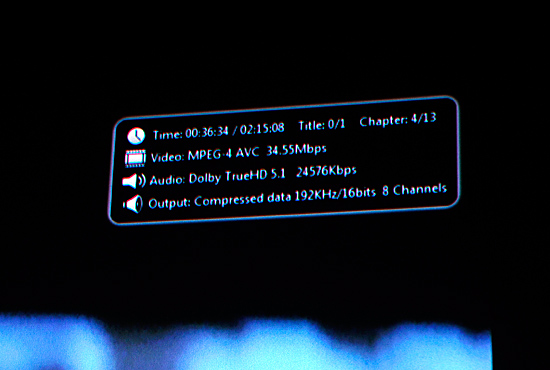
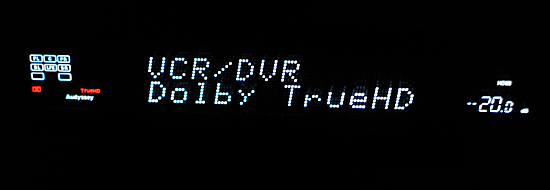











76 Comments
View All Comments
Mastakilla - Wednesday, September 2, 2009 - link
"One question regarding roadmap for motherboard bitstreaming over HDMI. I've heard opposite rumours - LPCM over HDMI can be discontinued because of the need to pay for license. Example - new ATI Radeon 5xxx series are going to lose LPCM over HDMI. Is it true about ATI?"I am very interested in this too...
I'm planning to buy the ATI Radeon 5xxx and was kinda hoping it would have better support for Audio than the older ATI hardware
@ Anand: You mention that future mainboards will have better audio support, do you know anything about the future videocards? Cause the mainboard is not something I would replace soon...
Baked - Wednesday, September 2, 2009 - link
Indeed a PS3 Slim would be the better option. I got an eye sore just reading the failure page.kleshodnic - Wednesday, September 2, 2009 - link
Try ripping a Blu-Ray ISO to a FAT32 partition...joos2000 - Monday, September 7, 2009 - link
Eh, rip it on your PC and store it on your media streaming NAS. Easy enough.leexgx - Friday, September 4, 2009 - link
below only relating to if you Play them as an file or over the network (as its going to be AC3 you lose something but norm house sound systems you not notice it)use TVeristy and stream TS or M2TS over the network useing the PS3 media center handles 1080p norm fine (H.264 10GB files) But does not support DTS audio needs converting to AC3 that takes 10 mins
DTS does not seem to play from files get no sound (same on power dvd 9 i have to use popcorn audioconverter to convert DTS to AC3 then use TSmux to convert the MKV to TS then my video card handles the video output {wish rel groups would do every thing in TS and AC3 in 1080p}) yes you can use VLC (new one is Crap media player classic is better) it uses all CPU no Video HW decode
elpresidente2075 - Wednesday, September 2, 2009 - link
Try running the Indy 500 in a Chevy II...