Gateway AMD and Intel Laptops, a Platform Analysis
by Jarred Walton on August 12, 2009 2:00 AM EST- Posted in
- Laptops
Battery Life - AMD vs. Intel
We will start with a recap of our battery life testing. We are using a different format for the graphing than we used previously, so you can look at the other article if you prefer our "normal" graphs. For this chart, equal performance is denoted by the 50% mark in the middle of the chart. A larger bar means better performance, and the numerical results (in minutes) are available for those that prefer raw numbers.
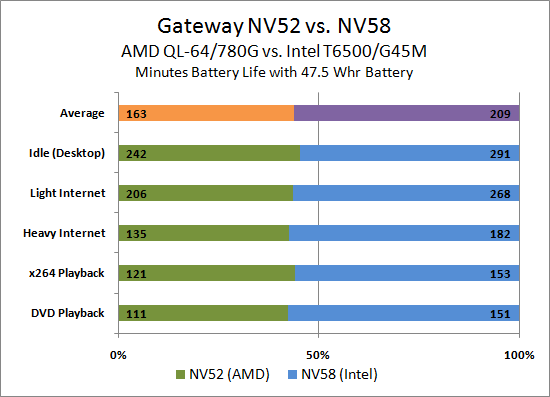
We've already discussed this, but simply put Intel walks away with the battery life crown. On average, the Intel system offers 28% more battery life than AMD, with the closest result at Idle (20%).
We have heard several potential "solutions" for the poor AMD battery life - use one of the Turion X2 Ultra CPUs that have split power planes, for example, which should indeed help matters. However, we are comparing relatively similar offerings; after all, Intel also offers many CPUs that should provide better battery life than the T6500. The P8400 is one example, offering a lower 25W TDP, 50% more L2 cache, and a higher clock speed and FSB.
Undervolting is another suggestion, and one that definitely can improve idle battery life. If you consider the equation:
P = C * F * V2
(Power = Capacitance * Frequency * Voltage Squared)
…reducing the voltage of a chip can greatly improve power requirements. Like overclocking, however, undervolting is not guaranteed, requires the use of additional utilities, and you have to compare undervolted chips to each other. Undervolting an AMD chip might help to match a stock voltage Intel chip, but it's very likely both will be able to achieve lower voltages than what Intel specifies. (We will try to take a closer look at undervolting in the future.) The net result is that we truly don't see AMD closing the gap with Intel until they come out with a built-from-the-ground-up mobile architecture.
Okay, we already knew that the battery life comparison would favor Intel. We'll have a closer look at why this is in a moment when we look at power consumption. First, let's look at the rest of the performance spectrum.
Update
For those that prefer a more traditional presentation, here's a second graph showing the same data as the above chart. Also, the data labels got reversed at some point; the graphs are now both correct - sorry for the confusion.
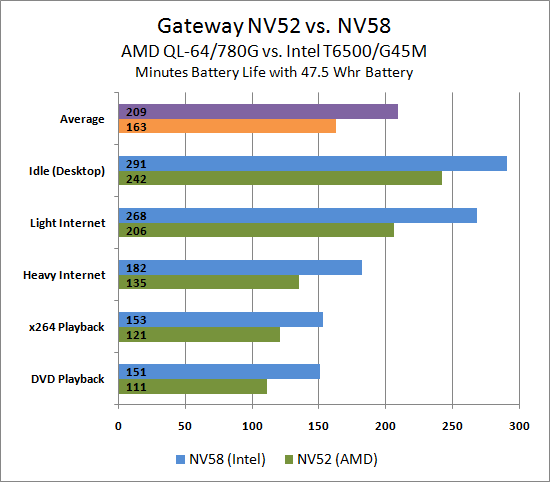










67 Comments
View All Comments
KidneyBean - Wednesday, August 12, 2009 - link
It's nice to see some humor in these articles. Nice to change it up. Reminds me of reading Mark Minasi tech books, and how much easier occasional humor makes it for me to read tech info.IntelUser2000 - Wednesday, August 12, 2009 - link
Jarred, the 475MHz core clock on the GMA 4500 is wrong. That has been the clock speed for pre-launch platforms. The GM45's GMA 4500MHD runs at 533MHz. Minor mistake but still a mistake.HexiumVII - Wednesday, August 12, 2009 - link
Can anyone comment on the performance of Aero with comparing the G45 with the X3200? I had a tablet with an X3500 that was a bit clunky with Win7 Aero Beta. It got a little better with RC drivers, but still not as snappy as 2D mode or dedicated graphics.JarredWalton - Wednesday, August 12, 2009 - link
I didn't notice any issues with normal applications in Windows Vista, but I don't know about Win7 yet. I will try to find time to do a follow-up looking at Win7 performance, and from what I've heard it's overall better than Vista (Gary for instance has it running on a netbook and he's very happy, whereas he hated Vista on the same netbook). Intel's Win7 drivers are likely still a work in progress as well, but at least you can get regular IGP driver updates from Intel.JarredWalton - Wednesday, August 12, 2009 - link
All I know is that GPU-Z reported the GMA 4500MHD as 475MHz. I would guess that either the utility is wrong (possible), or Intel gives vendors some leeway in the GPU/chipset clocks (also possible). If you have another utility that will be more reliable for determining the Intel IGP clock, let me know.IntelUser2000 - Wednesday, August 12, 2009 - link
Just take a look at the datasheet, its that simple: http://www.intel.com/Assets/PDF/datasheet/320122.p...">http://www.intel.com/Assets/PDF/datasheet/320122.p...The GPU-Z utility is bad. It's nowhere near the CPU counterpart. That aside, Intel doesn't really give out reading the GPU clock easily, and the 475MHz was also what was used in the pre-launch(ie. beta) GM45 platforms.
I heard Everest is more accurate, but in terms of actually measuring, there probably isn't one that measures the Intel IGPs properly.
IntelUser2000 - Wednesday, August 12, 2009 - link
http://www.beareyes.com.cn/2/lib/200810/13/335/gpu...">http://www.beareyes.com.cn/2/lib/200810/13/335/gpu...Please see how G45(desktop version) shows on the GPU-Z. It should show similar thing to above, unless the newer version updated to change that its 800MHz.
In reality, it isn't really measuring the clock.