Zotac's Ion: The World's First mini-ITX Ion Board
by Anand Lal Shimpi on May 12, 2009 12:00 AM EST- Posted in
- GPUs
Putting It in Perspective: The Atom Takes on a Single-Core Pentium 4
When the Atom first appeared I immediately did my best to characterize its performance. Intel always referred to it as having the performance of a 90nm Pentium M but never really got as specific as I would like. In my subsequent testing I found that at 1.6GHz, Intel’s Atom performed like a 1.2GHz 90nm Pentium M (Dothan). If you had a Pentium M notebook back then, the comparison makes sense to you. If you didn’t, however, then you’d need another reference point.
I realized I had no idea how Atom compared to an old Pentium 4. To remedy the situation I dug up an old Dell based on a single-core, Northwood based (130nm) Pentium 4 running at 2.66GHz. These chips used a 533MHz FSB and had a 512KB on-die L2 cache. The system had an ATI Radeon X800 XT and 2GB of DDR memory. This Pentium 4 did not have Hyper-Threading, this was before HT made its official desktop debut.
For my first test I turned to Adobe Photoshop CS4:
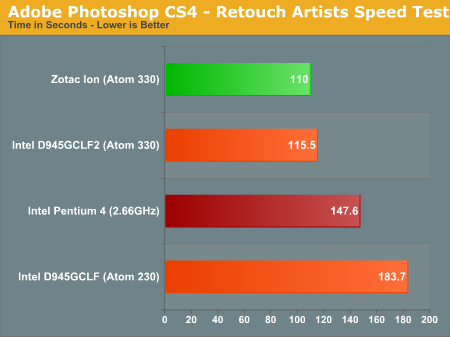
Wow. This is huge. Intel’s dual-core Atom 330 is 25% faster than the 2.66GHz Pentium 4. The advantage is all in the extra core though. If you look at the Atom 230 the Pentium 4 beats it by almost 20%.
Next I wanted to look at video encoding performance, one of the Pentium 4’s strongpoints. If you remember back then, even the Athlon 64 had difficulty competing with the P4’s encoding prowess. We’ll start with Windows Media Encoder:
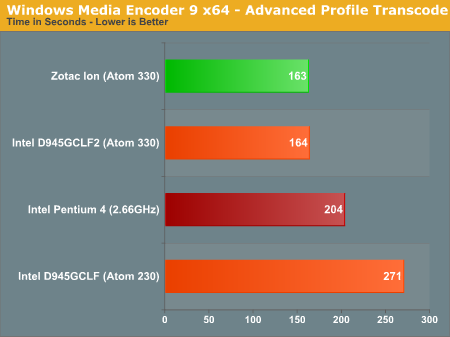
Again, the Atom 330 is faster than the Pentium 4 and again it’s due to the extra core. The Atom 230 is noticeably slower.
x264 encode performance is even more embarrassing for the Pentium 4; the Atom 330 is 62% faster in the first pass and 94% faster in the 2nd pass of the encode. The P4 system was 15% faster than the Atom 230 in the first pass and around 5% faster in the second pass.
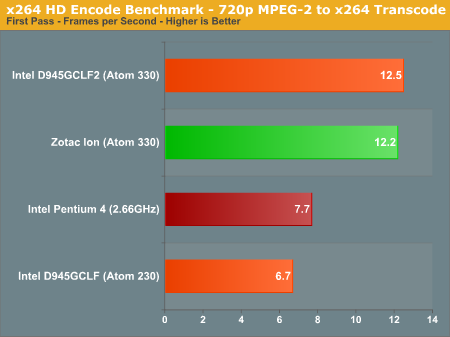
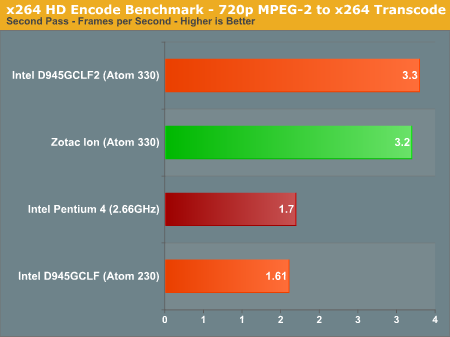
Next up was Cinebench. This is an interesting benchmark to look at because it offers both a single-threaded and multi-threaded benchmark. The Pentium 4 without Hyper-Threading can only execute a single thread, so the multi-threaded test can’t run. I’ve combined the meaningful results in a single chart:
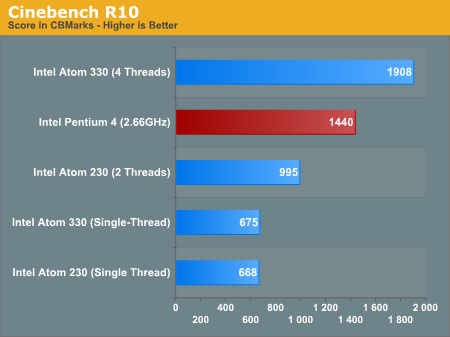
If we look at single-threaded performance, the Pentium 4 destroys the Atom - offering more than twice the performance of the svelte Atom core. Enable the multi-threaded render and the Atom 330 pulls ahead by 33%. This is the strength of the Atom; it’s clearly not faster than the Pentium 4 when working on a single thread, but exploit its ability to work on four threads simultaneously and it can actually be faster than a much larger, much more power hungry Pentium 4. This is a very important point to remember because despite losing to the Atom 330 in nearly all of the benchmarks, the Pentium 4 system it felt much faster than the Atom system in normal usage.
Simple things like opening up Control Panel or switching between windows felt faster on the old Pentium 4 system, which makes sense given that those tasks only spawn a single thread. In Cinebench we saw that the single-threaded performance of the old Pentium 4 was over twice as fast as the Atom - you tend to notice performance differences of that magnitude.
The final application test I ran was our WinRAR compression benchmark:
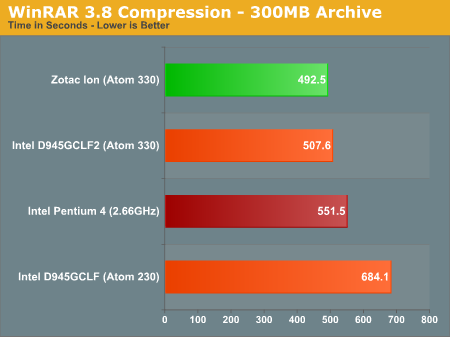
Once more, the Pentium 4 gets beat by the Atom 330 but turns the tables on the Atom 230. Even file compression is multi-threaded these days, and that is the Atom’s saving grace.
I wanted to know how well the GeForce 9300 could stand up against the old Dell’s Radeon X800 XT so I ran my WoW test on both systems. This is less of a CPU test and more of a CPU + GPU test obviously, but the results are interesting:
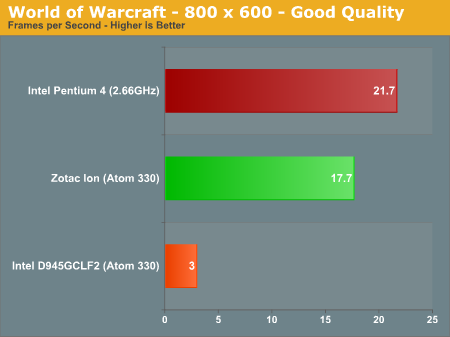
The Pentium 4 + X800 XT system is clearly faster, but not by as much as I expected. The advantage amounts to 22.5%, which is very noticeable, but close enough that if you had an even older system (or one with a lesser video card) you might not notice the performance difference between it and the Zotac Ion.
The last benchmark I ran comparing the Atom to a Pentium 4 was Futuremark’s Peacekeeper - a benchmark for measuring web browser performance. The benchmark is unaffected by internet connection and simply measures, once loaded, how fast your PC can work with various forms of commonly used javascript. I ran all of the Peacekeeper tests using Google Chrome:
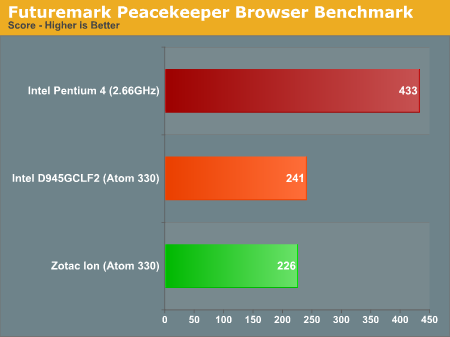
The Pentium 4 absolutely demolished the Atom here. Once again it’s almost twice as fast as the Atom 330. In a multi-threaded environment the Atom 330 can pull ahead, but in most typical day-to-day tasks the Pentium 4 is going to be a much faster solution.
Power efficiency is obviously where the Atom based Zotac Ion wins out. AMD and Intel both viewed the move to multiple cores as a performance and power efficiency win, and the results below help show that. Granted Atom is built on a 45nm process and we’re looking at a 130nm desktop Pentium 4 system, which is where much of the difference really comes from. But the results do show you that if you don’t need top bin performance you can build a very capable PC these days with significantly better power consumption characteristics.
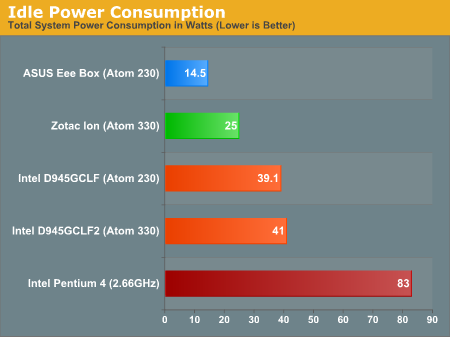
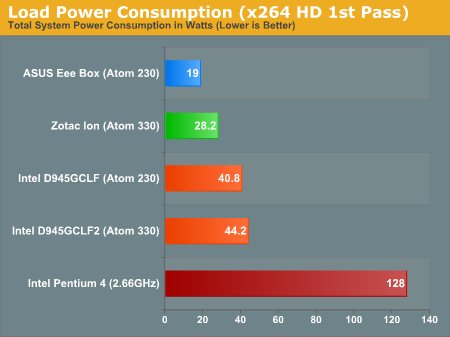
NVIDIA is forever arguing with me about how Atom and its Ion platform is a significant upgrade to PCs that are a few years old. My Pentium 4 results show that unfortunately, that’s not exactly the case. The Pentium 4 system I compared Zotac’s Ion to could never function as a modern-day HTPC and it won’t play Blu-ray discs. In those senses, Zotac’s Ion would be a tremendous upgrade. Even in multi-threaded CPU bound scenarios such as video encoding or 3D rendering, a dual-core Atom 330 is appreciably faster than the old Pentium 4 based Dell system. However, in normal web browsing and simply interacting with Windows, the Pentium 4 is significantly faster. The benchmarks show a nearly 2x performance advantage in single-threaded applications and I’d say they are accurately reflected in the usage experience.










93 Comments
View All Comments
scottwilkins - Tuesday, May 19, 2009 - link
I need a ITX with PCI-e 1x slot. ANyone seen such an animal?dingetje - Tuesday, May 12, 2009 - link
@Pandamonium,No it was not rude; flipmode was obviously joking about the funny sounding line in the article.
Lighten up...
flipmode - Tuesday, May 12, 2009 - link
Yeah, it did sound pretty rude, but I was just giving him a hard time.Anand Lal Shimpi - Tuesday, May 12, 2009 - link
I didn't intend for the line to sound like that, I meant that after our first review went up there was a great amount of interest in an Ion motherboard from our readership. I'll update to clarify.I stuck with the x264 test for power consumption since we've used it in previous reviews and I needed a good way of comparing power consumption to other systems that can't play back Blu-ray content.
Take care,
Anand
flipmode - Tuesday, May 12, 2009 - link
I did not mean to sound too snotty, but I do enjoy being a smart ass once in a while. Maybe a :wink: would have been better than a :roll:As for power consumption, using x264 encoding does make sense for most reviews, but it seems a bit of stretch for this one. I sure do feel bad for anyone encoding x264 with an Atom. Do you think it is safe to say that the power consumption would be at its highest when the IGP is under load?
Anand Lal Shimpi - Tuesday, May 12, 2009 - link
I agree, in hindsight I should've probably done a load test with the GPU being stressed as well. I'll try and look at that if I do a followup.The power consumption of the Ion/GF9300 chipset should be higher than the dual-core Atom CPU, so anything that stresses the GPU should deliver the highest power consumption. Note that Blu-ray playback uses the PureVideo HD engine which is actually separate from the shader processors on the GPU, it's a separate set of functional blocks on the die. I wouldn't assume that BD playback would generate the highest power consumption values, playing a game might do the trick for that.
Take care,
Anand
yyrkoon - Wednesday, May 13, 2009 - link
Anand, Thanks much for the review. I have been wondering much about this platform since I first read the ads on nVidias webpages.Here, we live off grid, and are entirely powered by solar + wind (and the occasional running of a 30kW gen to pump water). What I was hoping to see here, was something that could play games fairly well at medium settings, do photoshop tasks fairly well, and play movies well also. I was fairly certain the latter would not be much of a problem, but the former two might have been. According to your benchmarks, it looks like my guess was not too far off.
Also, your review came about two days too late concerning a decisions I was making concerning getting a newer system for above duties, while keeping power usage down to a minimum. That however is not your fault, and probably made my decision much easier.
Now, I would like to add that the Zotac board with ATX power connectors is it ? May actually be a better overall option for some, including myself, *if* "we" can find a good sub 100W 80 Plus PSU. Once you get down to around 50-60W of system usage, the 50% PSU power out/usage combination is what can, and does kill power efficiency according to what I have been reading(e.g. for best efficiency, loading any PSU is usually optimal at 50% load capacity). George Oui from ZDNET tech articles (sorry may have spelled his last name incorrectly, I do not have the link handy) has done some experimentation on the subject, and at the time of his findings the best PSU he was able to find was the sparkle 220W 80 Plus PSU ( the PicoPSU's did not seem to do as well ). Anyways, he was able to get a complete Core 2 system, including an LCD monitor down to a sipping 49W of power usage while under load I believe. Personally, I consider that pretty good.
Anyways, thanks again, and I for one would love to see more articles along these lines.
Penti - Friday, May 29, 2009 - link
Why not simply run something downclocked? Low-power parts or simply a laptop with a discrete GPU is also a possibility. Or even something like the Fujitsu Amilo Sa 3650 with graphic booster (external mobile HD3870).BTW the Zotac board comes with a powersupply and doesn't have an ATX connector in this version Anand reviewed.
strikeback03 - Thursday, May 14, 2009 - link
The Pico-PSU efficiency is going to be rather dependent on the efficiency of your AC to DC conversion. They claim over 95% DC-DC efficiency, so if you have an efficient method of directly feeding them regulated 12V they probably do pretty well. I suppose if you needed multiple workstations you could use one ATX PSU to feed regulated 12V to a bunch of Pico-PSUs and get the load on the ATX PSU up to the range it likes. Otherwise, I'm not sure how efficient those bricks are at Ac to DC.therealnickdanger - Wednesday, May 13, 2009 - link
Great review, thanks!Speaking of GPU tests, I have seen other reviews of Ion showing Left 4 Dead playable at 25fps and WoW (720p, low details) playable at 50fps! How come your rates are so low?
I think it would be appropriate to follow up with testing of games like UT2004, Halo PC, COD4, Battlefield 2, and Counter-Strike: Source. Obviously, Crysis would be a waste of time on this platform, but some slightly older games that are still played heavily online and at LAN parties are ones I would really like to see benched.
Nothing would excite me more than to have a portable, cheap, fanless, low-power, Mini-ITX gaming machine for some of the games listed above. If it can manage 25-30fps at or near 720p without looking like a turd, that would be more than acceptable. Please don't make me buy one and benchmark it myself! ;-)