Zotac's Ion: The World's First mini-ITX Ion Board
by Anand Lal Shimpi on May 12, 2009 12:00 AM EST- Posted in
- GPUs
Zotac’s Ion in My Theater
Last year I spent a lot of time building a home theater. All content is played back on my HTPC running Windows Vista Media Center along with MyMovies (to catalog my library) and VMC Media Browser to tidy up the interface. The hardware is composed of an ATI Radeon HD 4550 as well as an Intel Core 2 Quad Q9650. The result works pretty well. I wanted to see how close the Zotac Ion could get to my setup.
With an external power supply I didn’t have to do much, I just grabbed the Zotac board and the power brick, set the two on top of my equipment rack and plugged it in. I immediately appreciated the silence of the Zotac, as quiet as I’ve made my HTPC, it’s still not totally silent. That doesn’t usually matter while I’m watching a movie, but whenever I pick the seat closest to the equipment rack it irks me a bit (similar to how you can always notice even the most minor scratches on your car).
Actual video playback wasn’t an issue, the Zotac board already passed all of my Blu-ray tests if you’d remember. And I rip all of my content so CPU usage never even went beyond 20%. What I wanted to know was how well the Zotac board could handle navigating through my library, the VMC menus, etc...
I for sure thought that the Atom was too slow to serve as a real HTPC. Sure you could watch movies on it, but actually navigating through your library using a pretty UI - no way.
I must admit, I was pleasantly surprised.

Quantum of Solace - 1080p - 11' screen - all powered by Zotac's Ion

The Zotac Ion was by no means fast at navigating through the Media Browser interface, but it was acceptable. Scrolling through tens of movies is a bit painful, make it hundreds and you may want to consider a faster CPU, but it wasn’t nearly as bad as I expected.
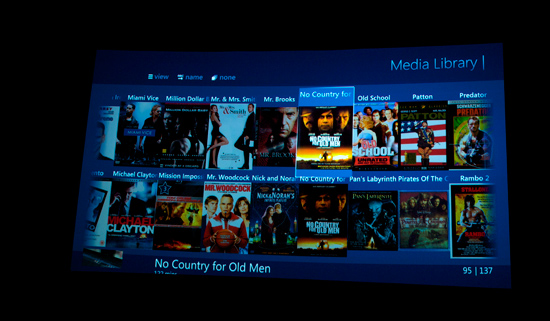
The VMC Media Browser interface, slow, but usable on the Ion
During playback I could pause, skip forward and adjust volume without dropping any frames. The Ion worked as a real HTPC doing real duty. I was impressed. Pair it up with a TB hard drive and you have a great way of watching your content on your TV or projector. Use a NAS and you can even keep all the noise out of your theater room.
Performance aside, remember that this is a GeForce 9300 we’re talking about here. I had a single HDMI cable going to my receiver which carried 1080p video, DD or DTS 5.1 audio or 8-channel LPCM if I decided to let my machine do all of the decoding. I didn’t test CPU utilization on the latter due to time constraints but I plan to in the near future.










93 Comments
View All Comments
bobvodka - Wednesday, May 13, 2009 - link
While I know it's only at the RC stage, it might be intresting to see how this plays with Win7, if only as a nod to the future and with regards to how it performs against XPlemon8h8ead - Wednesday, May 13, 2009 - link
Thanks for a good job in optimizing control over the environment. It is not easy to create apples-to-apples tests.I would have been interested in seeing the same H/W configurations running one of the popular Linux distros (E.g. Ubuntu). It has been my observation that the Linux kernel multithreads more efficiently than Windows but those were purely compute-bound applications that I was comparing and the benchmarks are 8 years old on very dated H/W platforms (obsolete). I realize that both Windows and Linux kernels have improved vastly since then.
Is your HTPC speced out here anywhere? Just curious.
sysdump - Wednesday, May 13, 2009 - link
I want to see HD H264 content decoded using CUDA! To see if it can handle non DXVA compatible videos.mvrx - Wednesday, May 13, 2009 - link
I've been using an Atom 330 system as a DD-WRT router.. cost me only $150 and is probably 15x faster than any Dlink or linksys on the market.. People really need to pay attention to this possibility.mindless1 - Wednesday, May 13, 2009 - link
Presumably you're comparing against Dlink and Linksys consumer grade routers, that are meant for light use. In such a scenario why would it need to be 15X faster and had you done latency tests that quantify the difference? Checking latency on a router running DD-WRT I find the router latency insignificant compared to the rest of the nodes along a typical connection, and that when the router is even doing QOS concurrent to P2P transfers.I'd think a board like this to be quite overkill for mere routing, it might be nice though to have a few more features possible like DNS caching, web proxy, advanced firewall rules, web/mail server.
JoKeRr - Wednesday, May 13, 2009 - link
For $80 with 3 SATA ports and add in some ram and 3 hard disks, this will make a decent NAS file server with linux installed.I use a PS3 in the living room, it used to be a old mac mini. Right now I definitely miss the iPhone remote with iTune in the mac mini. PS3 is great for movies, but for not so with web content. I use PS3 media server to stream movies from my PC to the PS3, it also performs transcoding on the content that PS3 doesn't recognize (mkv). My desktop is P4 3.0C overclocked to 3.5GHz, and it has no problem transcoding mkv movies in 720p resolution (max bit rate I saw was around 15Mbps), I would really like to know how the dual core atom performs on the transcoding front with PS3 media server. If it works well, it will be a very nice compliment to the PS3 system.
Thank you!
NullSubroutine - Saturday, May 16, 2009 - link
I thought I'd like to throw out that that with MKV files you can mux them (like with tsMuxer) to MT2S files which can then be renamed to MP4 to play on PS3.Muxing takes less than a minute usually and doesn't convert the video just takes it out of the MKV container file.
It may be easier to do this with your files than have them transcode on the fly.
ViRGE - Tuesday, May 12, 2009 - link
If only it had component out. The HDMI port is nice, but I had a RP-CRT; I'd love to replace my HTPC box with something like this, but the lack of component out is a killer.moozoo - Tuesday, May 12, 2009 - link
I believe the ION platform supports CUDA.Please run some CUDA benchmarks and those H264 video encodings using BadaBOOM on this motherboard.
The ION chipset (MCP79) has very low latency between the GPU and the main memory. This makes it possible to perform audio functions on the GPU.
See http://forums.nvidia.com/index.php?showtopic=92290">http://forums.nvidia.com/index.php?showtopic=92290
JarredWalton - Tuesday, May 12, 2009 - link
From the conclusion:"I did try some CUDA applications on the Zotac Ion board and they were definitely faster than using the CPU alone. While our x264 test managed around 12 fps on the Zotac Ion, using Badaboom I was able to encode at just under 20 fps."