Overclocking Extravaganza: Radeon HD 4890 To The Max
by Derek Wilson on April 29, 2009 12:01 AM EST- Posted in
- GPUs
Exploring Core Overclocking
Adjusting core clock speed has a much higher impact on performance than only adjusting memory speed. At stock clock speeds the 4890 is much more compute bound than memory bound, and this is where the difference comes in. While the 900MHz core clock variant will not offer huge performance gains over the stock card, the performance gains will be fairly proportional to the clock speed increase.
Despite the fact that a 50MHz bump only offers a maximum potential average performance improvement of about 6%, we often see realized performance gains of between 3% and 5% on 900MHz core clocked 4890 hardware. This is certainly a much better return than we saw even with a 23%+ memory overclock. Even so, 5% real world performance isn't the holy grail. So we decided to test multiple core clock frequencies ranging from 850MHz to 1000MHz in 50MHz increments. For these tests, we fixed memory clock speed at 975MHz.
Let's jump right in and talk about 1000MHz. Here's a look at what we get from this boost in clock speed.
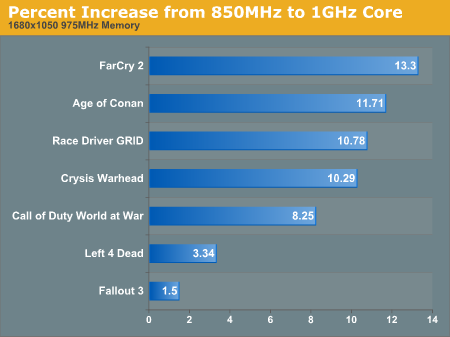
1680x1050 1920x1200 2560x1600
In non-CPU limited situations, the approximately 10% to 13% performance improvement out of a potential 17.6% improvement is nothing to sneeze at. Here's the break down of percent increase in performance at the different clock speeds we tested across three resolutions in all the games we tested.
At each speed bump we a pretty good proportional performance improvement. We are closer to the theoretical max at the more modest clock speed increases than at the high end though. This could potentially mean that our core clock speed increases are creating memory bottlenecks. It is clear that even without any potential boost from an accompanying memory overclock, the 4890 is potentially capable of some impressive clock speeds and performance. Despite the fact that we want to be thorough, we can't test all of these core clock speeds with multiple different memory clock speeds, as the testing would quickly balloon. So we compromised a bit, but the results on the next page speak for themselves.
We absolutely must caution our readers once again that these are not off-the-shelf retail parts. These are parts sent directly to us from manufacturers and could very likely have a higher overclocking potential than retail parts. From what we are hearing in the field, though, many people have been able to achieve a decent boost in clock speed with the 4890.










61 Comments
View All Comments
Sylvanas - Wednesday, April 29, 2009 - link
This is exactly the kind of review I like to see, overclockability is a major factor for me in purchasing new hardware. Better than the 4890 launch article, good job.SiliconDoc - Saturday, June 6, 2009 - link
Better remember this then:" We absolutely must caution our readers once again that these are not off-the-shelf retail parts. These are parts sent directly to us from manufacturers and could very likely have a higher overclocking potential than retail parts "
Live - Wednesday, April 29, 2009 - link
I really liked this article. Covered everything needed and was very informative.GeorgeH - Wednesday, April 29, 2009 - link
Interesting read, but I was a bit disappointed not to see the 4850x2 included in the benchmarks. The 1GB model is currently at very rough price parity with the 4890 and the 2GB model still cheaper than a 285. As such, it would've been nice to be able to more easily note the advantages of a multiple GPU card over a single GPU card cranked up to ludicrous speed.Minion4Hire - Wednesday, April 29, 2009 - link
The numbers used for the 4850 in this article correlate to those in the Multi-GPU article from February. So all you really need to do is compare the 4850 X2 results from that article to the 4890 results in this article. The two are closely matched, although I'd be willing to bet that the perceived performance and fps range is tighter and more consistent on the 4890 than the 4850 X2, as single GPU solutions usually are.Tuvok86 - Wednesday, April 29, 2009 - link
You'd better undervolt rather than underclocking.My 4890 manages a good downvolt at stock speed, resulting in low temps
kmmatney - Wednesday, April 29, 2009 - link
That is a good point. I have setup a 2D profile in ATT which undervolts the card (you can undervolt, but not overvolt with ATT) and that does help in 2D. I haven't tried undervolting at stock speed (although mine's a OC version, so it may need the full voltage).kmmatney - Wednesday, April 29, 2009 - link
I have an HD4890 and it does overclock well. But it's just too damn loud. I've been actually underclocking it for most of my games, as its fast enough to run them fine while underclocked, and it keeps the noise down. It's just not fun running it overclocked and having your game drowned out by a hairdryer. Headphones help.Veteran - Wednesday, April 29, 2009 - link
The title is a little bit stupid if you ask me, a 4890 can go way further then 1GHz on the core and 1.2GHz for the RAM. Why didn't AT go further then normal achievable clocks? The title says to the max, too bad it cannot make up the promise.Interesting read though, must have cost a tremendous amount of work.
DerekWilson - Wednesday, April 29, 2009 - link
Well ... it is to the maximum value the built-in overclocking features of the driver will let you set the card. So that's where "to the max" came from.Yes with 3rd party tools you can get higher on some hardware, but we didn't want to go into aftermarket cooling and not everyone can even make it to 1GHz ... We wanted this based somewhere in achievability.
And I'm glad it was interesting :-)