Gateway P-7808u: to Quad or Not to Quad?
by Jarred Walton on April 13, 2009 3:00 AM EST- Posted in
- Laptops
General Application Performance
Wrapping things up with our performance testing, we have results from the Futuremark PCMark suites as well as some of our own application benchmarking. When it comes to running your office, multimedia, and Internet tasks, most modern laptops are more than fast enough. What follows are a few of the more strenuous application benchmarks - 3D rendering and video encoding - that put more of an emphasis on high CPU speeds. If you don't do that sort of thing on your computer, you will probably find that just about any current dual-core processor is sufficient.
Note that PCMark Vantage and CINEBENCH have 32-bit and 64-bit versions of the test suite available. On those graphs, we use red/orange to separate the 64-bit results from the 32-bit results. The Alienware m15x using the integrated X3100 is once again shown in gold on the PCMark tests, where the GPU still has an impact.
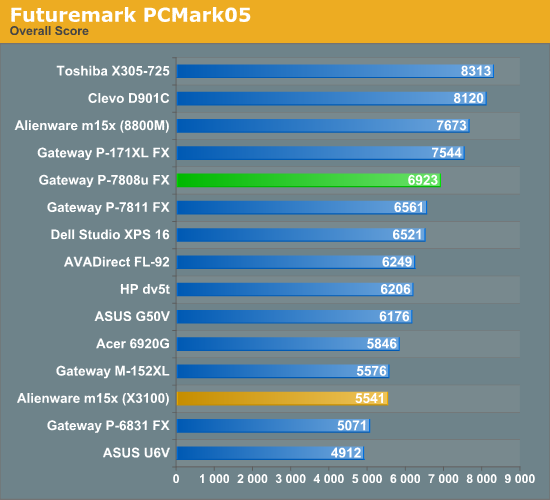
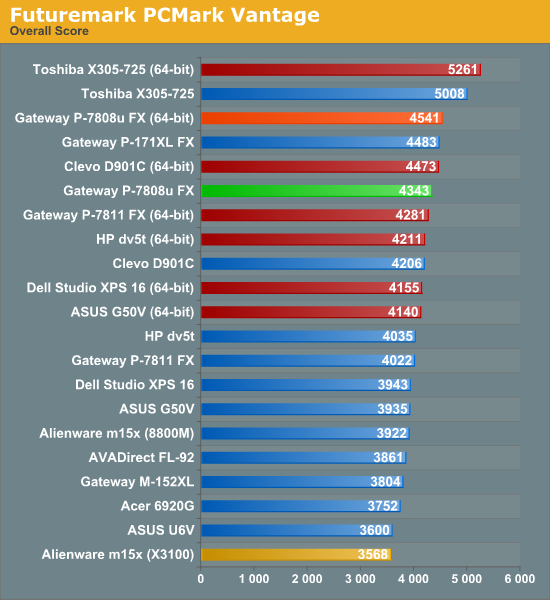
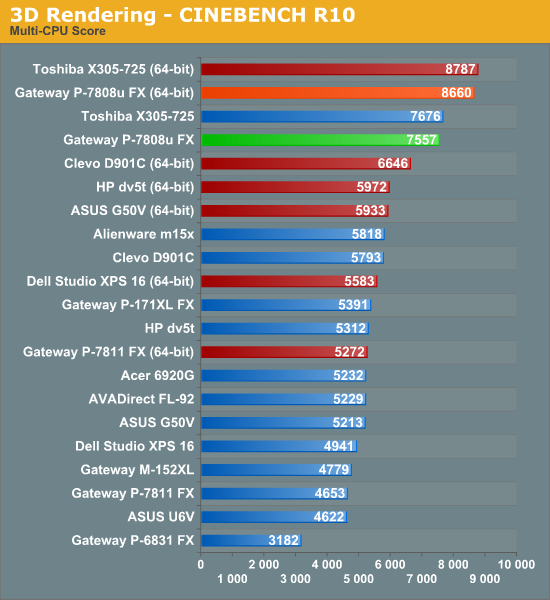
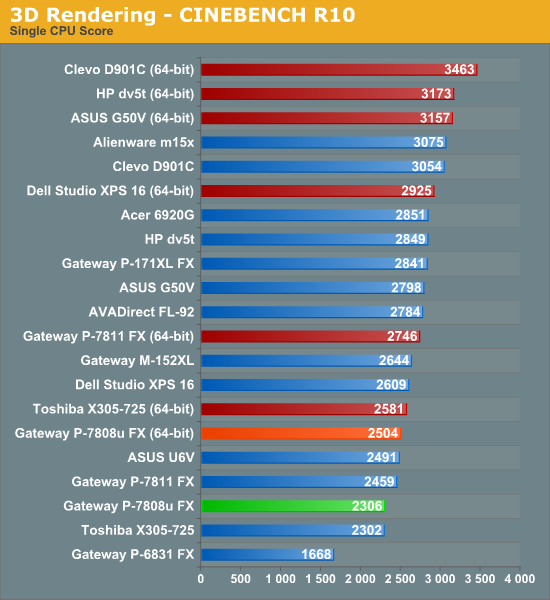
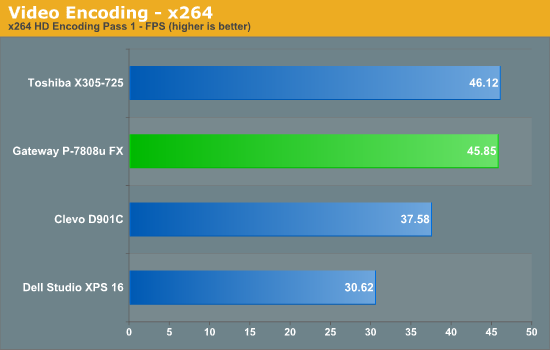
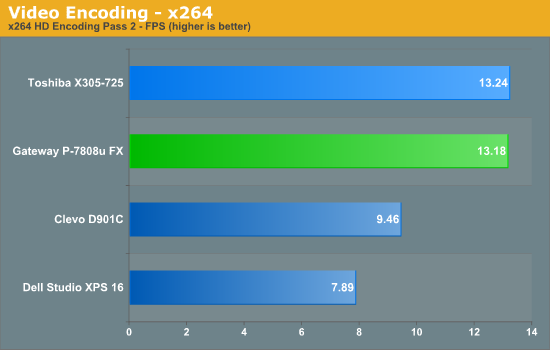
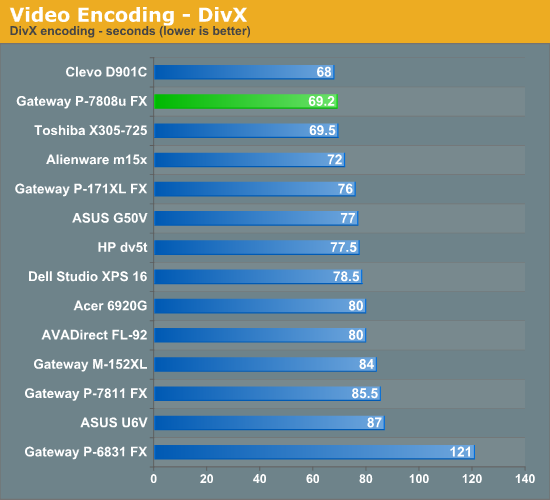
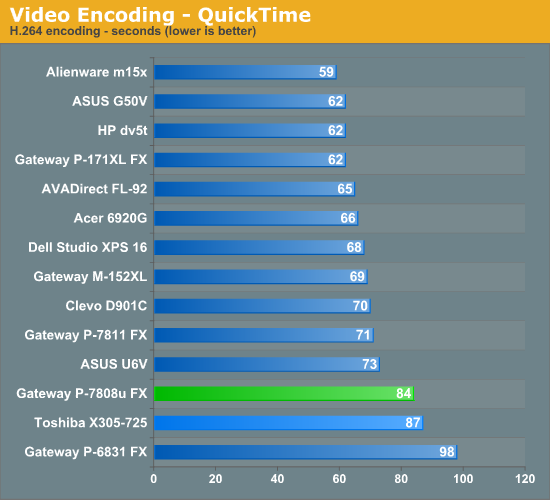
The Toshiba X305-Q725 places at the top of the PCMark results, helped by its quad-core processor certainly but also with boosted results courtesy of its SSD. The P-7808u also performs well in applications that benefit from the Q9000. Like the Toshiba X305, however, other applications like QuickTime can't effectively use more than two threads, in which case performance is lower than the competing dual-core processors. If you want the performance offered by a quad-core laptop, the Gateway P-7808u is a serious rival to the Toshiba X305-Q725. Purchase an SSD and you would get similar application performance while spending less money.










16 Comments
View All Comments
andrezunido - Monday, April 13, 2009 - link
Battery/Technology isn't there yet for "affordable" pc gaming on the move. Is it possible that these lower quality screens have substancial power savings when compared to screens like the Dell's XPS 16, or are they just to save on the moneys?It's nice to see the Apple laptops in the battery charts but since these are almost "consoles" (OS and hardware fine tunned for each other - I think Apple compiles the OS with special optimizations for its hand picked hardware), can they really be compared?
crimson117 - Monday, April 13, 2009 - link
Sure they can be compared... hardware manufacturers are allowed to work with MS for driver and OS optimization to make their parts work well with Windows, if they want to.andrezunido - Monday, April 13, 2009 - link
...they should have to! Buggy drivers are responsible for lots of power leaks in idle hardware (low power consumption modes in some drivers are non existent). One of the main reasons for this lack of optimization is the big market for PC's and competition between hardware manufacturers to get the hardware out without proper testing, or drivers that don't support proper power saving optimizations. Of course some of this can be blamed on the "generic" nature of the OS (running on various permutations of hardware), making the testing of hardware/software difficult.The Mac OS has the drivers for its limited hardware configurations partially written by the OS maker allowing the fine-tune of the OS for each computer hardware installation.
Like Anand said in a article, its a model/year thing just like a car. The optimization and integration of hardware and software is a well thought thing in a Mac.
In a generic PC the only way that i know of accomplishing this battery efficiency is by building your own Linux installation (i.e. using Gentoo) and tinker with the kernel, drivers and settings to achieve a power efficient installation (see: http://www.lesswatts.org/)">http://www.lesswatts.org/).
Wrapping it up: It can be compared, but... one has to be mindful of what is what.
andrezunido - Monday, April 13, 2009 - link
Sorry for the bad link, if anyone is interested in getting a bit more power efficient on Linux, http://www.lesswatts.org/">http://www.lesswatts.org/ has some nice software and information.Anyway, the P-7808u seems like a very capable machine for its price. Too bad about the screen quality, being the first thing I consider on a Laptop (Second is Battery), I find it too bad that it was "downgraded" when everything else seemed to be bumped up (even the price unfortunately).
I guess the battery would have to be a expensive monster to feed this kind of performance machine with a decent autonomy. But the screen would have added a lot a value with "potentially" less investment from the manufacturer.
djc208 - Monday, April 13, 2009 - link
I had figured one of these would be top contender for my next laptop but I'm not impressed with this "update". The worst part is that there really isn't a lot of competition for this notebook, even at smaller chassis sizes.I'll just have to hope Gateway or some other company will fill this niche properly by the time I'm ready to buy later this summer.
Thanks for the honest review, hopefully someone at Gateway is listening.
djc208 - Monday, April 13, 2009 - link
I had figured one of these would be top contender for my next laptop but I'm not impressed with this "update". The worst part is that there really isn't a lot of competition for this notebook, even at smaller chassis sizes.I'll just have to hope Gateway or some other company will fill this niche properly by the time I'm ready to buy later this summer.
Thanks for the honest review, hopefully someone at Gateway is listening.