Dell Studio XPS 16: the Eyes Have It
by Jarred Walton on April 2, 2009 6:00 PM EST- Posted in
- Laptops
Gaming Performance
We've chosen to focus on "reasonable" settings for the games below. That means we run Assassin's Creed and Company of Heroes in DX9 mode at maximum detail setting - DX10 reduces performance by quite a bit in AC and by a much larger amount in CoH. We run Crysis at Medium settings (for reference, High detail drops performance almost in half: 8.8 FPS for the XPS 16 at 1680x1050). The remaining games are at maximum detail settings, but without any anti-aliasing.
Again, we chose to focus on 1680x1050 as a baseline performance comparison, and we will do so with other laptops going forward. If necessary, we will use an external LCD to run at that resolution. Besides 1680x1050, we will also include results at the native LCD resolution, and for less powerful laptops like the Studio XPS 16 we will add 1280x800 performance. (Note that performance at 1366x768 - a 16:9 aspect ratio - is virtually identical to results at 1280x800.) Ideally, you would want to run any laptop at the native LCD resolution, but depending on the game and your hardware that may not be practical.
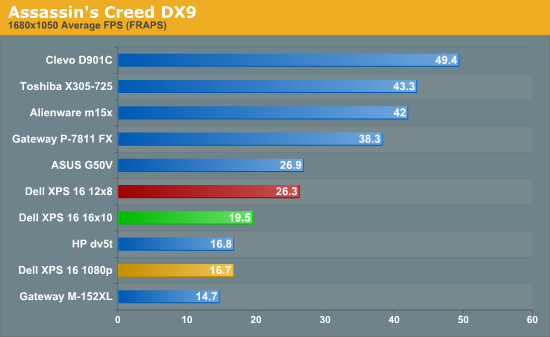
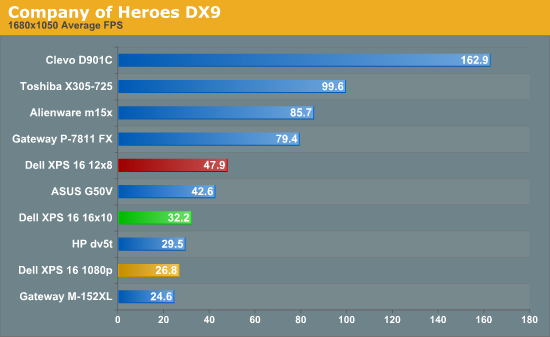
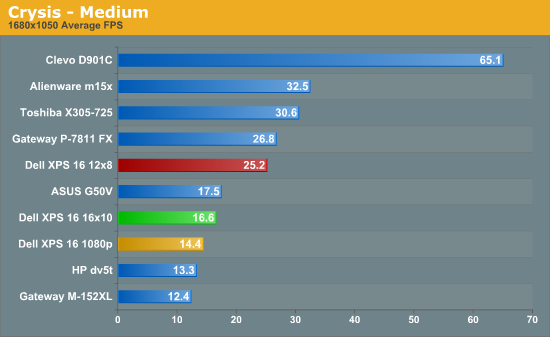
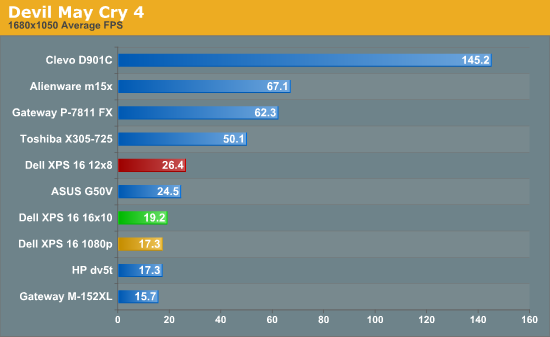
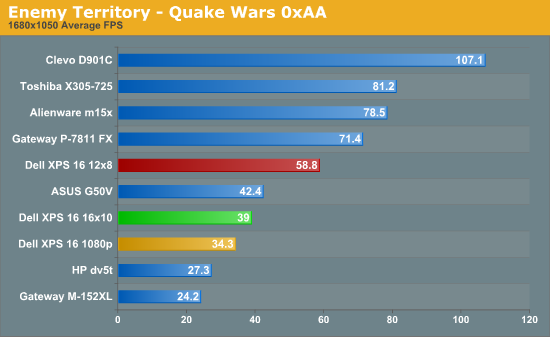
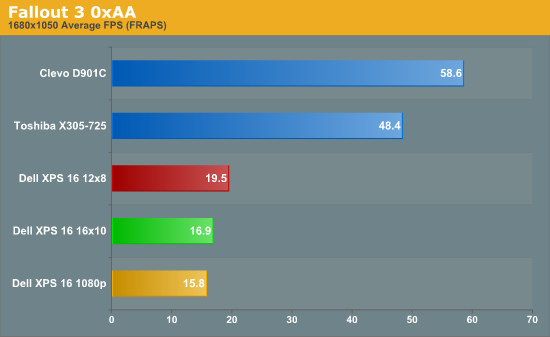
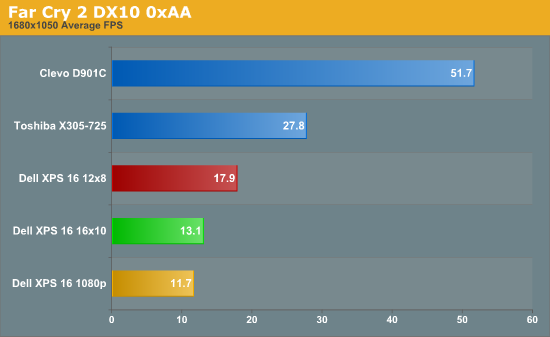
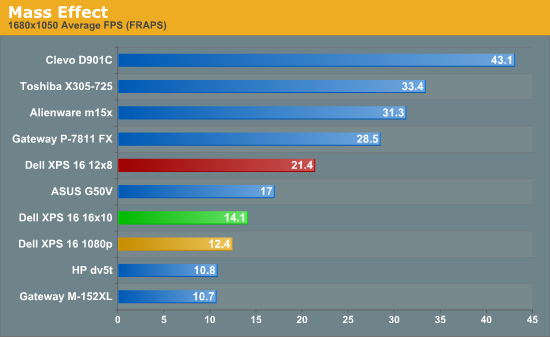
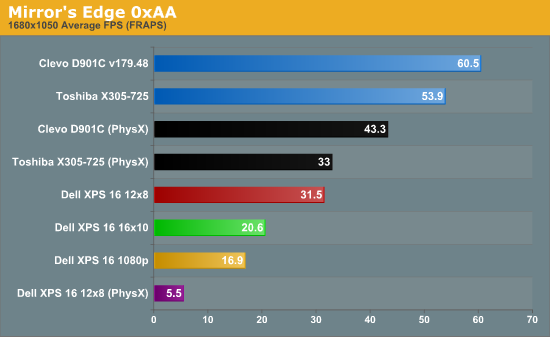
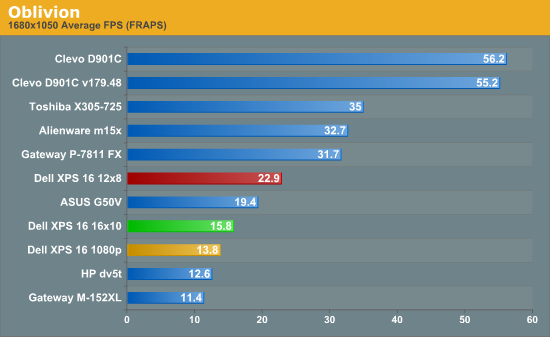
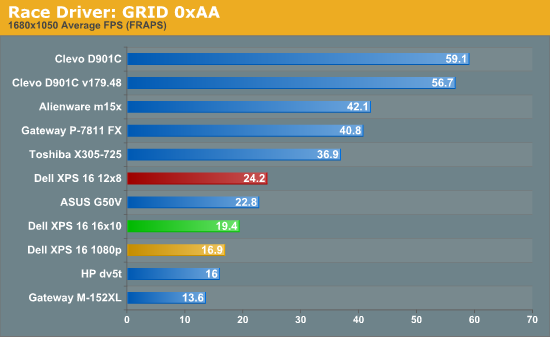
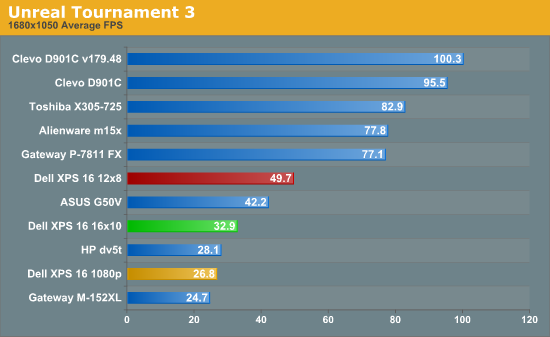
The gaming results are what you would expect from a Radeon HD 3670. If you look at the green bar, which represents equivalent performance at 1680x1050, the Studio XPS 16 is slower than the GeForce 9700M GT in the ASUS G50V but stays well ahead of the GeForce 9600M GT in the HP dv5t. Another way of looking at it is that performance at 1280x800 is almost equal to what you can get from the 9700M GT at 1680x1050; conversely, 1080p performance essentially matches the 9600M GT at 1680x1050.
As we mentioned earlier, we performed the initial benchmarks using outdated drivers. Updating to the latest drivers from Dell's website improved performance by 3-5% in several titles that we checked (Far Cry 2, Crysis, and Unreal Tournament 3). That's not a big enough change to affect the standings or our recommendation, but if you get an XPS 16 you'll want to verify that you're running the latest drivers.
Put simply, if you are interested in purchasing a laptop that can provide reasonable gaming performance, you really need at least a GeForce 9700M and preferably a 9800M - or a Mobility Radeon HD 4650 and preferably a 4830 from the ATI side. It's not that you can't game on lower end graphics solutions, but there are plenty of titles where you will need to drastically reduce resolution or detail settings in order to provide acceptable frame rates. As far as ATI versus NVIDIA goes, the latest ATI products do a great job at closing the performance gap that has existed for a while now in the mobile sector - we will have a look at a notebook in the near future that might even take the performance crown from NVIDIA.
The driver situation muddies the waters greatly, however, and we would really have a difficult time recommending against NVIDIA for a high-end gaming laptop unless and until ATI begins to offer "mobile reference drivers". Yes, it's possible to hack desktop drivers and make them work, but that definitely isn't the preferred solution. It's also a little disconcerting that when you go to ATI's website and look for Mobility Radeon drivers, many options aren't even listed - for example, the 3600 series used in the Studio XPS 16 is entirely absent. NVIDIA also has CUDA and PhysX to further tilt the scales in their favor, if you buy into the marketing. Overall, the Mobility HD 3670 is decent, but there are now better options. Unfortunately, adoption of new mobile GPUs often lags behind their official release by several months, which is why this new Studio XPS 16 uses a GPU that launched early last year.










79 Comments
View All Comments
JarredWalton - Tuesday, April 7, 2009 - link
I can't imagine Samsung is going to make a drive for OEMs where they charge $400, and it's so great that people will want one outside of a new system build... but then the price will be $1000 at retail. That's a 250% markup, which just seems too much. If it does happen that way, well, only a crazy person would spend $1000 for a drive that you can get for $400 with a new laptop. I think it will just be a couple months before the drives show up in quantity at retail (under a variety of brand names), and then prices will drop to whatever Dell is charging. 'Course, I could be wrong! (Wouldn't be the first time....)JarredWalton - Tuesday, April 7, 2009 - link
Updated the text for you, regardless.MadBoris - Tuesday, April 7, 2009 - link
I think it's only fair you didn't dis the drive for the same reason you can't recommend it, that it wasn't tested. So I think the change you made will benefit future readers.Although I have made all my points...which outside of testing are just here say.
You are thinking in terms of markup in your last comment. If it ever comes out in retail it will be close to the performance and compete with the Summit, by then pricing will have to be more competitive than the $999 MSRP of the Summit, as they will compete. Still, the point isn't how much it would be marked up to, the point is how big of discount Dell is providing on this drive when they could charge much much more. It's a steal, but don't tell Dell I told you or it will change. It's like the celery 300a I got for $100 that out performed the fastest $800 chips, it was one of those bargains you come across, but with this one I don't have to do any tweaking.
In 2 months there has not been any serious testing done on this drive unfortunately so it has been silently waiting for people.
I consider all canned benchmarks crap when it comes to SSD's, even the best eye of those who follow SSD's can't truly interpret real world performance. Only real world tests and scripts will reveal anything pertinent.
But here's a couple numbers of canned tests since that is all there is...
I started a page for it at notebook review, that never took off and
I stopped supporting a couple months back. Some charts there...
http://forum.notebookreview.com/showthread.php?t=3...">http://forum.notebookreview.com/showthread.php?t=3...
One of the only decent reviews is at RegisterHardware where it got an editors choice...But it's mostly misleading canned tests compared to x-25m and a couple others.
http://www.reghardware.co.uk/2009/03/17/review_sto...">http://www.reghardware.co.uk/2009/03/17/review_sto...
I think your text changes did a service to readers, rather than dissing it before you know what it really is.
Joelist - Sunday, April 5, 2009 - link
Hi Jared,I like you think the Intel is best of breed.
However, in the name of fairness the 256GB Samsung needs to be tested. I would imagine that if you and Anand contacted Dell and/or Samsung you should be able to get a sample unit for review.
JarredWalton - Monday, April 6, 2009 - link
Anand is the man in charge of SSD testing, so that's his baby. I would guess that after the last SSD Anthology, there are plenty of companies interested in sending him more drives for testing. Samsung will be one of those, certainly, and there will be a follow-up down the road. Given he worked for about two months (more?) on the last article, it might be a while before the situation is clear. FWIW, many people are very happy even with JMicron "garbage" SSDs. Just because a lot of people don't have issues doesn't mean the issues aren't there. A lot of people just don't notice the low level delays.Joelist - Monday, April 6, 2009 - link
It's good to know Anand will be looking at this SSD in the future, as it's new controller, cache and firmware make it easily the best SSD other than Intel.I havetested it in exactly the "stutter" scenario Anand described, and there is no stutter. no hesitation at all. I suspect the new controller plus the large cache are responsible.
MadBoris - Sunday, April 5, 2009 - link
"I've updated the text to clarify, but even the Samsung SSDs aren't perfect, as seen here. I stand by the recommendation that if you really want an SSD, read Anand's article and then purchase one on your own. Personally, I wouldn't even consider anything less than the Indilinx options, but I'd try for the Intel models."You have no idea what you are missing, but unless you really followed this laptop and the debut of the 256GB SSD, which I did a couple months back, then it's no surprise.
This new 256GB SSD is not to be confused with prior Samsungs like the 128GB SSD which is utter junk by comparison. This is the new 256GB Samsung SSD, with new controller, and it is a beast! It's MLC, while Intel is faster in certain areas, this is the first SSD I would consider for price/performance/storage.
People are completely clueless about this 256GB SSD, because it's not in retail channels and yet is available for "only" a $400 upgrade.
Model: PM800 2.5" 256GB
Controller: 3C29RBB01-YK40
Size and power: 2.5", 2.9 oz, 1.1 watts.
Quoted Specs: Read:200-220 MB/s Write:160-200 MB/s
Erase cycles: Run to 100GB per second.
Some buy the cheap Dell laptop to turn around and sell the SSD for $800 - $1000.
It's a best kept secret for that price/performance which even a lot of laptop reviewers don't seem to know. ;)
It's not available in retail channels although OCZ is branding off the Samsung tech that lives in this 256GB SSD.
With all your SSD coverage too bad you guys missed out on this jewel.
Joelist - Friday, April 3, 2009 - link
Hi Jared,The Samsung SSD in the Studio XPS is their next gen one, with different firmware and such from the one Anand reviewed. This is the Computerworld review:
http://www.computerworld.com/action/article.do?com...">http://www.computerworld.com/action/art...viewArti...
While I still think Intel SSDs are the best, this one is no slouch. And the next time Anand does SSD reviews he should review this one as well. Just my 2 cents.
JarredWalton - Friday, April 3, 2009 - link
I thought the OCZ Summit was the new Samsung chip and firmware?Joelist - Friday, April 3, 2009 - link
The Summit has a Samsung chip, that is true. This SSD is the actual Samsung SSD that they make in partnership with Dell. So it may be the same but may be different.As stated,it does not pause or stutter at all. Performance is very smooth and fast.