Dell Studio XPS 16: the Eyes Have It
by Jarred Walton on April 2, 2009 6:00 PM EST- Posted in
- Laptops
Display Quality
The last area we want to test is the display quality. We have stated in the past that laptop LCDs pale in comparison to typical desktop LCDs, but the Studio XPS 16 tries to buck that trend. We've hinted that it succeeds, and here you can see the results of our testing.
We test color accuracy using ColorEyes Display Pro, and we test with two different colorimeters, a DTP-94 and an i1 Display2. We test the laptops with both colorimeters using ColorEyes Display Pro, generating both LUT and Matrix color profiles. The reason we do this is that some displays respond better to LUT profiling while others work better with Matrix profiling. We select the best result out of the four tests for our color accuracy charts.
Besides the color accuracy, the generated profiles allow us to determine color gamut, using GamutVision. We use the matrix color profiles for gamut, as they usually have ~10% higher gamut volume. We will also report the maximum LCD brightness and contrast ratio.
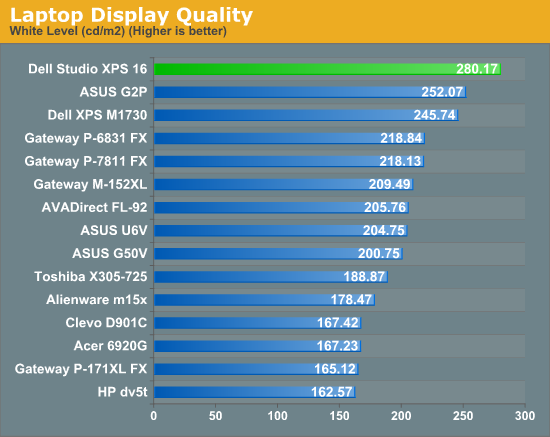
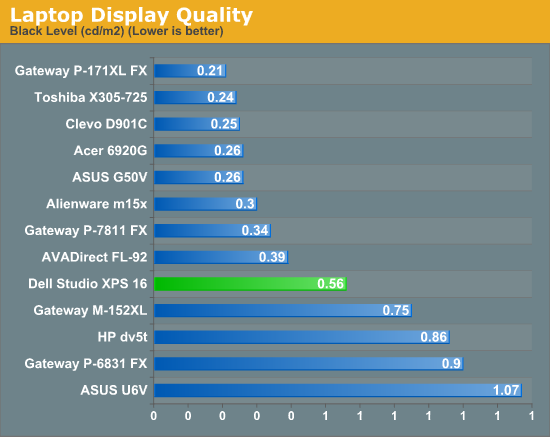
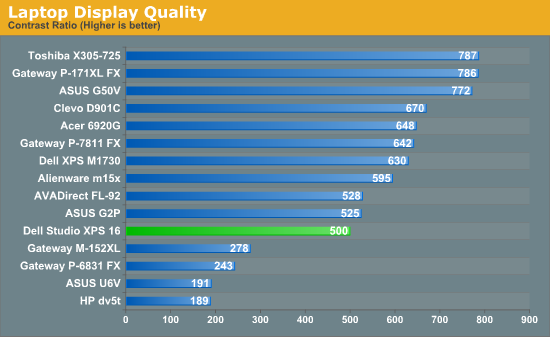
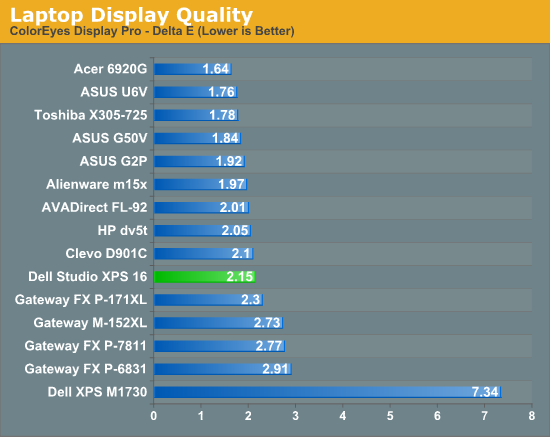
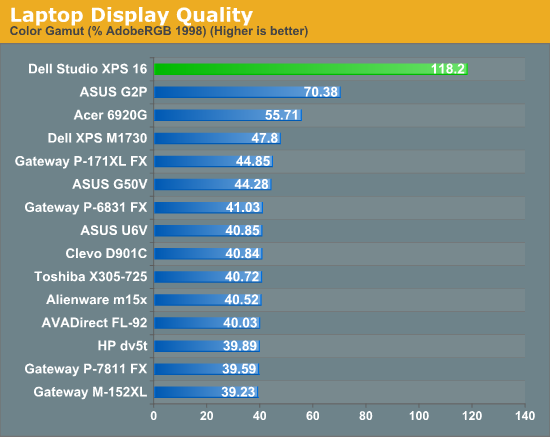
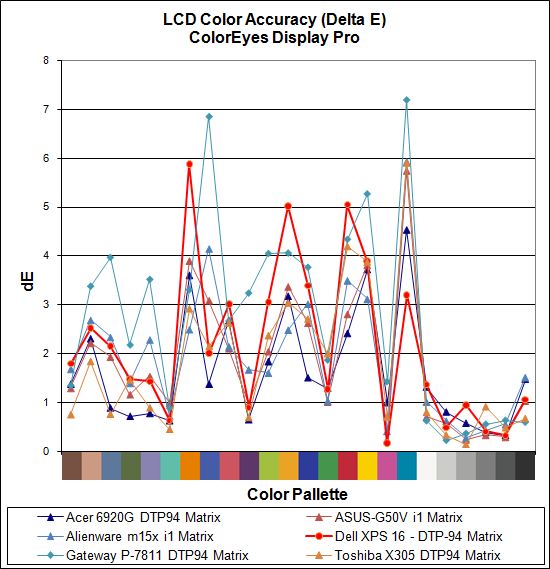
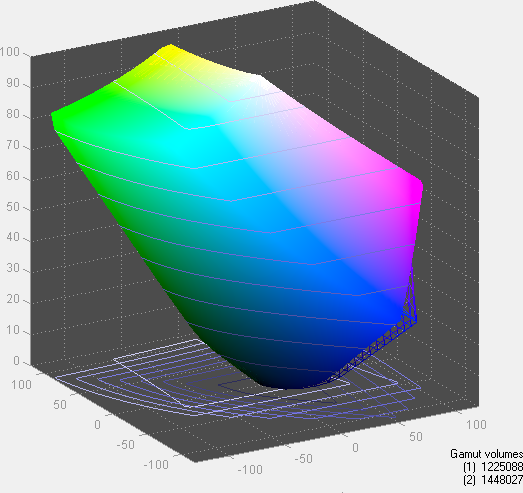
If you just scan over those graphs quickly, you might not be very impressed by the Studio XPS 16 LCD. Color accuracy is middle of the road, and contrast ratio and black levels are nothing special either. The maximum brightness is at the top of the charts, but again that's reflected with the higher than average black level. Here's the catch: contrast ratios above 500:1 are definitely a case of diminishing returns. It's very easy to look at something like the Gateway P-6831 and the Studio XPS 16 and see that the P-6831 has a poor contrast ratio. However, eyeballing the difference between the XPS 16 and any of the higher contrast ratios and determining which is "better" is far more difficult.
The big deal with the RGB LED backlighting is in the last chart. A color gamut of over 100%? In a laptop LCD? You can't be serious! Granted, we haven't tested every single laptop LCD out there, but the vast majority of laptops we've looked at have displays that can't even reach 50% color gamut. In fact, we haven't even tested a desktop LCD that has hit 118% (though Dell's 2480WFP came close and newer display have almost certainly surpassed that mark).
The ASUS G2P was one of my favorite laptops for a long time simply because of the LCD. The Acer 6920G impressed me by offering an image that was visibly better than other laptops, even though it couldn't compete with desktop LCDs. The RGB LED 1080p display on the Studio XPS 16 offers over twice the color gamut of the Acer 6920G. Again, there's a case of diminishing returns - anything beyond about 80% doesn't usually impact how you see colors unless you're really picky. However, this is the first laptop LCD to break the 80% barrier, let alone surpassing any desktop LCD that we've currently tested.
Even though the color gamut is much better than any other laptop we've tested, we do need to contain our enthusiasm somewhat. At its heart, this is still a TN panel, which means the overall quality can't match PVA, MVA, or IPS panels. Dell - or Seiko Epson if you prefer, as they're the panel manufacturer - has taken the first step by offering an improved color gamut on a laptop display. We're still a little baffled as to why no one seems to be interested in making new PVA or IPS laptop panels, as the combination of a high gamut backlight with an IPS panel would be ideal. This is still a great display, but when I want to do some serious image editing I'm still going back to my S-IPS desktop LCD.










79 Comments
View All Comments
JarredWalton - Tuesday, April 7, 2009 - link
I can't imagine Samsung is going to make a drive for OEMs where they charge $400, and it's so great that people will want one outside of a new system build... but then the price will be $1000 at retail. That's a 250% markup, which just seems too much. If it does happen that way, well, only a crazy person would spend $1000 for a drive that you can get for $400 with a new laptop. I think it will just be a couple months before the drives show up in quantity at retail (under a variety of brand names), and then prices will drop to whatever Dell is charging. 'Course, I could be wrong! (Wouldn't be the first time....)JarredWalton - Tuesday, April 7, 2009 - link
Updated the text for you, regardless.MadBoris - Tuesday, April 7, 2009 - link
I think it's only fair you didn't dis the drive for the same reason you can't recommend it, that it wasn't tested. So I think the change you made will benefit future readers.Although I have made all my points...which outside of testing are just here say.
You are thinking in terms of markup in your last comment. If it ever comes out in retail it will be close to the performance and compete with the Summit, by then pricing will have to be more competitive than the $999 MSRP of the Summit, as they will compete. Still, the point isn't how much it would be marked up to, the point is how big of discount Dell is providing on this drive when they could charge much much more. It's a steal, but don't tell Dell I told you or it will change. It's like the celery 300a I got for $100 that out performed the fastest $800 chips, it was one of those bargains you come across, but with this one I don't have to do any tweaking.
In 2 months there has not been any serious testing done on this drive unfortunately so it has been silently waiting for people.
I consider all canned benchmarks crap when it comes to SSD's, even the best eye of those who follow SSD's can't truly interpret real world performance. Only real world tests and scripts will reveal anything pertinent.
But here's a couple numbers of canned tests since that is all there is...
I started a page for it at notebook review, that never took off and
I stopped supporting a couple months back. Some charts there...
http://forum.notebookreview.com/showthread.php?t=3...">http://forum.notebookreview.com/showthread.php?t=3...
One of the only decent reviews is at RegisterHardware where it got an editors choice...But it's mostly misleading canned tests compared to x-25m and a couple others.
http://www.reghardware.co.uk/2009/03/17/review_sto...">http://www.reghardware.co.uk/2009/03/17/review_sto...
I think your text changes did a service to readers, rather than dissing it before you know what it really is.
Joelist - Sunday, April 5, 2009 - link
Hi Jared,I like you think the Intel is best of breed.
However, in the name of fairness the 256GB Samsung needs to be tested. I would imagine that if you and Anand contacted Dell and/or Samsung you should be able to get a sample unit for review.
JarredWalton - Monday, April 6, 2009 - link
Anand is the man in charge of SSD testing, so that's his baby. I would guess that after the last SSD Anthology, there are plenty of companies interested in sending him more drives for testing. Samsung will be one of those, certainly, and there will be a follow-up down the road. Given he worked for about two months (more?) on the last article, it might be a while before the situation is clear. FWIW, many people are very happy even with JMicron "garbage" SSDs. Just because a lot of people don't have issues doesn't mean the issues aren't there. A lot of people just don't notice the low level delays.Joelist - Monday, April 6, 2009 - link
It's good to know Anand will be looking at this SSD in the future, as it's new controller, cache and firmware make it easily the best SSD other than Intel.I havetested it in exactly the "stutter" scenario Anand described, and there is no stutter. no hesitation at all. I suspect the new controller plus the large cache are responsible.
MadBoris - Sunday, April 5, 2009 - link
"I've updated the text to clarify, but even the Samsung SSDs aren't perfect, as seen here. I stand by the recommendation that if you really want an SSD, read Anand's article and then purchase one on your own. Personally, I wouldn't even consider anything less than the Indilinx options, but I'd try for the Intel models."You have no idea what you are missing, but unless you really followed this laptop and the debut of the 256GB SSD, which I did a couple months back, then it's no surprise.
This new 256GB SSD is not to be confused with prior Samsungs like the 128GB SSD which is utter junk by comparison. This is the new 256GB Samsung SSD, with new controller, and it is a beast! It's MLC, while Intel is faster in certain areas, this is the first SSD I would consider for price/performance/storage.
People are completely clueless about this 256GB SSD, because it's not in retail channels and yet is available for "only" a $400 upgrade.
Model: PM800 2.5" 256GB
Controller: 3C29RBB01-YK40
Size and power: 2.5", 2.9 oz, 1.1 watts.
Quoted Specs: Read:200-220 MB/s Write:160-200 MB/s
Erase cycles: Run to 100GB per second.
Some buy the cheap Dell laptop to turn around and sell the SSD for $800 - $1000.
It's a best kept secret for that price/performance which even a lot of laptop reviewers don't seem to know. ;)
It's not available in retail channels although OCZ is branding off the Samsung tech that lives in this 256GB SSD.
With all your SSD coverage too bad you guys missed out on this jewel.
Joelist - Friday, April 3, 2009 - link
Hi Jared,The Samsung SSD in the Studio XPS is their next gen one, with different firmware and such from the one Anand reviewed. This is the Computerworld review:
http://www.computerworld.com/action/article.do?com...">http://www.computerworld.com/action/art...viewArti...
While I still think Intel SSDs are the best, this one is no slouch. And the next time Anand does SSD reviews he should review this one as well. Just my 2 cents.
JarredWalton - Friday, April 3, 2009 - link
I thought the OCZ Summit was the new Samsung chip and firmware?Joelist - Friday, April 3, 2009 - link
The Summit has a Samsung chip, that is true. This SSD is the actual Samsung SSD that they make in partnership with Dell. So it may be the same but may be different.As stated,it does not pause or stutter at all. Performance is very smooth and fast.