Dell Studio XPS 16: the Eyes Have It
by Jarred Walton on April 2, 2009 6:00 PM EST- Posted in
- Laptops
Gaming Performance
We've chosen to focus on "reasonable" settings for the games below. That means we run Assassin's Creed and Company of Heroes in DX9 mode at maximum detail setting - DX10 reduces performance by quite a bit in AC and by a much larger amount in CoH. We run Crysis at Medium settings (for reference, High detail drops performance almost in half: 8.8 FPS for the XPS 16 at 1680x1050). The remaining games are at maximum detail settings, but without any anti-aliasing.
Again, we chose to focus on 1680x1050 as a baseline performance comparison, and we will do so with other laptops going forward. If necessary, we will use an external LCD to run at that resolution. Besides 1680x1050, we will also include results at the native LCD resolution, and for less powerful laptops like the Studio XPS 16 we will add 1280x800 performance. (Note that performance at 1366x768 - a 16:9 aspect ratio - is virtually identical to results at 1280x800.) Ideally, you would want to run any laptop at the native LCD resolution, but depending on the game and your hardware that may not be practical.
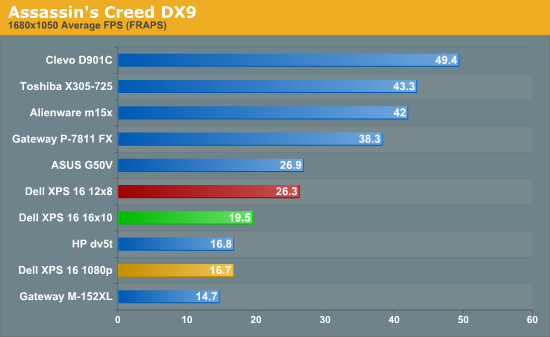
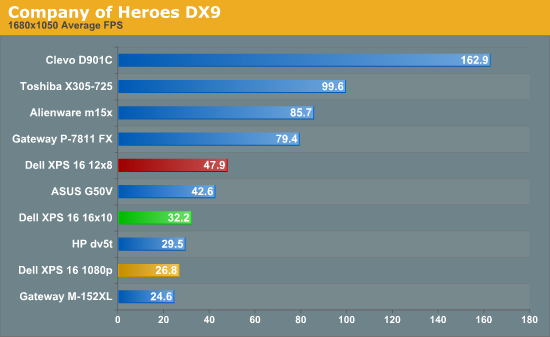
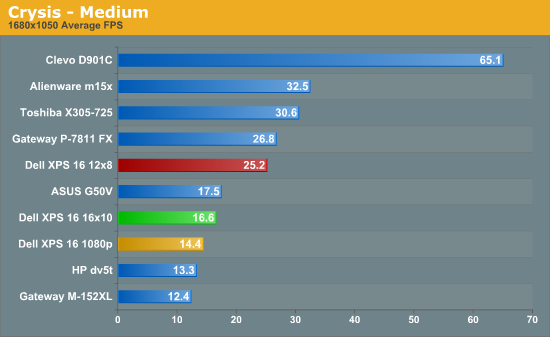
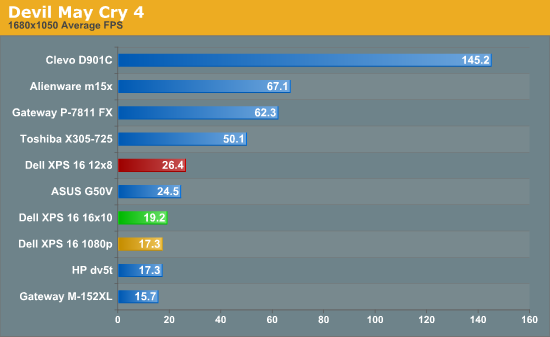
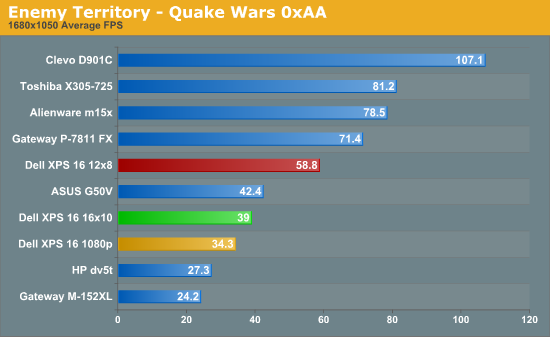
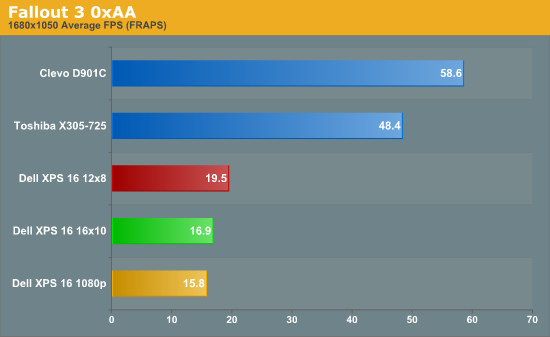
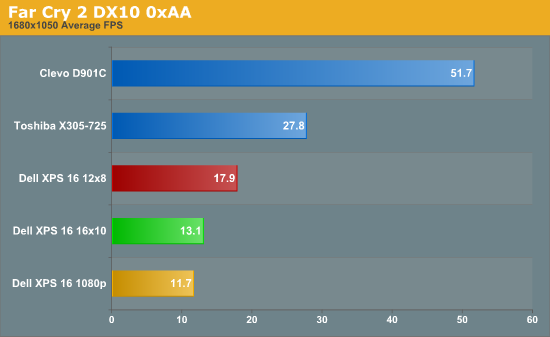
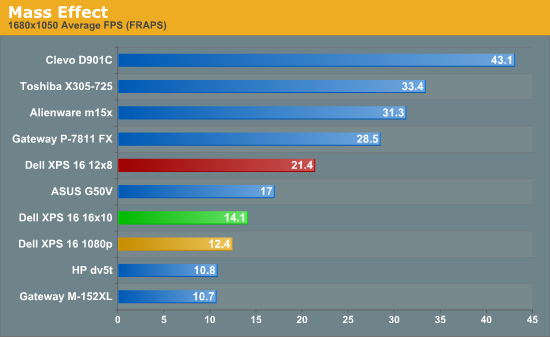
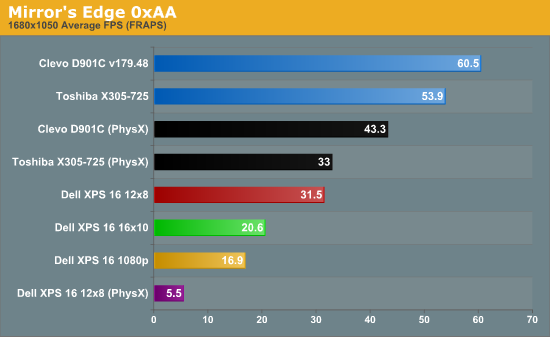
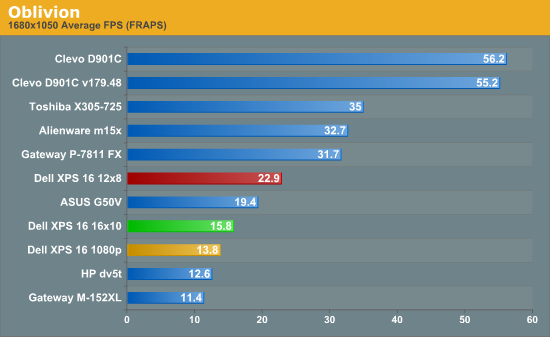
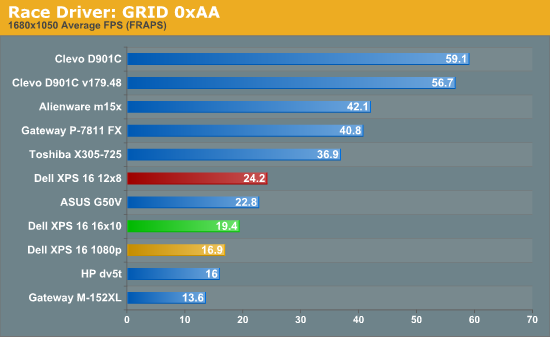
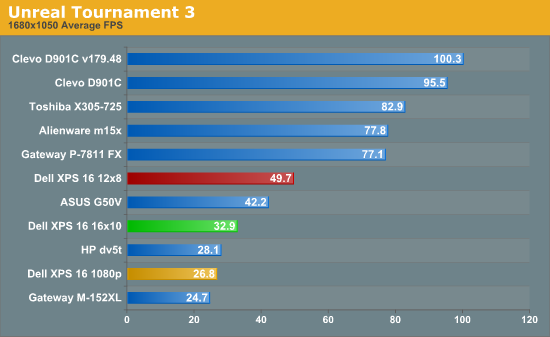
The gaming results are what you would expect from a Radeon HD 3670. If you look at the green bar, which represents equivalent performance at 1680x1050, the Studio XPS 16 is slower than the GeForce 9700M GT in the ASUS G50V but stays well ahead of the GeForce 9600M GT in the HP dv5t. Another way of looking at it is that performance at 1280x800 is almost equal to what you can get from the 9700M GT at 1680x1050; conversely, 1080p performance essentially matches the 9600M GT at 1680x1050.
As we mentioned earlier, we performed the initial benchmarks using outdated drivers. Updating to the latest drivers from Dell's website improved performance by 3-5% in several titles that we checked (Far Cry 2, Crysis, and Unreal Tournament 3). That's not a big enough change to affect the standings or our recommendation, but if you get an XPS 16 you'll want to verify that you're running the latest drivers.
Put simply, if you are interested in purchasing a laptop that can provide reasonable gaming performance, you really need at least a GeForce 9700M and preferably a 9800M - or a Mobility Radeon HD 4650 and preferably a 4830 from the ATI side. It's not that you can't game on lower end graphics solutions, but there are plenty of titles where you will need to drastically reduce resolution or detail settings in order to provide acceptable frame rates. As far as ATI versus NVIDIA goes, the latest ATI products do a great job at closing the performance gap that has existed for a while now in the mobile sector - we will have a look at a notebook in the near future that might even take the performance crown from NVIDIA.
The driver situation muddies the waters greatly, however, and we would really have a difficult time recommending against NVIDIA for a high-end gaming laptop unless and until ATI begins to offer "mobile reference drivers". Yes, it's possible to hack desktop drivers and make them work, but that definitely isn't the preferred solution. It's also a little disconcerting that when you go to ATI's website and look for Mobility Radeon drivers, many options aren't even listed - for example, the 3600 series used in the Studio XPS 16 is entirely absent. NVIDIA also has CUDA and PhysX to further tilt the scales in their favor, if you buy into the marketing. Overall, the Mobility HD 3670 is decent, but there are now better options. Unfortunately, adoption of new mobile GPUs often lags behind their official release by several months, which is why this new Studio XPS 16 uses a GPU that launched early last year.










79 Comments
View All Comments
baadcatj - Friday, April 3, 2009 - link
Hey Jarred, following the link, Dell still has the $343 off special with the upgraded panel, but it looks like they changed it as it doesn't include the upgraded cpu - unless I missed something; If it is still available with the processor upgrade, will you please let me know what I'm doing wrong?Thx & great job on the article :-)
JarredWalton - Friday, April 3, 2009 - link
My guess is that Dell realized their mistake and changed the CPU out. I know when I first looked it was a T9550... unless I was seeing things? :-)Joelist - Friday, April 3, 2009 - link
It is definitely not one of the JMicron crap jobs.I have one of these with the SSD and the T9550. It is VERY fast, and the SSD even makes it run a lot cooler than expected. There is no stuttering and everything is super responsive.
Remember that any Dell SSD will be Samsung, as the two are strategic partners on the SSD front.
JarredWalton - Friday, April 3, 2009 - link
I've updated the text to clarify, but even the Samsung SSDs aren't perfect, http://www.anandtech.com/storage/showdoc.aspx?i=35...">as seen here. I stand by the recommendation that if you really want an SSD, read Anand's article and then purchase one on your own. Personally, I wouldn't even consider anything less than the Indilinx options, but I'd try for the Intel models.MadBoris - Sunday, April 5, 2009 - link
"(Note: one reader indicates the SSD uses a Samsung controller, which is better than the JMicron options. However, Samsung SSDs are still prone to degradation over time.)"I guess you are unaware how folks out there have stumbled on how badly Intel X25-m's degrade. There has been several forums where users have come across it and have noticed really bad drops in the Intels but here's pcperspectives test as one example.
http://www.pcper.com/article.php?aid=669">http://www.pcper.com/article.php?aid=669
Running the right or wrong benchies on the Intel can make it look great or horrible. X25-m is still nice but it has some serious issues too that the Samsung 256GB doesn't have.
Quote from pcper on the intel x25-m "Once internal fragmentation reached an arbitrary threshold (somewhere around 40 MB/sec average write speed), the drive would seem to just give up on ‘adapting’ its way back to solid performance. In absence of the mechanism that normally tries to get the drive back to 100%, large writes do little to help, and small writes only compound the issue by causing further fragmentation. In several tests our write speeds dropped to 25-30 MB/s and simply refused to recover on their own, even with several successive passes of HDTach as well as any other application we could find to write a solid file across the entire drive."
Although Anand did find a test to show the new OCZ's (similar but different to this samsung) to have degradation, while the Intel didn't. More thorough testing shows the Samsung never degrades to the levels that x-25m can and do, so Samsungs new MLC controller is superior in that regard.
MadBoris - Sunday, April 5, 2009 - link
So it appears the X-25m issue maybe corrected by a new upcoming firmware, although that doesn't diminish the shining quality/price of this 256GB SSD.JarredWalton - Sunday, April 5, 2009 - link
Again, I still stand by my statement: if you want an SSD, but one on your own, when and if the price is right. If the $400 Samsung SSD is great, it will still be great when it's available and tested separately at retail. It will probably also cost less than $400 at that point. If you can't or won't wait, certainly a 256GB SSD is a nice upgrade that provides sufficient storage while also boosting speed and reducing temperatures. It's still a very high-end option, and it's new enough that I would personally hold off pending further testing.The X25-M has been beat on as hard as any SSD out there, and the performance degradation issue only occurred (as far as I'm aware) after specific artificially produced read/write patterns. Intel has said they will fix the issue, and I don't doubt their claim. It appears they may have already done so. Will the Samsung avoid similar issues under artificial test conditions? Maybe, maybe not. It's not in enough hands at present to say with certainty that it's the best option, and waiting a month or two shouldn't hurt.
MadBoris - Monday, April 6, 2009 - link
"Again, I still stand by my statement: if you want an SSD, but one on your own, when and if the price is right. If the $400 Samsung SSD is great, it will still be great when it's available and tested separately at retail. It will probably also cost less than $400 at that point."I don't know of any plans at this point to go retail on this drive, at least their wasn't recently. That is why OCZ licensed it from Samsung along with it being just for OEM channels like Apple, Dell, HP etc. The Summit will go for $999 and you somehow don't realize what a value this Samsung drive is at a $400 upgrade. That's ok, you obviously haven't seen it tested, can't hold it against you except you are leading people away from it without knowing it's quality. Which is why some of us spoke up I think. No way it would come to retail for less, if it ever was available.
Like you said, SSD's are Anand's baby and until you see the new 256GB Samsung tested, you won't realize it is a next gen MLC drive (far different than the Sammy 128, OCZ apex 256, or G.skill 256). I don't hold it against you to not know it is above the crowd until it is tested, but I do think you are assuming it's in the group of crap SSD's by recommending people pass on this steal. Maybe if Anand tests it you guys will realize it is by far one of the best price/performance SSD's around, unfortunately it's only with a new PC. It may not dethrone the X-25M but it doesn't need to even though it out performs it in certain aspects, I don't need an Intel Extreme CPU either for 5% performance increase.
Thanks for the review, I was just trying to let you know there is something that slipped under your radar. Hopefully some readers catch on to this if they order this laptop to know that the $325 - $400 Samsung 256GB upgrade is a steal compared to a Summit 256 @ $999 or a Intel 160 X-25M at $800. This is the same drive that is a $825 upgrade in MAC Book, and probably worth it. You'll need to see it tested because I followed this drive since it silently came on the scene in February, people are slow to catch on to it being a great SSD upgrade and that it's a steal for price/perf/capacity.
Good review otherwise, I think this laptop is on of the best all around laptop, if not the best IMO, on the market right now. There are better gaming laptops but this just does everything right on so many all-around levels while keeping pricing reasonable for my needs. I'll be buying it soon, along with the Samsung 256GB SSD. ;)
strikeback03 - Monday, April 6, 2009 - link
The value of the drive drops due to the hassle of buying it in a Dell, buying another drive, swapping the two, then selling the Dell just to get the SSD.Joelist - Monday, April 6, 2009 - link
I don't see why the value drops. This is a superb laptop, and getting the SSD at 256GB for only $300 extra makes it even better.