Dell Studio XPS 16: the Eyes Have It
by Jarred Walton on April 2, 2009 6:00 PM EST- Posted in
- Laptops
Display Quality
The last area we want to test is the display quality. We have stated in the past that laptop LCDs pale in comparison to typical desktop LCDs, but the Studio XPS 16 tries to buck that trend. We've hinted that it succeeds, and here you can see the results of our testing.
We test color accuracy using ColorEyes Display Pro, and we test with two different colorimeters, a DTP-94 and an i1 Display2. We test the laptops with both colorimeters using ColorEyes Display Pro, generating both LUT and Matrix color profiles. The reason we do this is that some displays respond better to LUT profiling while others work better with Matrix profiling. We select the best result out of the four tests for our color accuracy charts.
Besides the color accuracy, the generated profiles allow us to determine color gamut, using GamutVision. We use the matrix color profiles for gamut, as they usually have ~10% higher gamut volume. We will also report the maximum LCD brightness and contrast ratio.
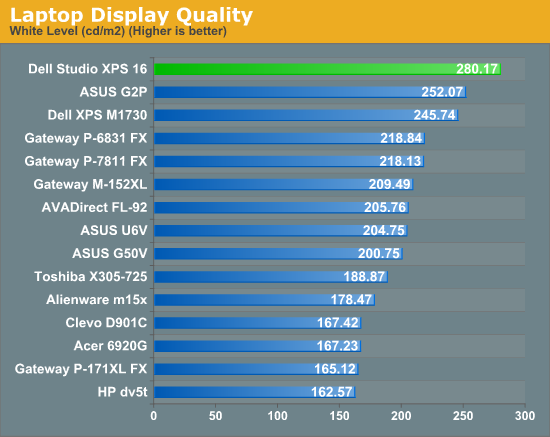
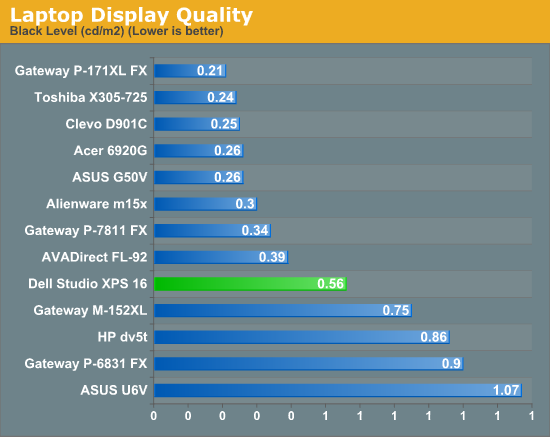
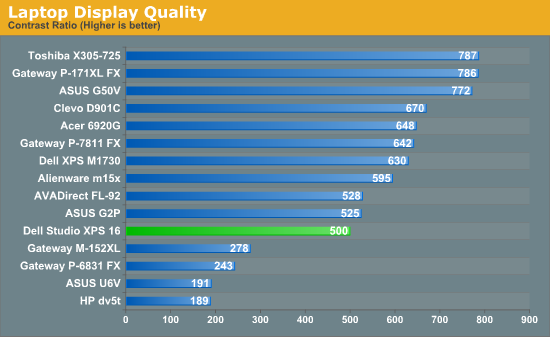
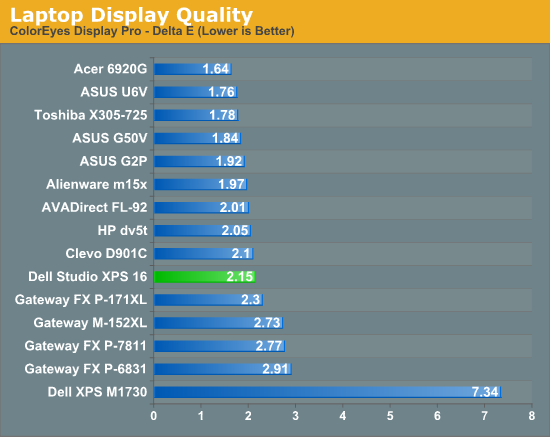
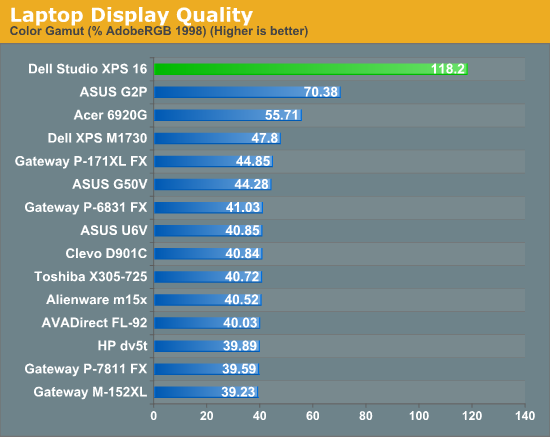
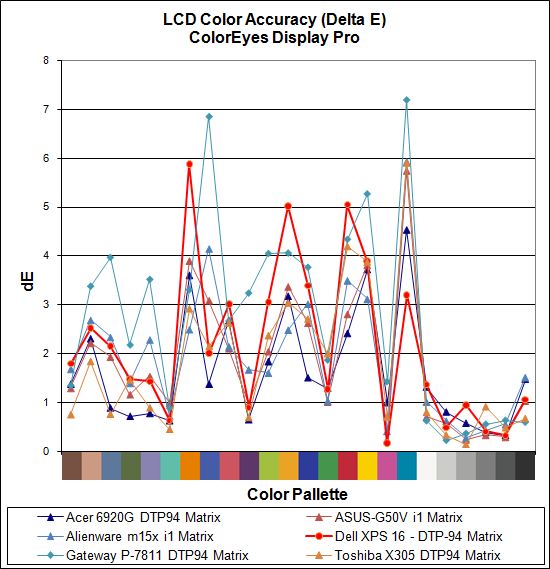
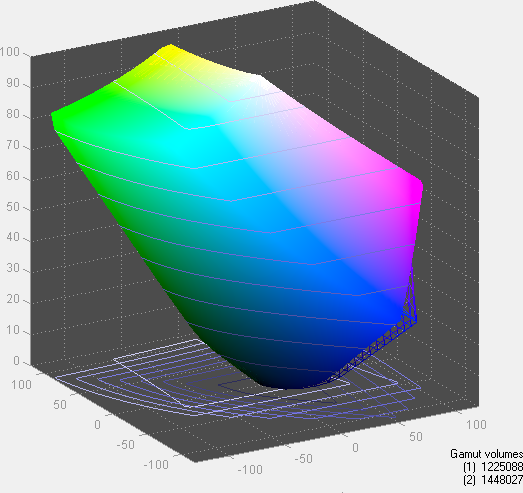
If you just scan over those graphs quickly, you might not be very impressed by the Studio XPS 16 LCD. Color accuracy is middle of the road, and contrast ratio and black levels are nothing special either. The maximum brightness is at the top of the charts, but again that's reflected with the higher than average black level. Here's the catch: contrast ratios above 500:1 are definitely a case of diminishing returns. It's very easy to look at something like the Gateway P-6831 and the Studio XPS 16 and see that the P-6831 has a poor contrast ratio. However, eyeballing the difference between the XPS 16 and any of the higher contrast ratios and determining which is "better" is far more difficult.
The big deal with the RGB LED backlighting is in the last chart. A color gamut of over 100%? In a laptop LCD? You can't be serious! Granted, we haven't tested every single laptop LCD out there, but the vast majority of laptops we've looked at have displays that can't even reach 50% color gamut. In fact, we haven't even tested a desktop LCD that has hit 118% (though Dell's 2480WFP came close and newer display have almost certainly surpassed that mark).
The ASUS G2P was one of my favorite laptops for a long time simply because of the LCD. The Acer 6920G impressed me by offering an image that was visibly better than other laptops, even though it couldn't compete with desktop LCDs. The RGB LED 1080p display on the Studio XPS 16 offers over twice the color gamut of the Acer 6920G. Again, there's a case of diminishing returns - anything beyond about 80% doesn't usually impact how you see colors unless you're really picky. However, this is the first laptop LCD to break the 80% barrier, let alone surpassing any desktop LCD that we've currently tested.
Even though the color gamut is much better than any other laptop we've tested, we do need to contain our enthusiasm somewhat. At its heart, this is still a TN panel, which means the overall quality can't match PVA, MVA, or IPS panels. Dell - or Seiko Epson if you prefer, as they're the panel manufacturer - has taken the first step by offering an improved color gamut on a laptop display. We're still a little baffled as to why no one seems to be interested in making new PVA or IPS laptop panels, as the combination of a high gamut backlight with an IPS panel would be ideal. This is still a great display, but when I want to do some serious image editing I'm still going back to my S-IPS desktop LCD.










79 Comments
View All Comments
JarredWalton - Friday, April 3, 2009 - link
All 3DMark scores are at the standard 3DMark resolution, so I connect an external LCD where necessary (i.e. laptops with 1280x800 LCDs can't run 1280x1024 in 3DMark06 and Vantage). So the scores are definitely apples-to-apples in that department.I don't know what WoW is really like in terms of GPU needs, but the HD 3670 should be faster than the 8600M GT by a fair margin. If you need more power, though, Gateway's P-7808u FX should do the trick (review in progress), and MSI's GT627 is even more powerful in the GPU department (9800M GT). The only caveat is that neither LCD is anywhere near as good as the Studio XPS 16, and I really dislike the MSI keyboard (it's flimsy).
jiggpig - Thursday, April 2, 2009 - link
You should add the lenovo x200 or x300 to the battery life charts, I bet they could challenge the macbooks in battery life/battery size charts.JarredWalton - Thursday, April 2, 2009 - link
I would if Lenovo would send me a laptop to test. I've heard good things from some people, and I would love to verify the results. Without doing the testing myself, however, I can't come to any firm conclusion. (What brightness level do they test at? What's the test like? That sort of stuff can make a difference.)erple2 - Tuesday, April 7, 2009 - link
Also, I see that you've posted the minutes/WHr results for the Apple notebooks. However, what are the "at the wall" measurements for power consumption?Is it that OSX is that much stronger optimized for low power usage? I wonder if there would be any difference running Linux vs. Vista vs. OSX on the same laptop (granted, you'd have to run them all on a Macbook I suppose to get that result) at least for power consumption, and wall outlet consumption.
Hrel - Thursday, April 2, 2009 - link
Which GPU does it have in it? Sometimes you list the HD4670 and sometimes you say HD4650???Hrel - Thursday, April 2, 2009 - link
I meant HD3670 and HD3650... ah typing mistakes that are made significant by barely different product naming schemes.JarredWalton - Thursday, April 2, 2009 - link
Sorry about that... it's an HD 3670, but somehow in the process of writing I started saying 3650. The two chips are the same, other than clock speeds, but I'm not sure on the clocks for the 3650. Anyway, the incorrect part numbers have been corrected. Thanks!Hrel - Thursday, April 2, 2009 - link
"This will allow us to provide an apples-to-apples comparison with other laptops while also showing the performance range you can expect by lowering or increasing the resolution."YAY anandtech! Good job, now if only you would do this on every single review that has anything to with GPU's. Oh, I'm not done with the article yet, but if there aren't 3D Mark scores, there should be.
LoneWolf15 - Friday, April 3, 2009 - link
Yes, because 3DMark scores are SO indicative of real-world performance.[/sarcasm]
cheetah2k - Saturday, April 4, 2009 - link
It would be nice to see 3Dmark06 scores across the whole Dell range in these reviews, including the hefty XPS1730.For those wanting to know, an XPS1730 with 2 x 8800GTX in Sli gets 11,490 marks in 1280x1024 with a T9300 CPU @ 2.5Ghz