Dell Studio XPS 16: the Eyes Have It
by Jarred Walton on April 2, 2009 6:00 PM EST- Posted in
- Laptops
Display Quality
The last area we want to test is the display quality. We have stated in the past that laptop LCDs pale in comparison to typical desktop LCDs, but the Studio XPS 16 tries to buck that trend. We've hinted that it succeeds, and here you can see the results of our testing.
We test color accuracy using ColorEyes Display Pro, and we test with two different colorimeters, a DTP-94 and an i1 Display2. We test the laptops with both colorimeters using ColorEyes Display Pro, generating both LUT and Matrix color profiles. The reason we do this is that some displays respond better to LUT profiling while others work better with Matrix profiling. We select the best result out of the four tests for our color accuracy charts.
Besides the color accuracy, the generated profiles allow us to determine color gamut, using GamutVision. We use the matrix color profiles for gamut, as they usually have ~10% higher gamut volume. We will also report the maximum LCD brightness and contrast ratio.
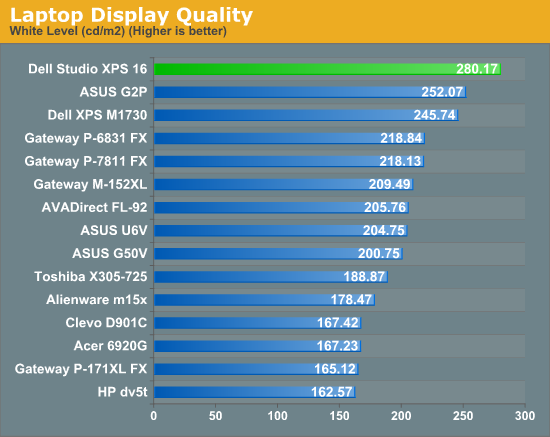
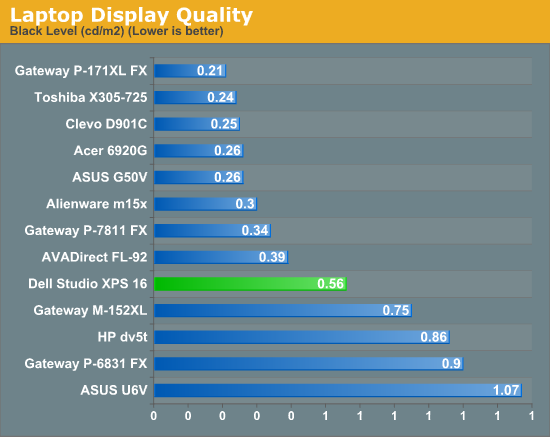
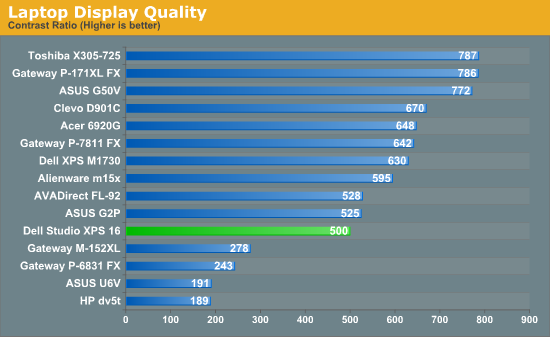
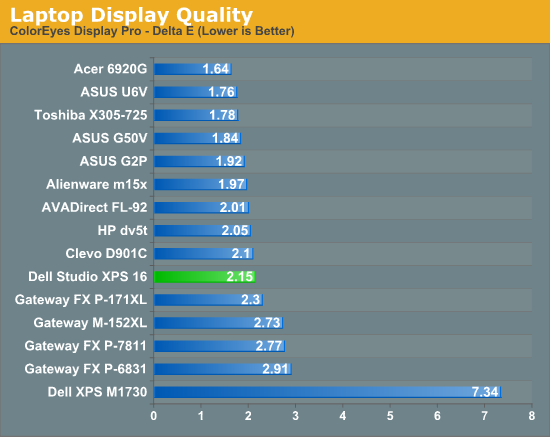
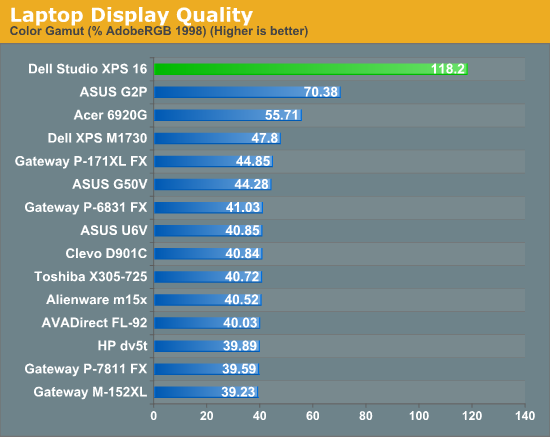
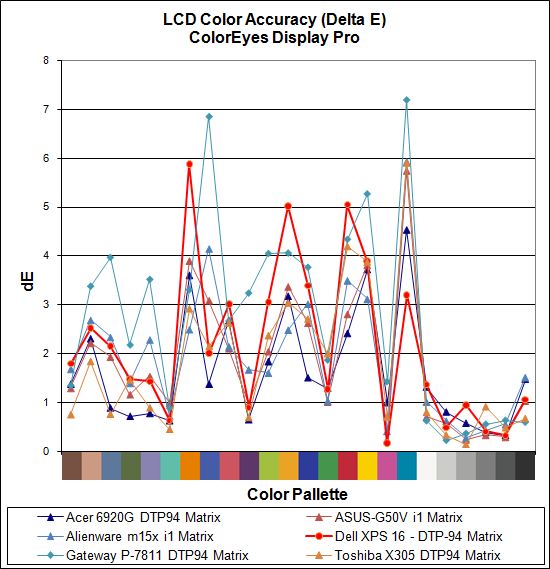
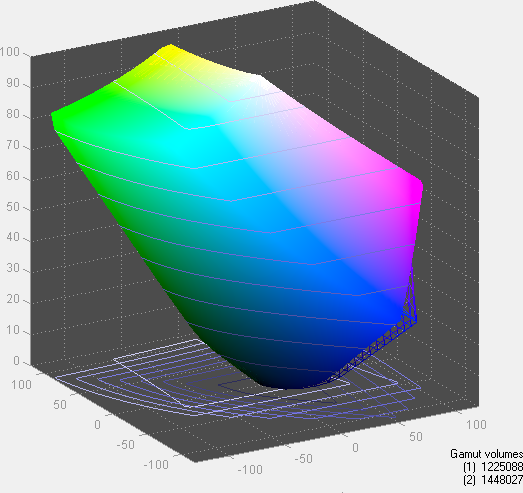
If you just scan over those graphs quickly, you might not be very impressed by the Studio XPS 16 LCD. Color accuracy is middle of the road, and contrast ratio and black levels are nothing special either. The maximum brightness is at the top of the charts, but again that's reflected with the higher than average black level. Here's the catch: contrast ratios above 500:1 are definitely a case of diminishing returns. It's very easy to look at something like the Gateway P-6831 and the Studio XPS 16 and see that the P-6831 has a poor contrast ratio. However, eyeballing the difference between the XPS 16 and any of the higher contrast ratios and determining which is "better" is far more difficult.
The big deal with the RGB LED backlighting is in the last chart. A color gamut of over 100%? In a laptop LCD? You can't be serious! Granted, we haven't tested every single laptop LCD out there, but the vast majority of laptops we've looked at have displays that can't even reach 50% color gamut. In fact, we haven't even tested a desktop LCD that has hit 118% (though Dell's 2480WFP came close and newer display have almost certainly surpassed that mark).
The ASUS G2P was one of my favorite laptops for a long time simply because of the LCD. The Acer 6920G impressed me by offering an image that was visibly better than other laptops, even though it couldn't compete with desktop LCDs. The RGB LED 1080p display on the Studio XPS 16 offers over twice the color gamut of the Acer 6920G. Again, there's a case of diminishing returns - anything beyond about 80% doesn't usually impact how you see colors unless you're really picky. However, this is the first laptop LCD to break the 80% barrier, let alone surpassing any desktop LCD that we've currently tested.
Even though the color gamut is much better than any other laptop we've tested, we do need to contain our enthusiasm somewhat. At its heart, this is still a TN panel, which means the overall quality can't match PVA, MVA, or IPS panels. Dell - or Seiko Epson if you prefer, as they're the panel manufacturer - has taken the first step by offering an improved color gamut on a laptop display. We're still a little baffled as to why no one seems to be interested in making new PVA or IPS laptop panels, as the combination of a high gamut backlight with an IPS panel would be ideal. This is still a great display, but when I want to do some serious image editing I'm still going back to my S-IPS desktop LCD.










79 Comments
View All Comments
bowerfind - Thursday, September 10, 2009 - link
In your review of the Dell XPS16 Studio notebook, the RGB LED 1080p was highly recommended. Dell offers both a 15.6" and a 16.0" edge to edge glass screen. Dell assures me that both of these displays are of equal quality. Which of these 2 displays was examined in your review and do you agree that they are both of equal quality?JarredWalton - Thursday, September 10, 2009 - link
The display tested was a 1080p 16.0" model, so I don't know about the 15.6" LCD.arst - Saturday, August 1, 2009 - link
just want to know is there any gamut data between 13~14 inch display laptop? this article show only 15 inch upper laptops..tOM Trottier - Monday, August 3, 2009 - link
Alas, this doesn't cover the wide gamut laptop screens from Sony (on Vaio AW series) nor Lenovo (Thinkpads with "Flexview"). The Sony, in particular, is supposed to have about ~136% of Adobe RBG gamut.tOM
arst - Monday, August 3, 2009 - link
thx for replyalright, I think i should give up to choose 13~14 inch screen laptoop
does anyone know any good 15 inch one?
griddley - Sunday, July 12, 2009 - link
Hmmm.. looks like this thread could be dead. But thought I'd ask anyway: Anyone get this sxps 16 with the 1G GPU option? I am concerned about an increase in system noise over the 3670.I want to replace a first-gen xps whose fans run all. the. time. (and I clean them regularly!)
mlarma - Wednesday, April 22, 2009 - link
I got one from the Dell outlet store. Let me say that these things are hot tamales there and you'll need to keep tapping refresh or whatever on the filter for the laptop type and when you see one add it to the cart then decide if it is what you want. If not, remove it. Took me an hour of hitting refresh to get the following for $1269:Studio XPS 16
- T9550 (2.66GHz, 6MB Cache, 1067MHz)
- 4GB (2x2GB DDR3, 1067MHz)
- 500GB 7200RPM drive (with fall sensor)
- DVD-RW
- 1920x1080 screen (this of course was a must have)
- 5100 wifi card option
- Bluetooth
- 2.0MP Camera with facial recognition
- 6 cell battery
- Vista Ultimate 64-bit/SP1
- Standard 1 year warranty, on-site after on-phone diag
I'm super stoked. Plan on having dual boot with Linux and Vista. I've toyed with a few Linux flavors. Anyone with one of these laptops have a preference?
CStyles357 - Tuesday, April 21, 2009 - link
This should have been compared with the HP HDX 16-1140US Notebook PC - $1,149.99Intel Core 2 Duo P8600 2.4GHz Dual-Core X64-Bit Mobile Processor
4GB DDR2-800 (2x 2GB) PC2-6400 (400MHz) Cas 5 Latency, 5-5-5-15 Timing Memory Max up to 8GB
Seagate Momentus ST9500325AS 500GB, 5400RPM, 8MB Cache, SATA 3.0Gb/s
HardDrive w/HP ProtectSmart HD Protection
Sony NEC Optiarc AD-7543A LightScribe Super Multi 8X DVD+R/RW
w/Double Layer Support Multimedia Drive
Samsung 16.0" WSXGA + High-Definition HP Ultra BrightView Infinity Widescreen Display (1920x1080)
NVIDIA GeForce Go 9600M GT Graphics w/2302MB Shared Video Memory
(500MHz DDR2 GPU Clock, 512MB, 128Bit, 65nm), DirectX 10, HD Pure Video,
128bit FP – Graphics Processing Unit
Realtek RTL8168/8111 Integrated 10/100/1000Mbps BASE-T Ethernet LAN
Wireless 802.11a/b/g/n integrated WLAN
Intel WiFi Link 5100AGN w/Bluetooth 2.0 Wireless Technology
5-in-1 integrated Digital Media Reader
Altec Lansing Dolby Home Theater Speakers w/Sub-Woofer & Integrated Digital Microphone
HP Imprint Finish with Integrated 1.3 Megapixel Webcam & Fingerprint Reader
3 USB 2.0 ports + 1 eSATA/USB port
7Enigma - Tuesday, April 14, 2009 - link
Thanks again for including "lower/higher is better" in the display portion of the review. Makes browsing that section much easier for some of us.I did have a question as to why it seems the Apple products only show up in the benchmarks they do well at (typically the battery life). Where is the x264 benchmark and the rest? I know some of the benchmarks may not have Mac OS compatibility but is just seems like they are only in benchmarks they do well at.
JarredWalton - Thursday, April 16, 2009 - link
Well, I didn't test the MacBooks - that's Anand - and the different OS severely limits the amount of comparing we can do. Playing DVDs or surfing the 'net isn't all that different on OS X, Linux, etc. so we can compare that aspect. Worth note is that MacBook battery life under Vista drops in half... driver problem, or the underlying OS? You decide.