The SSD Anthology: Understanding SSDs and New Drives from OCZ
by Anand Lal Shimpi on March 18, 2009 12:00 AM EST- Posted in
- Storage
PCMark Vantage
Next up is PCMark Vantage, another system-wide performance suite. For those of you who aren’t familiar with PCMark Vantage, it ends up being the most real-world-like hard drive test I can come up with. It runs things like application launches, file searches, web browsing, contacts searching, video playback, photo editing and other completely mundane but real-world tasks. I’ve described the benchmark in great detail before but if you’d like to read up on what it does in particular, take a look at Futuremark’s whitepaper on the benchmark; it’s not perfect, but it’s good enough to be a member of a comprehensive storage benchmark suite. Any performance impacts here would most likely be reflected in the real world.
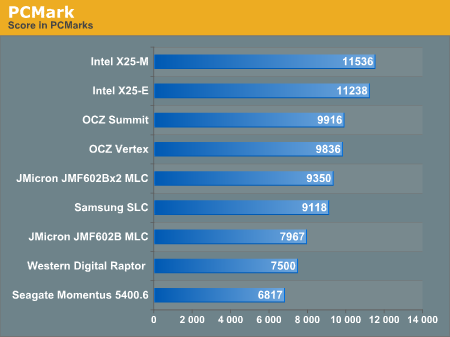
If you've paid attention to the synthetic tests from the previous pages, the results here should make sense. The Intel drives take the top two spots followed by the two OCZ drives, then the JMicron and conventional HDDs take up the rear.
While PCMark does do a great job of measuring disk performance, it doesn't seem to stress random write performance as much, allowing the JMicron drives to relax a bit.
Now let's look at the individual test suites:
The memories suite includes a test involving importing pictures into Windows Photo Gallery and editing them, a fairly benign task that easily falls into the category of being very influenced by disk performance.
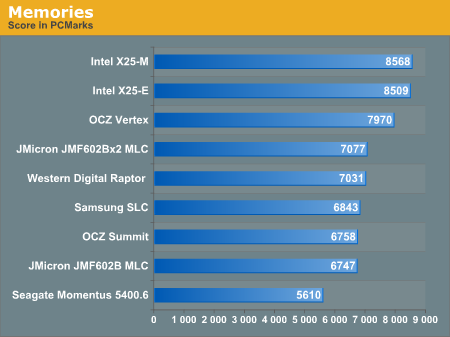
The TV and Movies tests focus on on video transcoding which is mostly CPU bound, but one of the tests involves Windows Media Center which tends to be disk bound.
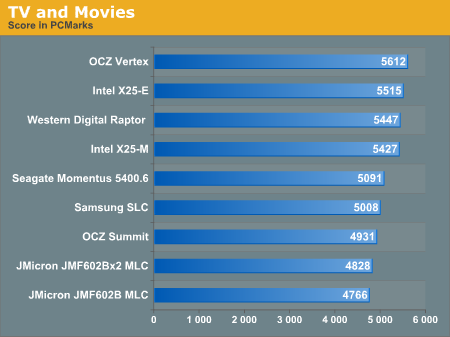
SSDs won't always dominate and in many cases they won't offer tangible improvements over a fast hard drive.
The gaming tests are very well suited to SSDs since they spend a good portion of their time focusing on reading textures and loading level data. All of the SSDs dominate here, but as you'll see later on in my gaming tests the benefits of an SSD really vary depending on the game. Take these results as a best case scenario of what can happen, not the norm.
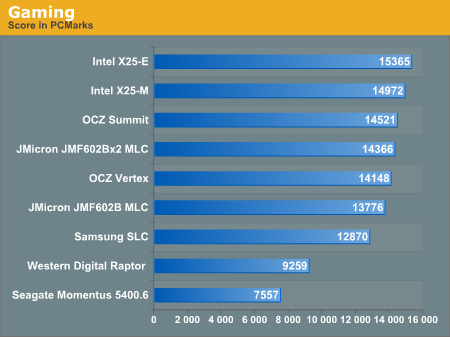
In the Music suite the main test is a multitasking scenario: the test simulates surfing the web in IE7, transcoding an audio file and adding music to Windows Media Player (the most disk intensive portion of the test).
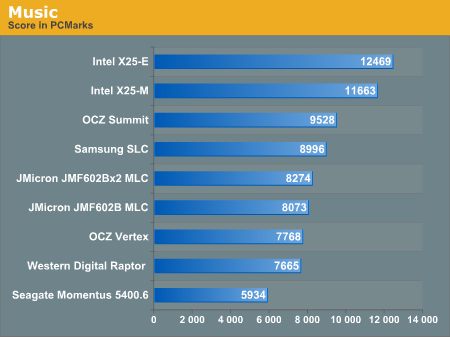
The Communications suite is made up of two tests, both involving light multitasking. The first test simulates data encryption/decryption while running message rules in Windows Mail. The second test simulates web surfing (including opening/closing tabs) in IE7, data decryption and running Windows Defender.
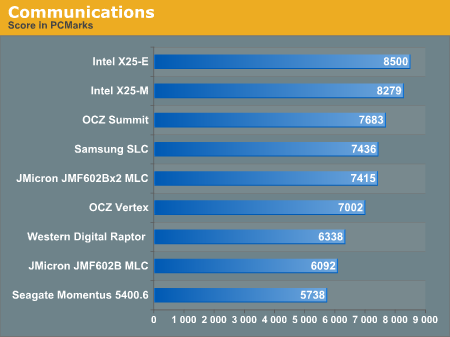
I love PCMark's Productivity test; in this test there are four tasks going on at once, searching through Windows contacts, searching through Windows Mail, browsing multiple webpages in IE7 and loading applications. This is as real world of a scenario as you get and it happens to be representative of one of the most frustrating HDD usage models - trying to do multiple things at once. There's nothing more annoying than trying to launch a simple application while you're doing other things in the background and have the load take seemingly forever.
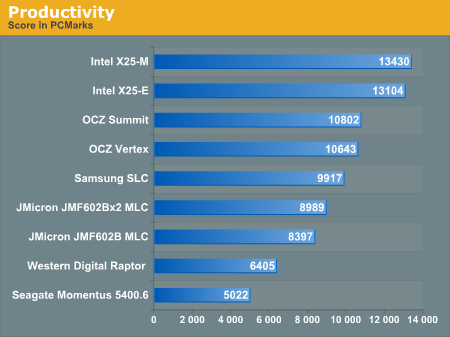
The results here are the best characterization of my personal experience with the drives. The Intel drives are the fastest, a good 25% faster than the Summit or Vertex. Next up are the OCZ drives, with the Vertex dangerously close to the Summit. The older Samsung SLC is next in the standings, followed by the JMicron drives. There's a healthy combination of reads and writes going on here which benefits all of the SSDs, including the less desirable ones.
The final PCMark Vantage suite is HDD specific and this is where you'll see the biggest differences between the drives:
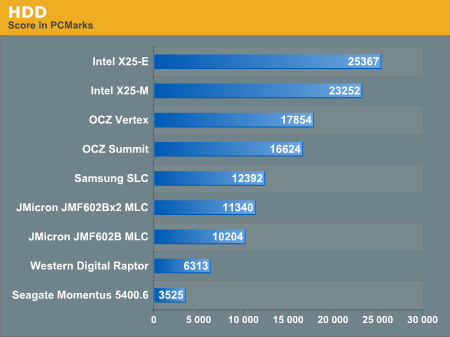
Again we're seeing the sort of breakdown we'd expect. The Intel drives come out ahead, while the Vertex is the best bang for your buck.










250 Comments
View All Comments
SunSetSupaNova - Wednesday, March 18, 2009 - link
Just wanted to say great job Anand on a great article, it took me a while to read it from start to finish but it was well worth it!FHDelux - Wednesday, March 18, 2009 - link
That was the best review i have read in a long time. I originally bought an OCZ Core drive when they first came out. It was the worst piece of garbage i had ever used. Newegg wouldn't let me send it back and OCZ support forums told me all sorts of junk to get me to fix it but it was just a poorly designed drive. I eventually ended up getting the egg to take it back for credit and i wrote OCZ off as a company blinded by the marketing department. I currently own an Intel SSD and its wonderfull, everytime i see OCZ statements saying their drive competes with the Intel drive i would laugh and think back to the OCZ techs telling me i need to update my bios, or i need to install vista service pack 1 before it would work right.I am thankful that you slapped that OCZ big wig around until they made a good product. All of us out there that wasted our time and money on Pre-vertex generation drives are greatfull to you and the whole industry should be kissing your butt right now.
One thing these companies need to learn is that marketing isn't the answer, creating solid products is. Hopefully OCZ has learned their lesson, and because of your article i will give them another chance.
THANK YOU!
kelstertx - Wednesday, March 18, 2009 - link
I didn't want to worry about eventual failure of the Flash chips of an SSD, and went with an SDRAM based Ramdrive from Acard. These drives have no latency of any kind, since they use SDRAM, and no lifespan of write cycles. I've been using mine for a couple of weeks now, and I like it a lot. I put Ubuntu on mine, and had 2G left for my small home folder. The standard HDD is my long-term storage for data files, music, etc. As SDRAM gets more affordable over time, I can add DIMMs and bump up the size.I know this review was about SSDs strictly, so an SDRAM drive doesn't technically fit, but it would have been interesting to see a 9010 or 9010b in there for comparison. It beat the Intel SSD in almost all the tests. http://techreport.com/articles.x/16255/1">http://techreport.com/articles.x/16255/1
7Enigma - Wednesday, March 18, 2009 - link
I've been eying these guys ever since the announced their first press release. Every time I always was drawn away by the constant need for power (4h max on battery scares the bejeezus out of me if I was to be gone on vacation during a storm), high power usage at all times, and high cost of entry (after factoring in all of the ram modules).I really dislike that article as well, since I think the bottlenecks were much less apparent with such a horribly slow cpu. The majority of that review's data is extremely compressed. I mean a P4, and 1 gig of memory; are you F'ing kidding me? This article was written in Jan of this year!? Why didn't they just use my old 486DX?
tirez321 - Wednesday, March 18, 2009 - link
What would a drive zeroing tool do to write performance, like if you used acronis privacy expert to zero only the "free space" regularly? Would it help write performance due to the drive not having to erase pages before writing?tirez321 - Wednesday, March 18, 2009 - link
I can kinda see that it wouldn't now.Because there would still be states there regardless.
But if you could inform the drive that it is deleted somehow, hmm.
strikeback03 - Wednesday, March 18, 2009 - link
The subjective experiences with stuttering are more important to me than most of the test numbers. Other tests I have found of the G.Skill Titan and similar have looked pretty good, but left out mention of stuttering in use.Too bad, as the 80GB Intel is too small and the ~$300 for a 120GB is about the most I am willing to pay. Maybe sometime this year the OCZ Vertex or similar will get there.
strikeback03 - Tuesday, March 24, 2009 - link
When I wrote that, the Newegg price for the 120GB Vertex was near $400. Now they have it for $339 with a $30 MIR. Now that's progress.kamikaz1k - Wednesday, March 18, 2009 - link
the latency times are switched...incase u wanted to kno.also, first post ^^ hallo!
GourdFreeMan - Wednesday, March 18, 2009 - link
It seems rather premature to assume the ATA TRIM command will significantly improve the SSD experience on the desktop. If you were to use TRIM to rewrite a nonempty physical block, you do not avoid the 2ms erase penalty when more data is written to that block later on and instead simply add the wear of another erase cycle. TRIM, then, is only useful for performance purposes when an entire 512 KiB physical block is free.A well designed operating system would have to keep track of both the physical and logical maps of used space on an SSD, and only issue TRIM when deletion of a logical cluster coincides with the freeing of an entire physical block. Issuing TRIMs at any other time would only hurt performance. This means the OS will have significantly fewer opportunities to issue TRIMs than you assume. Moreover, after significant usage the physical blocks will become fragmented and fewer and fewer TRIMs will be able to be issued.
TRIM works great as long as you only deal with large files, or batches of small files contiguously created and deleted with significant temporal locality. It would greatly aid SSDs in the "used" state Anand artificially creates in this article, but on a real system where months of web browsing, Windows updates and software installing/uninstalling have occurred the effect would be less striking.
TRIM could be mated with periodic internal (not filesystem) defragmentation to mitigate these issues, but that would significantly reduce the lifespan of the SSD...
It seems the real solution to the SSD performance problem would be to decrease the size of the physical block... ideally to 4 KiB, as that is the most common cluster size on modern filesystems. (This assumes, of course, that the erase, read and write latencies could be scaled down linearly.)