CrossFireX and the Phenom II X4 940 – Competitive or Not?
by Gary Key on February 2, 2009 12:00 AM EST- Posted in
- Motherboards
Fallout 3

We have played this game numerous times and still have not visited every location on the map or completed all seventy or so side-quests. It could be that the game’s ambiance does not seem to match its predecessors. Alternatively, maybe some of the bugs present that result in NPC characters disappearing have us longing to play Oblivion or KOTR again. Even so, we still love the game. We have moved on to playing the new content pack, Operation: Anchorage, until Dragon Age: Origins ships.
The game engine is based on the one utilized in Oblivion with a few updates, so performance is similar. We set the quality settings to Ultra, AA to 2x, and AF to 8x. Our test consists of following a path back to Megaton and in the process fighting off a couple of Raiders. We utilize FRAPS to capture our results.
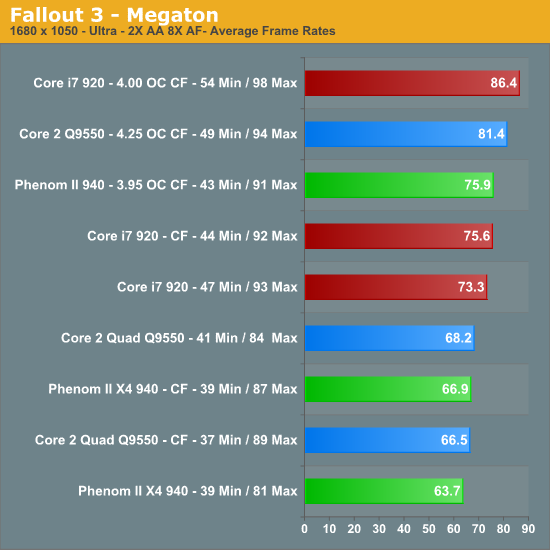
Truthfully, this game does not benchmark well. The game’s level-of-detail mechanism makes constant changes as you cross the map. The LOD adjustments create a seesaw effect in the frame rates and it is difficult to tell if the sudden pause or shudder in frame rates is from the video card or the game engine. That said, the Intel i7 platform simply performs best in this game.
Once again, in our single card testing at 1680x1050 each setup is very close with the Intel Q9550 holding a 4% advantage in average frame rates over the Phenom II 940. The Phenom II posts slightly better minimum frame rates once again. In CrossFire testing the Q9550 holds a small 1% advantage, close to our error of margin. The Q9550 picks up some steam when overclocked and holds an 8% advantage over the Phenom II 940 in average frame rates and 13% in minimum frame rates with a 7% clock speed advantage. The i7 leads our two competitors in overclocked CrossFire performance by 6% and 13% respectfully.
Adding a second card for CrossFire operation improves average frame rates by 4% and minimum frame rates stay the same for the Phenom II. The Intel Q9550 has an improvement of 2% in average frame rates and 11% in minimum frame rates. The Core i7 average frame rates improve by 3% and minimum rates decrease by 7%. Overclocking our processors resulted in a 14%~19% improvement in average frame rates with the Q9550 benefiting the most.
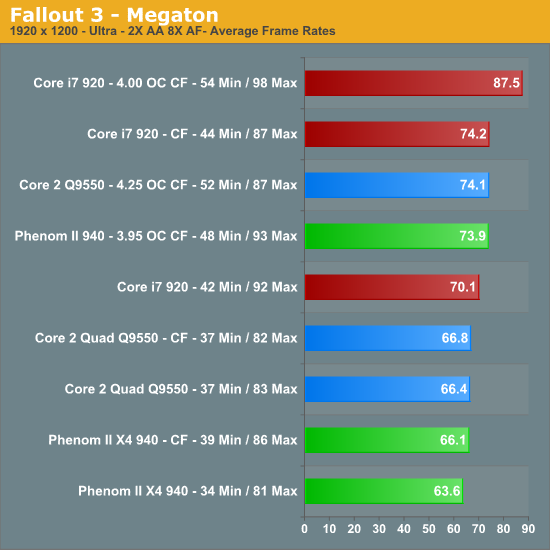
The 1920x1200 results are similar with the Q9550 and Phenom II 940 scoring nearly the same in single card and CrossFire. We just do not see any real benefits in having CrossFire at stock speeds with the Q9550 or Phenom II 940. Once we overclocked each processor, we noticed an 11% increase in CrossFire performance on these two platforms. The Q9550 holds a slight advantage in minimum frame rates with CrossFire when overclocked while the Phenom II 940 leads at stock clock speeds.
Adding a second card for CrossFire operation improves average frame rates by 4% and minimum frame rates by 15% for the Phenom II. The Intel Q9550 has an improvement of less than 1% in average frame rates and no changes in minimum frame rates. The Core i7 average frame rates improve by 6% and minimum rates increase 5%. Overclocking our processors resulted in a 12%~17% improvement in average frame rates with the Core i7 benefiting the most.
Our Core i7 scores better with a single card setup than the other two platforms with CrossFire. The same holds true with the stock i7 CrossFire results scoring higher than our two overclocked competitors do. Overclocking the i7 CrossFire setup results in a 17% increase in average frame rates that required a 50% increase in core clock speeds.
As far as game play experiences, we noted no differences between the Intel Q9550 and Phenom II 940 platforms. Each one offered a very good experience with minimum frame rates on each platform being acceptable. The amount of LOD adjustments in the game was disconcerting at times . When we experienced them, the game stutter was minimized on the i7 setup compared to the other two platforms with CrossFire enabled. All three platforms responded in the same manner with a single card setup. Overall, we would not recommend CrossFire for this game at present; even overclocking the processors resulted in a minimum improvement in frame rates.










68 Comments
View All Comments
FingerMeElmo87 - Monday, February 2, 2009 - link
"Seriously, who cares for Crossfire (or SLI)?Please. Stop making those useless enthusiast's enthusiast reviews and come back to the ground, AnandTech."
--Whats down to earth? Intel Celeries and IGPs'? They did both average use benches with single GPU and enthusiast class benches with dual GPUs and overclocking. how could you get your panties in a bunch like so easily. did you even bother to read the article?
"Please, go ahead, check the Steam survey hardware list.
Then tell me: How many people out of 100 do have SLI/Crossfire.
Then laugh.
Then stop testing this shit like it was important."
--Once again, same worthless comment. they didnt just test crossfire
"And here my suggestions for constructive improvement:
Test the new generation of HDDs with 500GB platters (e.g. Seagate 7200.12 series)
THAT would be interesting, because EVERYONE needs a good HDD, but no one needs Crossfire."
--ugh. saying eveyone needs the latest and greatest type of harddrive is like saying everyone needs crossfire and SLI.
going as far as breaking down your entire retarded post was a complete waste of time just to call you a douche bag but i guess it had to be done
CPUGuy - Monday, February 2, 2009 - link
The user "Finally" is right (although a tad abrasive). You don't need CF or SLI to run any of those games at an acceptable frame rate. Furthermore, the mainstream crowd does outnumber the enthusiast crowd using CF/SLI by many fold. So it would have made more beneficial to show both CPU stock and overclock results using just a 4870.Heck, they could have added a PII 920 at stock and overclock and a 4850 just to make it interesting. Maybe one day we will see such a setup tested.
scottb75 - Wednesday, February 4, 2009 - link
With SLI/CF the CPU becomes more of the bottleneck then it would be with just one GPU. So, testing with SLI/CF shows more of a difference between the CPUs then it would with just a single card.Gary Key - Monday, February 2, 2009 - link
This is not a GPU comparison per say, it is a platform comparison. We set the game options to a blended mixture of quality and performance in order to keep the GPU setup from becoming the limiting factor when possible. This is explained in further detail in page two.CPUGuy - Monday, February 2, 2009 - link
Although I understand your reasoning and to a degree it make sense. However, many are using or attempting to use 4xAA max settings at 1680 (at the very least). Therefore, it would be very informative to many of use what we could expect.This is with the expectation that we are no longer worried about just CPU scores but platform scores. IMO, reviewers should start looking at the platform as whole in reviews like this as many are looking at it that way. If it were true that one motherboard performed exceedingly better then another a CPU only benchmark would make sense.
CPUGuy - Monday, February 2, 2009 - link
us not use...sorryv1001 - Sunday, February 1, 2009 - link
Page 10 - Final Words is missingGary Key - Monday, February 2, 2009 - link
The article went live before it was completed. Page 10 is in and I will update it late tomorrow with power consumption numbers. Just finishing the power tests on the i7 with the same power supply we use on the other setups.