Überclok Reactor: Balanced Performance
by Matt Campbell on October 10, 2008 12:00 AM EST- Posted in
- Systems
3DMark Vantage
As we mentioned in previous reviews, Vantage is a new addition to our test suite to replace the aging 3DMark 2006, and though the new payment scheme is inconvenient, it is still user reproducible (once…). As a brief recap, Vantage runs on Windows Vista only, and has four different default test settings: Entry, Performance, High, and Extreme.
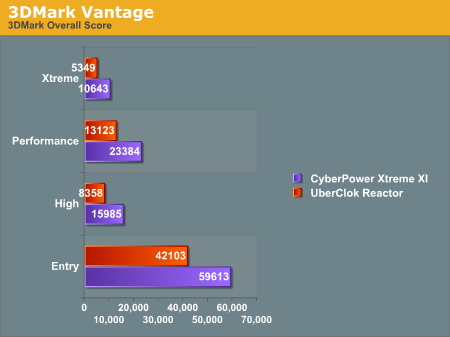
Obviously the extra GTX 280 in the CyberPower machine gives it a huge lead here, but the Reactor does very well, all things considered.
Crysis
Crysis is punishing to even the most recent PC hardware. This demo also has two built-in benchmarks in the "bin32" folder, one "CPU" and the other "GPU". We ran several configurations to show the scalability of this game. We ran all benchmarks three times, discarding the first result and averaging the other two. We ran all tests at "High" quality unless otherwise specified. Per Derek's recent findings, Crysis benchmarks were run with VSync at default settings (i.e. not forced off in the driver).
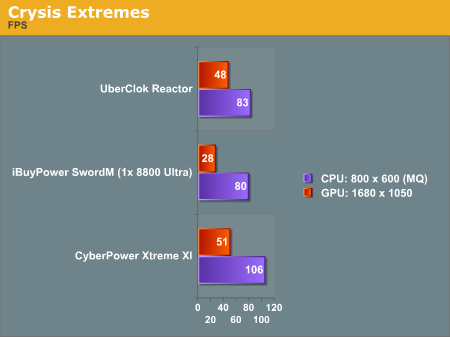
Looking at opposite ends of the spectrum here, we see that the CPU benchmark shows the Reactor on par with the SwordM, as did CINEBENCH. Remember, however, that Crysis is completely GPU bound at higher resolutions.
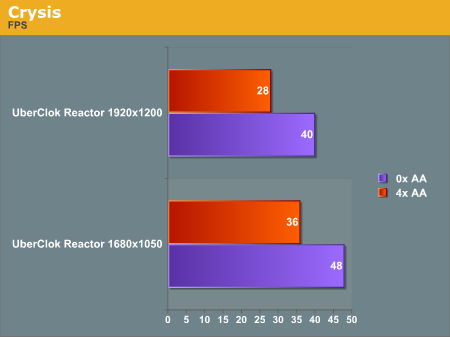
We see further evidence of the brick wall here even on the multi-GPU systems. With only one GTX 280, the Reactor can still pull out a reasonably good average framerate at 1920x1200, but for smooth play it'll likely need to stick to 1680x1050 or lower.
World in Conflict
World in Conflict is a strategy wargame where the Cold War has erupted into a full-scale conflict between the U.S. and the Soviet Union. The demo has a built-in benchmark under Options->Graphics. Quality settings in the game also modify anti-aliasing and anisotropic filtering; however, these were controlled independently while all other settings were left at the default for High quality.
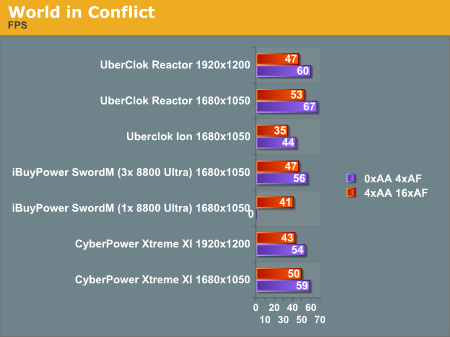
We see very nice results here for the Reactor. Wait a minute, too nice… We doubted our own results here and ran the benchmark several times in several different configurations, with the same framerates coming up. We suspect that the latest NVIDIA drivers have given significant performance increases to World in Conflict, which disproportionately skew the results here. We will update this article as we find out more information.










30 Comments
View All Comments
PClark99 - Friday, October 10, 2008 - link
Looks to me that the PSU in the actual computer is a Coolermaster unit and not the Corsair 1000W modular that you have listed in your specs. Not that it should make much difference, 1000W is way overkill here.JarredWalton - Friday, October 10, 2008 - link
Corrected. Unless Matt can state otherwise (i.e. they changed PSUs for currently shipping systems), this is definitely a Cooler Master PSU.Matt Campbell - Friday, October 10, 2008 - link
My fault on that one, I just didn't check it closely enough. Currently shipping units definitely list the "Corsair CMPSU-1000HX 1000-Watt", as shown here: http://www.uberclok.com/rPSU.html">http://www.uberclok.com/rPSU.htmlap90033 - Friday, October 10, 2008 - link
Holy crap those things are pricey...Christoph Katzer - Friday, October 10, 2008 - link
And again, what use is the 1000 watts PSU? They can build in half of the size, maybe a little more to keep it quieter, but 1000 watts....nomagic - Friday, October 10, 2008 - link
I personally would not mind getting a 1000W PSU because it leave more options open to future upgrades.After all, this is an enthusiast PC. There are many that are too lazy to build their own rigs from ground up, so instead they order one with all the basic parts assembled and cable management done. Then they can upgrade their rigs to their hearts' desire. (SLI, Crossfire, RAID...) They can even overclock it further if they like.
Therefore, having a 1000W PSU installed is a plus.
Souka - Friday, October 10, 2008 - link
Might wanna take a read before buying a 1000w PSUDebunking Power Supply Myths
http://www.anandtech.com/printarticle.aspx?i=3413">http://www.anandtech.com/printarticle.aspx?i=3413
JarredWalton - Friday, October 10, 2008 - link
As stated below, at idle efficiency is likely to be somewhat poor, but at load it should get very good efficiency. I'm not saying it's an exact match (because I'm sure it isn't), but as an example the http://www.anandtech.com/casecoolingpsus/showdoc.a...">Zalman 1000W is above 83% efficiency with 120VAC from a load of 200W to 800W, and above 80% from around 150W to 1100W.If we take a baseline 80%, at 195W from the outlet the system idles at 156W, and at medium load it will use over 200W (so above 83%). That's of course assuming this is a good PSU, which I have no reason to doubt -- nearly all of the 1000W PSUs come from one or two ODMs, and with higher margins they also tend to use good components.
Is a 1000W PSU required? Absolutely not. Is it desirable? That depends on what you're doing. This system can go up to SLI GTX 280 cards if you want -- or even Tri-SLI I think? Probably to keep things simple Uberclok isn't giving a ton of PSU options. Now, if you were thinking of getting the Reactor with a GTX 260 and dual-core CPU, the 1000W PSU would drop below the 80% efficiency range at idle most likely. Personally, though, I'm not going to freak out about a 2-4% difference in efficiency. Features (i.e. number of connectors) are more important on a high-end PSU than rating and efficiency, IMO.
Souka - Friday, October 10, 2008 - link
Might wanna take a read before buying a 1000w PSUDebunking Power Supply Myths
http://www.anandtech.com/printarticle.aspx?i=3413">http://www.anandtech.com/printarticle.aspx?i=3413
Christoph Katzer - Friday, October 10, 2008 - link
I guess at $3230 buying price you don't need to care about ~$200 less...