Intel X25-M SSD: Intel Delivers One of the World's Fastest Drives
by Anand Lal Shimpi on September 8, 2008 4:00 PM EST- Posted in
- Storage
Application Loading Performance
You know what I hate about rebooting my machine? Starting all of my applications back up as soon as it boots, the OS is always crunching away at my disk long after I've hit my desktop and it takes forever to launch my mail application, IM client and start a web browser. These aren't complex requests, but they take forever on a conventional hard disk.
I ran a quick test to illustrate the point. I took my test image and booted it, as soon as I got a cursor in Vista I launched Adobe Photoshop CS3, PCMark Vantage, Google Chrome and Norton AntiVirus 2008. I timed how long it took for all four applications to come up. Note that this is actually a best case scenario, since my testbed image is very clean with a minimal number of applications installed. As you fill up your disk with more applications and files the disparity grows. Remember that HDD performance decreases as your drive fills up, SSD performance doesn't.
| Launch: Photoshop, Vantage, Chrome & NAV | |
| Intel X25-M (Intel, MLC) | 7 seconds |
| Western Digital Green 1TB | 15.6 seconds |
| Western Digital VelociRaptor | 12 seconds |
The differences in time here aren't huge on paper, but they are tremendous when you're actually using the machine. The funny thing about an SSD is you don't always appreciate the benefit when you've got it, but go back to a mechanical disk and it'll feel like something is wrong with your machine. The difference is noticeable.
Now let's look at individual application performance:
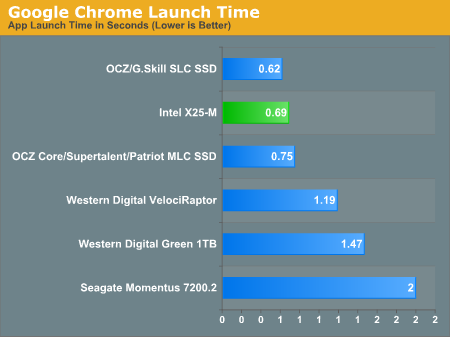
Google Chrome launches quickly on pretty much anything, the difference between SSDs is negligible but there is a slightly noticeable difference between running a simple, quick loading app on a HDD vs. a SSD. Again, the differences are small, but noticeable. On an SSD the application launches are instantaneous, on a HDD you can "feel" the load.
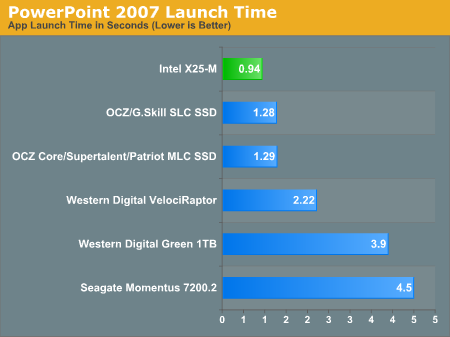
PowerPoint is similar to Chrome, but the application does take longer to load on mechanical disks. Again, the differences are noticeable - the X25-M will load PowerPoint in half the time of the VelociRaptor. You can argue that the price isn't worth it, but the point is that the load completes much faster...let's look at what happens when we're loading an application that does take a long time to start.
Photoshop takes its sweet time loading on a notebook drive, over 10 seconds on the Momentus 7200.2:
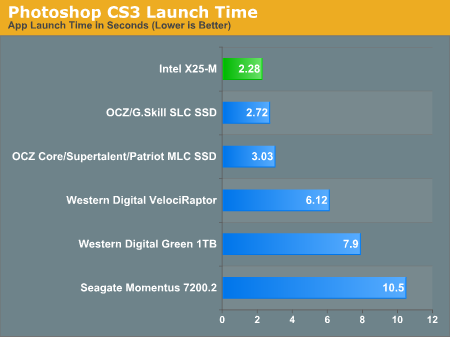
Even on the VelociRaptor it's a 6+ second ordeal. On the X25-M and all of the other SSDs, we're talking less than 3 seconds (the X25-M is naturally the fastest at 2.3 seconds).
My rule of thumb has always been that a good SSD will cut application launch times in half compared to a desktop hard drive, so if you have a particularly beefy application that takes a good while to load, expect that time to go down considerably. Remember, these are best case scenarios, in a little bit I'll start multitasking and then we'll separate the men from the boys.










96 Comments
View All Comments
npp - Monday, September 8, 2008 - link
I first sought the review of the drive on techreport today, and it was jawdropping - 230 Mb/s sustained read, 70 Mb/s write, 0,08 s access time... And all those unbelievable IOPS figures in the iometer test. The review here confirms all I've read, and it's amazing. Now I can see why SATA 3 is on the way - saturating a SATA 2 channel may become a real issue soon.The only field where the drive "fails" is write performance - and now I can imagine what the SLC version will be able to deliver. I guess it will be the fastest single drive around.
I really liked the comment about Nehalem - sure, one of those SSD beasts will make much more of a difference compared to a $1k Bloomfield. Nice!
vijay333 - Monday, September 8, 2008 - link
lots of good info...thanks.in for one as soon as they bump up capacity and reduce price...not asking for much i think :)
wien - Monday, September 8, 2008 - link
Excellent review, and a good read throughout. I especially enjoyed the way you guided us through your thought-process when looking into the latency issue. I love fiddling around trying to figure stuff out, so that part made me envious of your job. :)darckhart - Monday, September 8, 2008 - link
i don't know the technical differences, but i've run into so many problems with the jmicron controllers on the recent motherboards these days that i can't understand why anyone would choose to use jmicron for *any* of their products. surely the cost isn't *that* much lower than the competition?leexgx - Monday, September 8, 2008 - link
i thought there an problem with SSD + intel chip sets makeing poor performace wish SSD,as an intel chip set was used have you tryed doing some tests on an nvidia board or AMD
Gary Key - Monday, September 8, 2008 - link
There was until the March 2008 driver updates from Intel. Performance is basically on-par between the three platforms now with Standard IDE and AHCI configurations, still testing RAID.michal1980 - Monday, September 8, 2008 - link
IMHO, the price drop will be even more brutal then you think.in a year, prices should be, 1/2 and capacity double. so about 300 dollars for a 160gb. Flash memories growth rate right now is amazing.
leexgx - Thursday, January 22, 2009 - link
we need the review of the new V2http://www.dailytech.com/Exclusive+Interview+With+...">http://www.dailytech.com/Exclusive+Inte...on+on+SS...
ksherman - Monday, September 8, 2008 - link
And then if they can keep that price, but double capacity again two years from now, a $300 320GB SSD would be exactly what I am looking forward to for my next laptop!Googer - Monday, September 8, 2008 - link
Today, you can pick up a 160GB HDD for $50 and a 320GB HDD for around $90-100. This make the 80GB SSD 20x more expensive than a HDD of the same size.