NVIDIA 780a: Integrated Graphics and SLI in One
by Gary Key on May 6, 2008 12:00 AM EST- Posted in
- CPUs
Memory and Overclocking Performance
One of the most disappointing aspects of testing the ASUS M3N-HT Deluxe board was the general lack of compatibility with most of the 2GB modules at our disposal. The first few BIOS releases would rarely run a 2x2GB configuration in a stable manner and a 4x2GB setup was out of the question. The last BIOS release allowed us to complete our benchmarking sessions with a standard 4GB setup and 8GB was usable with one particular part from G.Skill. However, this board would lock immediately if you manually changed the settings for the onboard video memory from auto to a manual selection. The good news is that ASUS has replicated several of our problems and we expect a new BIOS release shortly for use in the motherboard review.
In the meantime, we are providing three test results with our memory at DDR2-800 and DDR2-1066 at stock processor settings along with a DDR2-1000 setting with an HTT overclock to 250 while retaining the same base CPU speed. DDR2-1066 operation was not always stable with 4GB or even 2GB for that matter, but we were able to complete our benchmark tests after relaxing several timings and increasing memory voltage from 2.0 to 2.1V. Overall, DDR2-1066 performance provided slightly improved latencies along with better read and copy throughput. Initial test results with several applications show a slight improvement of 1%~3% at stock CPU settings.
We wanted to show direct comparisons to the 790FX platform along with scaling and performance oriented timings, but the stability of the board with 4GB setups is just not to a point yet where we can guarantee 24/7 stability with performance oriented setups. We hope the BIOS updates from ASUS will address this quickly. Our initial testing with the MSI K9N2 Diamond board indicates this problem is strictly BIOS related as 4GB configurations are working well so far on this board.
Our most disappointing results with the board were during our overclocking tests. We constantly had to fight the 4GB memory problems and finally switched over to 2GB without much success either. This particular setup would only operate around 2.8GHz stable but required 1.48V and relaxed memory timings to reach this level.
Our particular CPU sample has done 3.3GHz at the same voltages on the 790FX platform. After discussions with NVIDIA and ASUS, the feel our current overclocking maladies are BIOS related at this time. We tend to believe them as manually setting the CPU voltage resulted in the board applying an additional 0.10V to the CPU. We noticed several other settings that would overvolt at various times but the CPU voltage was consistent and bothersome.
After a few days of trying to clock this board to meet the standards set by the 790FX platform, we decided to call it quits until the next BIOS release. One item worth mentioning is the BIOS design and options opened up by ASUS is nothing short of spectacular, especially in the memory timing section. We will go into more detail in the motherboard review, but if the memory, voltage, and OC problems are properly addressed, this should be one special board for Phenom overclockers.


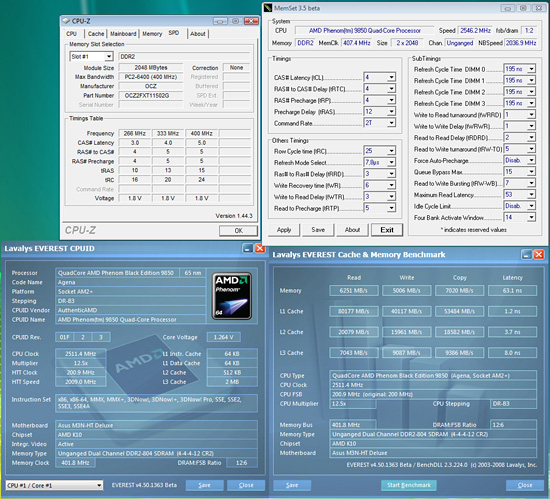
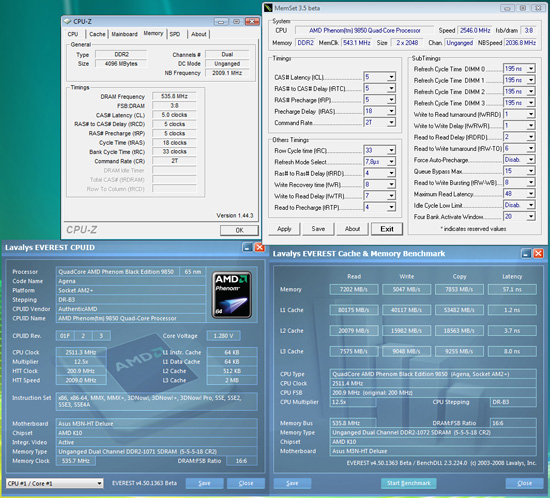
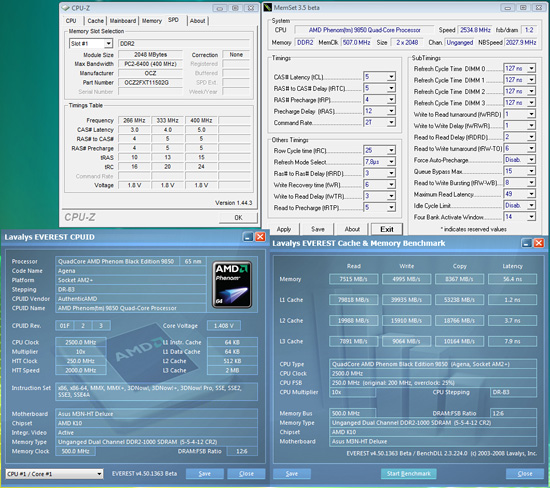
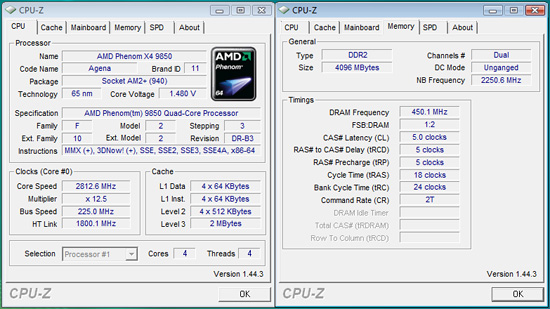








38 Comments
View All Comments
wjl - Wednesday, May 7, 2008 - link
I tried a Wolfdale 2,6GHz (E8200) with Intel's G35, and it's an improvement already - tho for "serious" HTPC usage, I would probably wait for the G45, which should be out this summer.Sure, Intel chip sets are not flawless, like their drivers also. But Intel and AMD are moving into the right direction, and I wish this would be honoured more when comparison tests like the one here are performed.
The world isn't only Windows, and only gamers - wake up guys. Take the Phoronix test suite if you have to compare and show numbers. I think even this test suite is GPL'ed, so...
Anyway: the ATI/AMD 690G (RS690) will work now with 3D, using only open source drivers - and it's news like these which are really important for the rest of us - not which newest chip set has a few frames per second more or less, which is really ONLY interesting for first person shooters.
Natfly - Tuesday, May 6, 2008 - link
How important is HT3 for the IGP? Is 1080P content watchable without it?
Also, is there an equivalent to AMD's sideport memory that may show up in some 780a/8200 boards?
derek85 - Tuesday, May 6, 2008 - link
HT3 is most important when you watch interlaced contents (1080i) because of the extra HDHQV features require alot more bandwidth than normal 1080p. Theoratically 1080p should be watchable without HT3, but this largely depends on the K8 model you get.I'm not sure about sideport equivalence from NVIDIA, I haven't heard anything related to it and I highly doubt they will be able to come up with one, because that requires modification of their existing blocks which they probably won't bother to spend the time on. If you really want that, just get an AMD board ;)
Natfly - Tuesday, May 6, 2008 - link
Well I was planning on getting a 4850e and have been recently trying to decide between the 780G and 8200. I'd like to get the best IGP performance and also have RAID5 w/out using any extra cards, but that seems impossible at this point. Maybe a manufacturer will pair up 780G with SB750 when it gets released.derek85 - Thursday, May 8, 2008 - link
If you want to max out 3D performance, HT3 is the way to go. HT1 can provide maximum 8GB of bandwidth, HT3 with 1800MHz can provide 14.4GB of bandwidth (2 channel DDR2-800 is 12.8GB). The actual improvement of this reflected in benchmarks such as 3DMarko6 is quite significant (>20%), but nonetheless it is still IGP, so whether you would like to invest more into it is totally up to you.Von Matrices - Tuesday, May 6, 2008 - link
Is my PC at fault or does anyone else notice the horrible compression of the charts on page 6?JarredWalton - Tuesday, May 6, 2008 - link
Fixed... Gary changed the chart sizes but didn't update the HTML (where a smaller width and height was hard-coded). Shame on him. I have had him flogged with a Cat-o-nine-SATA-cords.Mgz - Tuesday, May 6, 2008 - link
in page 4 you have a little typo "we can't really be sure until NVIDI confirms the details"homerdog - Tuesday, May 6, 2008 - link
I appreciate the effort by Nvidia to reduce idle power consumption, but I would much rather see a discrete GPU that doesn't draw so much power when idling in first place. ATI has been making significant strides in this department lately with PowerPlay, and EVERY motherboard/configuration benefits. Having two GPUs with redundant framebuffers is going around your elbow to get to your ******* if you ask me.ChrisRay - Tuesday, May 6, 2008 - link
HomerDog. Not sure I entirely understand your problem with Hybrid Power. Its basically a technology that lets you shut of your discreet GPUS completely. No amount of power saving tech is going to have that measure of impact. ((Or system noise impact)).Your right that every motherboard benefits from power saving tech on discreet GPUs. But the difference in power saving by using a feature like Hybrid power is huge compared to any idle technology existing on GPUS. Browsing from my desktop with Hybrid Power enabled and Quad SLI 9800GX2. My AVG room temp went down 4-5C after 2 hours of web activity from having hybrid power enabled. Thats significant.
SLIZONE Forum Admin.
Nvidia User Group