Battery Life, Power Use, and Noise
For battery life testing, we ran our standard three in-house tests. The first consists of surfing the internet until the battery runs down. We set Internet Explorer to load three web pages (including AnandTech.com), pause for 60 seconds, exit, and then reload those pages. The second test simply plays a DVD until the battery runs dead; in this case, we actually had to restart our 2.5 hour movie twice before the larger battery ran out of power. For the third test, we loop the four gaming tests in 3DMark06. In all cases, we set the power profile to "Balanced" and set the display brightness at maximum brightness. Related to battery life are the power requirements. We measure with the system plugged in, so not all of the power saving features are active. The numbers below will still give you an idea of how much relative power various tasks require.
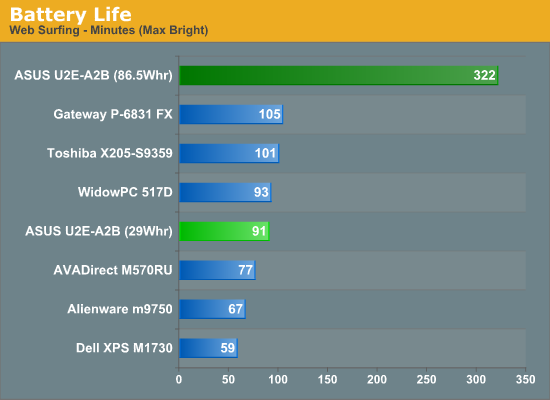
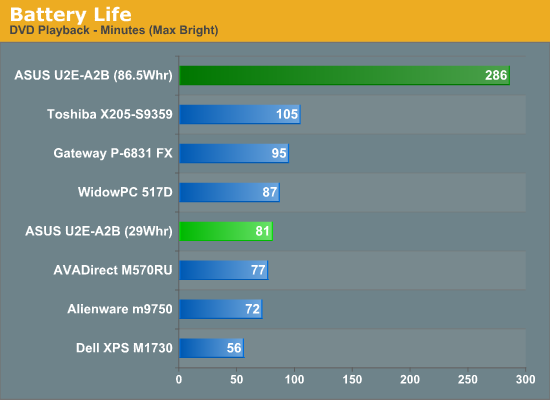
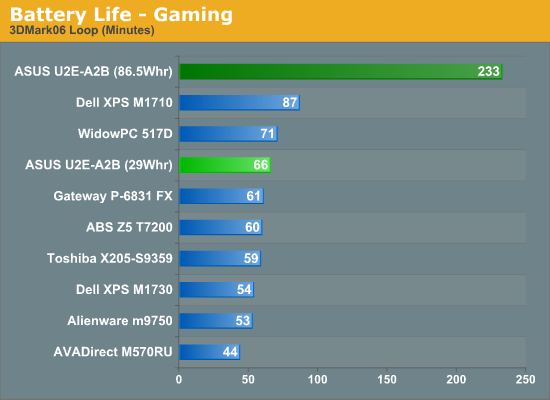
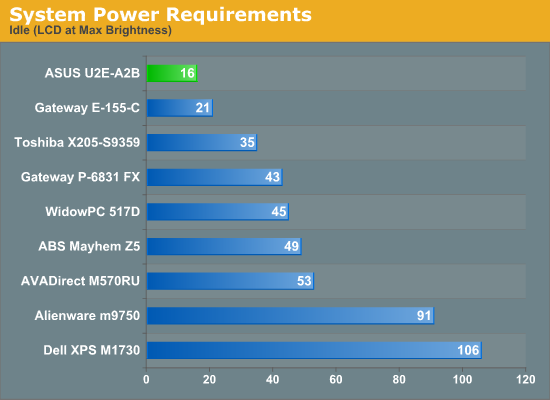
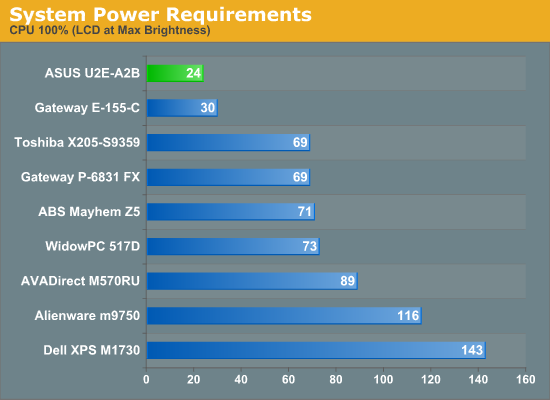
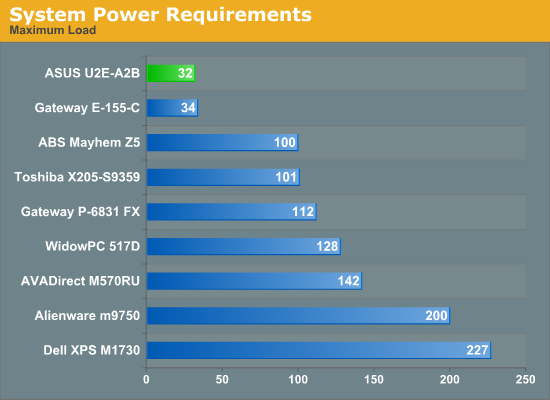
At the normal "balanced" power settings, the ASUS U2E delivers either mediocre battery life or exceptional battery life - depending on which battery you happen to be using. One thing that we found odd is that despite the fact that the 9-cell battery is in theory three times the capacity of the 3-cell battery, battery life improved by 3.5X with the larger battery. Whether that's merely a case of battery quality, use and abuse that the battery has previously been subjected to, or something else we can't say. It's also interesting to note that playing back a 720p x264 movie delivered battery life roughly equal to the DVD playback test - 83 minutes with the small battery and 289 minutes with the large battery.
The above charts don't tell the whole story, however, as you can increase battery life a bit more if you're willing to turn down the brightness levels and use the "Power4Gear Mobile" power profile - which limits the maximum CPU performance to 60%. With those settings, battery life improves an additional ~15%, so for example the large battery gives up to 357 minutes in our web browsing test or 310 minutes of DVD playback. All of the above battery life tests are relatively strenuous compared to doing something like typing in a word document, so to give an idea of the best-case scenario we also tested battery life in pure idle mode with the LCD at medium brightness. The small battery was able to run for 167 minutes and the large battery delivered a whopping 578 minutes - nearly 10 hours before the battery ran down. It is not unreasonable to expect around eight hours of continuous battery life if all you're doing is typing in a Word document or an Excel spreadsheet - more than enough to get you through a full day of work.
The power requirement charts reflect the information contained in the battery life graphs. Since most of the laptops in our charts are in a completely different performance bracket, the best comparison we can make is what the Gateway E-155-C we looked at last summer. Performance should be very similar, outside of the increase in hard drive performance and added memory. Power requirements appear to have dropped around 3W (and as much as 6W), helped by the slightly smaller chassis/LCD, LED backlighting, and the solid-state hard drive. 3W might not seem like a lot, but when we're already dealing with very low power requirements (20W idle), 3W represents a 17% drop in power requirements.
Finally, let's take a moment to discuss noise levels. At idle, the laptop is very nearly silent, but the tiny fan in our test unit did seem to have a slight "rumbling" noise. The noise was not always present, and a faulty fan very well could have caused it, but it did add several decibels to the noise output. At idle, we measured the noise level of 33 dB from 2 feet away. Putting a full load on the CPU kicked the noise output up to 36 dB. The laptop is still relatively quiet at that point, and it's only when you put a heavy load on the 3D graphics chip that noise levels reach their maximum. Looping 3DMark06, noise levels would alternate between 40 dB and 45 dB for the first 15 minutes or so, depending on the fan speed. After 15 minutes looping the game tests, the fan would then stay at its maximum RPMs on the noise level would top out at 45 dB. We also noticed a bit of electronic noise that appeared to correspond to hard drive activity, although these noises were not loud enough to register on the SPL meter. Overall, the noise levels are disappointing; for a tiny laptop with such low power requirements, we really would like things to be nearly silent most of the time. These tiny fans also tend to wear out rather quickly, so we wouldn't be surprised if many users need to have the fan replaced before the 2-year warranty expires.










32 Comments
View All Comments
lewchenko74 - Tuesday, April 15, 2008 - link
Hmmm..
This review is somewhat flawed. First of all... I echo the comments made by someone else. The MacBook Air is NOT an ultra portable. Its small form factor.. sure, but its still a 13.3" laptop... along with the Dell 1330 XPS and a host of other small factor laptops.
So I dont see why you have to keep banging on about the MacBook Air.
Also ... no mention of the EEE, which has just seen the new model released with a larger 9" screen capable of running 1024x600.
And lets not forget the Lenovo X300 - currently the DADDY of small form factor / ultra portable models. A recent comparison review of the X300 vs Mac Book Air found the Lenovo model stomped all over Apple's baby. (Source : PC PRO magazine)
With regards to this model in the review... its damn ugly. That faux leather look is so 1980's and it looks cheap and nasty. The processor is lacking in all honesty .. although not as bad as the EEE's.
And what's with Vista Ultimate ???? on a device like this what on earth is the point of shipping such a heavy OS? Vista Home or even XP home maybe.. but not ultimate.
World gone mad!
JarredWalton - Tuesday, April 15, 2008 - link
The ASUS Eee PC - even the 8.9" model - is in a completely different category. Sure, it's an ultraportable in size, but the single core CPU, limited memory, and other features make it a rather different setup. Also, it's not yet shipping.The Lenovo X300 you mention is in the exact same category as the MacBook Air and XPS M1330, in that it is also a 13.3" laptop. Sorry for not explicitly mentioning it, but we should have a review forthcoming.
Finally, while you may not like the leather design of the U2E, it's not "faux" at all. This is real leather. I much prefer it to the glossy coatings found on many laptops. Obviously, tastes will differ. Vista Ultimate? Well, that's what ASUS installed on the review sample; Vista Business apparently ships on the retail versions. I have no problem with Vista these days, as long as you have 2GB or more RAM.
Alphafox78 - Tuesday, April 15, 2008 - link
They are almost in different categories, but It seems logical to me that the eee 701 should have been listed here as a comparison. I also dont understand why they give review samples of ultra portables to reviewers who have a bias towards 23" LCDs and quad core cpus. they always seem to get negative reviews and why wouldnt they in that light.In terms of 3d performance, obviously its not its forte, but it would have been nice to see some 3dmark01 results. if it doesnt work with 3dmark06, why were the results even listed. seems really dumb to me to list a result of zero when its just the benchmark app that doesnt work with the x3100.
JarredWalton - Tuesday, April 15, 2008 - link
The 3DMark results are *NOT* zero... they're just so low relative to the other laptops that the numbers get pushed into the text. For reference, the scores are:3DMark03: 1075
3DMark05: 592
3DMark06: 351
If you want detailed 3DMark06 results:
3DMarks: 351.000000000
SM2.0 Score: 104.000000000
SM3.0 Score: 141.000000000
CPU Score: 889.000000000
Alphafox78 - Tuesday, April 15, 2008 - link
thanks for the #s, didnt see em.those really arent that bad, the eee gets around 700 3dmark03 when you overclock it, and thats at 800x480!
Lonyo - Tuesday, April 15, 2008 - link
A MBA isn't even an ultraportable.It's not light, and the footprint is too big.
I'm not saying it's a bad machine, but compared to 10~11" laptops, it's not really in the same class.
JarredWalton - Tuesday, April 15, 2008 - link
But there really aren't many 10-11" laptops out there that do compete with the U2E. 12" tablets? Sure. Otherwise, the only currently shipping product I see is the Sony VAIO TZ line... which almost looks like it's manufactured in the same plant as the ASUS U2E. The question is whether people would prefer thinner with a slightly larger keyboard and LCD but without an internal DVD, or thicker with a smaller LCD and a DVD. Weight is about the same. Personally, I'd go for a Dell XPS M1330, because 13.3" is more comfortable for long-term use. (Lenovo X300 is another option in the 13.3" size, with a 1440x900 LCD I think and a 64GB SSD.)Johnmcl7 - Tuesday, April 15, 2008 - link
I've seen a few comparisons putting an M1330 alongside an ultralight but to me this is very false, although the M1330 doesn't look that much bigger on paper I think in reality it is.I've had a Sony TX for a couple of years now and I think it's an incredible ultralight machine, more recently I've picked up a 1330 but I've been disappointed with it, in my mind I was expecting something a little larger than the TX with a lot more power. However the 1330 just feels nowhere near as portable, more like a compact 'big' machine if that makes any sense. The M1330 packs a lot of power but at the serious cost of batterylife, on its extended battery it can manage 5 hours or so but the TX on its extended battery can last over twice as long.
Aside from the performance I find the little TX surprisingly good, it remains just big enough to have a usable keyboard, onboard optical drive, vga port, lan port etc. which previously ultralights did without.
I do agree the 1330 is a bit more usable in that it has a great keyboard although I find the screen resolution lets it down a bit, one notch higher resolution would have made it more useful to me.
I'm interested in this review as I'm considering changing my machines, the TX's main weakness to me at least is its sluggish 1.8 inch hard drive. However with SSD that's not a problem, I have a Sony UX1XN with similar specs and a 32GB SSD and I'm perfectly happy with the performance which is far better than the TX. So I have my eye on the Sony TZ as it has the dual core processor, SSD and onboard 3G which would be a decent upgrade. However the price is the main issue so I'll need to see how the Asus compares pricewise in the UK.
I'm always in two minds about the M1330 though, sometimes I feel it's a waste of money and I should sell it along with the TX to fund a TZ. However other times it's beefier processor and dedicated graphics make it a handy travel companion when I just can't take the bulk of the M1710.
I'm just saying I don't think the M1330 and TZ can be compared as rivals, despite being close in size I think they are actually quite different machines.
John
JarredWalton - Tuesday, April 15, 2008 - link
They're definitely different machines and compete in different spaces. The real question is which type of machine users really want? If you really want an ultraportable - compromise performance for improved portability - the VAIO TZ and ASUS U2E are great options. The difficulty comes in figuring out if that's what you really want.For me, my laptop wish list looks something like the following:
Roughly a 13" to 15" laptop chassis (I'm flexible here)
Definitely a 1440x900 or 1680x1050 LCD (or even 1920x1200)
LED backlighting, a higher color gamut (at least 70%), and preferably something other than a TN panel
A good keyboard layout - for a 15" chassis, it needs a number keypad
For now, Core 2 Duo T8300 or T9300 processor
4GB RAM (but I'll still hold off Vista 64-bit for now)
A large 7200RPM HDD, or at least a 64GB SSD without spending more than $500 on the drive
Something better than integrated graphics - GeForce 8700M or 9500M would probably work - but before this really becomes a good idea I want NVIDIA's HybridPower technology so that the discrete GPU can shut off when it's not needed
Get it under 5 pounds and with 5 (or more) hours of battery life
Some of the above items simply aren't available yet, of course, but that's why it's a wish list. :)
Wurger - Tuesday, April 15, 2008 - link
I would like to get an idea of how comparable this notebook is to a Sony VGN-TZ. It looks like both are being marketed the same way.