Arctic Cooling Duo: Alpine 7 & Freezer 7 Pro Attack Value
by Wesley Fink on January 29, 2008 2:00 AM EST- Posted in
- Cases/Cooling/PSUs
Alpine 7 (with PWM)
The Alpine 7 family consists of entry-level CPU coolers with street prices of $12 to $15. All the coolers use the same 92mm fan with a heatsink that is the same heatsink with slight modifications for different mount systems. The only exception is the small Alpine 7 GT that uses a smaller heatsink and 80mm fan. The tested Alpine 7 (with PWM) is a universal mount version. The version most readers will be familiar with is the Alpine 7 Pro, which is the same cooler with notched corners for the Intel pushpin mount.

Packaging for all the Arctic Cooling models uses a black background and the AC7 logo.
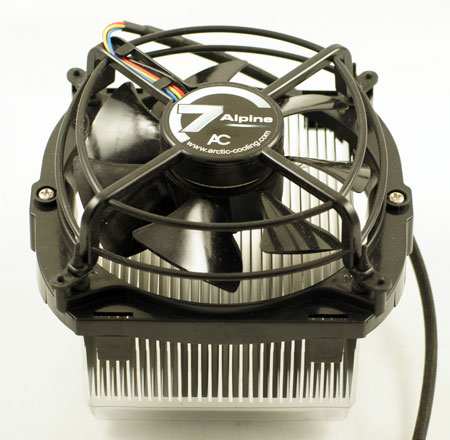
Inside the box, you will find the fully assembled Alpine 7 (with PWM). The basic heatsink in this version is the Alpine 64 designed with clips for AMD mounting. This version includes a custom cage and bottom plate to allow secure mounting on a Socket 775 motherboard. This gives you the choice on Socket 775 of the Alpine 7 (with PWM) for through the motherboard mount and the Alpine 7 Pro for quick pushpin mounting.

Accessories include the base plate and screws for mounting on Socket 775 and an Alpine Cooling sticker for your case and instructions. The heatsink has a very viscous thermal compound pre-applied to the bottom of the cooler. The base heatsink is ready to mount to current AMD sockets, including AM2.
Specifications
The frameless 92mm fan is used in all the 92mm Alpine 7 family coolers. The heatsinks in the family all use the same design and are within a few grams of each other in weight.
| Alpine 7 (with PWM) | |
| Heatsink Dimensions | 78(W) x 98(D) x 56mm(H) |
| Dimensions with Fan | 113(W) x 101(D) x 91.7mm(H) |
| Weight | 486g (17.1 ounces) |
| Material | Aluminum |
| Cooling Capacity | 90W |
| Configuration | Down-Facing Fan |
| Alpine Fan | |
| Fan Size | 92 mm |
| Fan Module Dimensions | 113mm x 101mm x 47.2mm |
| Fan Speed | 300-2000 rpm (controlled by pwm signal) |
| Connector | 4-pin (PWM) |
| Fan Bearing | Fluid Dynamic Bearing |
| Rated Life | 400,000 hours (MTTF@40C) |
| Maximum Airflow | 36 CFM |
The Arctic 7 (with PWM) fan is a high spec 92mm using a Fluid Dynamic Bearing for silence and long life. You may recall that one of the top fans we have tested, the Scythe S-FLEX, uses Sony Fluid Dynamic Bearings to minimize noise.
Installation
The Alpine 7 (with PWM) is easy to mount, but it will require the removal of the motherboard, since the mounting plate attaches to the bottom and the Socket 775 cage screws in from the top of the cage. This is a great deal more trouble than the Alpine 7 Pro, which does not require motherboard removal and is an easy pushpin mount. However, the universal Alpine 7 (with PWM) rewards you for the trouble with an extremely secure mount on your Socket 775 board. If you are a LAN party gamer this could be a good, secure, and easily transported cooler for your system.
The mounting cage for the universal model has mount clips inside the sides of the cage. This requires loosening the mount clip screws so the clips can drop down a bit. You then pop in the clips and tighten the screws until the clip is firmly seated. It's a bit of trouble but the final mount is exceptionally secure.
If you find these instructions intimidating buy the Alpine 7 Pro as the mount is as easy as it gets with that model. You just push the four clips down until they lock in the four holes around the CPU socket. It's easy, but many do not feel this mounting method is as secure as a through-board mount like the Alpine 7 (with PWM).










48 Comments
View All Comments
spidey81 - Tuesday, January 29, 2008 - link
I was looking into the Freezer 64 Pro for an AM2/AM2+ build and was wondering if anyone knew if the performance for the AMD version performed similarly. I noticed the specs seem to be slightly different as the 64 Pro fan maxes out at only 2200 rpm pushing 40 cfm where the 7 Pro maxes out at 2500 rpm pushing 45 cfm. They appear to be of the same design varied only by the mounting hardware. Any input would be greatly appreciated.Martimus - Tuesday, January 29, 2008 - link
I have a Freezer 64 Pro. It dropped the temps on my CPU by 10C instantly from a Zalman 7000. It now runs 20C cooler after the Thermal compound cured. It is definitely a nice heatsink, although it is difficult to attach unless you remove the MB from the case.mixim - Tuesday, January 29, 2008 - link
The design is exactly the same, only the fan circuits differ to reduce the max fan rpm, this because AMD has put out low-watt CPU's for a couple of years now , when the Intel version should still be able to cope with Pentium 5/D's and so on...The lower maximum RPM will help with the fans longevity, but actually in my C2D system it has never went up to full speed anyway...
dlock13 - Tuesday, January 29, 2008 - link
I cannot find the Freezer 7 anywhere under $25. I can't find it anywhere under $30. I checked Newegg and their price is $32.I am really in need of a new heatsink, and this is just perfect.
Spanki - Wednesday, January 30, 2008 - link
It's $24.99 here: http://www.svc.com/acfzp7.html">http://www.svc.com/acfzp7.htmlor.. you can save some bucks and get the Cooler Master Hyper Tx 2 (same or better performance than the Freezer Pro 7 - slightly larger, quieter, slower spinning fan) for $9.99 at the same place: http://www.svc.com/rr-pch-s9u1-gp.html">http://www.svc.com/rr-pch-s9u1-gp.html
BladeVenom - Tuesday, January 29, 2008 - link
Newegg has it on sale for $21.99 quite often. It can also usually be found for $21.86 on sale at eWiz.75below0 - Tuesday, January 29, 2008 - link
I understand there's a new test bed and temp utility, but +7C for the Ultima 90 w/SFLex under load compared to last review seems inordinately steep...Anyone have any comparisons of CoreTemp vs. NVIDIA Monitor and/or Intel TAT (Thermal Analysis Tool) ?
whatthehey - Tuesday, January 29, 2008 - link
The motherboard and BIOS change among other things so the fan speeds may not ramp up as soon but when they ramp up they might do so to a larger amount. Look at the Intel stock cooler which drops from 56C to 50C with the new testbed. They covered a lot of the changes here:http://www.anandtech.com/casecoolingpsus/showdoc.a...">http://www.anandtech.com/casecoolingpsus/showdoc.a...
If you look at the results you'll see that TAT and CoreTemp both register higher than the old EVGA board by several C. Meanwhile the Ultra 120 X goes from 36C to 42C idle and 47C to 59C load. Obviously there are lots of variables. I'm not sure what margin of error is with CoreTemp and such either but it may be several C.
The important thing IMO is to look at noise levels and max OC along with temps. Nothing exists in a vaccuum so don't focus on one metric.
phaxmohdem - Tuesday, January 29, 2008 - link
I just ordered the Freezer 7 yesterday night... before this article came out. I feel WAY better now about my decision... though it is going onto a Pentium-D which may insult it :PRamarC - Tuesday, January 29, 2008 - link
freezer 7 pros are great for pentium Ds. i've got a 3.4ghz pd945 that it keeps in the mid 50s. warm? yes, but quiet since the mobo only asks the freezer to spin at 500rpm.i can't believe it took anandtech this long to review the freezer pro 7 considering mine is pushing 2 years old now.