Operating System Performance
The following tests are designed to test a drive's ability to load and shutdown Windows XP along with entering and resuming from hibernation. We will have further test results under Windows Vista with the consumer level SSD products in our next review.
Windows XP Startup and Shutdown
These tests are fairly straightforward with our application timer measuring the time it takes to startup Windows XP from the splash screen until the desktop is visible (BIOS POST times are not included) and the time it takes to shutdown the operating system once the shutdown icon is initiated. We leave Excel and Photoshop Elements open with test files for the shutdown procedure.
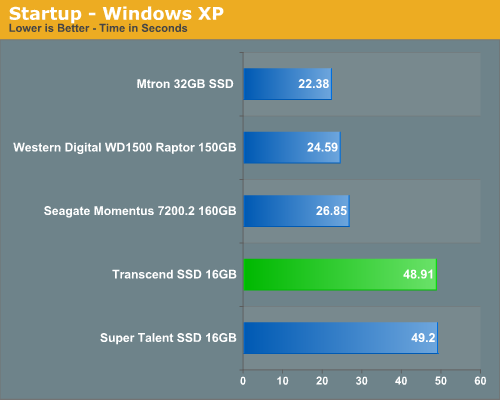
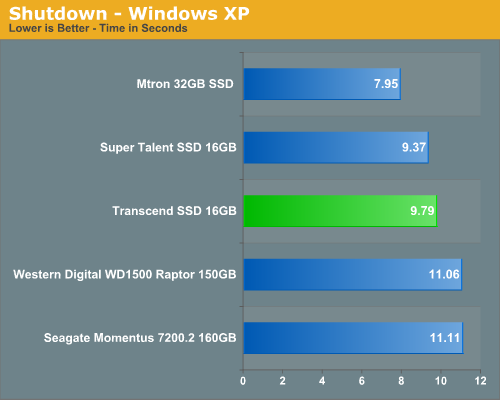
This test is dependent on read speeds for the startup section and we see the effects of the read speeds being capped on either the Transcend or Super Talent drive with it taking twice as long to startup when compared to the hard disks. In our shutdown tests, the SSD unit is about 16% faster thanks to its low latency times and data storage method.
Windows XP Hibernate and Resume
Our Hibernate test measures the time it takes for Windows XP to enter hibernation with Excel and Photoshop Elements open with a large spreadsheet and several test images open. The Resume test measures the time it takes for the system to return to the desktop once resume is initiated.
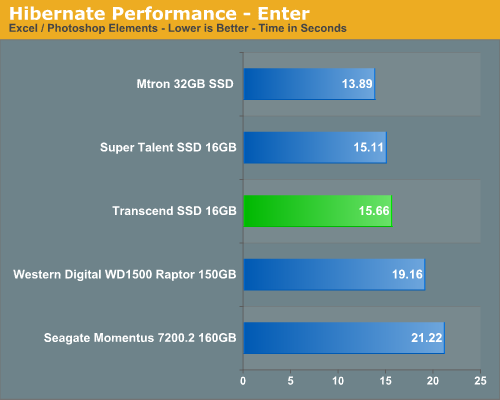
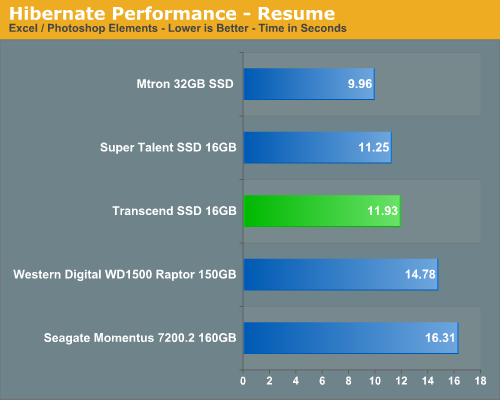
Our Transcend SSD unit is able to enter hibernation 27% faster and resume 26% faster than the mechanical drives. With the advantages of low latencies and always on capability after standby on SSD drives, we expected these results when entering hibernation mode. However, based on our previous XP startup results we did not expect the resume results to be quite this good with our Transcend drive. Our expectations were not based on SSD technology but the specifications of our particular drive. The resume results indicate the advantages of the SSD design in not having a mechanical spin-up and seek process along with improved access times in locating files.
The following tests are designed to test a drive's ability to load and shutdown Windows XP along with entering and resuming from hibernation. We will have further test results under Windows Vista with the consumer level SSD products in our next review.
Windows XP Startup and Shutdown
These tests are fairly straightforward with our application timer measuring the time it takes to startup Windows XP from the splash screen until the desktop is visible (BIOS POST times are not included) and the time it takes to shutdown the operating system once the shutdown icon is initiated. We leave Excel and Photoshop Elements open with test files for the shutdown procedure.
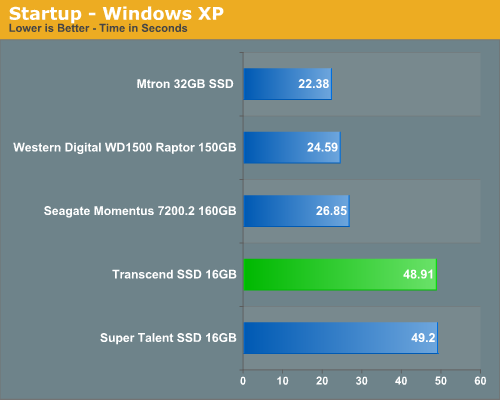
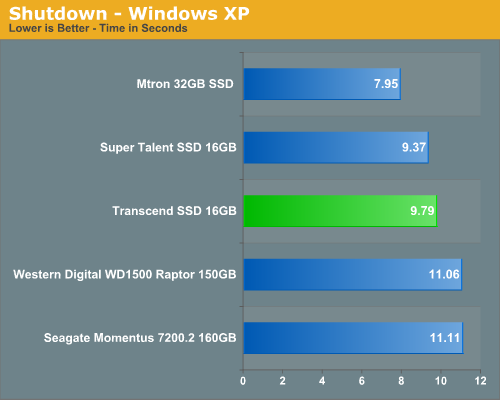
This test is dependent on read speeds for the startup section and we see the effects of the read speeds being capped on either the Transcend or Super Talent drive with it taking twice as long to startup when compared to the hard disks. In our shutdown tests, the SSD unit is about 16% faster thanks to its low latency times and data storage method.
Windows XP Hibernate and Resume
Our Hibernate test measures the time it takes for Windows XP to enter hibernation with Excel and Photoshop Elements open with a large spreadsheet and several test images open. The Resume test measures the time it takes for the system to return to the desktop once resume is initiated.
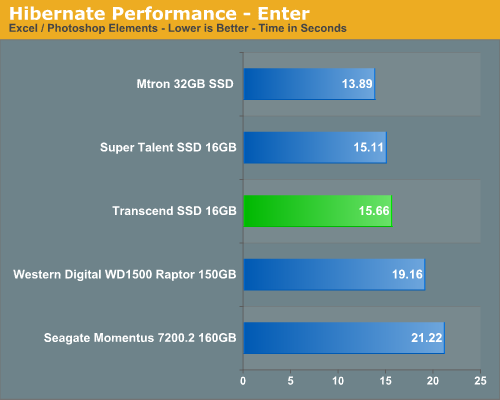
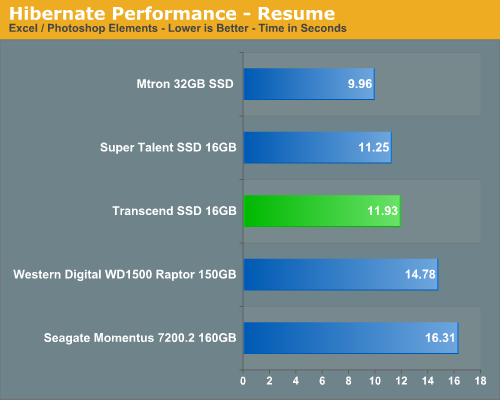
Our Transcend SSD unit is able to enter hibernation 27% faster and resume 26% faster than the mechanical drives. With the advantages of low latencies and always on capability after standby on SSD drives, we expected these results when entering hibernation mode. However, based on our previous XP startup results we did not expect the resume results to be quite this good with our Transcend drive. Our expectations were not based on SSD technology but the specifications of our particular drive. The resume results indicate the advantages of the SSD design in not having a mechanical spin-up and seek process along with improved access times in locating files.










18 Comments
View All Comments
Pirks - Tuesday, October 23, 2007 - link
Everybody read this! -> http://www.tomshardware.co.uk/RAID-Flash-SSD,revie...">http://www.tomshardware.co.uk/RAID-Flash-SSD,revie...This is what I would like to see from anandtech
Raid them guys, RAID 'em
mmmm! [salivating again]
AnnihilatorX - Tuesday, October 23, 2007 - link
Indeed. I wish Anandtech did something similar but with more testing.I plan on building such a setup with SATA adaptors and motherboard RAID instead of using a PCI channel.
It'd be much more affordable for such a performance for my next PC set-up. ($300 24GB ultra fast SSD anyone?)
Someone can even have 4*16GB CF cards for ultra fast 64GB RAIDing. It may even match a 64GB MTRON at quarter the price.
Pirks - Tuesday, October 23, 2007 - link
Actually, this is the best and the most brilliant avenue for anandtech reviews! Hey Anand and Co - drop this PSU stuff, that's boring - give us at least some regular reviews of this CF RAID stuff. Looks like the tech is ripe and people are doing it already. Time to wake up, Anand! Give us a regular monthly column with updates and fresh links/info of the best cost effective way to build our own cheap and darn fast RAIDed SSD clones!Everybody cheer with me! Woohoo!
We need Anand to do this ASAP!
JarredWalton - Tuesday, October 23, 2007 - link
It doesn't seem like the CF + RAID approach is really very affordable either. Top quality 266X CF cards cost as much as these SSDs. For example, here's the http://www.newegg.com/Product/Product.aspx?Item=N8...">IDE Super Talent 16GB that costs $290. Or there's the http://www.newegg.com/Product/Product.aspx?Item=N8...">32GB IDE Super Talent for $489 - not even twice as much anymore! So we're down to a price of only $15.28 per GB.Looking for fast 266X CF cards, they currently top out at 8GB sizes, which start at around $120. $30 for an adapter makes it $150, and you'll need two for 16GB which brings you back to $300. Two 8GB CF 266X cards in RAID 0 would indeed be faster than the single 16GB Transcend/Super Talent SSD, but then two 8GB SSDs cost around $170 and would also be in the same performance range.
The Raptor 150GB in contrast is a whopping $1.20 per GB, or you can pick up something silly like the 750GB Hitachi for $0.27 per GB - not that anyone could possibly fill 750GB, right? (And yes, there's some sarcasm in those statements.) While these are desktop drives, RAID and SSD basically means using a desktop in most cases as well.
The one oddity right now is that the SATA SSDs seem to cost about twice as much as the IDE SSDs, probably a supply/demand thing. (Or a "milking the bleeding edge" thing - which is just another facet of supply/demand.) None of the various flash drive options are even remotely affordable, however. That will likely change over time, and when we can get 64-128GB SSDs with something in the realm of 100-150 MB/s transfer rates for under $100, I can see them being nice for people that don't need lots of storage. With Vista sucking down 15GB or so, though, and increasing application sizes, 32GB would be a bare minimum I think.
AnnihilatorX - Tuesday, October 23, 2007 - link
The fact that SATA SSDs are much more expensive than IDE counterparts is not mainly down to the interface. The link to the IDE SSD you posted are generally quite old intermsof flash I/O tech and performance in ranges of 20-30 MB/s; 25% slower than a 266x CF card.Therefore, CF cards are still more cost effective if you want to match HDD in terns of transfer rate with a RAID setup than buying either IDE/SATA SSDs. (you need to RAID three slow IDE SSDsfor same performance as two 266x CF cards.)
Pirks - Tuesday, October 23, 2007 - link
Guys, I can't believe you haven't put two and four of these cheaper 8GB transcends in RAID0 and tested them.Holy creepers, I can't even imagine how FOUR such drives would work in RAID 0.
Arghhhh... you guys just were afraid to do this, that's be just toooo damn good to show us, huh?
Just kiddin'
I'm sure four such transcends would kill any raptor or anything. 90 megabytes/sec sustained transfer and 1 ms seek - gosh I need me some lucky lottery ticket!
[salivating violently and dreaming about raid 0 with these babies]
cableman67 - Friday, July 22, 2011 - link
I have a netbook which utilizes the new solid state drive and I have to admit that although I prefer the regular sata and ide hard drives that these new drives do have a lot of good options going for them.For one thing there is not really the space for conventional hard drives in these new netbooks which are so small and I have found the performance to be really great. It really exceeded my expectations because I didn't really see it performing any where near the performance I received.
The only thing that I really regret so far is the fact that it is hard to get the size memory that I would like to have but for what I use my netbook for it hasn't really been a problem yet. Overall I must say that I am impressed with the performance and well satisfied fr now.
For those people that aren't happy with these drives then just spend the few extra bucks and get a full fledged laptop and be done with it.
oletagust - Wednesday, June 15, 2022 - link
The task of the introduction is to capture the reader's attention: to ask an exciting question, to confront him with a paradox, a contradiction. The introduction https://en.writingapaper.net/coursework-writing-se... should intrigue the reader so that he or she cannot resist reading the rest of the text. The thesis is the author's main idea, expressed in one or more sentences. A thesis statement is a statement of the main idea of a text that is consistent with the question posed or the theme set.