Nero Recode
Our encoding test is quite easy - we take our original Office Space DVD and use AnyDVD Ripper to copy the full DVD to the hard drive without compression, thus providing an almost exact duplicate of the DVD. We then fire up Nero Recode 2, select our Office Space copy on the hard drive, and perform a shrink operation to allow the entire movie along with extras to fit on a single 4.5GB DVD disc. We leave all options on their defaults except we turn off the advanced analysis option. The scores reported include the full encoding process and are represented in seconds, with lower numbers indicating better performance.
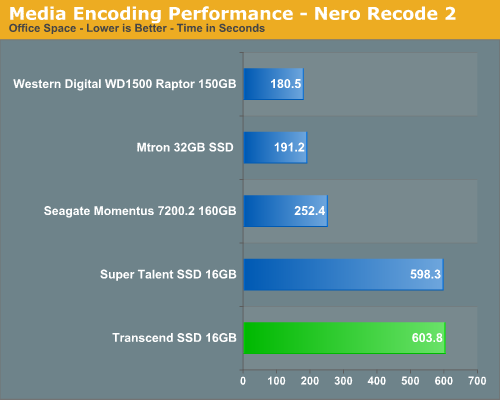
This test is dependent on CPU performance and the write performance of the drive. Unlike our PCMark05 test results, the performance of the Transcend drive is relatively poor in this test, resulting in a benchmark time that is a little over four times slower than our fastest drives. However, it does finish the test without any issues. This test is usually write intensive, but apparently the nature of the drive accesses is such that the Transcend falls behind the Super Talent; most of the other write-centric tests favor the Transcend drive.
File Copy Performance
Our file copy test measures the time it takes to transfer our test folder that contains 29 files, 1 folder, and has 7.55GB of data from our source drive to the target test drive. This benchmark is disk write intensive and requires a fast storage system.
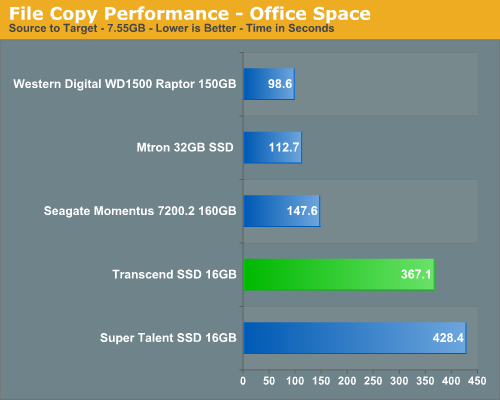
Highlighting the relatively strong constant write performance of the Transcend SSD device, the test folder copied more than a minute faster than on the competition from Super Talent. Clearly, however, the Transcend is not a match for the conventional drives, nor can it compete with the MTRON SSD - the fastest SSD device we've tested in our labs to date.
WinRAR 3.70
Our WinRAR test measures the time it takes to compress our test folder that contains 444 files, 10 folders, and 602MB of data from our source WD Raptor drive to the target drive. While this test is somewhat dependent on write speeds, other components (i.e. the CPU) are a far greater factor in this test.
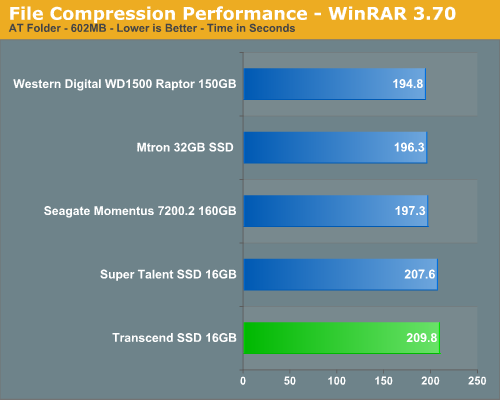
This test relies much more on the CPU but burst rates of the storage system are very important in order to keep up with constant data writes. Even handicapped with 23~24 MB/sec write speed, the Transcend drive is only about 7% slower than the MTRON or Raptor drives.
Supreme Commander
Our Supreme Commander test measures the time it takes to load the first campaign level. Our application timer begins when the launch icon is initiated and ends when the commander is visible and stationary on the ground.
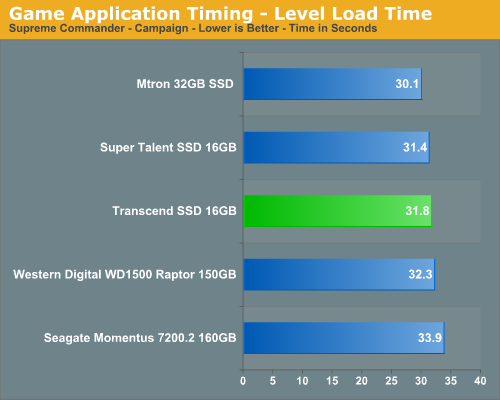
Supreme Commander's test plays to the strengths of SSD devices: the large number of smaller files required to start the first campaign level means that the lower access times associated with flash memory carry the day. In this benchmark, both the Transcend and the Super Talent SSD devices edge out the Seagate and WD drives - not that the 2-3 second performance advantage is all that significant, considering the price.
Our encoding test is quite easy - we take our original Office Space DVD and use AnyDVD Ripper to copy the full DVD to the hard drive without compression, thus providing an almost exact duplicate of the DVD. We then fire up Nero Recode 2, select our Office Space copy on the hard drive, and perform a shrink operation to allow the entire movie along with extras to fit on a single 4.5GB DVD disc. We leave all options on their defaults except we turn off the advanced analysis option. The scores reported include the full encoding process and are represented in seconds, with lower numbers indicating better performance.
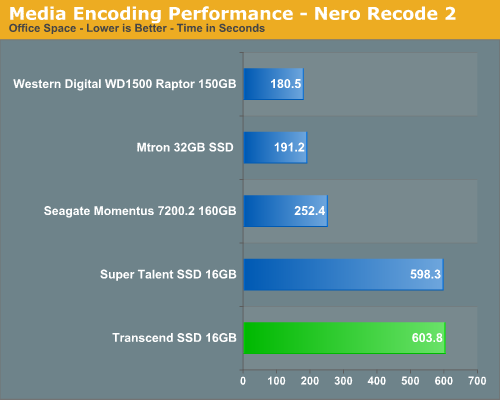
This test is dependent on CPU performance and the write performance of the drive. Unlike our PCMark05 test results, the performance of the Transcend drive is relatively poor in this test, resulting in a benchmark time that is a little over four times slower than our fastest drives. However, it does finish the test without any issues. This test is usually write intensive, but apparently the nature of the drive accesses is such that the Transcend falls behind the Super Talent; most of the other write-centric tests favor the Transcend drive.
File Copy Performance
Our file copy test measures the time it takes to transfer our test folder that contains 29 files, 1 folder, and has 7.55GB of data from our source drive to the target test drive. This benchmark is disk write intensive and requires a fast storage system.
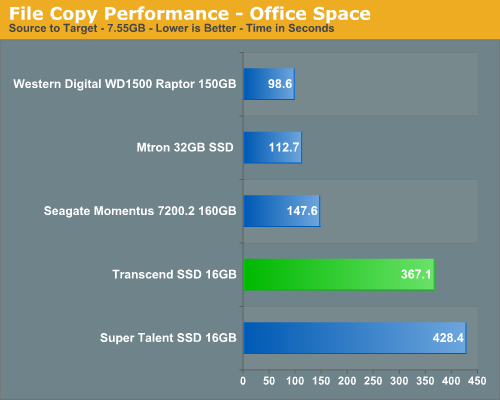
Highlighting the relatively strong constant write performance of the Transcend SSD device, the test folder copied more than a minute faster than on the competition from Super Talent. Clearly, however, the Transcend is not a match for the conventional drives, nor can it compete with the MTRON SSD - the fastest SSD device we've tested in our labs to date.
WinRAR 3.70
Our WinRAR test measures the time it takes to compress our test folder that contains 444 files, 10 folders, and 602MB of data from our source WD Raptor drive to the target drive. While this test is somewhat dependent on write speeds, other components (i.e. the CPU) are a far greater factor in this test.
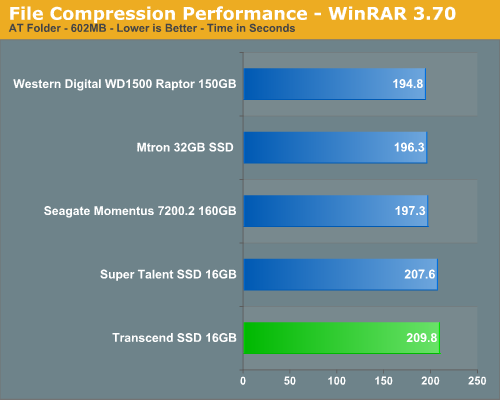
This test relies much more on the CPU but burst rates of the storage system are very important in order to keep up with constant data writes. Even handicapped with 23~24 MB/sec write speed, the Transcend drive is only about 7% slower than the MTRON or Raptor drives.
Supreme Commander
Our Supreme Commander test measures the time it takes to load the first campaign level. Our application timer begins when the launch icon is initiated and ends when the commander is visible and stationary on the ground.
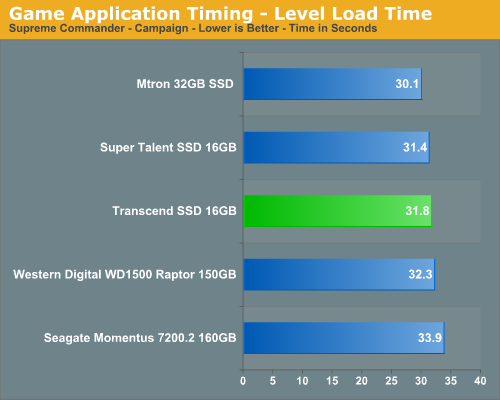
Supreme Commander's test plays to the strengths of SSD devices: the large number of smaller files required to start the first campaign level means that the lower access times associated with flash memory carry the day. In this benchmark, both the Transcend and the Super Talent SSD devices edge out the Seagate and WD drives - not that the 2-3 second performance advantage is all that significant, considering the price.










18 Comments
View All Comments
robojocks - Tuesday, April 22, 2008 - link
I bought one of these things. After $AU230 it was useless. I used as USB external hard drive. It had really fast reading. But the writing to it was killing me. I spent two days installing windows xp on it lol. Yes on a laptop. I was thinking after i installed the drivers it would be ok. Then i put my 5400rpm laptop drive back and noticed how fast it was compared to the SSD. Its faster. Ok when i read the SSD its instantenous, but when i write to it the computer hangs itself and waits around. With the 5400 rpm drive its ok. But the SSD is a joke.thomaspurves - Tuesday, October 23, 2007 - link
Notebooks people. thin and light notebooks are where these are going to be used. When was the last time you saw a WDRAPTOR in a 3 lb ultraportable?
Please Anand, how do these compare to 7200rpm and 5400rpm notebook drives?
JarredWalton - Tuesday, October 23, 2007 - link
That's what the Seagate Momentus is meant to represent.StickyC - Wednesday, December 19, 2007 - link
Except the Seagate Momentus is a screaming fast SATA notebook drive. The Transcend is not SATA which makes the comparison about as meaningful as adding the desktop drive.Why not compare it to something it's actually likely to replace, such as the very popular Samsung Spinpoint, Momentus 5400.3, or WD Scorpio series?
memphist0 - Tuesday, October 23, 2007 - link
It's amazing that people have come up with a product that makes a Raptor look affordable and spacious.yyrkoon - Tuesday, October 23, 2007 - link
http://www.addonics.com/products/flash_memory_read...">http://www.addonics.com/products/flash_memory_read...Buy a fast UDMA4 capable CF card, and go to town . . .
rfle500 - Tuesday, October 23, 2007 - link
An interesting article, but I would just like to point out that data on a hard disk is only meant to last around 10 years, similar to SSD. This is due to gradual natural degradation of the magnetisation of a data bit over time. Hence I always re-write old data from time to time :o).bupkus - Tuesday, October 23, 2007 - link
I suppose we will continue to read about these SSDs that few if any can afford.I currently support a small business program that allows a "clock-in" station networked to a server. I built it using a mini-itx board and a laptop hdd but it seems a good fit for an SSD with XP Embedded. Both, however, are just too darn expensive. Once the price drops on an SSD that will hold XP then I will buy it. XP Embedded? Yah, when pigs fly.
AssBall - Tuesday, October 23, 2007 - link
You should definately put a 32gbx2 raid 0 SSD in that rig, and one of those 1200W PSUs. Clearly....AnnihilatorX - Tuesday, October 23, 2007 - link
Tomshardware did have a guide, albeit very poor one; of testing 1 setup where a PCI IDE RAID card is coupled with 3 8GB Trancend Compact Flash cards in RAID 0. But it had the implications.The result was quite astonishing because of the fact that the performance of 3 such CF card RAIDed, although could not match MTRON's SSD drive in terms of transfer rate; could at least match 75MB/s transfer rate of a HDD.
3 CF cards and with RAID capable motherboard w/ ICD-CF or SATA-CF adaptors comes round to be about 300 USD. This is much more affordable than buying 1 SSD which would result in much poorer performance.
I personally think if an operating system and not critical data is stored on such a setup on a home enviornment, I don't mind losing realibility in form of RAID 0 as Windows/other OS can be reinstalled pretty quickly itself or with Ghost or Acronis True Image.