P182 Special Edition - One of the best cases gets better
by Joshua Buss on April 12, 2007 1:00 AM EST- Posted in
- Cases/Cooling/PSUs
Benchmark Setup
Our new mATX test bed offered many advantages over our previous equipment. It provides more reliable temperature figures, more sensors overall, and the dual core CPU does a better job of stressing out a case's cooling ability. In fact, it does such a good job that we feel it is a better solution than our previous ATX test bed - an LGA 775 based motherboard with a Pentium 4 CPU. While the Intel-based DFI motherboard might have offered more typical air-flow patterns for a full sized motherboard in ATX cases, we feel the benefits of more sensors and a higher output CPU outweigh the slightly more standard sized PCB, so we will be testing all cases using this mATX motherboard for the time being.
This new motherboard proved to be an excellent choice for our test bed, as it offered a total of eight temperature sensors - nine including the hard drive. We determined the location of every sensor by trial and error and localized cooling. We found a number of duplicated or at least very similar numbers which we have either averaged out or omitted due to redundancy, and we have tried our best to provide the most intuitive naming of the locations of the sensors, However, with a few - in particular the ones concerning the 6600 GT - we just found three sensors and based on their data and our localized cooling we decided one is truly the core temperature, one is located very close to the core but is probably on the PCB itself, and the third is located further away from the GPU socket but is still on the graphics card.
We also found a sensor in a Winbond chip in the top right which works nicely as an ambient motherboard temperature indicator, and will be shown simply as "MB" in our temperature results tables. For the sake of getting the most useful comparisons of the performance of this new case to other offerings, we included numbers from our recent micro ATX roundup, one of which used the same CPU cooler. Unfortunately, with Windows Vista on the new test bed we did not have S.M.A.R.T. functionality for our hard drive, and thus we could not include HDD temperatures. We did gain a sensor however that was finally unquestionably located in the Northbridge, and we have labeled that simply NB in this temperature chart.
Heat
With a completely new set of NVIDIA drivers for Vista, we were not surprised to see a change in sensor to name mapping, but we eventually found the locations of all the same sensors we used in previous tests with this motherboard and named them accordingly. Note that ambient room temperatures are slightly different, but even so it's pretty clear the P182 SE is not performing as well as the smaller cases, which certainly surprised us.
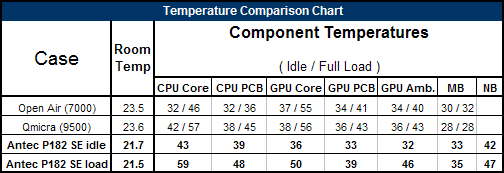
There could be a number of factors at play here, but the biggest one is most likely the simple fact that we ran the test with all three system fans set to low. At this setting the computer still performed flawlessly, and noise was reduced to an absolute minimum. The "MB" sensor in particular gives us a clear picture that all the air in the case is hotter with this small amount of air flow, but even so some components are being kept nearly as cool (or even cooler than) a system that is much louder.
With a heavier heatsink like the 9500 Cu, it is also possible that the vertical motherboard orientation causes the heatsink to have less-than-ideal contact with the CPU surface, thus reducing its effectiveness. Taking all this into account we still consider this case a great performer. Turning the fans up to even medium provided numbers significantly better than the micro ATX offerings, but the key is this was not necessary even under full load.
Noise
To put its performance in the auditory arena into perspective, here are the noise levels as determined using our sound meter. On this day of testing we registered an ambient noise floor of right around 20 dB-A.
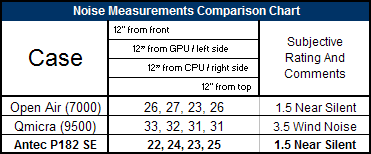
Similarly to its previous versions, the latest offering in the P18x line is an outstanding case for those concerned with noise levels. Amazingly, outfitted with undervolted Zalman gear the P182 SE registered significantly quieter than our open air test bed, which actually had the somewhat quieter Zalman 7000 Cu heatsink installed at the time. Antec's success is owed to its well-made multi-material side panels, a good fitting of parts, and abundant use of vibration dampening techniques, employed everywhere from the hard drives to the power supply bracket itself.
Subjectively, the only way we even noticed a difference between our ambient room noise and the computer being on was a dull hum of all the fans moving their considerably small amounts of air. This noise was so transparent it probably would not even bother most sound technicians in studio work. Even as good as these numbers are though, community users have taken great delight in modding their P180s with various applications of tape, additional dampening materials, more exotic, quieter fans, and even suspended hard drives to achieve truly silent computing. Antec's provided Tri-Cool fans should still be commended for their near-silent operation when set to their lowest setting.
Our new mATX test bed offered many advantages over our previous equipment. It provides more reliable temperature figures, more sensors overall, and the dual core CPU does a better job of stressing out a case's cooling ability. In fact, it does such a good job that we feel it is a better solution than our previous ATX test bed - an LGA 775 based motherboard with a Pentium 4 CPU. While the Intel-based DFI motherboard might have offered more typical air-flow patterns for a full sized motherboard in ATX cases, we feel the benefits of more sensors and a higher output CPU outweigh the slightly more standard sized PCB, so we will be testing all cases using this mATX motherboard for the time being.
| New ATX Test Bed | |
| Asus A8N-VM nForce 430 AMD 3800+ X2 Dual Core CPU OCZ 512MB DDR2 x 2 Zalman CNPS 9500 Heatsink Seagate 120gb SATA Hard Drive Chaintech GeForce 6600GT Zalman VF-700 Cu GPU Cooler MSI DVD-CD/R/RW Combo drive Zalman ZM460-APS PSU |
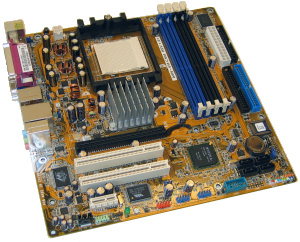 |
This new motherboard proved to be an excellent choice for our test bed, as it offered a total of eight temperature sensors - nine including the hard drive. We determined the location of every sensor by trial and error and localized cooling. We found a number of duplicated or at least very similar numbers which we have either averaged out or omitted due to redundancy, and we have tried our best to provide the most intuitive naming of the locations of the sensors, However, with a few - in particular the ones concerning the 6600 GT - we just found three sensors and based on their data and our localized cooling we decided one is truly the core temperature, one is located very close to the core but is probably on the PCB itself, and the third is located further away from the GPU socket but is still on the graphics card.
 |
| Click to enlarge |
We also found a sensor in a Winbond chip in the top right which works nicely as an ambient motherboard temperature indicator, and will be shown simply as "MB" in our temperature results tables. For the sake of getting the most useful comparisons of the performance of this new case to other offerings, we included numbers from our recent micro ATX roundup, one of which used the same CPU cooler. Unfortunately, with Windows Vista on the new test bed we did not have S.M.A.R.T. functionality for our hard drive, and thus we could not include HDD temperatures. We did gain a sensor however that was finally unquestionably located in the Northbridge, and we have labeled that simply NB in this temperature chart.
Heat
With a completely new set of NVIDIA drivers for Vista, we were not surprised to see a change in sensor to name mapping, but we eventually found the locations of all the same sensors we used in previous tests with this motherboard and named them accordingly. Note that ambient room temperatures are slightly different, but even so it's pretty clear the P182 SE is not performing as well as the smaller cases, which certainly surprised us.
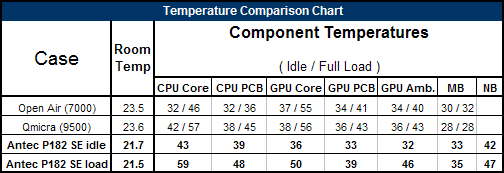
There could be a number of factors at play here, but the biggest one is most likely the simple fact that we ran the test with all three system fans set to low. At this setting the computer still performed flawlessly, and noise was reduced to an absolute minimum. The "MB" sensor in particular gives us a clear picture that all the air in the case is hotter with this small amount of air flow, but even so some components are being kept nearly as cool (or even cooler than) a system that is much louder.
With a heavier heatsink like the 9500 Cu, it is also possible that the vertical motherboard orientation causes the heatsink to have less-than-ideal contact with the CPU surface, thus reducing its effectiveness. Taking all this into account we still consider this case a great performer. Turning the fans up to even medium provided numbers significantly better than the micro ATX offerings, but the key is this was not necessary even under full load.
Noise
To put its performance in the auditory arena into perspective, here are the noise levels as determined using our sound meter. On this day of testing we registered an ambient noise floor of right around 20 dB-A.
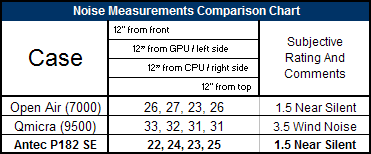
Similarly to its previous versions, the latest offering in the P18x line is an outstanding case for those concerned with noise levels. Amazingly, outfitted with undervolted Zalman gear the P182 SE registered significantly quieter than our open air test bed, which actually had the somewhat quieter Zalman 7000 Cu heatsink installed at the time. Antec's success is owed to its well-made multi-material side panels, a good fitting of parts, and abundant use of vibration dampening techniques, employed everywhere from the hard drives to the power supply bracket itself.
Subjectively, the only way we even noticed a difference between our ambient room noise and the computer being on was a dull hum of all the fans moving their considerably small amounts of air. This noise was so transparent it probably would not even bother most sound technicians in studio work. Even as good as these numbers are though, community users have taken great delight in modding their P180s with various applications of tape, additional dampening materials, more exotic, quieter fans, and even suspended hard drives to achieve truly silent computing. Antec's provided Tri-Cool fans should still be commended for their near-silent operation when set to their lowest setting.










63 Comments
View All Comments
Spanki - Thursday, April 12, 2007 - link
Yep... I mentioned that ^ up there already :). I got the hybrid case as well back in March (others reported getting it since late Feb.). The primary difference, as far as I can tell is that it's black, instead of the new gun-metal grey of the 'regular' P182.i4mt3hwin - Thursday, April 12, 2007 - link
Is there any other differences between the P182SE vs the P182 besides the finish? I'm really not into flashy looking cases but the features described in the article def appeal to me as I'm looking to buy a new case.Deusfaux - Thursday, April 12, 2007 - link
and the cable routing features behind it? They didnt even install the PSU that way or take advantage of them, and its a hell of a rat's nest in their install picture.Anyways I already have a P182SE on order to replace my P180
BPB - Thursday, April 12, 2007 - link
May I ask from where you ordered it? The http://www.newegg.com/Product/Product.aspx?Item=N8...">Newegg price is so high.classy - Thursday, April 12, 2007 - link
The P180 series is flat butt ugly.Spanki - Thursday, April 12, 2007 - link
It's the classiest case on the market today. I'm guessing you're one of those winky-blinky, windows and neon type of guys :).strikeback03 - Thursday, April 12, 2007 - link
They're classy with the door closed. IMO doors make cases pretty much useless though, and the front of the case inside the door is nothing special.yacoub - Thursday, April 12, 2007 - link
I love my Antec P150 (now also available as the SOLO (no included PSU)). I've had it since they were first available a little over a year ago and it's been an excellent case. An assortment of nice quiet/silencing features, a good amount of room inside for a "mini" tower, and what seem to be very good quality parts.If anyone is looking at the 180 or 182 and wishing there was something a bit smaller, definitely look at the P150 or the SOLO.
Icepick - Thursday, April 12, 2007 - link
Agreed. The Solo is easily my favorite case and that's what I chose to house my Core2Duo build this past October. The silencing features, cable management and appearance make it the best case out there.jpeyton - Thursday, April 12, 2007 - link
Antec made notable changes regarding cable management for the P182, particularly the design of the motherboard tray. Specifically, there are cut-outs in the tray for routing cables behind the tray between different compartments, and there is more room behind the tray to allow for thicker cables (like a 20/24-pin ATX PSU connector).I would think such important differences between the P182 and the P180 should be touched upon in the article; perhaps you could even incorporate some of the cable routing features into your "Installation" portion of the article?