Apple TV - Part 2: Apple Enters the Digital Home
by Anand Lal Shimpi on March 26, 2007 1:22 AM EST- Posted in
- Mac
Unboxed and Setup
Setup is extremely simple; if you've got a TV with an HDMI input then you only need to plug in two cables: power and HDMI. DVI is supported but only if you have an HDMI to DVI cable, in which case audio would be passed over optical or stereo RCA ports. Your final option for display is over component where, once again, audio is sent over optical or RCA outputs.
We tested Apple TV with a Westinghouse 42" 1080p LCD over HDMI, giving us the easiest setup option. After connecting the HDMI cable, we plugged in power and the unit started up. There is no on/off button on the Apple TV itself, although you can put it in standby mode by holding down the Play button on the remote for 6 seconds. If you want to completely power cycle the unit, you'll have to yank out the power cord.
While the Apple TV boots the single LED on the front of the unit blinks amber; the actual boot process takes about a minute but in theory you'll only see it boot if there's a power failure. Apple TV allegedly runs a stripped down version of OS X, which should be quite useful for those interested in modding the unit.

Upon startup, we are greeted with a familiar Apple logo and then a very short video of iTunes content filling up the Apple TV. Much to our surprise, we got no sound during this process over HDMI. We actually had to turn off the Westinghouse display and turn it back on before we'd get audio. After doing that we got audio until the next time we had to power off the device, which as we mentioned before should be rare. We didn't have the problem if we used the dedicated stereo outputs on the Apple TV. We're not sure if this is a Westinghouse or an Apple problem, but for what it's worth we've never had this issue on any other devices.
Over HDMI, the unit configured itself to a 720p output but over component it defaulted to 480i and asked us what resolution we'd like to use. Apple TV supports 480p, 576p 50Hz, 720p, 720p 50Hz, 1080i and 1080i 50Hz.
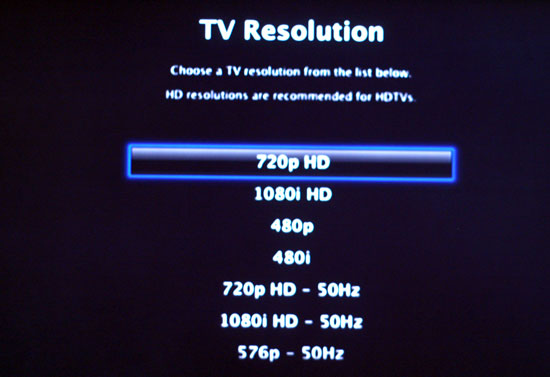
Getting connected is an equally simple process, as the unit had no problems discovering our 802.11n network. The wireless setup brings up an on-screen keyboard for you to supply a password if the network is encrypted, and although there are no options for selecting what sort of encryption is enabled the unit obviously had no problems figuring it out when it connected to our local Airport Extreme.
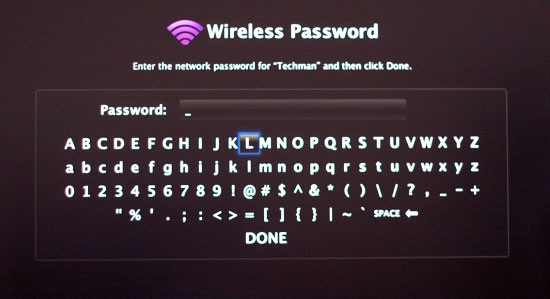
Once on a network, if you've got iTunes running on any computers on the network they will detect the Apple TV. The Apple TV will put up a five digit code to supply the first computer you'd like to connect it to; simply type that code in when iTunes asks for it and you'll establish a link between the two devices.

The setup process is identical between a Mac and a PC, and in our tests we had no problems with Apple TV - even on a Vista PC. The only real requirement is that you have at least iTunes 7.1 installed.
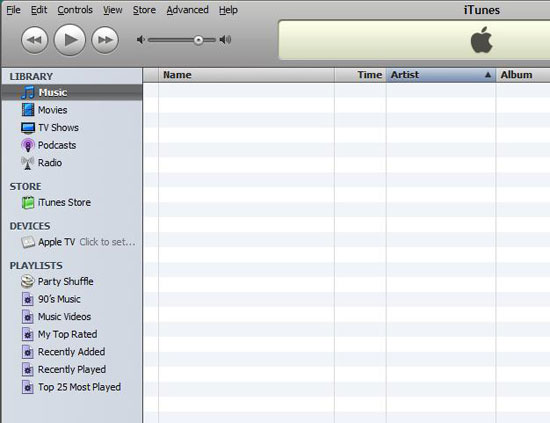
The only other problem we ran into during our initial setup of Apple TV had to do with a MacBook Pro we had in the same room. When we were using it, so long as the Apple TV remote had line of the sight to the MacBook Pro, our button presses on the remote brought up Front Row on the MacBook Pro. Putting the MacBook Pro to sleep didn't help as the button presses simply woke it back up. In the end we were forced to simply cover up the IR sensor in order to avoid accidentally playing back music on the MacBook Pro while we were testing the Apple TV. Word to the wise: use your Apple TV in a room where there aren't any other Front Row devices around.










48 Comments
View All Comments
ninjit - Monday, March 26, 2007 - link
I'm a little surprised at your comment about the apple remote and the Macbook pro - it doesn't sound like you've used them together much.There's an option under the Security section of System preferences, that lets you select whether to disable the remote access or not.
The other (and much more reasonable) option, is to pair the remote that came with your Macbook to the computer - this is really what everyone should do.
Once paired, only that remote will work with your macbook, and you won't run into the issue you are having with the Apple TV
tuteja1986 - Monday, March 26, 2007 - link
This device is good if you buy alot of itune stuff. It lacks in feature from being a true Home MCE box. Dual TV tunner , Xvid , DVIX , Ogg , MKV and other stuff that can have in a MCE box.Awax - Monday, March 26, 2007 - link
How much is a MCE ?A MacMini can also play all this.
I think you missed the point : this is basically a iPod with no screen, no battery, HD ouput and Wifi+Ethernet.
feraltoad - Monday, March 26, 2007 - link
I might have two video files on my PC I could extend with this. How can this be considered anything but crippled in regards to video? I think extenders would catch on but for the fact that all of them don't "Just Work" with your "digital home". Maybe Apple sees a "digital niche" for iTunes junkies? I certainly don't think they should use the word "TV" in it. TV=Mindless/EasyThis looks like a trial run to me. Apple must be throwing this out there to get some ideas for their AppleTV 2 that will have decent file support and support HD.
I don't think it could be put better than another poster in the AppleTV preview "Wow, Apple created a 2 yr old ultra mobile laptop."
shady28 - Tuesday, May 29, 2007 - link
I have both an XBox 360 and the iTV, and I'm a heavy iTunes user. The reality here is that the XBox 360 is nowhere near the ease of use and handiness of the iTV.In fact, I've put most of my DVD collection into iTunes at this point. Lots of programs are out there that can do this - I use Jodix Free Ipod video converter among others.
This makes the iTV able to select any movie or show from my collection and play it in my living room. That's an incredibly convenient feature. Other 'generic' DVR type devices are limited by their drive capacities, whereas my collection can grow on my PC with no effect on my iTV.
I'm not talking about pirated content here - I know a lot of people with large DVD collections that are messy and hard to manage. This makes it all a snap for the videos, plus I can listen to my iTunes music without having to hook up my ipod to my stereo - yes not a major problem, but one less thing to clutter up the living room.
For me at least, this was one of my better purchases as far as home entertainment goes.
yyrkoon - Monday, March 26, 2007 - link
How about: 'Yay, Apple created another heaping pile, of overpriced s**t' ? If it wasnt the same person, then it was another poster who also said something along the lines of: 'This is nothing you could not do for yourself using MiniITX hardware', etc. With which I whole -heartedly agree.
Now that, that has been said, wake me when something truely innovative comes along ;)
rjmasotta - Saturday, August 11, 2012 - link
Question. I am looking to buy the Apple TV G3. I'm trying to solve an issue. I have a 1080p CEILING mounted projector (providing video only, no audio) which is currently wired with component video cables coming from a high-end receiver. The sound is produced from optical out of the reeiver to speakers. Current video inputs are from cable box and DVD. I have an iPad 2 and want to stream video from it( Hulu, Crackel, HBO) to the projector. I don't want to remove the 35' of component cables and replace with HDMI) What I'm thinking is to use the HDMI output from the Apple TV into a HDMI to Component converter device, then take the component output produced and push it through the component video cables which run up, into, and over the ceiling to the projector. I would also use the optical output from the Apple TV to the second optical port on the receiver for sound.Does this sound like it will work?
elestein - Saturday, March 23, 2019 - link
Now there are also many options for iOS users. One can easily side load apps like CotoMovies on iOS devices like iPhone, iPad and Apple TV and enjoy movies and shows for free. Get it from https://cotomovies.net/install-cotomovies-for-ios/