Apple TV - Part 2: Apple Enters the Digital Home
by Anand Lal Shimpi on March 26, 2007 1:22 AM EST- Posted in
- Mac
I Don't Stream, I Sync
There's a big difference between how most media extenders get your content onto a TV and how the Apple TV goes about it. While the Apple TV can stream content from your computer, by default it is set to sync, not stream.

In sync mode, Movies, TV shows, music, podcasts and photos - the five main types of content that you can sync to the Apple TV - are all copied to the unit's internal 40GB hard drive. Synchronized content is prioritized in the order listed above, so if you fill up the Apple TV's hard drive, first photos are deleted, then podcasts, then music, then TV shows and finally movies to make room for any new content you are trying to sync to the device.
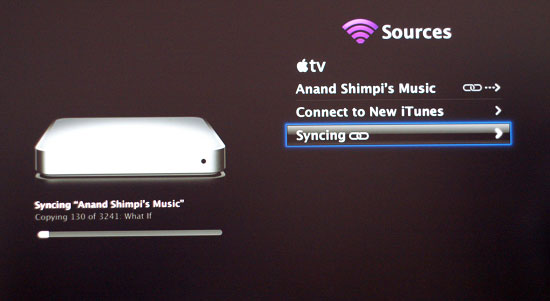
Apple recommends syncing vs. streaming for slower networks, especially if we're talking about low signal wireless. If you've got easily accessible Ethernet jacks or 802.11n, the benefits of syncing are no longer as clear. Armed with Apple's new Airport Extreme 802.11n base station, we measured the amount of time to transfer a 700MB movie to the Apple TV at 3 minutes and 46 seconds (approximately 3.1MB/s). The base station was in a separate room from the Apple TV (approximately 30 feet away), although signal strength was good at 4 bars during the transfer.
Then there's the issue of space; if the amount of content you have greatly exceeds the fixed capacity of the Apple TV then you may be better off disabling sync altogether and just use the Apple TV as a streaming extender.
While you can only have a single computer synced to Apple TV, you can have up to five others setup to stream content to the unit. Streaming works just as you'd expect it to: the data remains stored on the host computer(s) and is sent over to Apple TV as it is requested - nothing is ever permanently stored on the hard drive. Streaming is obviously useful for situations where your iTunes collection is too vast for Apple TV's 40GB hard drive, but it also comes in handy when you have more than one system to stream content from.
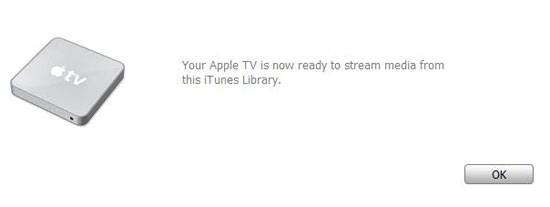
To add additional computers to Apple TV, select sources from the main menu, then connect to new iTunes. A new 5 digit code will appear on the screen which, when supplied to iTunes running on the new computer, will send a list of content over to Apple TV. Repeat this process up to a total of five times to add additional iTunes content to Apple TV.
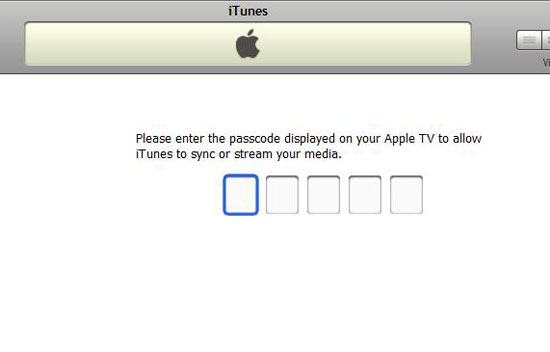
Apple TV does keep the content separate, so in order to browse streamed content from one computer you have to first select it as a source. Once selected, all other content, regardless of streamed or synced, is not available except for what's provided by that source. To switch to another computer or Apple TV's local storage, a single click into the sources menu is all it takes. We would prefer a way to aggregate all content on a single network, but from a simplicity of content management perspective Apple's current approach makes sense.

In terms of performance, there's very little difference between synced and streamed content. Even when playing a movie over the network vs. locally, Apple TV does a great job of dealing with skipping ahead, so you can't tell the difference between streamed and synced content. Apple managed to make the debate of whether to stream or sync one of preference, not one of performance.










48 Comments
View All Comments
shermanikk - Monday, July 30, 2007 - link
You were having trouble with the Front Row remote controlling the MBP in this review, this will actually happen to all Front Row devices visible unless you pair them. It's pretty simple, take a Front Row device (such as the macbook pro) and hold the remote right in front of the IR sensor and holding the "Menu" and "Next" buttons for about five seconds. After that a little chain link icon should show up on the Macbook Pro and now only that remote will control that Macbook Pro. Very handy.vision21 - Wednesday, April 4, 2007 - link
I have read about Galaxy IPTV DMG 3500 - Digital Media Gateway that is available now for $180. Here is a link:http://www.supermediastore.com/galaxy-3500-iptv-dm...">http://www.supermediastore.com/galaxy-3...id=bizra...
Anand should review this product as well as next version of XBox 360 with HDMI to give us some options compared to Apple TV.
heulenwolf - Sunday, April 1, 2007 - link
Wow, its amazing how much whining was generated in response to this article. I'm glad Apple made this device because I think it solves problems I have:My computer is up in my loft, my HDTV is down in my living room, using my PC as a media center sucks, and I want to see and hear my content on the way-too-damned-expensive 720p display I bought.
So it doesn't play DVDs. DVD players are throw-away devices costing ~$30 now. What real value would be added by including that function in a $300 device?
So it doesn't output 1080x. Apple doesn't provide 1080x content. They provide 640x480 which scales fairly nicely up to 720p. If you bought a 1080x display, chances are it has its own, high-quality scaler so why should Apple bother?
Sure it would be nice if it had a few more features but its got the important basics and costs no more than an iPod. Given than it runs some version of OSX, I wouldn't be surprised to see development continue and more features added in the near future. Its a consumer electronics device so its not supposed to support the diy, modding, or pirated content communities. Its supposed to play Apple's content and "just work." According to the review, it does.
I agree with the article's assessment that the iPod's popularity stemmed from its support for the standard mp3 format. The lack of a comparable, unifying video standard hurts the AppleTV's chances. The video codec alphabet soup is maddening to average users. I hope that the market organizes itself better and that Apple supports whatever standard comes about in future updates.
JAS - Friday, March 30, 2007 - link
I've seen the Apple TV in person and liked several things about it -- but the modest video bitrates and lack of wider codec support are enough to turn me away. Perhaps some of the negatives will be addressed by Apple firmware updates. I expect version 2.0 of this product to be a whole lot better.Sunrise089 - Wednesday, March 28, 2007 - link
Nice taste on including the Top Gear shots towards the end of the article. I am curious however, since you aren't in the UK, did you catch the rare (at least in my market) TV rerun of the episode, or do you know of a place to view them online? Youtube doesn't really seem to be able to keep them up for very long at all, which makes it difficult getting friends into the show.ninjit - Wednesday, March 28, 2007 - link
I noticed the top gear clip too - I'm originally from the UK, and it's one of my favourite shows.It was shown on BBC world and then discovery channel for a while, but in a highly edited form, each episode was about 25mins as opposed to the actual 55mins in the UK.
Bittorent is the best place to find episodes of Top Gear (if it is not broadcast where ever you may live)
PokerGuy - Monday, March 26, 2007 - link
Anand did a nice job providing an in-depth review of Apple TV and it's functionality, but I think I can provide a one-word review that captures it equally well: "Garbage".This is quite simply an overpriced useless piece of junk that will not appeal to anyone but the hard core apple fanatic and the ill-informed who ask the Best Buy salesperson what they should get. Bottom line, it doesn't do much of anything, offers very little value, has all sorts of restrictions and limitations.
My one question: why the sugarcoating Anand? It's clear from the review that you know this thing is a pile of dog crap. Why sugarcoat it?
Imazalil - Tuesday, March 27, 2007 - link
that's because it isn't, to some people. In my opinion the apple tv is meant to be a nieche (sp?) product. There are people out there that do actually buy tv shows on itunes and don't pirate / rip them. These people need an easy way to view their bought shows on their tv's which usually aren't near their computer. Despite of all the hype that the media put on this thing it is not the next ipod or imac, this just lets you view your tv shows on your tv. It's not a tivo, it's not a xbox (360) or anything else.If you have an xbox, tivo, your own homebuilt media center, hell even an mini mac connected to your tv, this is obviously not for you. Does it cost too much, in my opinion yeah, but then i'm a cheap bastard who downloads his tv shows from, ahem, other sources.
Ignore the media hipe, all apple promised was to get your iProgram files (tunes, photos, tv shows etc) easily onto your tv, they have done this in spades. Yes it costs more the a lot of people are willing to spend, but then if you are paying for tv shows in itunes you have a bit of cash to spare right?
ninjit - Monday, March 26, 2007 - link
It just occured to me that for $200 more you get a mac mini, with a faster processor, more hard drive space, more memory, gigabit ethernet portAnd it still has all the features of the Apple TV - apple remote to use with Front row, built-in wifi (and bluetooth, which the Apple TV doesn't have).
And you can get quicktime plugins to let you play ALL media (divx, xvid, avi, etc.)
Hook up the mini to your HDTV through the DVI port, and voila your set (it'll operate just like the Apple TV because of front row)
The apple TV really isn't a good deal at all. It should be priced under $100 to be worth it
ninjit - Monday, March 26, 2007 - link
I forgot to mention that it has a DVD drive for playing movies directly as wellSeriously anyone who buys this over the mini is very very misinformed.