Apple TV - Part 2: Apple Enters the Digital Home
by Anand Lal Shimpi on March 26, 2007 1:22 AM EST- Posted in
- Mac
Unboxed and Setup
Setup is extremely simple; if you've got a TV with an HDMI input then you only need to plug in two cables: power and HDMI. DVI is supported but only if you have an HDMI to DVI cable, in which case audio would be passed over optical or stereo RCA ports. Your final option for display is over component where, once again, audio is sent over optical or RCA outputs.
We tested Apple TV with a Westinghouse 42" 1080p LCD over HDMI, giving us the easiest setup option. After connecting the HDMI cable, we plugged in power and the unit started up. There is no on/off button on the Apple TV itself, although you can put it in standby mode by holding down the Play button on the remote for 6 seconds. If you want to completely power cycle the unit, you'll have to yank out the power cord.
While the Apple TV boots the single LED on the front of the unit blinks amber; the actual boot process takes about a minute but in theory you'll only see it boot if there's a power failure. Apple TV allegedly runs a stripped down version of OS X, which should be quite useful for those interested in modding the unit.

Upon startup, we are greeted with a familiar Apple logo and then a very short video of iTunes content filling up the Apple TV. Much to our surprise, we got no sound during this process over HDMI. We actually had to turn off the Westinghouse display and turn it back on before we'd get audio. After doing that we got audio until the next time we had to power off the device, which as we mentioned before should be rare. We didn't have the problem if we used the dedicated stereo outputs on the Apple TV. We're not sure if this is a Westinghouse or an Apple problem, but for what it's worth we've never had this issue on any other devices.
Over HDMI, the unit configured itself to a 720p output but over component it defaulted to 480i and asked us what resolution we'd like to use. Apple TV supports 480p, 576p 50Hz, 720p, 720p 50Hz, 1080i and 1080i 50Hz.
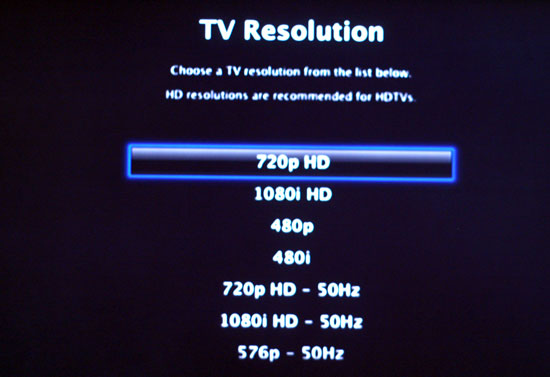
Getting connected is an equally simple process, as the unit had no problems discovering our 802.11n network. The wireless setup brings up an on-screen keyboard for you to supply a password if the network is encrypted, and although there are no options for selecting what sort of encryption is enabled the unit obviously had no problems figuring it out when it connected to our local Airport Extreme.
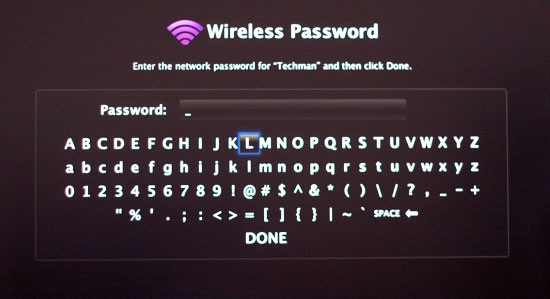
Once on a network, if you've got iTunes running on any computers on the network they will detect the Apple TV. The Apple TV will put up a five digit code to supply the first computer you'd like to connect it to; simply type that code in when iTunes asks for it and you'll establish a link between the two devices.

The setup process is identical between a Mac and a PC, and in our tests we had no problems with Apple TV - even on a Vista PC. The only real requirement is that you have at least iTunes 7.1 installed.
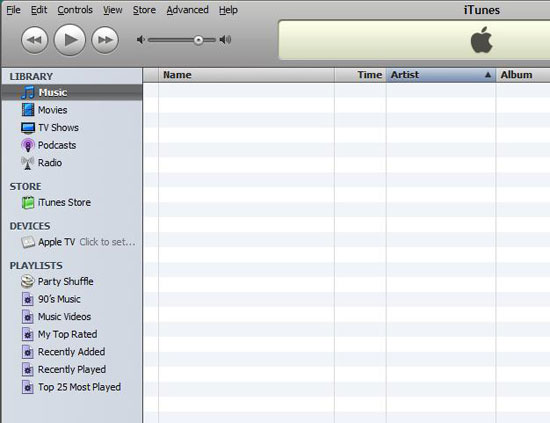
The only other problem we ran into during our initial setup of Apple TV had to do with a MacBook Pro we had in the same room. When we were using it, so long as the Apple TV remote had line of the sight to the MacBook Pro, our button presses on the remote brought up Front Row on the MacBook Pro. Putting the MacBook Pro to sleep didn't help as the button presses simply woke it back up. In the end we were forced to simply cover up the IR sensor in order to avoid accidentally playing back music on the MacBook Pro while we were testing the Apple TV. Word to the wise: use your Apple TV in a room where there aren't any other Front Row devices around.










48 Comments
View All Comments
Awax - Monday, March 26, 2007 - link
AppleTV is almost standalone : you only need iTunes (free) on you Mac or PC. You can play files from the inner HD or stream from computers.XBOX 360 : same price as AppleTV, but you need a full Windows MCE, much more expensive (and not Mac compatible). You can only stream content from the WinMCE computer which needs to be swicthed on. And AppleTV frontRow is said to be simpler.
yyrkoon - Monday, March 26, 2007 - link
I dont know about any one else, but if I'm buying an XBOX-360, the last thing in the world I would be concerned about, is if it is 'apple compliant'. Matter of a fact, the last thing in the world I want, is ANYTHING 'apple compliant'. But hey. thats me, just call me a MAC biggot, if you must . . .
Awax - Monday, March 26, 2007 - link
As staded on 1st page, the iPod success came from the MP3 capacity of being at the same time 100% legitimate and 100% pirated. It is the main format for pirated music but you can legally rip all your CDs to MP3.For AppleTV, the trouble is that there are no legitimate way of getting unDRMed version of videos. 99% of digital version of movies are stuck in DRM (DVD, HD/DVD/BlueRay, VoD, ...) and converting them to another format hits the DMCA (or equivalent local legislation).
Currently, 99% of ripped video content are distributed as AVI or MKV files, encoded mainly in DivX/XviD. More recent pirated movies are released in H264.
The solution for the AppleTV can only come from the pirates themselves. As MP4/H264 can be read on nearly every PC (Mac or Win), pirates just have to switch from MKV container to MP4 (almost same features) and keep their H264/AAC encoding process. For this last part, they just have to check that their content is compatible with AppleTV H264 limitation : currently, pirates are using the full H264 specification, even the latest options, which are not supported by QuickTime nor iTunes. And QuickTime/iTunes/AppleTV can only support stereo AAC, not 2.1 or 5.1 AAC.
If pirates are targeting a specific device (with rather broad and open standards), this can break AppleTV's major limitation.
yyrkoon - Tuesday, March 27, 2007 - link
Here is something, for at least 'food for thought"http://www.tgdaily.com/index.php?option=com_conten...">AnyDVD now rips HD DVD/Blueray
JarredWalton - Monday, March 26, 2007 - link
The other major problem is that a high quality encode of a DivX file can be accomplished in about 2-3 hours on a reasonably fast Core 2 Duo setup (say, E6600). If you drop quality a bit, you can get it done in half that time - and I'm talking about typically full length movies for that time frame.H.264 encoding easily takes twice as long in my experience and it's not nearly as flexible if you need to target the specific Apple TV standards (i.e. only 5 Mbps and 720p - I can see 720p being fine, but quality at 5Mbps is debatable for some). Then you have a lot of devices that support DivX/Xvid... but not Apple TV's H.264. Decoding of H.264 is also a LOT more complex than DivX HD - a 1280x720 DivX file easily runs on a midrange Pentium M or similar CPU; H.264 requires dual cores or GPU acceleration.
I personally don't see this device as catering to the necessary market to get lots of illegal content. I think that decision has already come and gone, so without something substantially better (and Apple TV's content requirements are not going to qualify), people will stick with what they already have.
Awax - Monday, March 26, 2007 - link
For transcoding, you can use other tools than Quicktime : x264 is a better/faster encoder for H264 and it supports more than 2 CPUs. So on a Quad MacPro, you'll use all power available. You just need to have the proper H264 profile/level for the AppleTV.Encoding/transcoding is not really a problem because it needs to be done only once : you might see new "AppleTV compliant" pirate release appear on your favorite "multimedia content provider".
Finally, AppleTV is not the only device playing H264 encoded content. The iPod does. And my Archos 604 does. Actually, I'm trying to find the ultimate encoding format to ripp my DVDs (I know, this is bad) so I can play them on my Archos and on the AppleTV I might buy if I can find such a format.
Spoelie - Monday, March 26, 2007 - link
you want to have movies that display on your typical 50" HDTV in the same format as the ones displaying on your 1" IpOD?Good luck finding a good compromise.
Awax - Monday, March 26, 2007 - link
I don't have a video iPod, I have an http://www.archos.com/products/video/archos_604wif...">Archos 604 (4.3" wide screen, plays video up to DVD resolution in MPEG4 ASP (DivX), MPEG4 AVC (H264), MPEG2 and WMV with AAC and AC3).So, if I encode my DVD in their native resolution, I'll be able to play them on both my 604 and my 42" HDReady TV.
artifex - Monday, March 26, 2007 - link
1) I've heard that skipping around in a movie can cause a problem, especially while streaming. Did you find it was always smooth?2)I've heard that if you create a slideshow with synced sound, the slideshow will work, but the AppleTV will ignore the music you synced and pick some other music. Did you try this feature and can you confirm whether this is the case?
giantpandaman2 - Monday, March 26, 2007 - link
Poor resolution is a huge problem. Also, given your discussion of video bitrates and their effect on video resolution you make no comment about audio decoding, or even if there is any besides stereo. I assume it can pass through digitally encoded audio through the HDMI or Optical, but how high does iTunes actually go?What about the price factor? $299 is a decent price for computer hardware, but compare that to $299/399 for an Xbox360 and I have to ask, what's the better deal? I'm not trying to toot the 360's horn--I don't even own one--but I'm genuinely curious as to which makes a better media extender. Off hand I'd guess the 360 due to resolution (especially once the HDMI version hits), horsepower, and the ability to buy content directly from the box, but that's only a guess. Where's your commentary on that?
Looking at the price and specs of the Apple TV I really expected a harsher verdict. To me the Apple TV looks quite weak, fine for hardcore Apple die hards, but for everyone else wait a few more iterations/generations. I also gotta ask-is a hacked old Xbox a better extender than the Apple TV? Maybe not for mainstream--but Anandtech readers are hardly that.