Apple TV - Part 2: Apple Enters the Digital Home
by Anand Lal Shimpi on March 26, 2007 1:22 AM EST- Posted in
- Mac
Unboxed and Setup
Setup is extremely simple; if you've got a TV with an HDMI input then you only need to plug in two cables: power and HDMI. DVI is supported but only if you have an HDMI to DVI cable, in which case audio would be passed over optical or stereo RCA ports. Your final option for display is over component where, once again, audio is sent over optical or RCA outputs.
We tested Apple TV with a Westinghouse 42" 1080p LCD over HDMI, giving us the easiest setup option. After connecting the HDMI cable, we plugged in power and the unit started up. There is no on/off button on the Apple TV itself, although you can put it in standby mode by holding down the Play button on the remote for 6 seconds. If you want to completely power cycle the unit, you'll have to yank out the power cord.
While the Apple TV boots the single LED on the front of the unit blinks amber; the actual boot process takes about a minute but in theory you'll only see it boot if there's a power failure. Apple TV allegedly runs a stripped down version of OS X, which should be quite useful for those interested in modding the unit.

Upon startup, we are greeted with a familiar Apple logo and then a very short video of iTunes content filling up the Apple TV. Much to our surprise, we got no sound during this process over HDMI. We actually had to turn off the Westinghouse display and turn it back on before we'd get audio. After doing that we got audio until the next time we had to power off the device, which as we mentioned before should be rare. We didn't have the problem if we used the dedicated stereo outputs on the Apple TV. We're not sure if this is a Westinghouse or an Apple problem, but for what it's worth we've never had this issue on any other devices.
Over HDMI, the unit configured itself to a 720p output but over component it defaulted to 480i and asked us what resolution we'd like to use. Apple TV supports 480p, 576p 50Hz, 720p, 720p 50Hz, 1080i and 1080i 50Hz.
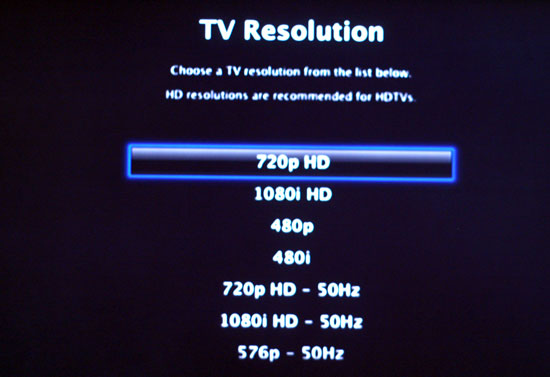
Getting connected is an equally simple process, as the unit had no problems discovering our 802.11n network. The wireless setup brings up an on-screen keyboard for you to supply a password if the network is encrypted, and although there are no options for selecting what sort of encryption is enabled the unit obviously had no problems figuring it out when it connected to our local Airport Extreme.
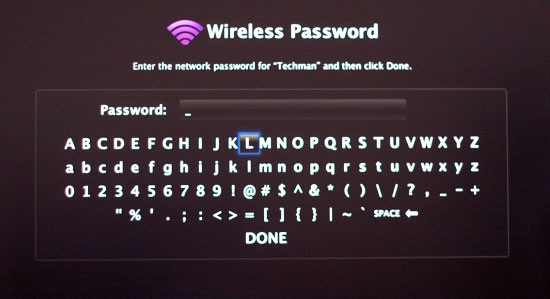
Once on a network, if you've got iTunes running on any computers on the network they will detect the Apple TV. The Apple TV will put up a five digit code to supply the first computer you'd like to connect it to; simply type that code in when iTunes asks for it and you'll establish a link between the two devices.

The setup process is identical between a Mac and a PC, and in our tests we had no problems with Apple TV - even on a Vista PC. The only real requirement is that you have at least iTunes 7.1 installed.
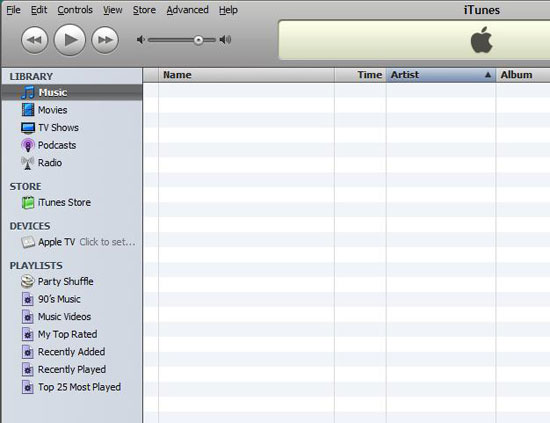
The only other problem we ran into during our initial setup of Apple TV had to do with a MacBook Pro we had in the same room. When we were using it, so long as the Apple TV remote had line of the sight to the MacBook Pro, our button presses on the remote brought up Front Row on the MacBook Pro. Putting the MacBook Pro to sleep didn't help as the button presses simply woke it back up. In the end we were forced to simply cover up the IR sensor in order to avoid accidentally playing back music on the MacBook Pro while we were testing the Apple TV. Word to the wise: use your Apple TV in a room where there aren't any other Front Row devices around.










48 Comments
View All Comments
Hulk - Monday, March 26, 2007 - link
Great review by Anand as usual but a very disappointing product.No native 1080p and not H.264 at higher resolutions and bitrates makes it useless for me to even consider.
No thanks I'll just build a HTPC that actually plays back high quality, high resolution video and has loads of storage.
sprockkets - Monday, March 26, 2007 - link
But a mini itx with a AM2 or new via processor with a tuner card is almost as small and more useful. And much more expensive.Phynaz - Monday, March 26, 2007 - link
DivX support was hacked in last week.BladeVenom - Monday, March 26, 2007 - link
Coming out with a device that doesn't play 99.99% of the videos available just doesn't make any sense to me. If you want to hook a TV to your computer get a $30 cable, not a $300 box that doesn't even play the most common formats.rrsurfer1 - Monday, March 26, 2007 - link
Well I have an old xbox, not 360, the first version, that does better as a media extender than this. Of course it has a modchip, but still, it has basically none of the flaws discussed here and it costs a hell of a lot less. I've had almost no issues with it, and it plays everything I want it to.BoberFett - Monday, March 26, 2007 - link
With the ease of soft mods these days, the Xbox with XBMC is still the best thing going. Under $100 for a used Xbox, and the only thing it lacks that I can see is hi def. And since it sounds like the Apple TV only supports HD somewhat (limited bitrates, no 1080p) it isn't as good as the Xbox, especially when you consider all the extra functionality the Xbox has as a game machine, DVD player, emulation box, etc. The Xbox also isn't limited to streaming from a host machine using iTunes or Windows MCE. Perhaps someday the PS3 or 360 will be properly cracked and step into that role, but for now I'm sticking with XBMC on the original Xbox.dugbug - Monday, March 26, 2007 - link
Why are folks holding their punches with this product? Anand, you should not be gentle with products just to appease the applenauts. This thing is $300 and offers hardly any value.Media center and tivo both destroy the thing so utterly. I am more than shocked as well with how well the xbox 360 works as an extender.
-d
Chadder007 - Monday, March 26, 2007 - link
Add 1080p supportAdd a way for users to somehow remote control their MAC from the Apple TV
Add support for more media types
somegeek - Monday, March 26, 2007 - link
Anand Shimpi CES '07: "Convergence Happened."No it didn't, and it never will.
"Convergence" is one of those horrible, ambiguous, buzz-words that are used by people who have no real ideas. "Convergent" devices will all fail because they're too expensive, too limited, too hard to use, too hard to make, and specialized devices are a lot more profitable and easier to sell. Set-top boxes and HTPCs have consistently been ignored by the mainstream and the AppleTV won't be any different. When new, divergent technology becomes mainstream, all the annoying "convergence" people will claim that's what they meant all along.
creathir - Monday, March 26, 2007 - link
Anand,You should also review the 360 with the Media Center in Vista. This setup is really quite simple, elegant, and addresses many of the issues you have with the AppleTV product. There are a few issues with codecs, as some of the more... questionable ones are not "natively" supported, but independent software developers out there have addressed these issues with transcoding add-ins that transcode on the fly. You really should check it out.
- Creathir