Gateway FPD2485W: 24" LCD Beauty or Beast?
by Jarred Walton on February 22, 2007 10:00 AM EST- Posted in
- Displays
Color Accuracy
Something far more important than contrast ratio or brightness is the accuracy of the colors that are produced. A bright display with a high contrast ratio could still have terrible color reproduction, and it's not always possible to correct this. Most people will simply "eyeball" the display output to try and determine what looks best, and there are various color charts available online that can help. Outside of image professionals, that is often sufficient, and most users will find that their eyes adapt to whatever display they use and it is only when doing side-by-side comparisons that differences become apparent.
Monaco Optix XR Pro was used to generate reports of color accuracy. 24 color patches are sent to the display with the colorimeter measuring the resulting values. The difference between what is requested and what the LCD actually shows is known as Delta E, with lower values being better. Any score less than one is basically "perfect" - the naked eye is not going to be able to tell the difference - and scores less than 2.0 are very good. Ideally, you would want all of the tested colors to have a Delta E of less than 1.0, but few people are likely to have problems with anything scoring below 2.0. From 2.0 to 4.0, most people will be able to detect a slight inaccuracy in the color palette when comparing displays side by side, but it's not too irritating. Anything above 4.0 begins to represent a more significant deviance, and numerous scores above 4.0 will almost certainly be noticeable by just about anyone using the display.
The Gateway FPD2485W includes EZTune software to help users calibrate their displays, although this will at best provide moderately accurate results. We started out with the EZTune software, checked the results, and then proceeded to use the Monaco Optix software to calibrate the display. Unless you have a colorimeter and the necessary software, you can expect your results to be closer to the EZTune values, but outside of image/video editing that is often sufficient.
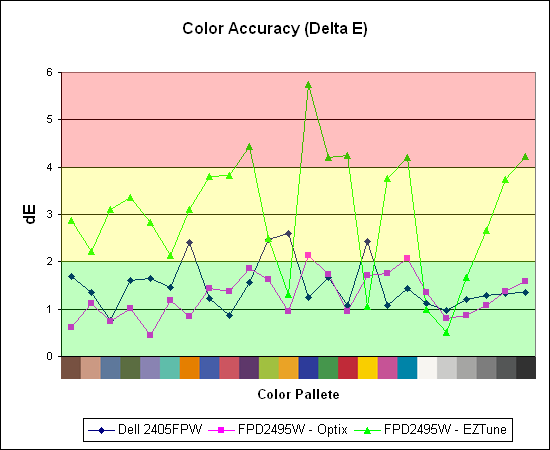
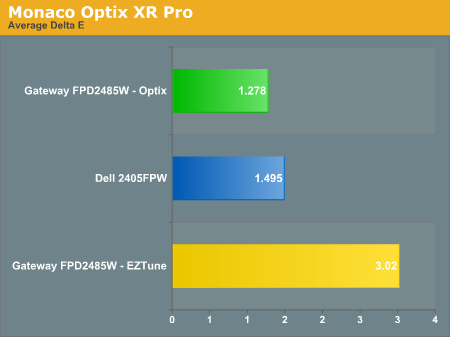
Both displays perform very well when calibrated by Monaco Optix, but not surprisingly the out of box experience from the Gateway isn't nearly as accurate. Uncalibrated results for the 2405FPW were not recorded because it is only intended as a baseline measurement and is not being reviewed. The Dell 2405FPW is about two years old now, but it still performs about the same as the newer 2407WFP and the Gateway FPD2485W when it comes to reproducing accurate colors. We will be taking a closer look at the 2407WFP in the near future, but outside of the most demanding users any of these three displays will work very well. That's not too surprising, considering all three of them are based off of PVA panels.
The second aspect of color accuracy that we need to address is the color depth. The FPD2485W can produce a resulting color pretty close to the requested value, but how does it do in terms of gradient scales? This was something we neglected initially, and after further investigation there is definitely a lot of banding when viewing gradient scales, to the point that we would almost question whether or not this is a true 8-bit panel or if it's really a 6-bit panel. Attempts to capture the results of the banding with a camera have been unsuccessful so far, but needless to say the Dell 2405FPW shows less banding while the 2407WFP doesn't show any noticeable banding. In normal use, the banding usually isn't a serious problem, but graphics editors are likely to notice the effect. Any gradients created in Photoshop or other similar programs have definite problems in regards to producing a smooth color scale on the FPD2485W, and for some people that is a big enough concern that they will want to look elsewhere.
Note: Our review sample is from the first run of these LCDs and was manufactured in November 2006. Later models have apparently improved on some aspects of the display, but unfortunately we can't say whether the color gradients have gotten any better. Again, if colors are important to you, try to check out a display in person and bring up some gradient images to see whether or not you notice any issues.
Update: Additional information on viewing angles and color calibration for print work with these displays is available in our Acer AL2216W review.
Something far more important than contrast ratio or brightness is the accuracy of the colors that are produced. A bright display with a high contrast ratio could still have terrible color reproduction, and it's not always possible to correct this. Most people will simply "eyeball" the display output to try and determine what looks best, and there are various color charts available online that can help. Outside of image professionals, that is often sufficient, and most users will find that their eyes adapt to whatever display they use and it is only when doing side-by-side comparisons that differences become apparent.
Monaco Optix XR Pro was used to generate reports of color accuracy. 24 color patches are sent to the display with the colorimeter measuring the resulting values. The difference between what is requested and what the LCD actually shows is known as Delta E, with lower values being better. Any score less than one is basically "perfect" - the naked eye is not going to be able to tell the difference - and scores less than 2.0 are very good. Ideally, you would want all of the tested colors to have a Delta E of less than 1.0, but few people are likely to have problems with anything scoring below 2.0. From 2.0 to 4.0, most people will be able to detect a slight inaccuracy in the color palette when comparing displays side by side, but it's not too irritating. Anything above 4.0 begins to represent a more significant deviance, and numerous scores above 4.0 will almost certainly be noticeable by just about anyone using the display.
The Gateway FPD2485W includes EZTune software to help users calibrate their displays, although this will at best provide moderately accurate results. We started out with the EZTune software, checked the results, and then proceeded to use the Monaco Optix software to calibrate the display. Unless you have a colorimeter and the necessary software, you can expect your results to be closer to the EZTune values, but outside of image/video editing that is often sufficient.
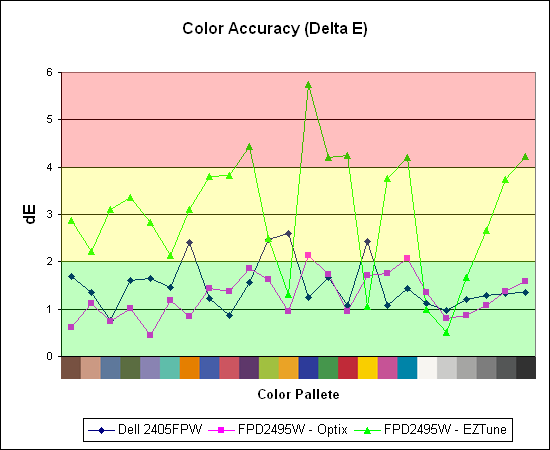
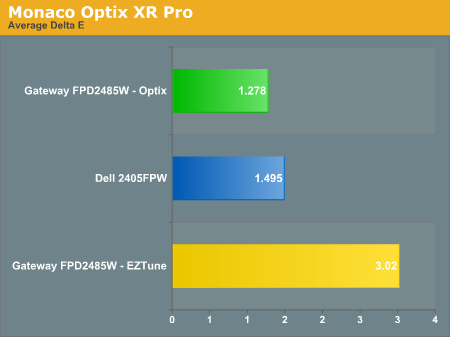
Both displays perform very well when calibrated by Monaco Optix, but not surprisingly the out of box experience from the Gateway isn't nearly as accurate. Uncalibrated results for the 2405FPW were not recorded because it is only intended as a baseline measurement and is not being reviewed. The Dell 2405FPW is about two years old now, but it still performs about the same as the newer 2407WFP and the Gateway FPD2485W when it comes to reproducing accurate colors. We will be taking a closer look at the 2407WFP in the near future, but outside of the most demanding users any of these three displays will work very well. That's not too surprising, considering all three of them are based off of PVA panels.
The second aspect of color accuracy that we need to address is the color depth. The FPD2485W can produce a resulting color pretty close to the requested value, but how does it do in terms of gradient scales? This was something we neglected initially, and after further investigation there is definitely a lot of banding when viewing gradient scales, to the point that we would almost question whether or not this is a true 8-bit panel or if it's really a 6-bit panel. Attempts to capture the results of the banding with a camera have been unsuccessful so far, but needless to say the Dell 2405FPW shows less banding while the 2407WFP doesn't show any noticeable banding. In normal use, the banding usually isn't a serious problem, but graphics editors are likely to notice the effect. Any gradients created in Photoshop or other similar programs have definite problems in regards to producing a smooth color scale on the FPD2485W, and for some people that is a big enough concern that they will want to look elsewhere.
Note: Our review sample is from the first run of these LCDs and was manufactured in November 2006. Later models have apparently improved on some aspects of the display, but unfortunately we can't say whether the color gradients have gotten any better. Again, if colors are important to you, try to check out a display in person and bring up some gradient images to see whether or not you notice any issues.
Update: Additional information on viewing angles and color calibration for print work with these displays is available in our Acer AL2216W review.










77 Comments
View All Comments
Xenoterranos - Thursday, February 22, 2007 - link
I've been waiting for a site I trust to do some monitor reviews, as I'm getting ready to purchase a new LCD (my first LCD) in a few months. Would it be possible to do some reviews of different-sized lcd's (i'm thinking 20" 24" 30" etc) as most of them are based on the same/similar panels (for their respective sizes).Or just a price range (sub 200 3-400, 5-700 etc...)
Avalon - Thursday, February 22, 2007 - link
What's with the "long live LCD!" cry? Why would you want such a pitiful technology to have a long life? Most LCDs only eclipse CRTs in weight, power, and size (some might include eye comfort). Picture quality and video performance is at best, equal, and at worst, not as good. I say bring on OLED/SED ASAP so we can get the best of both CRT and LCD.All ranting aside...it's good to see some display reviews on the site again. Keep up the good work!
yyrkoon - Thursday, February 22, 2007 - link
You, obviously, never used a LCD, or at least a good one, I have a 21" professional Grade CRT, sitting next to a non professional ViewSonic 19" LCD, and all I can say, is I'll never use that CRT again, if I can help it . . .JarredWalton - Friday, February 23, 2007 - link
I would have a bit of difficulty deciding between a 21" CRT and a 19" LCD, at least in terms of resolution, refresh rate, etc. When I ditched my 21" CRT and got a Dell 24", however, it was love (lust?) at first sight and I've never regretted the move. And now I have a 30" Dell sitting on my desk, although even I will admit that can be overkill. :)yyrkoon - Friday, February 23, 2007 - link
Yeah, that CRT is good, crisp (for a CRT), but it does not come close to my ViewSonic VA1912wb. Gaming, it could be a toss up between the two, because: 1) the CRT supports higher resolutions, 2) the refresh rate is higher on the CRT (important if you enable double/triple buffering). That being said, even in non native resolutions (I only do this for games, when the games do not support the monitors native resolution), it still looks great, and for pictures / text, the CRT is terrible by comparrison (especially with ClearType fonts, for text).If there were a complaint, I'd have to say that cleaning said monitors can be 'scary' at times. Pressure marks can completely ruin, an otherwise awesome LCD monitor, but, I for one, try to use a light touch, with antistatic alcohol soaked wipes, you can buy from wal mart for $5(anti static helps keep the dust build up to a minimum).
JarredWalton - Thursday, February 22, 2007 - link
More a tongue-in-cheek comment than anything serious. I guess I've been reading too many high fantasy books lately or something (currently reading the King's Blade books).dukerobillard - Thursday, February 22, 2007 - link
Nice review; one request, though:A big concern about widescreen monitors in the gaming world is how
they work with games that can't handle widescreen aspect ratios. What
you want is to be able to tell the monitor to behave as a 4:3 display,
and put black bars on the side, so the game still works (albeit at
1600x1200 for a 24" or 1280x1024 for a 20"). I've read that the
24" Dell Widescreen has some issues about this; apparently it doesn't
work with some inputs.
It would be great to hear how the Gateway handles this situation. There's
a paragraph in the "Subjective Evaluation" section that sounds like it
does it right, but I'm not 100% sure.
neogodless - Thursday, February 22, 2007 - link
Just wanted to point out/remind you that 1280x1024 is actually 5:4. It is, however, pretty widely supported, and when done on an LCD there should be no distortion... but perhaps that is something that could be investigated in these monitor reviews. I used to use 1280x960 on my CRT because I wanted to avoid the skew (however imperceptible it may have been) and I had to read the specs and do the math about ten times before buying my 1280x1024 19" LCDs to make sure it was being done right.Aquila76 - Thursday, February 22, 2007 - link
It will do sidebars (true 1:1 pixel mapping) thru the OSD. This was great when I didn't have enough graphics power to run at the native 19x12.Phlargo - Thursday, February 22, 2007 - link
I trust Anandtech's reviews a lot and LCD monitors are one of the weakest set of reviews available across the internet hardware review gamut. I really like sites like BeHardware, Toms, and even our own xtknight's (props! Check out his site - www.lcdresource.com) exploration into monitors, but it'll be great to have good ole' Anandtech adding more reviews to the mix.Buying such an important component shouldn't be the mystery it is right now!! As I always say, there's only one part of the computer you look at: the monitor. Never skimp for price on it - get something that makes you feel warm and fuzzy every time you look at it :)
Thanks Jared! Can't wait for more reviews!!!