Intel P965: The Double Mint Twins Gone Wild
by Gary Key on November 9, 2006 8:00 PM EST- Posted in
- Motherboards
Firewire and USB Performance
After looking at many options for Firewire and USB testing, we finally determined that an external USB 2.0, Firewire 400, and Firewire 800 hard disk would be a sensible way to look at USB and Firewire throughput. We utilize a RAM disk as our "server", since memory removes almost all overhead from the serving end. We turn off disk caching on the USB and Firewire side by setting up the drives for "quick disconnect" so our results are consistent.
We use 2GB of system memory with timings of 3-3-3-9 and set our RAM disk to 450MB with system memory at 1550MB. Our standard file is the SPECviewPerf install file, which measures 432,533,504 bytes (412.4961MB). After copying this file to our RAM disk, we measured the time for writing from the RAM disk to our external USB 2.0, Firewire 400, or Firewire 800 drive utilizing our internal Windows based timing program. The copy times in seconds were then converted into Megabits per second (Mb) to provide a convenient means of comparing throughput. Higher Rates therefore mean better performance in this particular test.
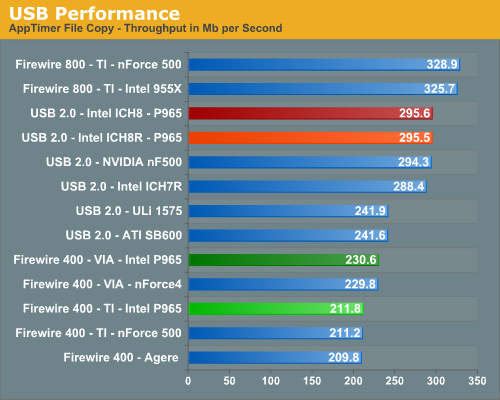
The most interesting aspect in testing Firewire and USB throughput tests is the outstanding performance of an external hard drive connected to Firewire 800. Our benchmarks show Firewire 800 is up to 42% faster than a drive connected to the more common Firewire 400, and about 11% faster than the fastest USB 2.0 solution.
We see our Intel ICH8 chipset finally overtake perennial champion NVIDIA in USB 2.0 performance. We see the USB performance on the ATI SB600 still trailing the other solutions but it has vastly improved compared to the SB450. The Firewire solution from VIA is still slightly faster than the TI solutions normally used on most motherboards.
Ethernet Performance
The current motherboard test suite includes LAN performance measurements. All of these boards utilize PCI or PCI Express based controllers with the only difference being the supplier of the core logic.
The Windows 2000 Driver Development Kit (DDK) includes a useful LAN testing utility called NTttcp. We used the NTttcp tool to test Ethernet throughput and the CPU utilization of the various Ethernet Controllers used on the Intel motherboards.
We set up one machine as the server; in this test, an Intel system with an Intel CSA Gigabit LAN connection. Intel CSA has a reputation for providing fast throughput and is a logical choice for our Gigabit LAN server.
On the server side, we used the following Command Line as suggested by the VIA whitepaper on LAN testing:
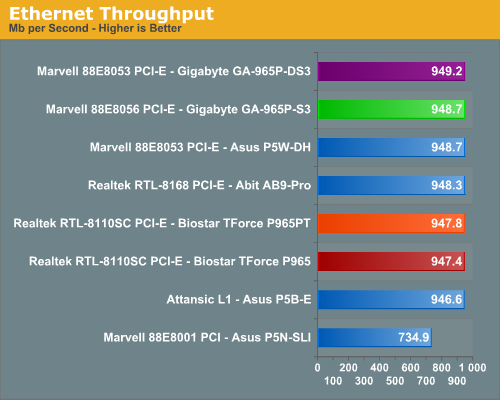
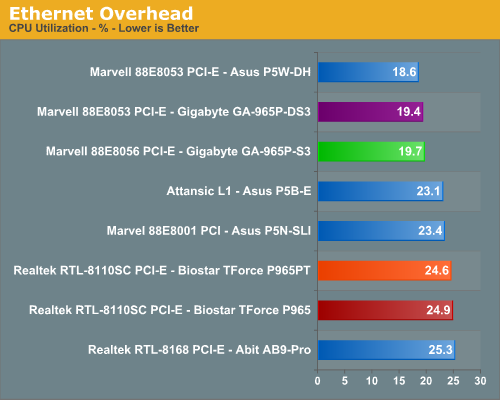
The CPU utilization performance favors the Marvell Gigabit controllers with the Realtek solutions having the highest utilization numbers. The throughput numbers also favor the Marvell Gigabit controllers with the Realtek options close behind. The Gigabyte S3 utilizes the Marvell 88E8056 solution instead of the 88E8053 on the DS3. ASUS is now using the Attansic L1 PCI Express based controller chip and it posted comparable numbers to the more widely used Realtek and Marvell solutions. ASUS utilizes a PCI based Gigabit controller on the 570SLI even though the NVIDIA chipset has native support for Gigabit operations. This decision results in the worse throughput and average CPU utilization numbers. However, even with throughput at 646Mb/s it still exceeds what most home networks are capable of and certainly any DSL or Cable based Internet connection.
After looking at many options for Firewire and USB testing, we finally determined that an external USB 2.0, Firewire 400, and Firewire 800 hard disk would be a sensible way to look at USB and Firewire throughput. We utilize a RAM disk as our "server", since memory removes almost all overhead from the serving end. We turn off disk caching on the USB and Firewire side by setting up the drives for "quick disconnect" so our results are consistent.
We use 2GB of system memory with timings of 3-3-3-9 and set our RAM disk to 450MB with system memory at 1550MB. Our standard file is the SPECviewPerf install file, which measures 432,533,504 bytes (412.4961MB). After copying this file to our RAM disk, we measured the time for writing from the RAM disk to our external USB 2.0, Firewire 400, or Firewire 800 drive utilizing our internal Windows based timing program. The copy times in seconds were then converted into Megabits per second (Mb) to provide a convenient means of comparing throughput. Higher Rates therefore mean better performance in this particular test.
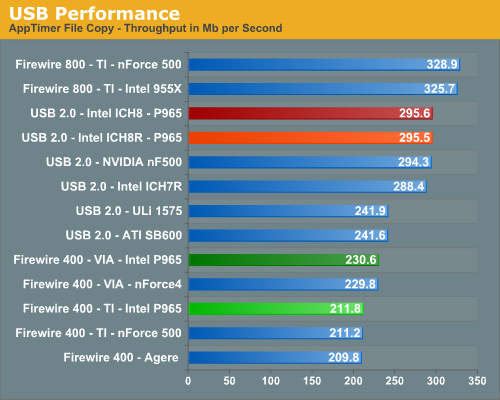
The most interesting aspect in testing Firewire and USB throughput tests is the outstanding performance of an external hard drive connected to Firewire 800. Our benchmarks show Firewire 800 is up to 42% faster than a drive connected to the more common Firewire 400, and about 11% faster than the fastest USB 2.0 solution.
We see our Intel ICH8 chipset finally overtake perennial champion NVIDIA in USB 2.0 performance. We see the USB performance on the ATI SB600 still trailing the other solutions but it has vastly improved compared to the SB450. The Firewire solution from VIA is still slightly faster than the TI solutions normally used on most motherboards.
Ethernet Performance
The current motherboard test suite includes LAN performance measurements. All of these boards utilize PCI or PCI Express based controllers with the only difference being the supplier of the core logic.
The Windows 2000 Driver Development Kit (DDK) includes a useful LAN testing utility called NTttcp. We used the NTttcp tool to test Ethernet throughput and the CPU utilization of the various Ethernet Controllers used on the Intel motherboards.
We set up one machine as the server; in this test, an Intel system with an Intel CSA Gigabit LAN connection. Intel CSA has a reputation for providing fast throughput and is a logical choice for our Gigabit LAN server.
On the server side, we used the following Command Line as suggested by the VIA whitepaper on LAN testing:
Ntttcpr -m 4,0,‹server IP› -a 4 -l 256000 -n 30000
On the client side (the motherboard under test), we used the following Command Line:Ntttcps -m 4,0,‹client IP› -a 4 -l 256000 -n 30000
At the conclusion of the test, we captured the throughput and CPU utilization figures from the client screen.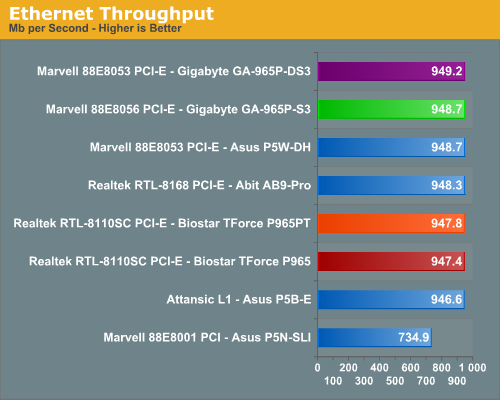
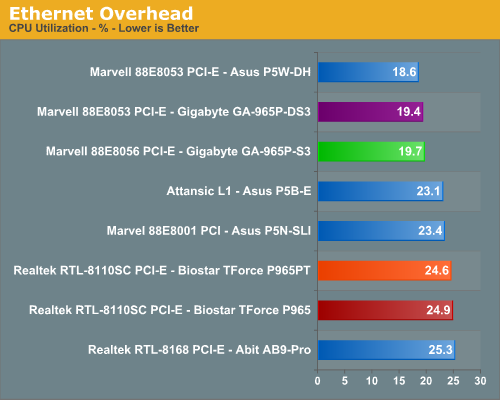
The CPU utilization performance favors the Marvell Gigabit controllers with the Realtek solutions having the highest utilization numbers. The throughput numbers also favor the Marvell Gigabit controllers with the Realtek options close behind. The Gigabyte S3 utilizes the Marvell 88E8056 solution instead of the 88E8053 on the DS3. ASUS is now using the Attansic L1 PCI Express based controller chip and it posted comparable numbers to the more widely used Realtek and Marvell solutions. ASUS utilizes a PCI based Gigabit controller on the 570SLI even though the NVIDIA chipset has native support for Gigabit operations. This decision results in the worse throughput and average CPU utilization numbers. However, even with throughput at 646Mb/s it still exceeds what most home networks are capable of and certainly any DSL or Cable based Internet connection.










23 Comments
View All Comments
Gary Key - Thursday, November 9, 2006 - link
It is coming. We had to retest all of the high-end boards with CrossFire capability since the official 6.10 drivers we used generated measurable differences (sometimes better than 7%) in several games compared to the early beta 6.10 drivers. We did not see this issue with our single card testing.Sho - Thursday, November 9, 2006 - link
Ah, ok :). Rock on.JarredWalton - Friday, November 10, 2006 - link
Gary also neglected to tell you about his latest hard drive "testing", in the which he lost many of his in-the-work articles. I keep telling him that he shouldn't stress test his own hardware, but does he listen? Noooo! I really ought to run RAID 1 or start do more frequent backups, come to think of it....