NVIDIA's GeForce 8800 (G80): GPUs Re-architected for DirectX 10
by Anand Lal Shimpi & Derek Wilson on November 8, 2006 6:01 PM EST- Posted in
- GPUs
What's Transparency AA?
Transparency AA is NVIDIA's method of applying AA to transparent textures. Because MSAA only looks at one texture sample per pixel per polygon where more than one polygon slices a pixel area, it is not able to smooth jagged edges in transparent textures. In order to combat this, NVIDIA applies supersample AA to transparent textures. Their multisample transparency AA really doesn't do much for visual quality, so we will be ignoring it today. It only allows multisample through transparent texture areas and not of the texture itself.
Supersample AA performs a texture lookup at each sub-pixel to determine how much of the pixel falls on a transparent area of the texture and how much falls on an opaque area. The analog in ATI hardware is called Adaptive AA, which does basically the same thing. This generally has a very large performance impact for 3D scenes with many transparent textures (fence, bushes, leaves, and the like).
All screenshots on this page are 400% zooms of the highlighted portion of the following Half Life 2 screenshot:
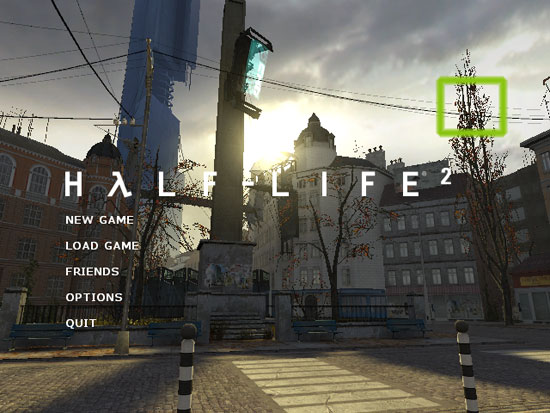
Here's a look at Half-Life 2 with and without Transparency AA. We can clearly see how the leaves of the trees get smoothed out and look much better.

G80 No Transparency G80 Transparency AA
Hold mouse over links to see Image Quality
When comparing G70, G80, and R580, we have to remember that for NVIDIA hardware we've disabled gamma correct AA. It isn't possible to do this on ATI hardware, and thus we have a comparison of gamma correct AA on transparent textures as well.
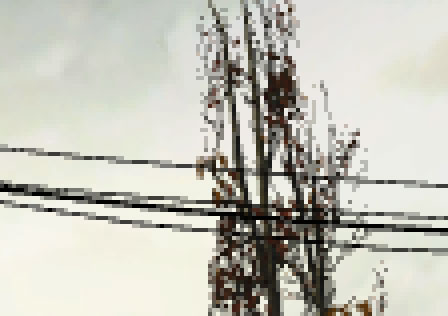
G70 4X No Gamma G80 4X No Gamma ATI 4X Gamma
Hold mouse over links to see Image Quality
G70 and G80 don't look that different, but the R580 creates a kind of mushy look around the trees. This is another side effect of gamma correct AA and its potential negative impact on image quality. Worse examples include wire mesh or fences built with transparent textures: gamma correct AA can end up making parts of a fence disappear. Ideally, if we could apply gamma correct AA to high contrast edges and disable it for everything else, we'd see an image quality improvement. But the downsides just keep piling up with thin lines and transparent textures causing problems for gamma correction.
While transparency AA does enhance image quality a good deal, we do need to consider the performance impact. We'll revisit our antialiasing scaling graph from our CSAA page with Transparency and Adaptive AA enabled.
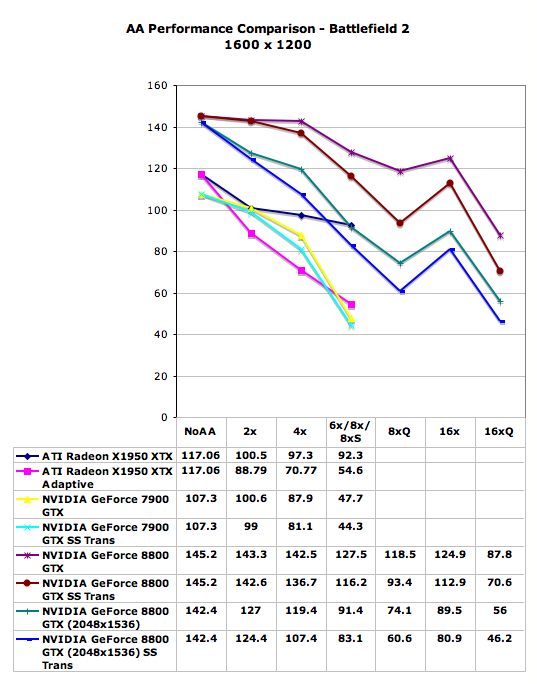
With G80, we see great performance at high resolution with high levels of AA while Transparency AA is enabled. With this level of performance, as long as R600 is able to keep up, we would love to check the Transparency AA check box every time we test with AA. For now, the performance degradation in R580 is just too high to justify at resolutions over 1600x1200 in most cases. An increase in resolution to a comparable performance level will net a higher gain in image quality.










111 Comments
View All Comments
JarredWalton - Wednesday, November 8, 2006 - link
The text is basically complete, and minor spelling issues aren't going to change the results. Obviously, proofing 29 pages of article content is going to take some time. We felt our readers would be a lot more interested in getting the content now rather than waiting even longer for me to proof everything. I know the vast majority of readers don't bother to comment on spelling and grammar issues, but my post was to avoid the comments section turning into a bunch of short posts complaining about errors that will be corrected shortly. :)Iger - Wednesday, November 8, 2006 - link
Pff, of course we would! If I would like to read a novel I would find a book! Results first - proofing later... if ever :) Thanks for the article!JarredWalton - Wednesday, November 8, 2006 - link
Did I say an hour? Okay, how about I just post here when I'm done reading/editing? :)JarredWalton - Wednesday, November 8, 2006 - link
Okay, I'm done proofing/editing. If you still see errors, feel free to complain. Like I said, though, try to keep them in this thread.--Jarred
LuxFestinus - Thursday, November 9, 2006 - link
Pg. 3 under <b>Unified Shaders</b>Should read as follows:
<i>Until now, building a GPU with unified shaders would not have <b>been</b> desirable, let alone practical, but Shader Model 4.0 lends itself well to this approach.</i>
Good try though.;)
shabby - Wednesday, November 8, 2006 - link
$600 for the gtx and $450 for the gts is pretty good seeing how much they crammed into the gpu, makes you wonder why the previous gen topped 650 bucks at times.dcalfine - Wednesday, November 8, 2006 - link
How does the 8800GTX compare to the 7950GX2? Not just in FPS, but also in performance/watt?dcalfine - Wednesday, November 8, 2006 - link
Ignore ^^^sorry
Hot card by the way!
neogodless - Wednesday, November 8, 2006 - link
I know you touched on this, but I assume that DirectX 10 is still not available for your testing platform, Windows XP Professional SP2, and additionally no games have been released for that platform. Is this correct? If so...Will DirectX 10 be made available for Windows XP?
Will you publish a new review once Vista, DirectX 10 and the new games are available?
Can we peak into the future at all now?
JarredWalton - Wednesday, November 8, 2006 - link
DX10 will be Vista only according to Microsoft. What that means according to some game developers is that DX10 support is going to be somewhat slow, and it's also going to be a major headache because for the next 3-4 years they will pretty much be required to have a DX9 rendering solution along with DX10.