Draft N Router Coverage: When the "n" in 802.11n really means "not yet"
by Gary Key on August 30, 2006 5:00 AM EST- Posted in
- Networking
Unencrypted Throughput - Server to Client
Our throughput test continues with the performance of our three Draft N routers against the NETGEAR RangeMax 240 router based upon the Pre-N MIMO technology. These series of tests measure the performance of our clients when receiving information from the desktop server.
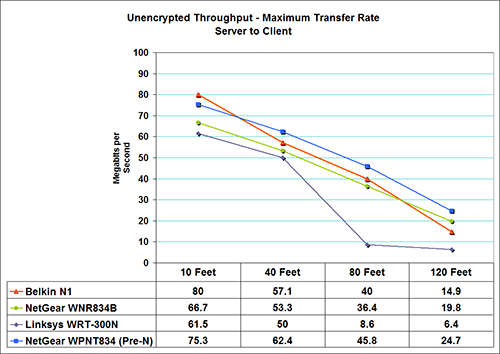
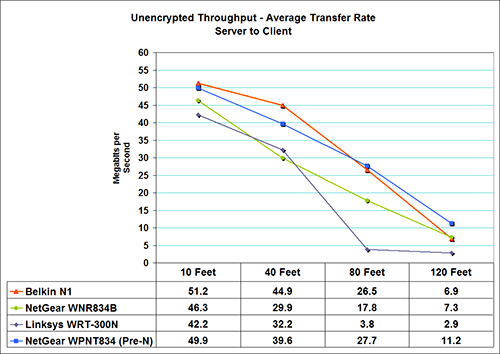
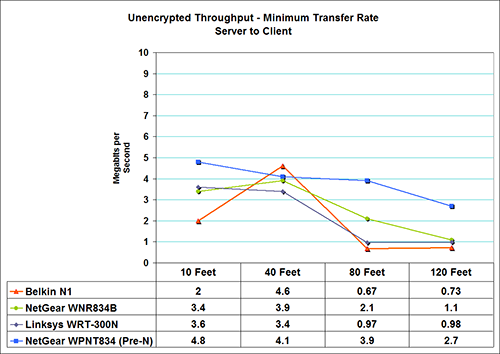
Our Belkin N1 has the best overall scores in the maximum and average throughput test results of our Draft N collection while having average results in minimum minimum. The NETGEAR WPNT834 Pre-N router once again offers the most consistent performance. Our Linksys unit suffers a severe performance drop at the 80 foot range. We tested at this range several times and always had the same result. After reviewing the test script results we noticed the Linksys had very sporadic connection rates during each of the tests. Although we never lost a signal it was obvious that the Linksys was having severe communication issues at this distance.
Encrypted Throughput (WPA2-PSK) - Server to Client
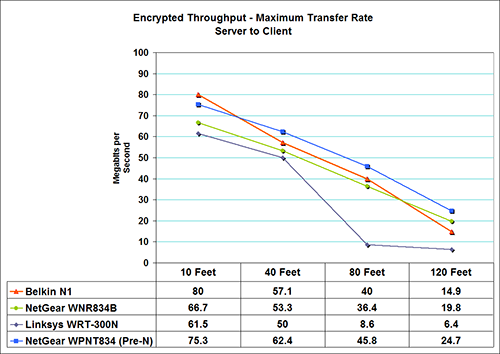
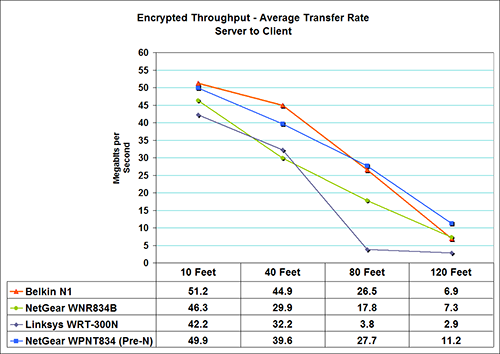
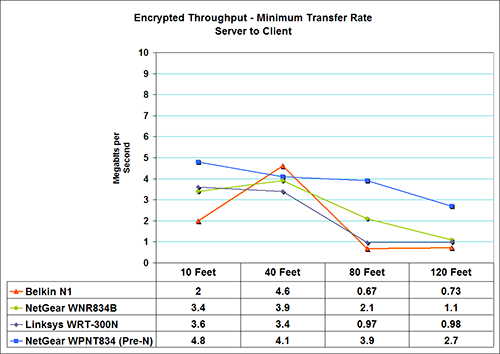
The NETGEAR WPNT834 Pre-N router has the highest throughput overall with results almost doubling the capability of the other routers in the average results test in testing beyond 80 feet ranges. The NETGEAR WNR834B once again provides the most consistent throughput of the Draft N routers in the encrypted tests. The Linksys WRT-300N suffers when encryption is turned on and posts the worst results of the Draft N routers.
Once again we see the Belkin and Linksys units struggling with encryption enabled in the majority of our distance tests. It appears NETGEAR's firmware and driver implementation are simply optimized better especially considering the NETGEAR and Linksys Draft N routers are based on the same Broadcom Intensi-fi chipset. The NETGEAR WNR834B actually shows no loss and up to a 10% improvement at the 40 foot range in this particular test.
Our throughput test continues with the performance of our three Draft N routers against the NETGEAR RangeMax 240 router based upon the Pre-N MIMO technology. These series of tests measure the performance of our clients when receiving information from the desktop server.
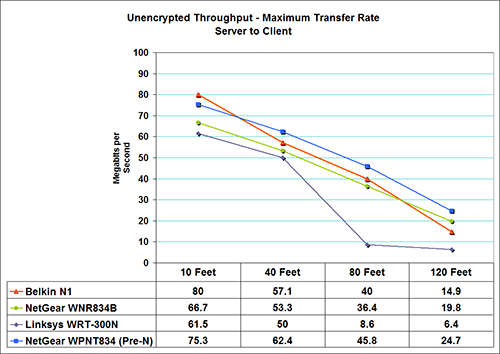
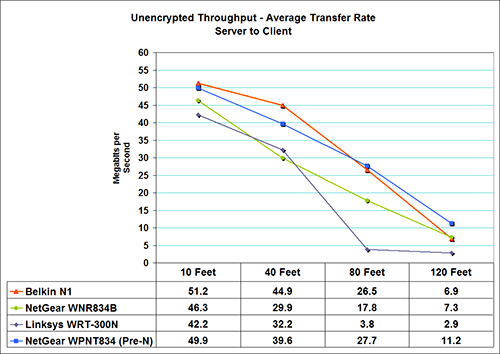
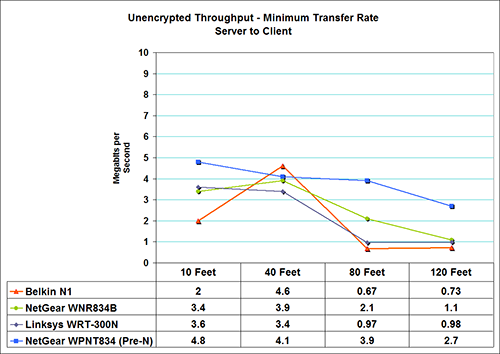
Our Belkin N1 has the best overall scores in the maximum and average throughput test results of our Draft N collection while having average results in minimum minimum. The NETGEAR WPNT834 Pre-N router once again offers the most consistent performance. Our Linksys unit suffers a severe performance drop at the 80 foot range. We tested at this range several times and always had the same result. After reviewing the test script results we noticed the Linksys had very sporadic connection rates during each of the tests. Although we never lost a signal it was obvious that the Linksys was having severe communication issues at this distance.
Encrypted Throughput (WPA2-PSK) - Server to Client
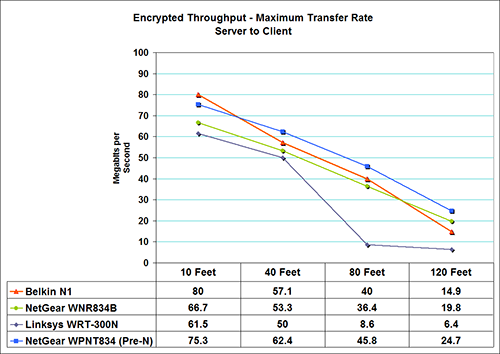
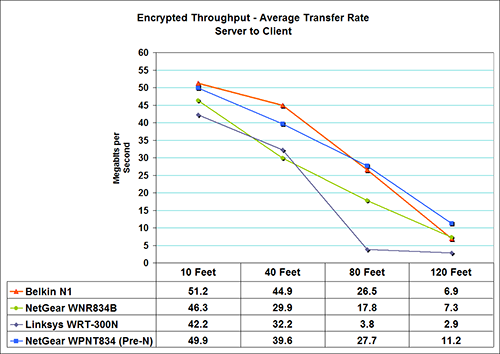
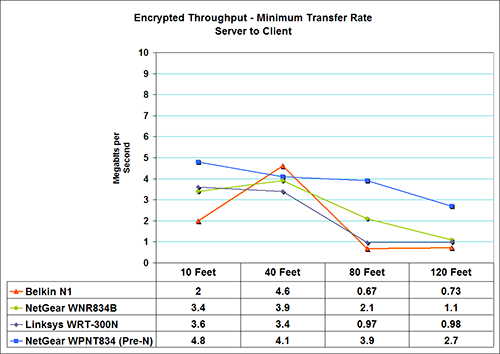
The NETGEAR WPNT834 Pre-N router has the highest throughput overall with results almost doubling the capability of the other routers in the average results test in testing beyond 80 feet ranges. The NETGEAR WNR834B once again provides the most consistent throughput of the Draft N routers in the encrypted tests. The Linksys WRT-300N suffers when encryption is turned on and posts the worst results of the Draft N routers.
| Unencrypted versus Encrypted Throughput - Maximum Mbps Percentage Difference - Server to Client |
||||
| 10 Feet | 40 Feet | 80 Feet | 120 Feet | |
| Belkin N1 | -20.88% | -12.26% | -31.25% | -21.48% |
| NetGear WNR834B | -7.80% | 0.00% | -4.67% | -14.65% |
| Linksys WRT-300N | -13.33% | -33.40% | 68.60% | -14.06% |
| NetGear WPNT834 (Pre-N) | -16.73% | -12.18% | -13.54% | -12.55% |
| Unencrypted versus Encrypted Throughput - Average Mbps Percentage Difference - Server to Client |
||||
| 10 Feet | 40 Feet | 80 Feet | 120 Feet | |
| Belkin N1 | -40.43% | -65.70% | -57.74% | -31.88% |
| NetGear WNR834B | -9.07% | 10.03% | -25.28% | -27.40% |
| Linksys WRT-300N | -55.92% | -54.97% | -31.58% | -24.14% |
| NetGear WPNT834 (Pre-N) | -13.63% | -9.85% | -9.03% | -8.04% |
Once again we see the Belkin and Linksys units struggling with encryption enabled in the majority of our distance tests. It appears NETGEAR's firmware and driver implementation are simply optimized better especially considering the NETGEAR and Linksys Draft N routers are based on the same Broadcom Intensi-fi chipset. The NETGEAR WNR834B actually shows no loss and up to a 10% improvement at the 40 foot range in this particular test.










22 Comments
View All Comments
nullpointerus - Wednesday, August 30, 2006 - link
It really depends on your specific situation, but personally I would not advise using WiFi for streaming media servers. Even with a Linksys WRX card in the client, we would still get occasional hiccups and be forced to pause the movie while the client's buffer refilled. And of course, I would often have to grab a USB keyboard to restart the client PC when it failed to deal with the periodic connection loss.Given the time I wasted troubleshooting that, wiring ethernet into the living room was a breeze. I simply unhooked the living room cable, taped the CAT-5e cable onto it, and used the slack to pull the CAT-5 cable down into the living room. Presto! Cable TV and CAT-5 on the same jack, and _no interference_. If you can do it, wiring for ethernet is a much better proposition than spending money on expensive MIMO wireless equipment.
LoneWolf15 - Thursday, August 31, 2006 - link
Currently, I completely agree with you. My DVR is wired in through CAT5. (Note: Have used the Linksys SRX stuff and find it has its occasional quirks as well).I think that at the point high-bandwidth Wifi becomes more prevalent though, this may be less of an issue. I also think that they'll implement some sort of memory buffer as part of the networking hardware to get around your hiccup issue. It just isn't there yet. And as long as 11.n isn't fully ratified, I don't think it will be either. That's why I'd like to see the IEEE get off their rears and get this taken care of.