ATI's New High End and Mid Range: Radeon X1950 XTX & X1900 XT 256MB
by Derek Wilson on August 23, 2006 9:52 AM EST- Posted in
- GPUs
Quake 4 Performance
There has always been a lot of debate in the community surrounding pure timedemo benchmarking. We have opted to stick with the timedemo test rather than the nettimedemo option for benchmarking Quake 4. To be clear, this means our test results focus mostly on the capability of each graphics card to render frames generated by Quake 4. The frame rates we see here don't directly translate into what one would experience during game play.
Additionally, Quake 4 limits frame rate to 60 fps during gameplay whether or not VSync is enabled. Performance characteristics of a timedemo do not reflect actual gameplay. So why do we do them? Because the questions we are trying to answer have only to do with the graphics subsystem. We want to know what graphics card is better at rendering Quake 4 frames. Any graphics card that does better at rendering Quake 4 frames will play Quake 4 better than other slower cards. While that doesn't mean the end user will see higher performance in the game, it does mean that the potential for seeing more performance is there, for instance if the user upgrades a CPU before the next graphics card upgrade.
Timedemos do walk a fine line between synthetic benchmarks and real world benchmarks. While we tend to favor real world data here at AnandTech, this type of benchmark is very capable of using a real world data set to test the maximum capabilities of the graphics cards under its particular work load without bottlenecking at other points in the system. To be sure, even timedemos can see memory and CPU bottlenecks, as data must be transfered to the graphics card some how. But this impact is much lower than the impact of running AI, physics, script management, I/O, and other game code at the same time.
What this means to the end user is that in-game performance will almost always be lower than timedemo performance. It also means that graphics cards that do slightly better than other graphics cards will not always show a tangible performance increase on an end user's system. As long as we keep these things in mind, we can make informed conclusions based on the data we collect.
Our benchmark consists of the first few minutes of the first level. This includes both inside and outdoor sections, with the initial few fire fights. We test the game with Ultra Quality settings, and we enable all the advanced graphics options except for VSync and antialiasing. Anisotropic filtering is manually set to 8x. Id does a pretty good job of keeping framerate very consistent; in-game framerates of 25 are acceptable. While we don't have the ability to make a direct mapping to what that means in the timedemo test, our experience indicates that a timedemo fps of about 35 translates into an enjoyable experience on our system. This will certainly vary on other systems, so take it with a grain of salt. But the important thing to remember is that this is more of a test of relative performance of graphics cards when it comes to rendering Quake 4 frames -- it doesn't directly translate to Quake 4 experience.
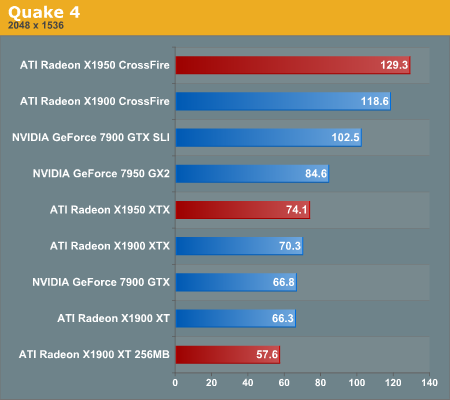
The Doom 3 engine was once NVIDIA's stomping grounds, but Quake 4 performance is now dominated by ATI's Radeon X1900 and X1950 series. The X1950 CrossFire manages a 26% performance advantage over the GeForce 7900 GTX SLI, while the X1900 CF setup pulls ahead by just under 16%.
Among single cards, the X1950 XTX manages about an 11% performance advantage over the 7900 GTX, meaning that CrossFire actually scales much better than SLI in Quake 4 for some reason. The new 256MB X1900 XT is outperformed by its 512MB sibling by a decent 16%. Honestly we were not expecting to see such big differences, especially with AA disabled, between the 256MB and 512MB cards. It's good to see that games are actually using all of this framebuffer being thrown at them.
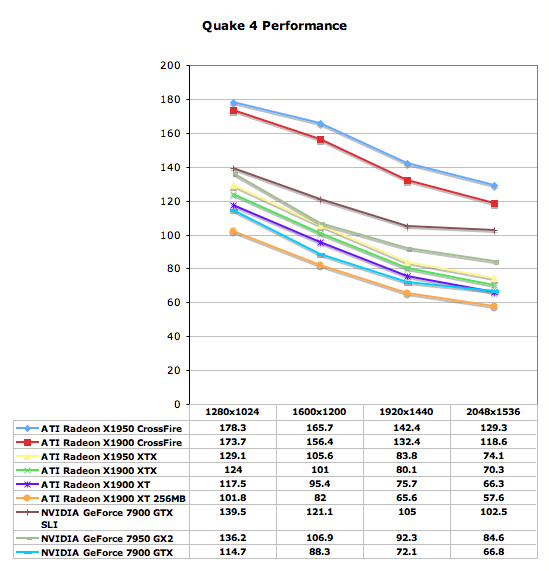
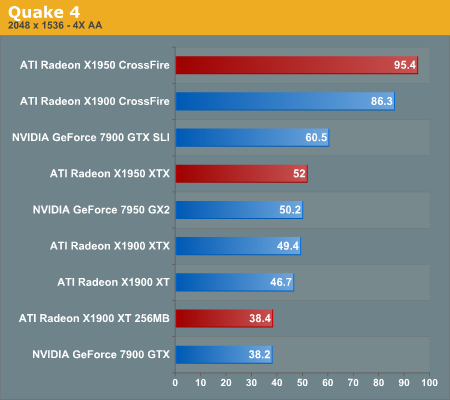
With AA enabled, ATI does even better, with the X1950 CrossFire outperforming the 7900 GTX SLI by over 57%. ATI has done a lot of work on its OpenGL performance lately and we're currently investigating to see if that's the cause for such a stellar showing in Quake 4 here today.
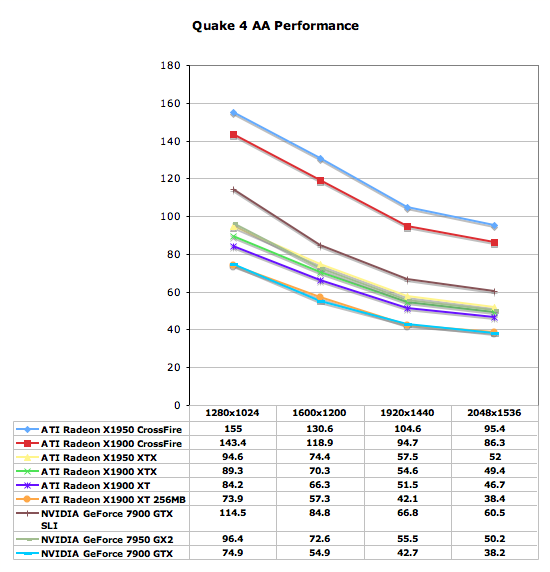










74 Comments
View All Comments
JarredWalton - Wednesday, August 23, 2006 - link
We used factory overclocked 7900 GT cards that are widely available. These are basically guaranteed overclocks for about $20 more. There are no factory overclocked ATI cards around, but realistically don't expect overclocking to get more than 5% more performance on ATI hardware.The X1900 XTX is clocked at 650 MHz, which isn't much higher than the 625 MHz of the XT cards. Given that ATI just released a lower power card but kept the clock speed at 650 MHz, it's pretty clear that there GPUs are close to topped out. The RAM might have a bit more headroom, but memory bandwidth already appears to be less of a concern, as the X1950 isn't tremendously faster than the X1900.
yyrkoon - Wednesday, August 23, 2006 - link
I think its obvious why ATI is selling thier cards for less now, and that reason is alot of 'tech savy' users, are waiting for Direct3D 10 to be released, and want to buy a capable card. This is probably to try an entice some people into buying technology that will be 'obsolete', when Direct3D 10 is released.Supposedly Vista will ship with Directx 9L, and Directx 10 (Direct3D 10), but I've also read to the contrary, and that Direct3D 10 wont be released until after Vista ships (sometime). Personally, I couldnt think of a better time to buy hardware, but alot of people think that waiting, and just paying through the nose for a Video card later, is going to save them money. *shrug*
Broken - Wednesday, August 23, 2006 - link
In this review, the test bed was an Intel D975XBX (LGA-775). I thought this was an ATI Crossfire only board and could not run two Nvidia cards in SLI. Are there hacked drivers that allow this, and if so, is there any penalty? Also, I see that this board is dual 8x pci-e and not dual 16x... at high resolutions, could this be a limiting factor, or is that not for another year?DerekWilson - Wednesday, August 23, 2006 - link
Sorry about the confusion there. We actually used an nForce4 Intel x16 board for the NVIDIA SLI tests. Unfortunately, it is still not possible to run SLI on an Intel motherboard. Our test section has been updated with the appropriate information.Thanks for pointing this out.
Derek Wilson
ElFenix - Wednesday, August 23, 2006 - link
as we all should know by now, Nvidia's default driver quality setting is lower than ATi's, and makes a significant difference in the framerate when you use the driver settings to match the quality settings. your "The Test" page does not indicate that you changed the driver quality settings to match.DerekWilson - Wednesday, August 23, 2006 - link
Drivers were run with default quality settings.Default driver settings between ATI and NVIDIA are generally comparable from an image quality stand point unless shimmering or banding is noticed due to trilinear/anisotropic optimizations. None of the games we tested displayed any such issues during our testing.
At the same time, during our Quad SLI followup we would like to include a series of tests run at the highest possible quality settings for both ATI and NVIDIA -- which would put ATI ahead of NVIDIA in terms of Anisotropic filtering or in chuck patch cases and NVIDIA ahead of ATI in terms of adaptive/transparency AA (which is actually degraded by their gamma correction).
If you have any suggestions on different settings to compare, we are more than willing to run some tests and see what happens.
Thanks,
Derek Wilson
ElFenix - Wednesday, August 23, 2006 - link
could you run each card with the quality slider turned all the way up, please? i believe that the the default setting for ATi, and the 'High Quality' setting for nvidia. someone correct me if i'm wrong.thanks!
michael
yyrkoon - Wednesday, August 23, 2006 - link
I think as long as all settings from both offerings are as close as possible per benchmark, there is no real gripe.Although, some people seem to think it nessisary to run AA as high resolutions (1600x1200 +), but I'm not one of them. Its very hard for me to notice jaggies even at 1440x900, especially when concentrating on the game, instead of standing still, and looking with a magnifying glass for jaggies . . .
mostlyprudent - Wednesday, August 23, 2006 - link
When are we going to see a good number of Core 2 Duo motherboards that support Crossfire? The fact that AT is using an Intel made board rather than a "true enthusiast" board says something about the current state of Core 2 Duo motherboards.DerekWilson - Wednesday, August 23, 2006 - link
Intel's boards are actually very good. The only reason we haven't been using them in our tests (aside from a lack of SLI support) is that we have not been recommending Intel processors for the past couple years. Core 2 Duo makes Intel CPUs worth having, and you definitely won't go wrong with a good Intel motherboard.