Apple's Mac Pro - A True PowerMac Successor
by Anand Lal Shimpi on August 16, 2006 12:27 PM EST- Posted in
- Mac
iLife '06 Performance with iPhoto, iMovie HD and iDVD
One of the benefits of OS X and Apple's application suites is that most of the applications are already properly threaded. Even though you wouldn't expect it, iPhoto is threaded quite well and thus our import photos test gets a speedup from going to quad cores.
The test is simple; we timed the import of 379 photos into iPhoto which, believe it or not, is quite CPU intensive and not as I/O bound as you'd think. After we got the time we divided it into 379 to get the number of pictures imported per second. We included the performance of a hypothetical dual core Mac Pro in addition to the native quad offerings in order to provide a good point of comparison to the dual processor PowerMac G5s.
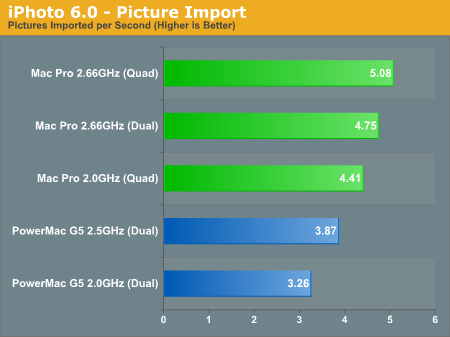
Although there's a slight performance boost when going from dual to quad core (6.9%), this test is largely dependent on clock speed within a single microprocessor architecture. Comparing the Woodcrest based Xeons to the older G5s is no contest, at 2.0GHz the Mac Pro is already 14% faster than the 2.5GHz PowerMac G5; even if we account for the dual vs. quad core comparison, the 2.0GHz Mac Pro is still noticeably faster than the G5.
The next application we looked at was iMovie HD. There are two primary focuses for performance in iMovie HD, video import speed (if you are dealing with a non-DV or non-iSight video source) and effect rendering speed. We focused on the latter, measuring the time it takes to render the most CPU intensive transition and video effect in iMovie HD.
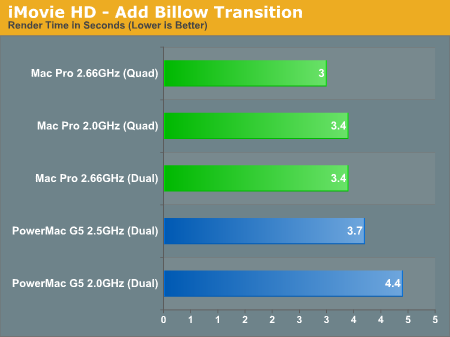
Our Macs have gotten a little too fast for the billow transition test, as the Mac Pro 2.66GHz can now complete the test in 3 seconds flat. All of the Mac Pros here are faster than the PowerMac G5s, which is what we'd expect given what we learned in the iMac Core Duo vs. iMac G5 article.
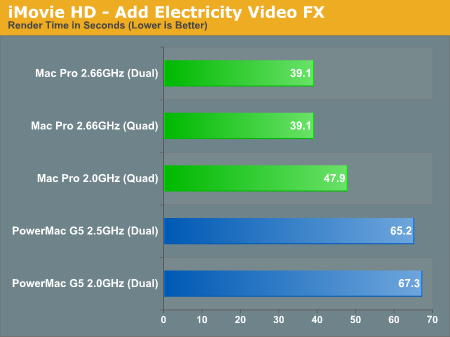
Rendering the "Electricity" Video FX sees no benefit going from dual to quad cores, but the Mac Pro doesn't need it as the 2.0GHz configuration is already 26.5% faster than the PowerMac G5 2.5GHz.
Finally we've got iDVD, an application that you can use to create DVDs that are playable on any consumer DVD player. There are once again two aspects to performance in iDVD, video encoding performance and menu encoding performance. Since we've already looked at video encoding performance with Quicktime, this test is predominantly limited by how long it takes to encode the menu system in our test DVD. There is a small 13 second iSight video and audio that's encoded in the process but it adds a matter of seconds to the overall time. The image is written to disc instead of sent to the DVD burner for obvious reasons. The results are expressed in seconds, lower being better. This workload is multithreaded.
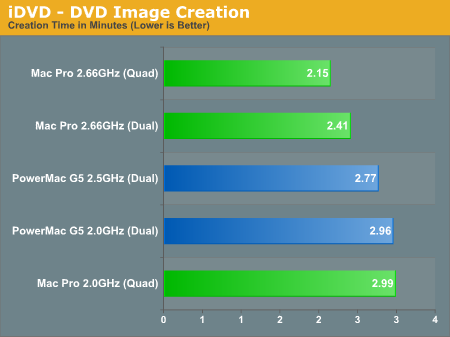
The benchmark gets just under 11% thanks to the 4 cores in the Mac Pro, but even without them the Mac Pro 2.66GHz is able to outperform the PowerMac G5 2.5GHz by just under 13%. The Xeon seems to scale much better with clock speed in this test than the G5.










96 Comments
View All Comments
dborod - Monday, August 21, 2006 - link
I also miss the Keyboard II. As an alternative I use the TactilePro from Matias (tactilepro.com). To quote from their web site: "The Matias Tactile Pro Keyboard is built from the same premium keyswitch technology that Apple used in its original Apple Extended Keyboard, widely viewed as the best keyboard Apple ever made."I agree.
Maury Markowitz - Friday, August 18, 2006 - link
I actually use the Keyboard II. ON MY PC!Maury Markowitz - Wednesday, August 16, 2006 - link
You're basically asking why you should bother with a woman when you can "operate" with your hand. After all, you can do everything with your hand that you can do with a woman, right, so what could a woman offer?No, really, I'm not joking here. I'm using this blatently outrageous imagery to get my point across. There are things in life that you simply can not put into words, yet to claim they don't exist is obviously untrue. Try watching your kid being born some time, try putting THAT into words!
I didn't even know the answer myself until last winter. My friend was on a four-month trip, so he lent me his Mac while he was gone so I could handle his e-mail (he has a small company). Some things are not as good on the Mac as the PC, some things are just _different_, but a lot of things are better. There's no simpler way to say it.
There's no laundry-list of features that will convince you of this, you just have to try it for a while. It's entirely possible that you won't even notice much of a difference after trying it out. But I'm betting that's not true for the vast majority of people. In my experience the Mac simply looked better, ran smoother, and was much quieter than my PC. I wanted to buy one then and there, but the lack of games meant I'd need to keep a PC around as well, so it was very difficult to justify. Now that the new machines run Windows too, there's no good excuse any more. Now I'm saving up.
Maury
plinden - Wednesday, August 16, 2006 - link
An answer to this can only be a mix of objective and subjective, but this is what I like about OS X:* The OS is more stable and professional, easier to use and better looking than Windows or Linux (I've used Windows since Win3.1 and *nix since before that - it's maybe not more stable than Linux, but definitely much easier to use).
* I can do in OS X whatever I can do in Linux and Windows. (If you really need something like AutoCAD, go ahead and get a windows-only PC. It's cheaper than a Mac + XP install disks).
* I can install on a backup boot (without going through any WGA crap) on an external FireWire drive and USB2 (with the Intel Macs) without having to hack anything on the install disk.
* OS X is much more secure ... whether through obscurity or better design, it doesn't matter. You can't get infected with a virus or other malware. I tried hard to infect my backup install with that "virus" that was released back in February, but it couldn't do anything. Because I was running, as I normally do, without administrator privileges.
* You don't need to be administrator to be able to do anything ... yes that mostly the fault of third party developers who don't understand, but MS didn't do a lot to educate them on writing apps to be used as non-administrators.
* OS X is *nix, and I can clone my development environment across Linux and Solaris without needing to download and install something like cygwin (I'm a big fan of cygwin, but I would rather not have to use it).
* I can run OS X, Linux or Windows (if I really want it) on one machine.
* I can spend my time doing productive work, rather than running virus and spyware scans, defragging the hard drive or tweaking services.msc in Windows ... or trying to make sure I don't trash one of my Linux apps by installing a binary that doesn't work in my kernel version (because I didn't have time to get the source code and all dependencies and build with the correct version of gcc). I've enjoyed tweaking Windows and Linux in the past, but now I'm a productive member of society and just want to be able to meet my project deadlines.
Instead, why don't I rephrase your question and ask "what does Windows bring me that OS X doesn't?"
Assume, like 90+% of the general population, that I don't play graphics-intensive 3D games.
Desslok - Wednesday, August 16, 2006 - link
Nothing beats their current iLife software suite. At least nothing I have found comes close to it on the PC side, plus now that you can run XP on them you can have the best of both worlds. Albeit no SLI/Crossfire, but then again how many people really use SLI?retrospooty - Wednesday, August 16, 2006 - link
I keep asking the same question, and ilife keeps coming up as the answer, but no-one cares to explain what it is an/or why it is better then the PC equivalent. What is ilife, and why is it so great?Desslok - Wednesday, August 16, 2006 - link
Read the reviews on iLife if you want to know more. They can explain it much better than I.retrospooty - Wednesday, August 16, 2006 - link
Thanks, I did at your suggestion... So its a suite of iTunes, iPhoto, iMovie, iDVD, GarageBand, and iWeb... Oh boy, I am totally unimpressed. I have all that on my PC using various free crap. I am sure they are nice apps for what they do, but hardly worth purchasing (thus the reason they are free). That is SOOOO not a reason to buy a MAC over PC (to me anyhow). I prefer to build my own hardware and have a way faster system.plinden - Wednesday, August 16, 2006 - link
Unlike you, I've used both iLife and free crap (as you aptly call it), and apart from Picassa (as a replacement for iPhoto) there's no contest. I have been able to very quickly and easily put together DVDs of the kids for the rest of the family using iMovie and iDVD. Sure I have done something similar with Windows Movie Maker, but the result is nowhere near as good.But ignoring iLife (it's not one of the reasons I give for liking Macs) there is still no reason for me to switch back to Windows.
90% of my time on my computers is spent working ... that includes code development. Compilation time for my code on my Mac is the same as in Linux but is twice as fast per CPU cycle as in Windows.
So explain to me again why Macs are crap ... what? ... oh games. Right, well I guess I'm too cheap to spend thousands on a toy.
retrospooty - Wednesday, August 16, 2006 - link
I never said macs are crap specifically... I was just asking what the draw is. I would personally not buy ANY computer from ANY major manufacturer. Not Dell, not sony, gateway, Apple, or any other manufacturer, because they are all crap. Cheap mobo's and memory bought in bulk and sold to the masses. Junk.