ASUS M2N32-SLI & Epox MF570SLI: AM2 Wunderkinder
by Wesley Fink on June 28, 2006 5:10 AM EST- Posted in
- Motherboards
Rightmark 2.2
Audio testing used the latest version 2.2 of the Rightmark 3D Sound CPU utilization test. This benchmark measures the overhead or CPU utilization required by a codec or hardware audio chip. Versions earlier than 2.2 would not work properly on the RD580 chipset.
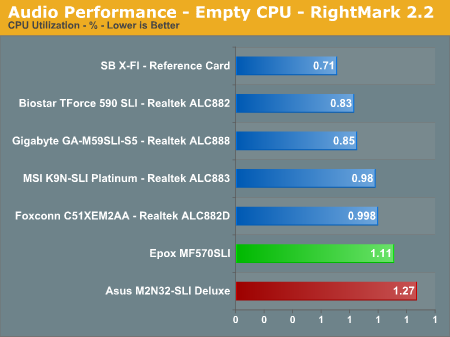
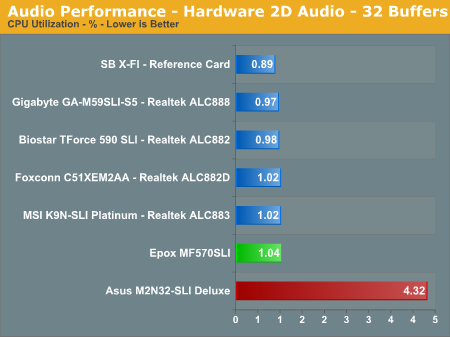
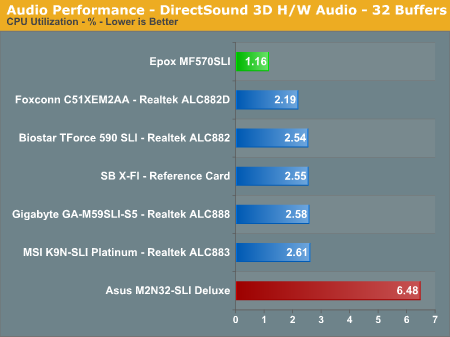
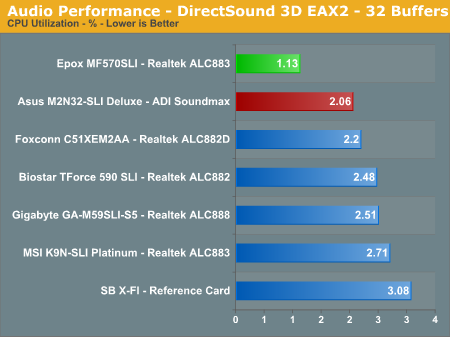
ASUS uses the ADI Soundmax codec, while almost everyone else is using Realtek. The ADI results were the poorest in these tests, but they were still much lower than any of the past generation HD CPU utilization results on single core. ASUS tells us ADI has worked wonders with the performance of their recent drivers - a claim we can easily test in our game FPS tests below.
The Epox codec is the familiar Realtek ALC883. All benchmarks of the Realtek codecs used Realtek Driver Version 1.38. CPU utilization across the board was the lowest we have ever measured with this utility. These utilization numbers are the result of the dual-core CPU as Realtek uses load sharing to drive the audio codec. Unfortunately, as we first described in Intel Core Duo: AOpen i975Xa-YDG to the Rescue, these low test results do not consistently translate into better FPS results in gaming. Results with HD audio on dual-core showed a similar loss of FPS whether run with a single or dual-core CPU.
Game Audio Performance
The ALC-883 is a feature reduced version of the ALC-882 but has nearly the same audio quality and performance in our testing. Our subjective headphone testing revealed a slight difference between the two codecs, with the output from the ALC-882 sounding clearer in the treble and mid-range tones. However, the difference was negligible when utilizing our 4, 5.1, or 7.1 speaker setup in a typical room environment.
The Sound Blaster X-FI has the lowest overall rates with the ALC-882 and the ALC-880 following closely. The ADI has the poorest utilization figures until we get to 3D Audio + EAX. ADI does not currently support EAX and EAX features are turned off in attempts to test that feature on ADI. However, subjective sound quality is quite good with ADI. Sound Quality was also very good while listening to the ADI 1988B through headphones. Let's find out how these results translate into real world numbers.
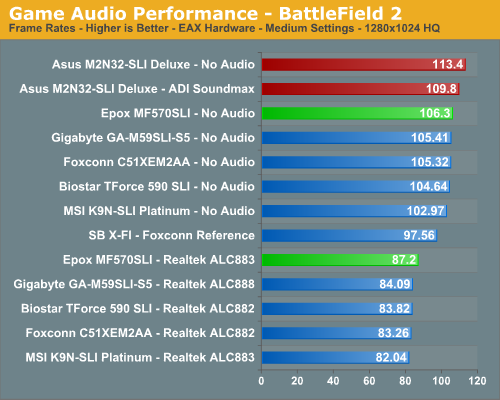
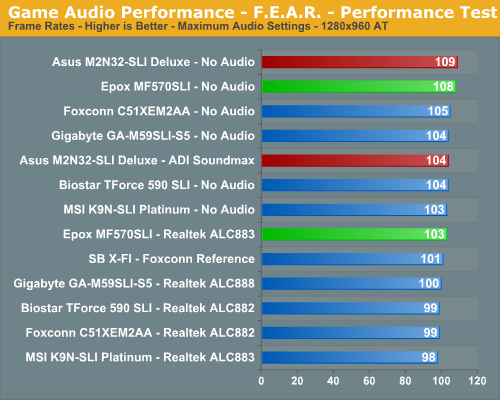
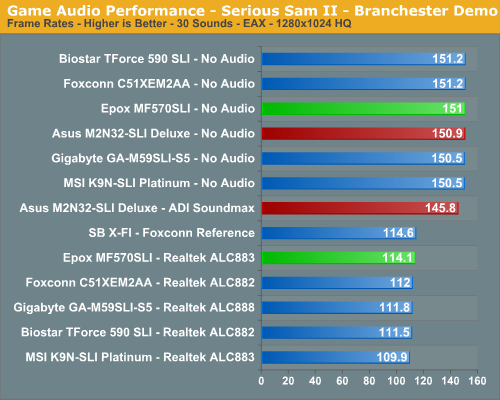
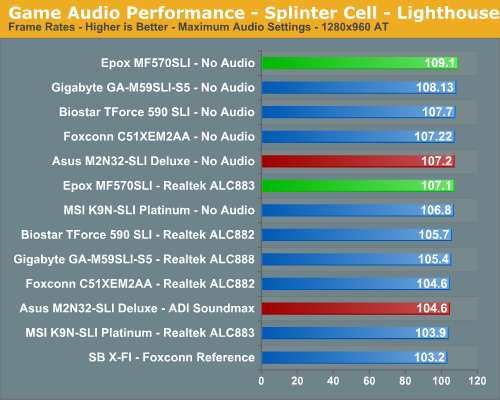
At first glance the performance of the ADI Soundmax on the ASUS M2N32-SLI Deluxe stands out for the extremely small loss of performance in all games. This is particularly true in Battlefield2 and Serious Sam where frame rates only dropped by 3 to 4% compared to the usual 25% to 36% drop with Realtek chips. However, on closer inspection we discovered that the ADI drivers do not currently support EAX. Performance results, therefore, cannot be directly compared to Realtek results, where the Realtek drivers do support EAX.
For now, the ADI Soundmax performance appears promising, but we will reserve conclusions until ADI supports EAX. Nonetheless the actual sound quality of the ADI codec was very pleasing. Just keep in mind that positional EAX does not yet work, and that may be an issue in certain games.
Obviously, if you are a serious gamer, then a dedicated sound card is still useful to ensure consistent frame rate averages across a wide variety of games, and in the case of the Sound Blaster X-Fi, you also get improved audio quality and EAX3/4/5 support. If you'd like more details on the Realtek solutions, you can refer to the Realtek HD Audio Codec Specifications.
Realtek has been very consistent in recent months in releasing regular updates to their HD audio drivers, and we suspect that trend will continue with ATI, Intel, and NVIDIA all now firmly committed to HD Azalia audio. Each new Realtek update has lowered CPU utilization and we also hope that will continue.
Audio testing used the latest version 2.2 of the Rightmark 3D Sound CPU utilization test. This benchmark measures the overhead or CPU utilization required by a codec or hardware audio chip. Versions earlier than 2.2 would not work properly on the RD580 chipset.
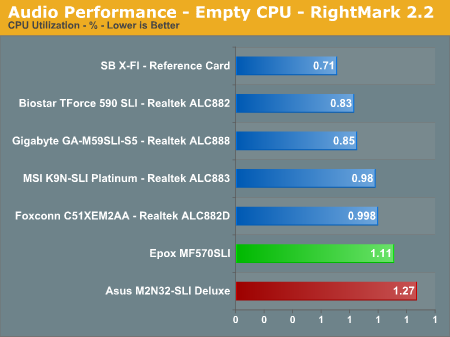
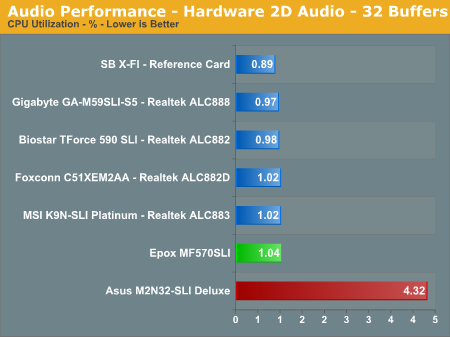
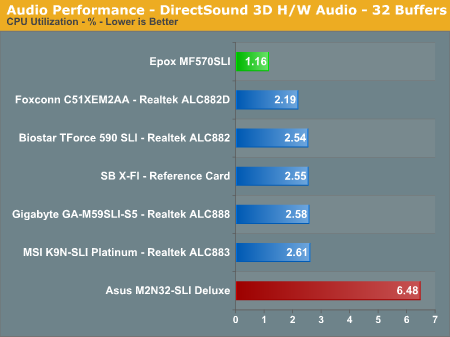
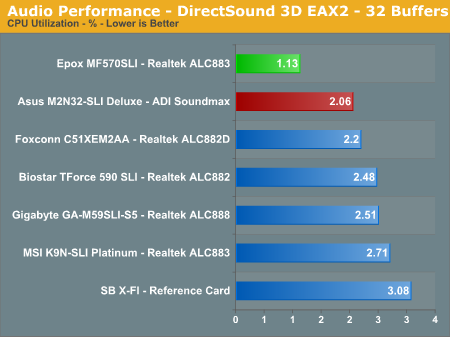
ASUS uses the ADI Soundmax codec, while almost everyone else is using Realtek. The ADI results were the poorest in these tests, but they were still much lower than any of the past generation HD CPU utilization results on single core. ASUS tells us ADI has worked wonders with the performance of their recent drivers - a claim we can easily test in our game FPS tests below.
The Epox codec is the familiar Realtek ALC883. All benchmarks of the Realtek codecs used Realtek Driver Version 1.38. CPU utilization across the board was the lowest we have ever measured with this utility. These utilization numbers are the result of the dual-core CPU as Realtek uses load sharing to drive the audio codec. Unfortunately, as we first described in Intel Core Duo: AOpen i975Xa-YDG to the Rescue, these low test results do not consistently translate into better FPS results in gaming. Results with HD audio on dual-core showed a similar loss of FPS whether run with a single or dual-core CPU.
Game Audio Performance
The ALC-883 is a feature reduced version of the ALC-882 but has nearly the same audio quality and performance in our testing. Our subjective headphone testing revealed a slight difference between the two codecs, with the output from the ALC-882 sounding clearer in the treble and mid-range tones. However, the difference was negligible when utilizing our 4, 5.1, or 7.1 speaker setup in a typical room environment.
The Sound Blaster X-FI has the lowest overall rates with the ALC-882 and the ALC-880 following closely. The ADI has the poorest utilization figures until we get to 3D Audio + EAX. ADI does not currently support EAX and EAX features are turned off in attempts to test that feature on ADI. However, subjective sound quality is quite good with ADI. Sound Quality was also very good while listening to the ADI 1988B through headphones. Let's find out how these results translate into real world numbers.
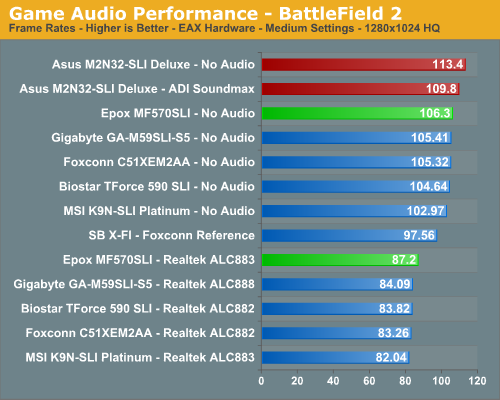
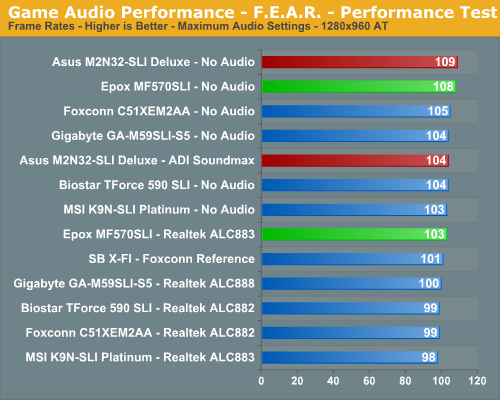
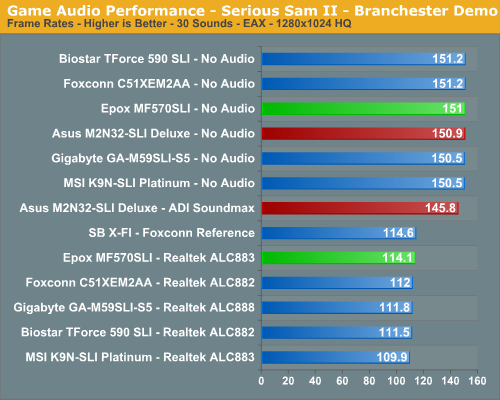
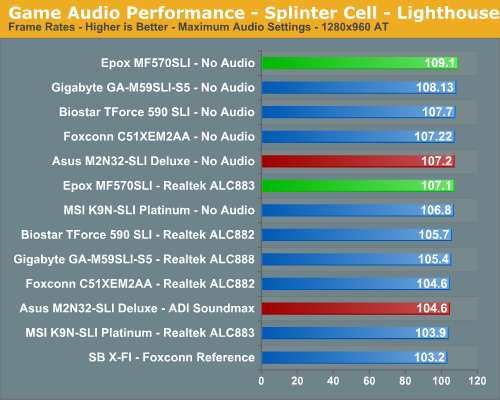
At first glance the performance of the ADI Soundmax on the ASUS M2N32-SLI Deluxe stands out for the extremely small loss of performance in all games. This is particularly true in Battlefield2 and Serious Sam where frame rates only dropped by 3 to 4% compared to the usual 25% to 36% drop with Realtek chips. However, on closer inspection we discovered that the ADI drivers do not currently support EAX. Performance results, therefore, cannot be directly compared to Realtek results, where the Realtek drivers do support EAX.
For now, the ADI Soundmax performance appears promising, but we will reserve conclusions until ADI supports EAX. Nonetheless the actual sound quality of the ADI codec was very pleasing. Just keep in mind that positional EAX does not yet work, and that may be an issue in certain games.
Obviously, if you are a serious gamer, then a dedicated sound card is still useful to ensure consistent frame rate averages across a wide variety of games, and in the case of the Sound Blaster X-Fi, you also get improved audio quality and EAX3/4/5 support. If you'd like more details on the Realtek solutions, you can refer to the Realtek HD Audio Codec Specifications.
Realtek has been very consistent in recent months in releasing regular updates to their HD audio drivers, and we suspect that trend will continue with ATI, Intel, and NVIDIA all now firmly committed to HD Azalia audio. Each new Realtek update has lowered CPU utilization and we also hope that will continue.










23 Comments
View All Comments
Missing Ghost - Wednesday, June 28, 2006 - link
yep the choice of I/O ports on the back panel is pretty poorLarso - Wednesday, June 28, 2006 - link
Perhaps someone should clarify this for me. I have been noticing how there is a growing interest in how the motherboard makers have done the power conversion for the CPU. Why has this become an issue to investigate?I don't think there was a similar focus on the power converters for the netburst chips, which I believe soaked a lot more juice than these AMD chips. I believe they managed to deliver stable power to the netbursts without needing an 8 phase converter cooled by heatpipes??
I'm fearing that the motherboard producers will start to create extravagant and foolishly designed converters to please the reviewers. I believe there is no good reason to go for an 8 phase design, when a 4 phase would do the job, considering the money that can be spend on each phase. And that ASUS need to cool the converter by heatpipe seems to indicate that the convertion have a bad effeciency, is this really a step forward?
I really enjoy reading more about the technical solutions on the motherboards, but it just seems to me that the power converter should be less of an issue now, than with the power hungry netburts?
Operandi - Friday, June 30, 2006 - link
A 8 phase design is more efficient then a 4 phase, not less.Missing Ghost - Wednesday, June 28, 2006 - link
It seems to me that the heatpipes are more for cooling the chipset in fact.erwos - Wednesday, June 28, 2006 - link
What WiFi chipset does it use? "It has WiFi" is not terribly precise.-Erwos
Wesley Fink - Wednesday, June 28, 2006 - link
The WiFi chip used on the Asus WiFi module is Realtek RTL8187L. The Features have been updated to reflect this.Wesley Fink - Wednesday, June 28, 2006 - link
Asus refers to the Wi-Fi in specifications as "WiFi Home USB wireless module supporting IEE 802.11 b/g". There is no mention at all of the supporting chip. The module is attached to the motherboard and the chip is loacated behind heatpipes. We can't read the model number, but the logo is clearly Realtek.highlnder69 - Wednesday, June 28, 2006 - link
On page 8 under Half Life 2 - SLI Gaming Performance, I think that the Asus Single/SLI results are labeled incorrectly. It's currently showing the Single card configuration with the highest FPS results and the SLI with the lowest.Wesley Fink - Wednesday, June 28, 2006 - link
You are correct, the labels were reversed. They are now corrected.DigitalFreak - Wednesday, June 28, 2006 - link
Someone needs to teach the idiots at Asus about how to design the proper motherboard layout. With an SLI setup with dual width cards, there's no PCI-E slots available.